Journaling is a great way to reflect on your life and gain a deeper understanding of your thoughts, emotions, and experiences. A journal can help you stay focused, boost creativity, and maintain a positive attitude in life. The days of handwriting a journal are long gone; nowadays, digital journals are used for taking notes quickly and intuitively. There are plenty of apps available for writing journals on your smartphone. We have compiled a list of the 10 best journal apps for Android and iPhone after testing them as, well, journalists! So, let’s go!
Table of Contents
1. Journey
Journey’s intuitive design and user-friendly interface make it our top pick for journal apps. Journal Coach and Instagram-style Stories are among the many features that deliver an engaging journaling experience. You can write as many entries as you want, attach media, and even track your mood on a daily basis. In the Journey tab, you’ll find the number of journal entries you’ve made each day. The Calendar view shows if you have missed a day.

If you’re someone who loves traveling, the Atlas section even lets you keep notes based on different places you visit. Additionally, there are resources in the Coach program to help you learn how to journal and keep the habit of journaling.
More features like different themes, desktop access, email support and more can be unlocked with a premium subscription.
Pros
- Daily reminder and password protection
- Fonts
- Auto-sync with the cloud
- Media and file attachment
Cons
- Formatting options missing in free plan
- Some guides in Coach require a premium access
Premium: $3.99/month
Download it for Android and iPhone
2. My Diary
If you’re a beginner and want to have fun journaling, My Diary is the way-to-go app for you. It has a beautiful, creative design that makes it feel like a personalized diary. As soon as you get started, you choose a background theme for your journal pages. Write quickly with just one tap, choose the color of the background and fonts, and add photos and stickers to personalize your journal.
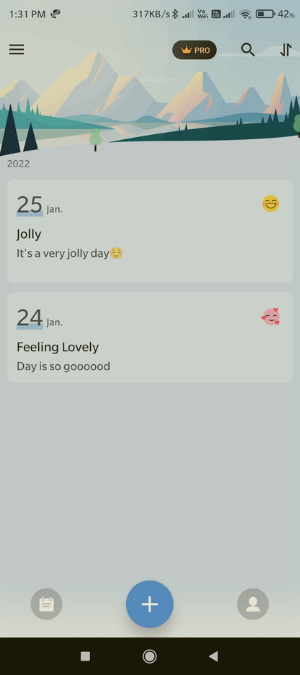
You can even record your mood every day and track it on a weekly and monthly basis. It supports basic text formatting features. Furthermore, you can set a reminder, lock the app, and sync data using cloud.
Pros
- Creative personalized diary
- Daily reminder and password lock
- Supports stickers and fonts
- Basic text formatting
- Export options
Cons
- Auto-sync missing in free plan
- HTML text formatting not supported
- Can only export text, not photos and stickers
Premium: $2.99/month
Download it for Android and iPhone
3. Day One
Day One’s UI is similar to Journey allowing geolocation-based entries and sharing with a calendar view. The journaling system, however, works differently. Its ability to let you create journal entries for different purposes and activities makes it unique. For instance, if you want to write a to-do list, use the ‘Today I’ template. To summarize the day, you may use ‘Day Summary’ template.

You can create your own templates too if you have a particular need. Text message reminders, multiple photos per entry, drawing, and video entries are premium features.
Pros
- Set multiple reminders
- Text formatting
- Daily writing prompts
- Clean UI
- Export to multiple file formats
Cons
- No template support for Android
- No way to track mood
Premium: $2.92/month
Download it for Android and iPhone
4. Journal It
Journal It makes journaling a breeze. The design is not vivid, but rather black and white, giving you the feeling of writing a diary. It also acts as a note-taking app with an interface similar to Google Keep. The bullet journal feature lets you plan your days and tasks and save journaling ideas to expand upon later.
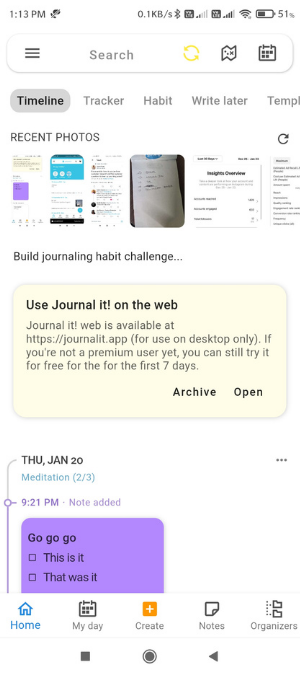
There are plenty of features like quick entries, tasks and lists, and habits trackers with goal setting. Besides, it is possible to make your own journaling templates.
Pros
- Customizable journal
- Pre and custom templates
- Habit tracker
- Detailed mood detection and statistics
- Quick entries with built-in tags
- Intuitive timeline view of entries
Cons
- Video journals not supported
- Non-intuitive UI
Premium: $.3.35/month approx.
Download it for Android and iPhone
5. Daylio
It is possible to keep a journal with Daylio even if you are not comfortable writing. Daylio entirely works on emojis. You can choose from a range of emojis to note your mood and record daily activities. However, if you want, you can write a short note or attach a photo to add some flair to your journal. An example can be a workout pic or that trip you had fun on.

Different types of daily activities can be recorded like social, hobbies, sleep, food, health, and even chores. The app displays a mood chart and activity schedule if used regularly, which further motivates you to continue logging in.
Pros
- Minimalist and simple interface
- Customize moods and activities groups
- Ability to change emoji colors
- Goal setting in activities
Cons
- No automatic backups and password protection in free plan
Premium: $2.99/month
Download it for Android and iPhone
6. Grid Diary
There are times when you want to write about your day, but just can’t. Be it lack of words or work fatigue. Grid Diary can be ideal journal companion in such situations. It keeps a grid of questions ready for you to answer at the end of the day.
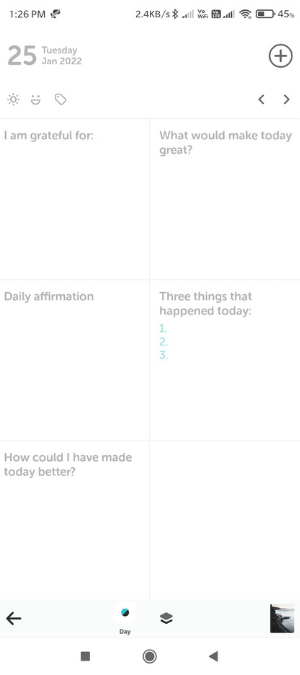
Questions to ask yourself about health, happiness, mood, gratitude, and goals to lead you on the path of self-discovery. Not happy with default questions? Add your own. My Journal features quote of the day to motivate you. You can keep track of your answers and entries in the Calendar and Explore tabs and focus on self-care.
Pros
- Clean, intuitive interface
- Daily reminder
- Sync data with Health app on iPhone
Cons
- No password protection in the free plan
- No basic style and HTML text formatting in the free plan
- Limited templates access
Premium: $2.99/month
Download it for Android and iPhone
7. Diaro
For those who don’t want a lot of features, here’s another simple journal app ⏤ Diaro. Give your entry a title, write a summary, attach media, and rate your mood. Done. Diaro also supports location-based journaling similar to Journey and Day One.

Organizing entries into folders makes you feel like sorting data on a computer. The calendar view gives you a view of entries organized by date. Furthermore, you can customize the theme, lock entries, and even change the font type in the app’s settings. Free plan in ad-supported.
Pros
- Set multiple reminders
- Add multiple photos
- Sort entries into folders
- Cloud sync
- Templates
Cons
- Cannot export entries
- UI not user-friendly
Premium: $5.99/year
Download it for Android and iPhone
8. Daybook
Daybook is a journaling app that is both simple and colorful, with basic diary features. It resembles Diaro in terms of how it lets you compose a journal entry in multiple ways.
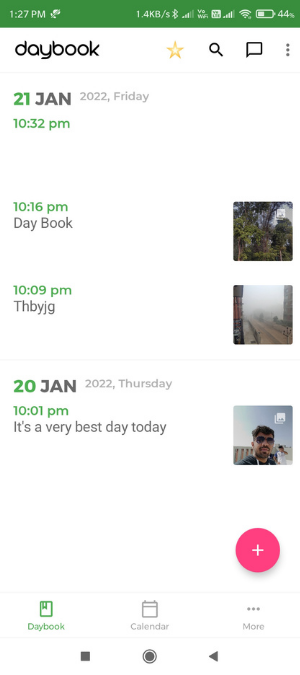
However, its ability to connect with Google Assistant and Amazon Alexa makes it stand out from other apps. There’s also a speech-to-text option, so when you lack the motivation to write, just talk instead. Besides, a daily reminder, password protection, and calendar view serve as the primary features.
Pros
- Speech-to-text functionality
- Virtual assistant support
- Multi color UI themes
Cons
- Lacks formatting and styling options
- Assistant support is unstable
- No support for tags in the free plan
Premium: $3.49/month
Download it for Android and iPhone
9. Gratitude Journal Affirmations
You don’t get everything in life. In that case, keeping a gratitude journal can help feel grateful towards life for what you already have. The interface is straightforward and features are minimal. A colorful notepad where you are prompted to share what you are grateful for today. You can shuffle the questions about different things you feel thankful for in life and write an answer to each one.

Moreover, you can add a picture to the journal, change the background color, and edit the publication date. Affirmations and Daily Zen are resources that encourage gratitude journaling.
Pros
- User-friendly interface
- Inspiring resources
- Multiple reminders
Cons
- No auto backups in the free plan
- Supports only one image per journal entry
Premium: $4.99/month
Download it for Android and iPhone
10. Penzu
Penzu is a digital journal with features that resembles Windows Notepad. Write your thoughts on a digital white paper, format your text as needed, and insert pictures to spice up the writing. A notebook serves as the home of the app, where all your journal posts are stored. It can be locked using simple password protection.
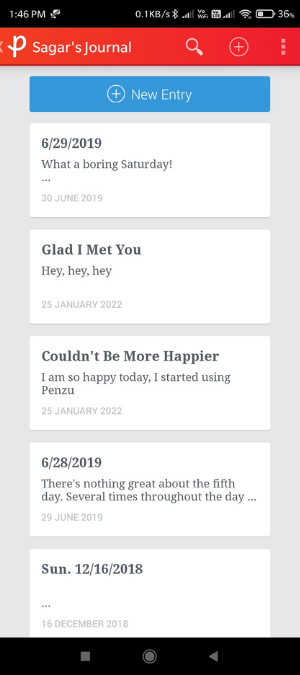
Pros
- Minimalist journal approach
- Multiple email reminders
- Add more than one image per entry
Cons
- Doesn’t support multiple books in free plan
- Auto-sync occasionally crashes
- Tags feature is missing in free plan
Premium: $4.99/month
Download it for Android and iPhone
Journaling on Mobile
The best journal apps are the ones that help you get your thoughts and feelings down as they happen. These journals can be a great way to track moods, set goals, and discover what causes certain situations to evokes certain emotions. We hope this post has helped you find a journal app that works for you.