Typically, you can add only one photo or video in one frame to an Instagram story, post, or Reel. What if you want to add multiple videos or stack pictures in one frame? For that, you will need to create a photo or video collage. Let’s check various methods to make a photo or video collage for an Instagram story, post, and Reels on Android and iPhone.
How to Create Video or Photo Collage on Instagram
1. Using the Layout Feature
The Instagram app offers a native way to create photo collages on both Android and iOS. You will find this feature on the Story screen.
Open the screen where you create a new story. Tap on the Layout icon from the available options. You will find the Grid option just below the Layout option. Tap on it to change the collage style.

Once you have selected the frame of your choice, you can either capture new photos or upload them from the gallery. For the latter, tap on the Gallery icon at the bottom and select your photo. Do note that the photos will be added in a clock-wise manner. So add accordingly. When you have added the photos, tap on the photo to get the delete option. Touch and hold the photo and move it to a different box if you want to change its position.
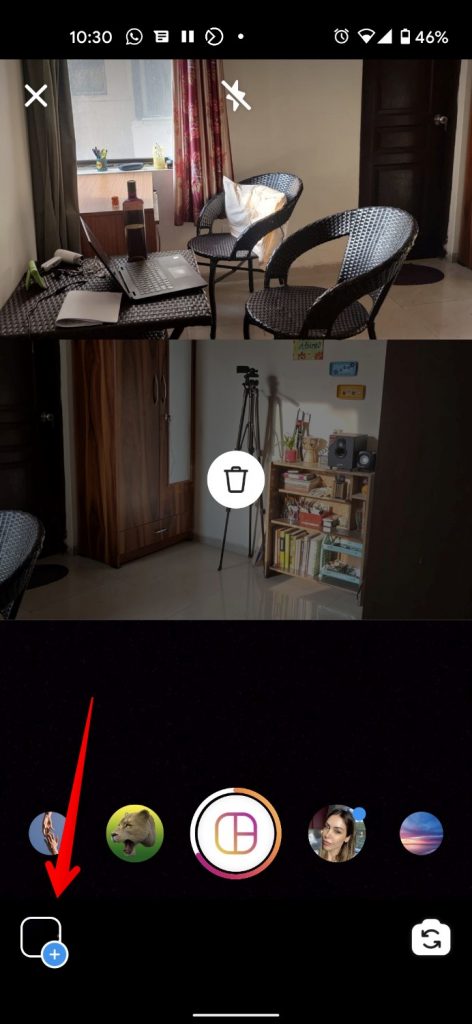
This method has various drawbacks such as it doesn’t support video collages and you cannot customize borders.
2. Using Layout App
Apart from the built-in collage feature, Instagram has a dedicated collage app for both Android and iOS. Known as Layout from Instagram, this app fills the gap by providing features that are missing in the native Layout feature of Instagram. For instance, it offers more grid layouts, the ability to mirror or flip the photo, replace the photo quickly, and add or remove borders. You can even zoom in on the photo by using gestures. However, you still cannot make video collages or customize borders as per your need.
Download Layout from Instagram: Android | iOS
Start by downloading the app on your phone. Launch the Layout app. You will find the photos on your device in the bottom section. Tap on the photos to select them. Choose a grid of your choice from the above section. Tap on the layout to start editing it.

3. Using Photo Gallery Sticker
On both Android and iPhone, you will find a Photo Gallery sticker that lets you add multiple images on top of an existing picture or background in Instagram stories. Open the story screen and add a random photo. Tap on the Doodle icon and select a color of your choice that will appear as your collage’s background. Touch and hold the screen to fill the screen with the selected color and hit the Done or checkmark icon at the top.

Now tap on the Sticker icon at the top and hit the Photo Gallery sticker. Select the picture that you want to add to your collage. Similarly, add the sticker again to add more pictures on the canvas.
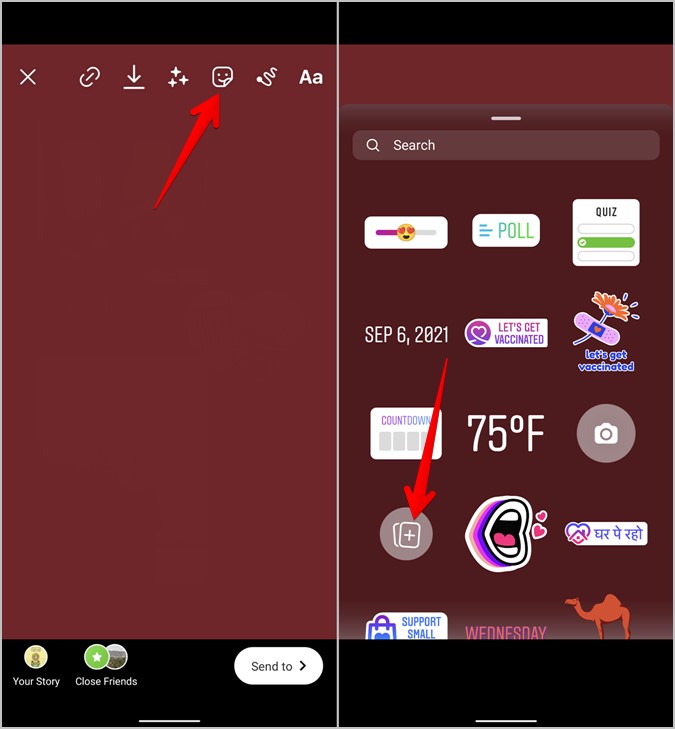
You can change the position of images, resize them, and add as many pictures as you want using this method. Tap on the individual pictures to change their style.

Tip: Find out how to change Instagram story background color or photo.
4. Using Clipboard (iPhone)
Similar to the above method, you can take the help of the iOS clipboard to make a photo collage on Instagram. First, create a solid color background for your collage on the Instagram story as shown in the above method. Now without closing the Instagram app, minimize the app and open the Apple Photos app. Find the photo that you want to add to your collage and hit the Share icon. From the Share screen, tap on the Copy photo option.

With the photo in the clipboard, open the Instagram app quickly. You will see the Add sticker option at the bottom. Tap on it. The photo will be pasted on the canvas. Similarly, add more pictures to create a collage for Instagram Story. Reposition, resize, and reorder the photos as per need.

5. Using Photo Collage Apps for Instagram
If you don’t like the features offered by the above methods, you should try third-party photo-editing apps that let you layer photos to make a collage.
Some of the best photo collage apps are:
- InShot on (Android, iOS)
- PicCollage (Android, iOS)
- Canva (Android, iOS)
- Collage Maker – photo editor & photo collage (Android)
- Photo Collage Maker PicJointer 4+ (iOS)
- Collage Maker (iOS)
6. Using Video Collage Apps for Instagram
In recent times, you might have seen several 3 layer video collages or 3 videos in one frame on Instagram stories or Reels. You can also put multiple videos in one story or a Reel but using third-party apps.
Let’s check how to layer videos to create a video collage using InShot App.
How to Make a Video Collage in InShot on Android and iPhone
1. Download the InShot app on your Android or iPhone from the link given above.
2. Launch the InShot app and tap on the Video option and hit the New option on the next screen. Tap on the Blank video option and hit the Checkmark icon to go ahead.
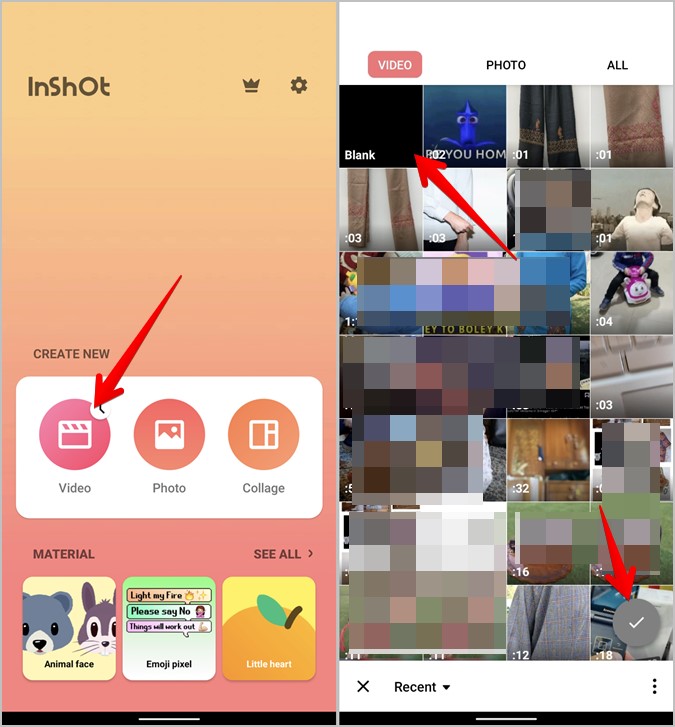
3. Tap on the video in the layer panel at the bottom and increase its duration using the available size controller option depending on your need. You can tap on the Canvas tab and choose the appropriate frame size for your video. For Instagram Story and Reel, it will be 9:16.

4. Look for the PiP tab and tap on it. If you don’t see it, kindly update the app in case you already had the app. Select the video to add to the canvas. Position it as per your choice on the canvas. Similarly, add more videos using the PiP option. Once added, you can edit the videos as you would do regularly in the InShot app.
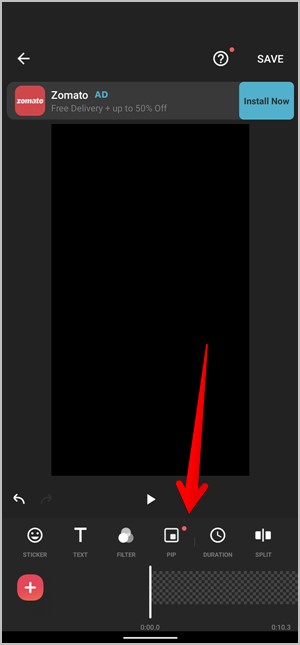
The benefit of using this app is that you can play or show up a video after one video has finished by changing the layering of the videos.
5. Tap on the Checkmark icon to move out of the PiP mode. Finally, save the video and add it on Instagram using the Gallery option.
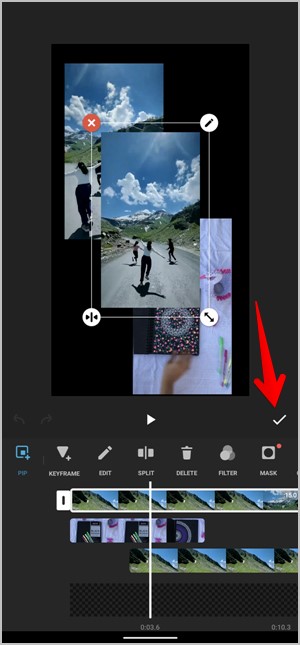
Some other good video collage apps for Instagram are:
- Video Collage Maker:Mix Videos (Android)
- PhotoGrid (Android, iOS)
- Vidstitch (Android, iOS)
- Canva: IG Story, Video Collage (iOS)
Check out more video collage maker apps. If the app doesn’t let you add music, you should export the video collage and use other video editing apps to make a video collage with music for Instagram.
Instagram Story Hacks
You can create unique Instagram stories if you know the right hacks and tricks. For instance, you can make an Instagram poll with more than 2 options, add music to the Instagram story without sticker, and hide hashtags from stories.