Microsoft Visio is probably one of the most famous flowchart apps out there but; there is always a but. It is only available for Windows users which is not cheap seeing it comes with a subscription model starting $12 per user per month. While worth every cent, Visio is not an option for everyone. Let’s take a look at some of the best flowchart apps for each platform. And no, we are not going to talk about online flowchart maker, rather offline apps. Let’s begin.
Also Read: Free Open Source Alternatives for Expensive Software
Flowchart App for Windows – Dia
While you can also use PowerPoint to create a flowchart (most flowchart symbols are built in), Dia is often recommended by its users to those who are looking for a powerful flowchart app and something to replace Visio. The cool thing about Dia is that it is also available for macOS and Linux operating systems. Dia has a simple UI that’s both intuitive and easy to use. The diagrams are not as beautiful as you would like them to be but that also means they are light and use fewer resources.
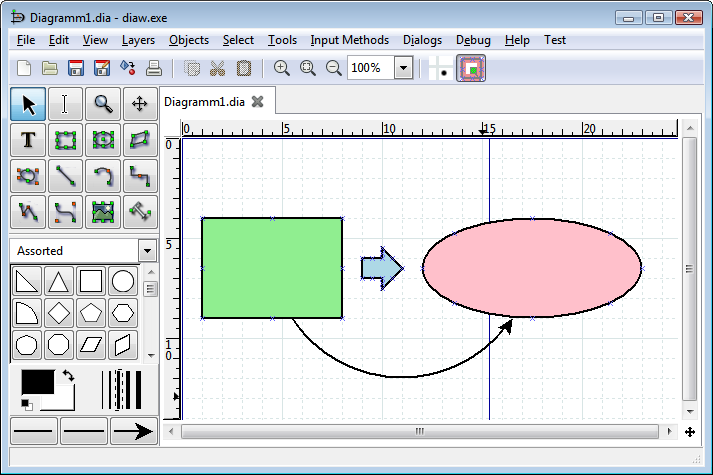
There are plenty of shapes to use and play around with including arrows, boxes, and lines. You can work on multiple flowcharts and projects at the same time using a tab layout which is pretty handy. Each object in the flowchart can be easily moved around and resized if need be.
Dia supports a number of export formats like PNG, SVG, CGM, meta, HPGL, and so on. This gives you a lot of freehand allowing you to work with other apps where you may need to import the flowcharts. Also useful if you want to upload and share the flowchart diagram on the web like social media or a website.

Dia understands that different users have different needs which is why you can edit the UI to add or remove frequently used shapes and elements with the click of a button. This is helpful for reducing clutter and removing unnecessary elements. Need to use a shape that is not available? Add your own shapes in XML and SVG formats. Finally, there are several font types and colors to choose from.
Download Dia for Windows, macOS, and Linux
Also Read: 7 Best Open Source Network Monitoring Tools for Windows and Linux
Flowchart App for macOS – Pencil
Pencil is an easy to use flowchart app for both macOS and Windows operating system. I like Pencil because the UI makes more sense than Dia. In Dia, when you double-click on a box, instead of allowing you to annotate, it brings up the meta for some reason. Dia is powerful but a little riddled and has a learning curve most people have little patience for. Pencil is more streamlined.

It comes with a drag and drop interface which makes it fast and convenient to use with shapes and connectors. There is support for copy-paste so you can bring in elements from other flowcharts easily. There are a lot of shapes and connectors available including support for Android and iOS. What I like was the active community who have developed and contributed to the design repository with even more shapes.
You can interlink different pages and exporting the final version to different formats like PDF, PNG, webpage, and more is easy as pie. The UI looks more refined and polished and hence, the user experience is much better. You will have more fun working with Pencil than on other open source flowchart apps.
Download Pencil for macOS and Windows
Also Read: 6 Best WYSIWYG HTML Editor Open Source
Flowchart App for Android – PlantUML
There is not a lot of options available when it comes to an open source flowchart app for Android. In fact, there is just one I was able to find which is PlantUML. PlantUML is a web-based app and the mobile version uses the web service to convert the text diagrams or flowchart into images. Not exactly what I had in mind but it still works alright.

You can create basic diagrams using PlantUML and there are not a lot of options when it comes to shapes, connectors, and fonts. Useful for when you do not have access to a laptop and want to create a flowchart while on the move. You can use your Android smartphone to create a quick flowchart.
Having said that, I wish there were more options but free open source projects usually don’t make enough money and supporting mobile apps can be a tough job. You can also try the web version of PlantUML which is more robust and comes with a lot more options.
Also Read: 6 Best Open Source HTML Editors
Flowchart App for iOS – PureFlow
For better or worse, there is no open source flowchart app for iOS platform. Frankly, I am not surprised. This is why I would suggest you go for PureFlow. It is priced very reasonably at $0.99 and comes with a number of features that I will discuss below.
You can create beautiful looking flowcharts using PureFlow using different shapes and connectors. While the options are not as varied as you would find on a desktop app, there is enough to keep you satisfied and busy. There are also a decent number of font types and colors available.

You will begin by tapping anywhere on the screen to create your first shape or box and take it from there. Finally, when the flowchart is ready to show off, you can export it as a PNG image or a PDF file which are both easy to send via email and cloud storage or share via social media.

Some users would argue here that it lacks the bells and whistles of some advanced flowchart apps like Lucid Charts and while that is true, PureFlow’s strength lies in the fact that it is rather easy and quick to use, and costs very little, to begin with.
Closing Words: The Best Microsoft Visio Alternative?
These are some of the best open source flowchart apps for Windows, macOS, Android, and iOS platforms. While there are more options for desktop OS like Windows and macOS, there are few to no open source flowchart apps for Android and iOS platforms. If you must use an app on mobile to create or edit a flowchart, I would suggest you go for a paid app instead of going with open source.
Alternatively, you can also check out Draw.io, it’s free web-based flowchart maker app. You can download your chart and re-upload it to pick up where you left off. No sign-up required.