Old school methods are sometimes the best way to live. Think about the simplicity and genius of a paper and pen. Jot down anything you want to be done and stick it on the board. Quick and easy. While it is still recommended by many productivity experts, it fells short when you have a digital presence.
Notes App for Windows
As someone who has to work with emails, images, docs, and links; paper won’t fill the void. So, here are some of the best notes app for Windows that will give your productivity a boost.
1. Sticky Notes App
Sticky Notes app is the closest you can get to the pen and paper arrangement. Windows 10, comes with a built-in sticks notes app, simply press the windows button on your keyboard to bring up the search menu, type in “Stick Notes” and hit enter.
You can click on the plus icon on top left, to create multiple notes, and begin typing away. It comes in different colors and support hyperlinks as well. Works offline in case you don’t want your thoughts to reside in the cloud.
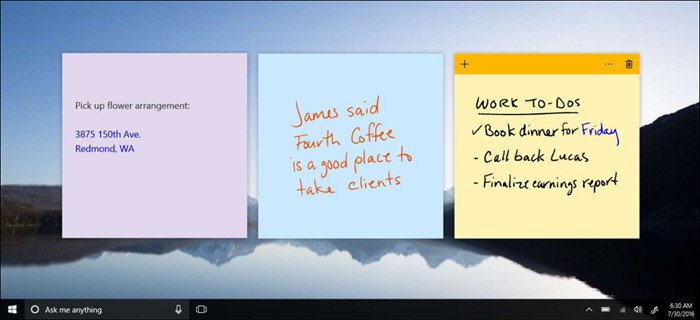
Verdict: Stick Notes is free, brain-dead simple, and fast post it notes for windows. Just type and forget. On the other hand, too many notes can leave your screen overly cluttered and unorganized.
Visit Sticky Notes (Free)
2. Modern Notepad
Modern Notepad is the fusion of Sticky Notes and Notepad.
While the default Notepad app on Windows, is simple and easy to use; it comes with a bare-bones text editor with no format support. And that’s where Modern Notepad comes in.
Just like the traditional Notepad app, Modern Notepad also let you save file in .txt format; but on top of that, it comes with a colorful layout, built-in dictionary, tabs, and recent files list. Still simple, uncluttered, and easy.

Verdict: Modern Notepad is for those who are looking for a notes app for Windows that is quick, hassle-free, works right out of the box, and offline. Works on Windows 10 only.
Visit Modern Notepad (Free)
3. OneNote
OneNote is where things begin to get serious. Armed with the power of Microsoft OneDrive cloud support, OCR, and ability to solve simple math equations, OneNote is a cloud-based cross-platform app, meaning you can write your notes on Windows and access it later from any other device either via web or its dedicated app.
Consider OneNote as a digital version of a physical book. Just as a notebook consist of multiple pages, OneNote is a collection of digital papers where you can write, add images, links, docs, and files. Love stylus? You can also draw if you want.
You can collaborate with your peers or family members on a single note or notebook.
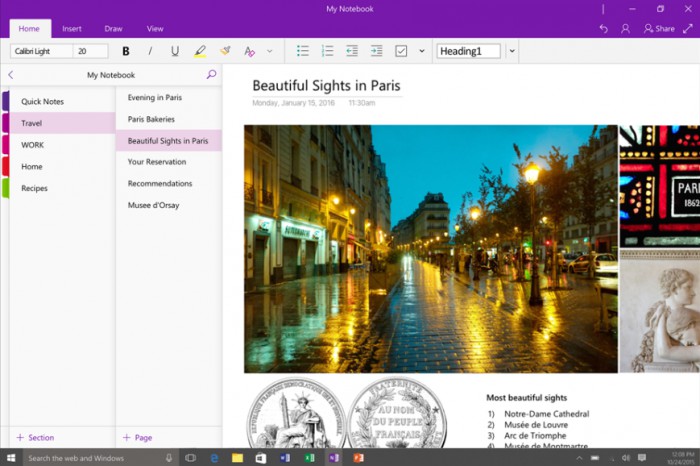
Verdict: OneNote is a powerful app meant for those who are working on different projects and need notes to be more organized and descriptive. If you use Office, you can pull files directly and work anywhere on any machine. Overall, if you are looking for a long term solution for you note taking needs, go with OneNote. It’s by far the most popular notes app for Windows.
Visit OneNote (Free)
4. Evernote
While OneNote feels like a digital version of a paper notebook, Evernote is more like a filing cabinet. Just as a physical filing cabinet helps you to organized your files, Evernote comes with powerful features such as notebook and tagging to help you categorize your data.
Evernote will allow you to file receipts, documents, images, and notes in different cabinets with drawers. The way Evernote works is simple. You start by creating a notebook, inside which you can create drawers and fill it with notes. You can then tag them for quick reference and search.
Like OneNote, Evernote also have a dedicated app for all popular platforms including Windows, macOS, Android and iOS.
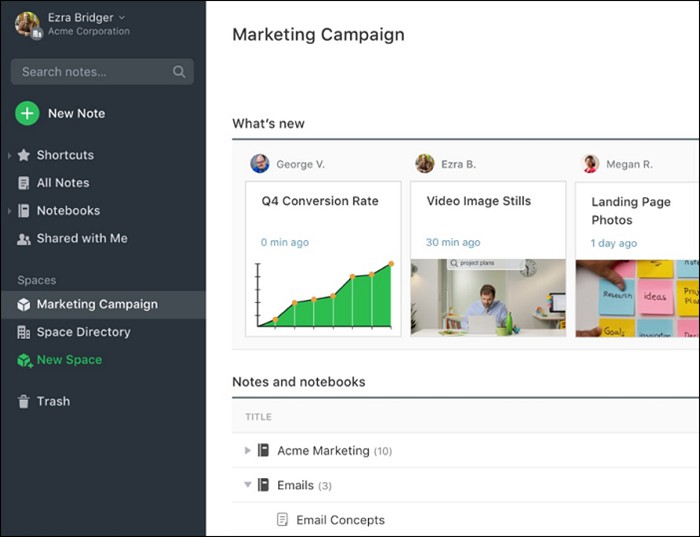
The free plan is good enough and their affordable plus and premium plans are also worth a look if you want more storage, security, ability to collaborate, more devices, and… well, more bells and whistles.
Verdict: Evernote is more suited for people who are looking for a filing cabinet to store and file important tasks, files, and documents, URLs, images, recordings, and even thoughts so you can access them later when need be.
Visit Evernote (Freemium)
5. Simple Note
Do you think that Evernote and OneNote are too busy? Too many features you don’t need or want? Simple Note has successfully filled a sub-niche. It is like Modern Notepad but cross-platform and sync enabled.
Simple Note is another bare-bones note taking app but comes with the sync feature so you can use it on any platform, and not just offline. It was built by Automattic of WordPress CMS fame. It is completely free to use. No support for attachments as it is meant to be used for taking notes quickly that sync.
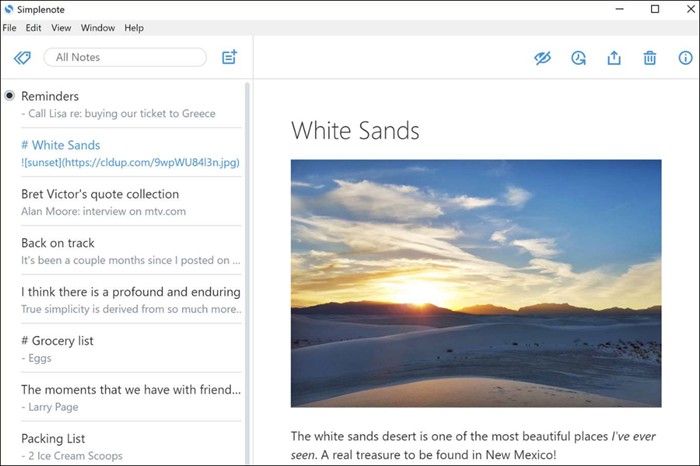
Verdict: Simple Note is ideal for those who need a cross-platform enabled note-taking app that retains the simplicity of the classic Windows notes app like Modern Notepad.
Visit Simple Note (Free)
6. Scrble
Scrble is a handwriting app that was built for Surface Pro tablet users. You can write, draw, edit, and delete (rub) on your screen as you would do on paper. A simple notes app that will allow you to ink and capture your thoughts.
You can use it to annotate, highlight, and write on images and PDF files too. More suitable for drawing and sketch artists.
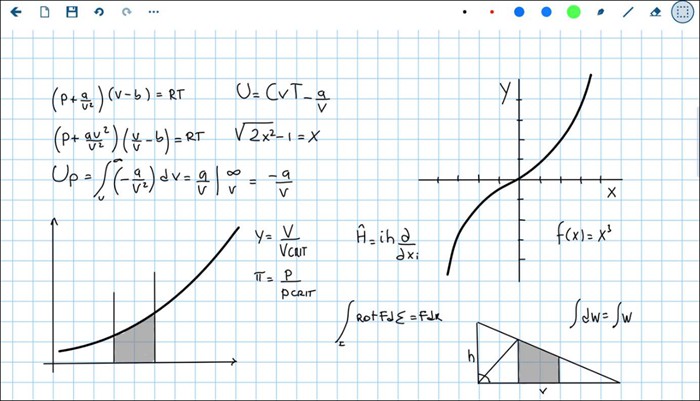
Verdict: Scrble is geared towards students and people who like writing with their hand rather than typing away on a digital keyboard. It is a creative app.
Visit Scrble ($3.99)
7. Nebo
Nebo is Scrble with brains. It is a notes app for Windows targeted towards students and teachers who are looking for a hands-on experience. Think of Nebo as the more powerful sibling of Scrble. With Nebo, you can write, draw, and take notes on the fly. It supports Microsoft Surface Pen so you can draw and illustrate.
Nebo is cross-platform enabled and comes with support for Apple Pencil, Google Pixelbook Pen, and Samsung S Pen. Where Nebo shines is the rich text formats that it supports even when you are typing in handwriting.
Annotate, edit, sketch, and create diagrams and Nebo will preserve everything. There is support for complex math equations that Nebo will solve itself once you jot them down. Just draw ‘=’ when you are done.
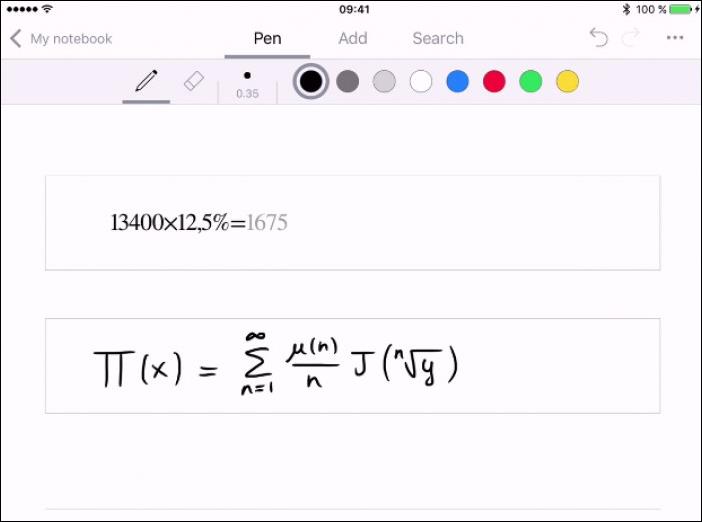
Verdict: Nebo was built to mimic your handwriting but delivers results that you would expect from a software. Ideal for students and teachers working on projects in the class of people working in the creative fields.
Visit Nebo (Free)
8. Mind Mapping
Mind mapping is a great way to take notes if you are looking to organize your thoughts instead of tasks, documents, images, and other files. Too many ideas and half-baked concepts take shape here. Simply put, mind mapping allows you to turn your thoughts into actionable tasks.
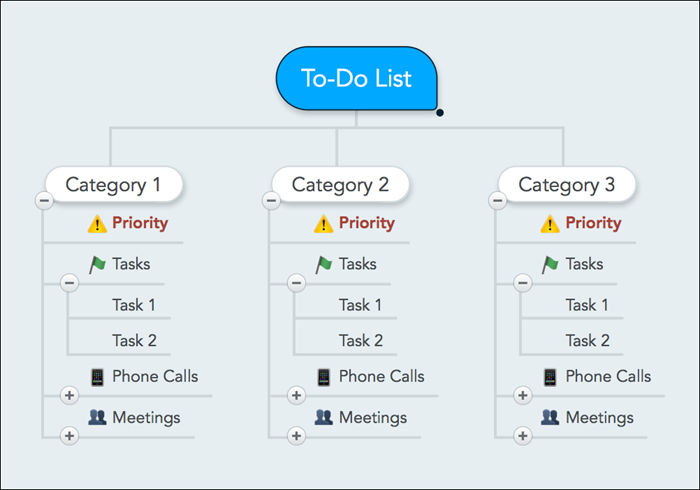
Two software come to mind. First up is Mindmeister. A freemium piece of software that is available on all platforms. Choose Mind Meister if you are looking to collaborate with your team to brainstorm ideas. If not, choose XMind. An amazing mind mapping tool, slightly less powerful and sans bells and whistles, it is a free tool that has been around for years.
Read: Best Mind Mapping Apps for Android
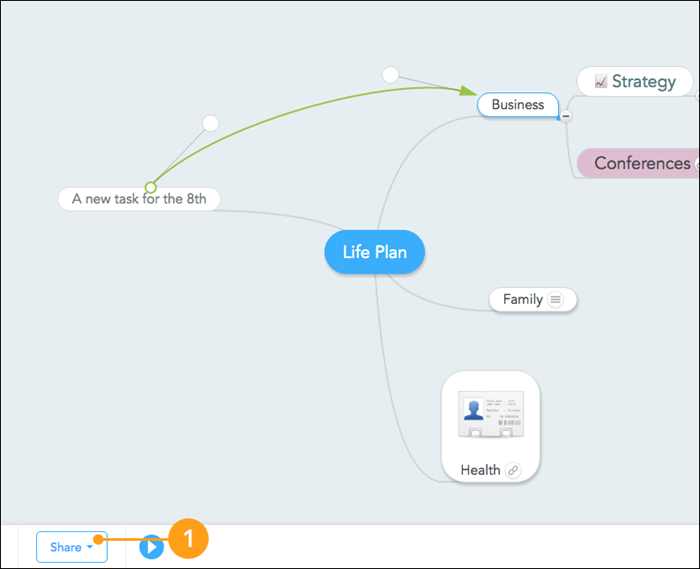
Jot down whatever ideas pop into your head and connect the dots. Both of them support rich text with the ability to take notes and add files.
Verdict: A mind mapping tool is for someone who is looking to translate thoughts into ideas, who is unsure or unclear in his/her thought process and want to put everything down on something that will help connect the dots.
Visit MindMeister | XMind
9. Boostnote
Boostnote made the list because it is probably the only note-taking app that was built for developers. It is cross-platform and supports syntax, markdown, and you can export .txt and .md formats.
It works a little like Evernote where you can create folders and within each folder, you can create notes. These notes can be further tagged to make them easily searchable.
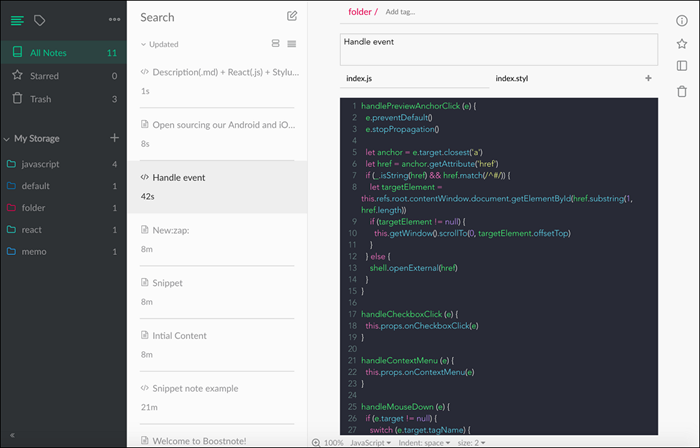
Verdict: Developers need to work with codes day in and day out. A note-taking app for them makes sense. Boostnote is the only option I could find that supports syntax and markup, something that the developers will like. It is still in development and more feature should come.
Visit Boostnote
Wrapping Up: Notes App for Windows
There is a note app for everyone and depending on your work profile, usage, and requirements, you may choose one or more of the above. For example, I am using XMind to generate ideas for my hobby projects and plan my future.
I am using Evernote to file all documents, receipts, tasks, and even articles that I find useful on the web.
I also use Sticky Notes but they are only for short time where I need to jot something quickly, like a phone number or a URL. Then I delete them within hours.