Notion – a San Francisco based startup is gaining traction among users. Early consumers are appreciating the flexibility and modular behavior of the software. One can start building a page from scratch or use Notion templates to get started. quickly.
Notion Templates
Notion offers both company and community-based templates to choose from. You can visit the templates gallery and search for a relevant template to build a Notion page. Sometimes, it can be overwhelming for a user while navigating through the dozens of readymade Notion templates. We have hand-picked the top ten Notion templates for power users. Let’s get started.
1. 2021 Dashboard
We are already into the second month of 2021 but it’s not too late for you set up the perfect 2021 dashboard in Notion. Using this third-party template, you can easily replicate every little detail about the current year. The additions include Household, Personal, and Work links as well as Goals for the year, reading list, and motivational quotes.
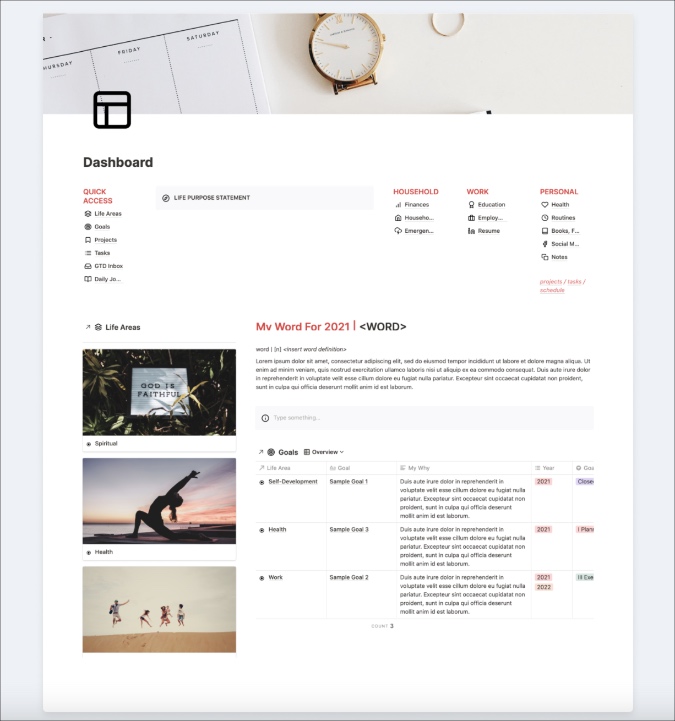
Get 2021 Dashboard
2. Content Calendar
You can use this content calendar to schedule and track all the content you’re putting out — from blog posts to podcasts to tweets. Every item on the calendar is a project, where you can designate the author (or who’s assigned), the type of content (article, event, etc.), and its status (scheduled, in progress, complete). Each one is also its own Notion page where you can stash all related notes, research, multimedia, and do all your writing in one place.
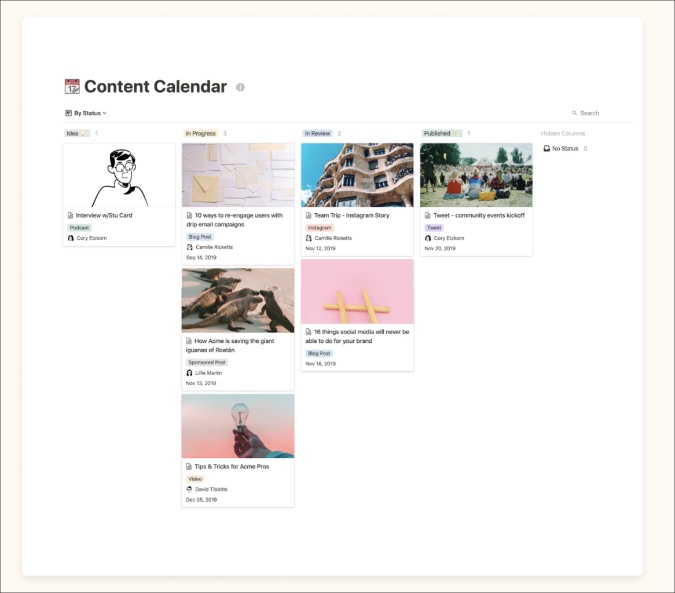
Get Content Calendar
3. Company Home
Another one of the Notion templates created by Notion team, this one is a must-have template for HR people. You can give everyone at your company one source of truth for important information, policies, announcements, and more. You can add links to whatever pages you want — as easily as typing. And because you can nest pages inside pages infinitely, it is easy to create many layers of information with clear pathways.
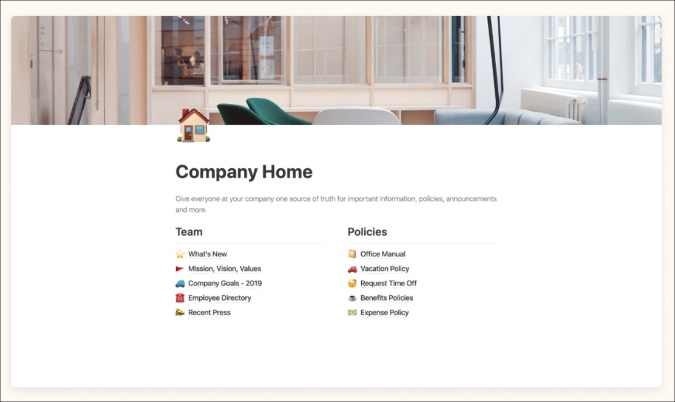
Get Company Home
4. Resume
Many Notion users prefer to build the perfect resume on a Notion page. If you don’t want to start from scratch, then go ahead and give the below Resume template a try. You can build a beautiful, functional resume within your workspace. Enable “Public Access” and send over the link with your job applications. You can keep improving the resume even after you sent it out.
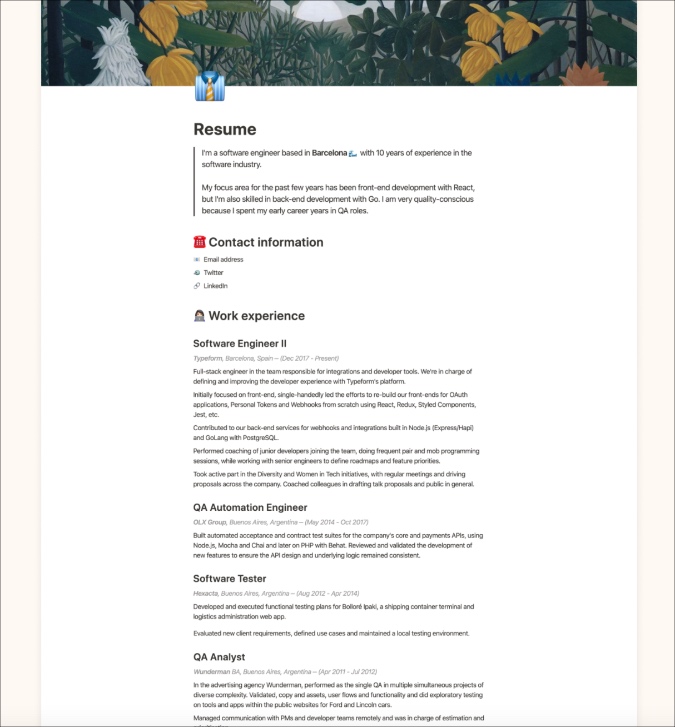
Get Resume
5. Reading List
The modern-day reading list includes more than just books. Notion has created a dashboard to help you track all the articles, videos, podcasts, blog posts, Twitter threads, and — yes, books — you want to read now or later. Notion Web Clipper extension for the Chrome browser helps you send those articles directly to the Notion page.

Get Reading List
6. Exercise Routine
The basic premise is that if you want to build a habit, you need to track progress in order to motivate you to keep going. This Notion template allows you to achieve the same. Each week, you can start fresh by moving the existing table to the Archive page and clicking the “Start a New Week” button. Habit trackers really do work! Go ahead, try it out from the link below.

Get Exercise Routine
7. Trip Itinerary
Using the Trip Itinerary Notion template, one can keep track of important travel details like a packing lists, flight itineraries, hotel details (like location, website, check-in times, and ways to contact) as well as any and all confirmation numbers.

Get Trip Itinerary
8. Blogging Manager
Bloggers! This one is for you. The third-party Notion template allows you to manage all stages of writing posts with a comprehensive blogging manager. You can plan posts using templates, manage guest posting, and keep track of progress and upcoming posts.

Get Blogging Manager
9. Investment Tracker
It’s often difficult to keep track of invested money, and it can be a challenge to know which investments are giving you the best bang for your buck. Use the below Notion template to create a perfect overview of all your investments with your portfolio.

10. Personal Finances
There are dedicated expense tracker apps out there. If you want a stripped-out version, you can use the Personal finances template in Notion. The template lets you add date, category tags, account type, amount, spending type, and even comments. At the bottom of the amount column, you can calculate the sum of expenses.
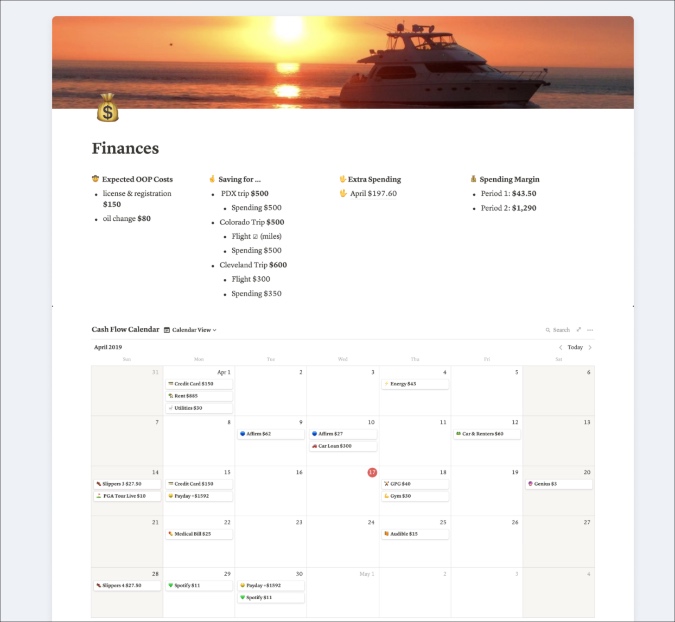
Before you start with a dedicated expense app, I would advise you to go with Finance tracker template in Notion to test out the consistency.
Use Notion Like a Pro With Templates
What are you waiting for? Go through the templates list above and start using Notion like a pro.