Markdown is nothing new. It was developed in 2004 as a simple alternative to HTML and since then, it has gained a lot of popularity and has been on the rise since then. It’s a great and simple way to add formatting to your otherwise normal text and make it more readable or organized. In this article, we are going to take a look at some of the best collaborative markdown editors which allow multiple users to simultaneously work on the same markdown document while also providing a live preview. So without any further ado, let’s get started.
Best Online Markdown Editors
1. Socrates.io
Socrates is definitely the simplest and most bare-bones out of the bunch, but that’s not necessarily a negative thing as it has all the things a collaborative markdown editor should have – from real-time collaboration to a live preview.
The UI is very minimal with the raw document on the left and the preview on the right, and there’s also an add button to move onto a new note. You can invite anyone to work on your note by just sharing the URL with them and they will be able to join your note and edit the document simultaneously.
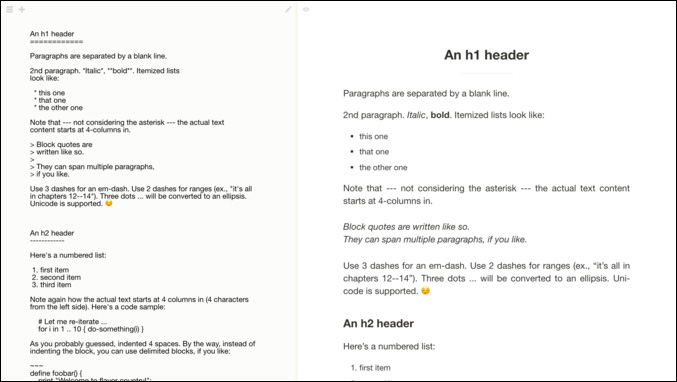
Pros:
- Very simple and fast
- No account creation needed
Cons:
- No support for tables
- Security might be an issue
- No, read/write access management
Overall, Socrates is the most basic collaborative markdown editor out there. If you need something temporary and quick to get started with, Socrates is perfect for that as it leaves you out of all the hassles of creating accounts and permission assignments.
Try Socrates (Free)
2. HackMD
HackMD is a completely free online markdown editing powerhouse and it has definitely shaped up to be one of my favorites. It is extremely flexible and beginner friendly as well.
Getting to the editor itself, the menu bar comprises of quick markdown shortcuts and it also supports the key configurations of various legacy editors like Vim, Sublime, and Emacs. You get all the markdown features including checklists, external elements and comments.
For collaborating, HackMD has a whole lot up its sleeve. Other people may join as guests or as registered users and the owner can choose from an array of permission options to be assigned to the note, like
– Freely (anyone can edit)
– Limited (only registered users can edit)
– Locked (only owner can edit)
and a lot more.
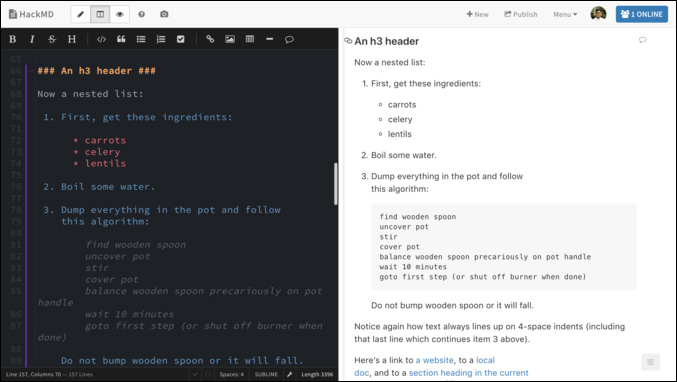
Pros:
- Efficient permission management
- Download in various formats
- Import/ export options including Google Drive and Github
Cons:
- Only works online
In a nutshell, HackMD is perfect for beginners and pros alike. If you are looking for a robust online markdown editor for collaboration, I cannot recommend HackMD enough.
Try HackMD here (Free)
3. StackEdit
Next on our list is StackEdit which is another free and powerful online markdown editor. From a feature standpoint, it has all the features of HackMD and even adds more on top of that.
For starters, StackEdit incorporates a File Explorer which stores all your files in your browser so that they can even be accessed locally and thus it works both online as well as offline. It also supports plugins to enhance your documents, e.g. you can add the plugin KaTeX to use LaTeX or the plugin Mermaid for UML diagrams and so on. For collaboration, StackEdit can sync through Google Drive, Dropbox or Github, but there are no permission assignments as such.
StackEdit is even available as an app/ extension for Google Docs and you can integrate it easily to your existing Google Docs workflow without any hassle.
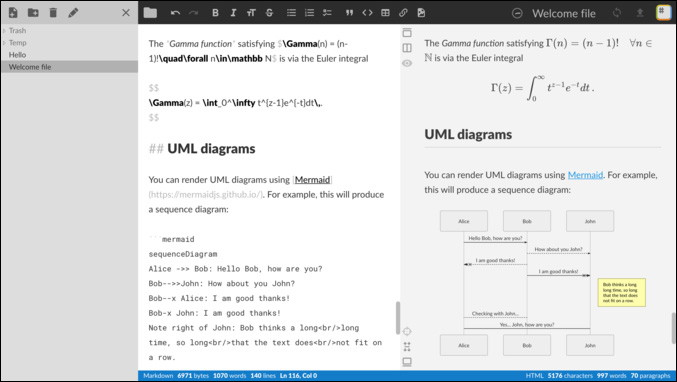
Pros:
– Works online as well as offline
– Plugin support
Cons:
– No permission management
In short, if you are looking for a very capable markdown editor that works offline as well as online along with a solid file explorer, then look no further. And not to mention the added bonus of the plugins!
Get StackEdit here (Free)
4. Draft
At first glance, Draft may appear to be just a simple online markdown editor but it has a lot of smart features rolled up its sleeves. Draft introduces the concept of Version Control (like you have in Github) with which you can review or approve the changes another collaborator has made to the document before permanently merging it. This comes in exceptionally handy when a large number of people are working on the same document.
Other smart features include auto-simplification where it trims down your long document to a short summary and can be sent to anyone to get a brief idea about what the document is about. There’s also analytics for your published posts like engagement, word count and everything in between.
Collaborating is also very simple; just open the home tab and click on “Share”. Anyone with the link can edit the document but of course, with the Version Control, you are in charge of approving or rejecting the changes.
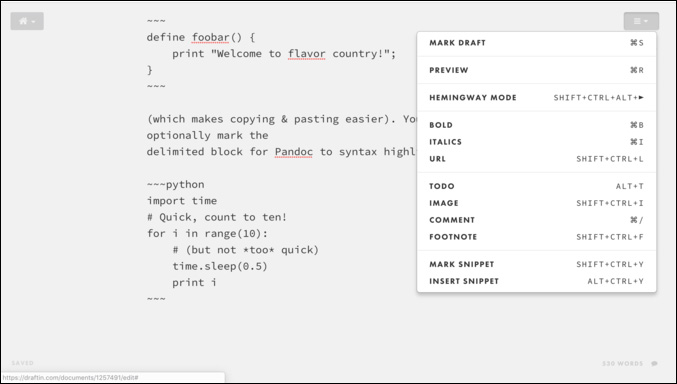
Pros:
- Version Control
- Auto-simplification
- Analytics
Cons:
- Preview not available in the same window as the raw markdown document
Draft’s version control makes more sense for large groups working on the same document, but I am pretty sure anyone is going to appreciate the smart features that Draft brings to the table.
Draft can be used from here (Free)
5. Quiver
Quiver is specially marketed towards programmers with a code editor and syntax support, but it works equally well for anyone else too. Unlike the others on this list, Quiver is a standalone app available for both macOS as well as iOS.
Quiver feels more like a notebook and everything can be kept well organised with the help of tags. Apart from full markdown with a live preview, it supports code snippets, LaTeX, UML diagrams and a lot more.
On the collaboration side of things, Quiver makes things very easy: just create a shared notebook and anyone and everyone on your team can work on notes in that notebook. It also comes with Version Control which is the cherry on top.
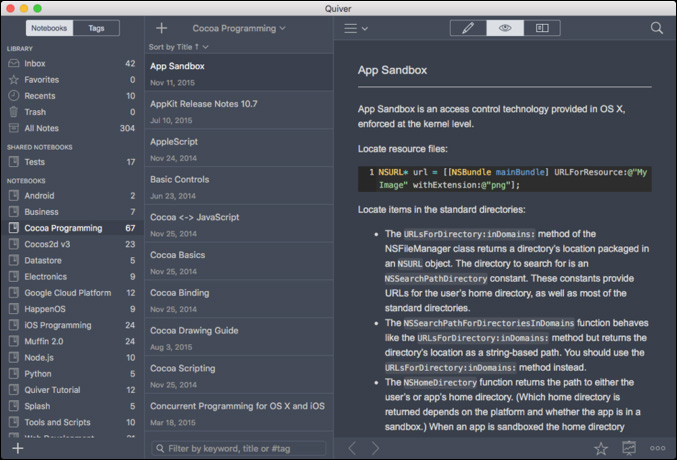
Pros:
- Code editor and syntax highlighter
- Works offline as well as online
- Version Control
- Instant Full-Text Search
Cons:
- Not cross-platform
Quiver is much more than a collaborative markdown editor and I think it’s true potential can be utilised if you want to incorporate programming into your markdown notes or documents. So if you are a not a programmer, Quiver becomes hard to recommend.
Get Quiver here ($9.99)
Special Mentions:
1. FirePad: FirePad is an open source collaborative code and text editor and what’s so cool about it is you can add FirePad to your own application with just a few lines of code to get a collaborative markdown editor in your app. Also Fired doesn’t have any server dependencies, so it can be even added to static websites.
2. Teletype for Atom: Atom is already a hugely popular and powerful text editing tool. But did you know, with just a single package you can share your workspace and collaborate in real time? Yes with Teletype for Atom, you can do that. But do keep in mind you will also need other packages if you want real-time markdown preview.
Which is the Best Online Markdown Editors?
So this was our list of the top 5 collaborative markdown editors you can find on the market. To sum it all up, Socrates is perfect if you are looking for something fast and one-time. If offline support is a must for you, StackEdit is the way to go or Quiver if you want that programming utility. Draft with its version control will be ideal for large groups but overall I think HackMD will suit most users, novices and pros alike, and if I were to recommend anyone blindly, it is the one I would suggest.
Which one are you using or plan to use? Or did we miss out on yours? Let us know in the comments below.