Coin-operated photo booths are a thing of the past now. You can still try your luck in a fete or a shopping mall but why waste your time when you can take high-quality pictures using your phone? So if you have planed an event already, try these photo booth apps for Android to capture perfect memories right away!
Photo Booth Apps for Android
1. Photobooth mini
If you have searched for photo booth apps before, I’m sure you must have already heard about this one. For those who haven’t, Photobooth mini is one of the most customizable photo booth apps. It lets you change the background, text, elements, and more. It can not only capture a collage but videos as well.
If you plan to add a real photo booth, you can check out photo booth suggested by the developers which are compatible with the app

The app has multiple inbuilt photo montages with editable elements. This allows you to create a unique look every time you take a picture. The app is free to use, however, if you need to access all the effects and features, you can upgrade for $6.5.
Get Photobooth mini
2. Be Fabulous: Photo Booth
Remember the famous Marilyn Monroe collage by Andy Warhol? That is where the looks of the app are inspired from. Simply put, it captures 4 pictures just like you see in photo booths but with a twist of 4 different color effects. Although there is a timer, you don’t get an option to tweak the time.
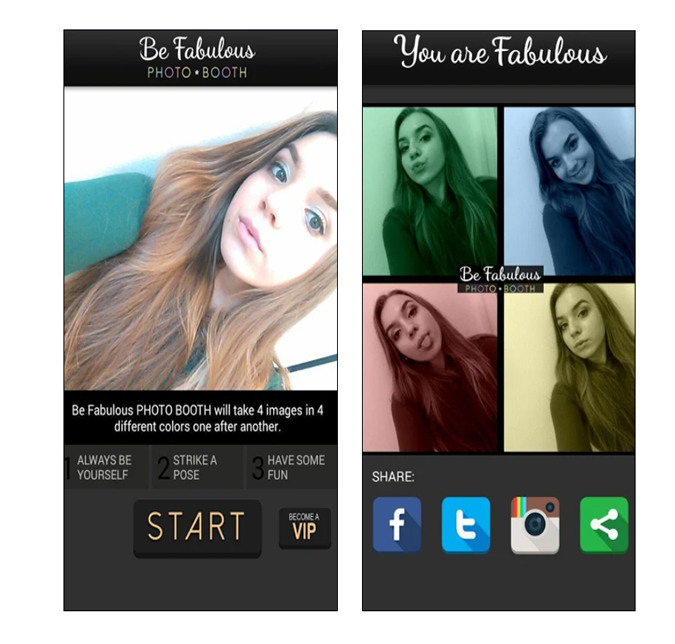
The app has a VIP version as well which removes all ads and watermark. It will cost you $5.5.
3. Face Warp: Photo Booth
If you love pulling pranks on your friends, this one is likely to interest you. Face Warp photo booth app for Android phones makes funny distortions to your face and creates a picture collage that you can share straight away with your friends. You can choose between 24 warp effects and 7 collage style.

Another handy feature is the self-timer which you can use if you plan to place the phone on a surface to take selfies. The app shows a full-screen ad when you open it, but after that, it’s a breeze.
4. Instagram
With tons of filters for someone who loves to take pictures, Instagram has a little space for photo booth lovers as well. So why download and install another app to clutter your phone? Simply open Instagram and toggle the Photobooth feature from the left camera mode options.
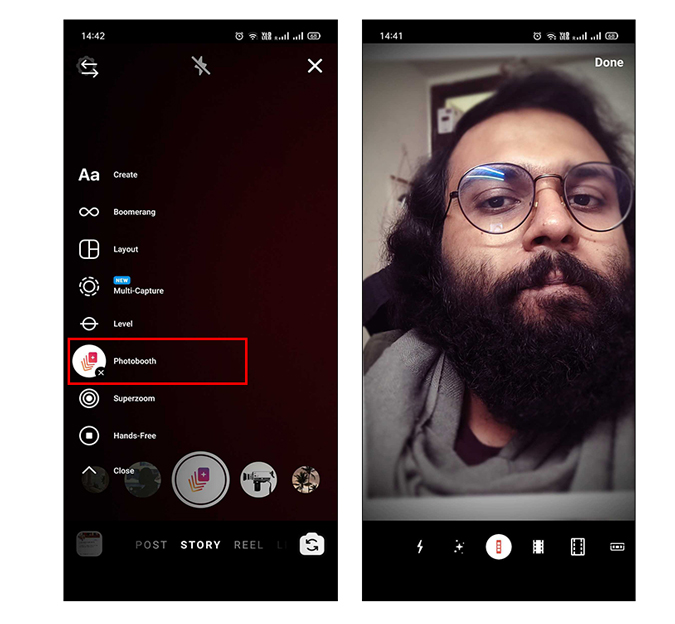
The photo booth feature takes 4 pictures in a row along with a 3-sec countdown so that you be ready. Besides that, you can also apply photo booth filters (different from normal filters) such as vintage, filmstrip, VHS, etc.
Get Instagram
5. Other Apps
Truth be told, you can create a photo booth effect on your phone easily. Since we know the magic potion, that is, a collage style photo mostly in the selfie format. Once you’re done taking the picture, you can use any good photo editing app on your phone to get the desired effect. Moreover, you get tons of flexibility to remove background, add stickers, apply filters & effects, and much more with these photo editing apps.
Which Photobooth Apps You Use on Android
There aren’t tons of good photo booth apps on Android. If you ask me, my go-to app for capturing moments in photo booth style is Instagram. It has got the old school flash screen when you take a picture and it also takes 4 pictures to create a collage, just like the original. Photobooth mini is also a great option as it allows you to customize almost everything in the app which is great.
Also Read: 9 Best Vintage Camera Apps for Android