Francesco Cirillo created history when he created Pomodoro technique in the year 1990. He named it so because he used to track time using a tomato-shaped timer. That’s why tomato is often used as a symbol for Pomodoro Chrome extensions and mobile apps. It was designed as a way to get things done using the hyper-focused method. You set a timer for 25 minutes and do as much as you can do in a single go. You then take a 5-minute break to refresh your mind, drink water, maybe take a walk, and then come back repeat the same cycle. Once cycle is called one Pomodoro. Every four Pomodoros take a longer break—usually 20-30 minutes
Some lesser-known benefits of the Pomodoro technique are improved focus, frequent and enough time to refresh the mind and improve productivity. A cyclical way to complete tasks in short bursts of time. Let’s take a look at those Chrome extensions I was talking about.
Also Read: 8 Best Pomodoro Timer for Windows to Boost Your Productivity
Pomodoro Chrome Extensions
1. Timer 25: the Minimalist Timer Timer
Timer 25 does only one thing and it does it well. Once installed, the extension shows a minimal icon in your tool. Click once and it’ll start a 25-minute timer, which is perfect for Pomodoro. Once the time is up, it plays a sound. Of course you can customize the time by going to the options.

There are not many features baked in the extension, which is its USP. It’s simple, light, and open source. Check it out.
Download Timer 25: the Minimalist Timer: Chrome
2. Habitica Pomodoro SiteKeeper
Habitica is one of our favourite RPG based goal tracking app. And this Chrome extension from them takes combine Pomodoro technique with website blocking on Chrome browser.
Wasting too much time on social media, adult sites or gaming on the web? You can now decide which sites you want to visit and which you want to block using this simple Pomodoro Chrome extension.
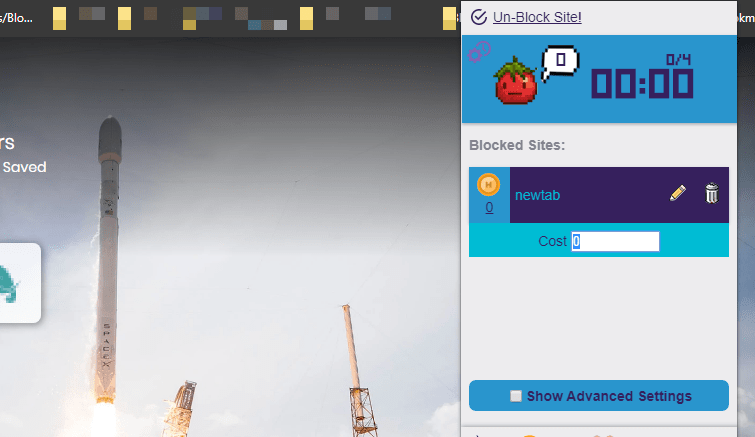
To get started, install the extension, and then visit the website you want to block – like Facebook, YouTube, etc. You can then block a site by navigating to it and clicking the block site. It will ask you to enter a cost. From there onwards, you will then need to pay to visit these sites in Habitica currency. Some might think of it as too much but is a good way to break old, hard to break habits. You can then use the built-in Pomodoro timer to keep track of time spent on doing tasks. For each habit followed or not followed, you will be scored.
Download Habitica Pomodoro SiteKeeper: Chrome
3. Marinara
If you are looking for a Chrome extension with Pomodoro timer that offers detailed analysis and stats, Marinara is a good option. It comes with a toolbar icon where you can see the timer with short and long breaks. Going inside the extension, you can view a detailed history of all the Pomodoros you have completed so far.

You can also set audio notifications if you think the visual display is putting too much pressure on you or is distracting you. The cool thing is that you can choose from a range of 20 different sounds. On the other hand, if you thrive under pressure, choose a ticking sound for the timer. Don’t worry about your data as the Chrome extension is open-sourced.
Download Marinara: Chrome
Also Read: 6 Best Pomodoro Apps for Mac to Get Shit Done (2018)
4. Pomodoro Timer Pro
Chrome extension Pomodoro Timer Pro comes with a really easy to use UI. It gets right to business by starting your first Pomodoro the moment you install it. You can configure Pomodoro duration, short and long breaks, and a message that will be played after each break. Useful to motivate or remind you of what needs to be done after the break ends. Either way, that was a thoughtful addition.

Another feature is the site block feature that we saw earlier. You can block all sites that disturb you or takes you further away from your goals. Again, the process is rather simple and fast. Pomodoro Timer Pro intends to make timing tasks and sticking to it easy and simple.
Download Pomodoro Timer Pro: Chrome
5. Pomotodo
Pomodoro technique was designed to complete tasks in short bursts of time. But how do you keep track of these tasks? Pomotodo wants to make this process easier and more fun. Using the extension, you can easily create a list of tasks that you are working on and begin the timer. Now, mark each task as done to know how many timers or Pomodoros did it required.
Another reason to use Pomotodo is the cross-platform sync. The app for this extension is available for all major platforms including – Web, Windows, macOS, Chrome, iOS, and Android. So, doesn’t matter which platform you are working, all your Pomodoro (focus session) will be collected under one umbrella.

Using this new and improved Pomodoro technique has multiple benefits. You can track tasks and time spent on the same, get more productive, and get things done but only faster. There are two tabs. One for Tasks and the other is for Pomodoros. Creating an account is optional so you can skip it.
Download Pomotodo: Chrome
Also Read: 7 Best Pomodoro Apps for Android
6. FocusMe
FocusMe comes with a Pomodoro timer that you can manage more effectively. You can not only create and set Pomodoro(s), but you can also start and stop the timer when you want. This goes for breaks too. Adjusting the time is easy and quick so you can create your own schedule. After all, not all tasks are made equal and not every one of them can be completed in 25 minutes flat.

You can always reset the timer when you are done early. Finally, there is a site blocker that we saw earlier in some Chrome extensions for Pomodoro timers. This is no different. You just enter each site that distracts you from focusing in a list that can be edited easily. The visual timer looks good and you can customize audio cues if you want.
Download FocusMe: Chrome
7. PomoDoneApp
PomodoneApp is not a regular Chrome extension for Pomodoro timers. It is an advanced app that works with a number of project and task managements apps like Trello, Asana, Basecamp and many others. This makes it one of the most powerful and versatile Pomodoro timer app for Chrome.
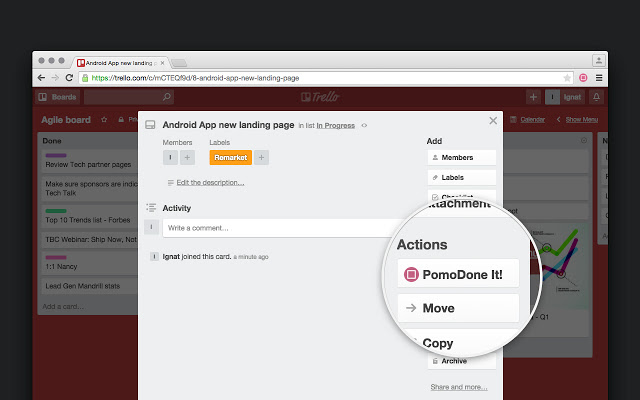
Needless to say, it is not free. There is a pricing plan and there are also mobile apps that you can download and install on your smartphones. Plans begin at €2.00 per month, but is worth it if you are using any of the apps that it connects with using API. Otherwise, you are better off with one of the above extensions.
Download PomoDoneApp: Chrome
Pomodoro Chrome Extensions
There are quite a few options available on the web, and some of them are really powerful and advanced. But not everyone is looking for project management app integrations like PomoDoneApp offers. For the rest of you, there are Pomodoro extensions like FocusMe, PomoTodo where you can create tasks and Marinara which is quick and hassle free.
How are you using Pomodoro technique to get things done and what Chrome extensions or apps do you use to measure goals.