GIF’s or Graphic Interchangeable Format has been pretty much the lifeline of the internet. No, I don’t mean to say that without GIF the internet is doomed but it is definitely a shade duller. GIF files have been the treasure cove of humour and expression. With the rise in messaging apps like WhatsApp, Facebook Messenger and others the popularity of GIF file has only soared higher. The entire world was hooked to the internet thanks to the funny and quirky cat animations. Sites like Buzzfeed thrive on content that is crafted with the help of a string of GIF files and so does other entertainment sites.

Since we have broached the topic of GIF it is but compulsory to talk about the memes that are built with GIF as the cornerstone. That being said GIF is not something modern and it has been around ever since it debuted in 1987. However, it has only been popular in the recent years. In this segment, we will help you resize the GIF files without actually losing on the quality front. But before that let us understand why we need to resize the Gif files.
The Need to Resize GIF files
Despite being exciting the GIF files are inherently heavy files. It is estimated that a GIF file is nearly 10 times the file size of an equivalent video file. The large size will eat up your data while using messaging services like WhatsApp or Facebook messenger. If you own a blog and upload the heavy GIF files then you will not only lose out on hosting space but the page loading speeds will be affected adversely. It’s also worth mentioning that developing countries like India don’t have access to high-speed internet and thus reducing the size of the GIF size is mighty important. Also, in some countries, the internet access is very expensive in general.
Table of Contents
How to Reduce GIF files on Android?
While there are not many GIF resize tools for Android or any other mobile operating system, the ones that are available seem to be pretty satisfactory. All you need to do is install the apps from the Google Play Store and you will be ready to go.
Read:How to Set Video or GIF as Wallpaper on Your Android
Gif Mini
Gif Mini not only helps you reduce the size of the image file but it also lets you crop and views the GIF images. Thankfully the user interface is pretty straightforward and slick as well. This app also comes with a handy GIF library in case you run out of funny GIF memes. After you hit the rescale button and hit the checkmark the app shows you the result in megabyte. In case you are not satisfied with the result simply cancel and crop it once again. According to me the only downside of the app is that the conversion goes haywire sometimes. Get it here.
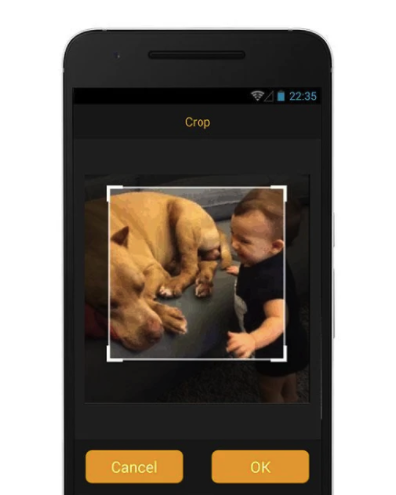
Photo Compres 2.0
Well, this is not exactly a GIF file compressing app but it does the work nevertheless. The Photo Compress 2.0 allows you to compress large photos into smaller sized images with minimal/no loss to the quality. Yet another useful feature is that this app will also allow you to resize GIF. That being said the free version allows for only 10 picture resizes and post this user are required to buy the PRO version. Get it here.

GIF Maker
This has to be my personal favourite out of the lot. The Gif Maker is multi-faceted! In other words, this app not only lets you compress GIF files but also offers other relatively advanced features like a creator tool, a video to GIF converter tool, filters and all of this without watermark. The app sources the image files from GIPHY and TENOR so that you never run out of GIFs. Moreover, the app supports popular video/image formats like PNG, JPEG, JPG, MP4, MPEG, FLV and 3GP. Get it here.
Read: Best Gif Maker Apps for Android

How to resize GIF files on iOS?
Things are a bit different on iOS. Unlike Android, iOS offers a good collection of apps that help in resizing GIFs without any loss on the quality front. The apps function as advertised and are pretty efficient too. Let us take a closer look at each of these iOS apps,
Lively
This is perhaps the easiest ways to trim, reverse, speed control and export your GIF’s. Lively does all of that and supports 3D Touch. Furthermore, the app also lets you shrink the size of the GIF files without any loss in the quality. I have been using this app on my iPhone 7 for quite some time and don’t have any reason to complain. Download it here.

Photo Compress
True to its name the Photo Compress app lets you compress almost all type of image files and this also includes the Live Photo format taken on the iOS devices. This app focusses on offering the maximum controls whilst compressing and it comes with an ability to compress all files including GIFs.
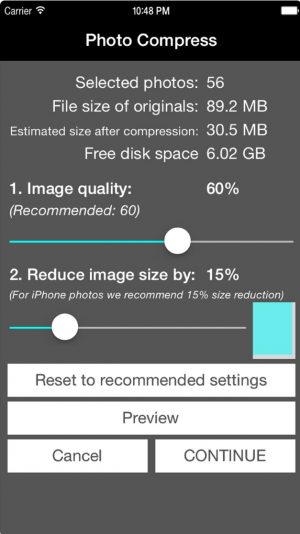
Users can control the quality of the compression and if you want to achieve lossless GIFs set the quality toggle at 100-percent. Moreover, this app also lets you reduce the image size as per your preference. All of the edited/compressed images will be automatically saved to the Camera Roll. Download it here.
How to Reduce GIF files on Windows/macOS?
Yet to find the best tool to compress GIFs without any loss in the quality? Well, the best part is that unlike smartphones the web tools are numerous in numbers and nearly all of them are free. You can always use Photoshop to edit the GIFs, however, if you are not proficient in Photoshop take a look at the tools listed below,
ScreenToGif
ScreenToGif is an open source GIP editor that not only lets you compress GIF files but also lets you create a high-quality GIF. The software also offers advanced features like Editing individual frames, adding text, reversing direction and also speeding the playback. With the text editor, one can also add text, a watermark, a freehand drawing, a title frame and also a much-needed caption for the GIF. Amongst all the tools that we have listed above the ScreenToGif possesses an exceptional ability to compress GIF files without losing quality and is definitely a notch above others.

If you are just looking for a way to compress GIF on macOS (while keeping the original size), then try ImageOptim. It applies lossy compression not only to JPEG, PNG, but animated GIF as well. Similarly, for Windows, you can use FileOptimizer which uses Gifsicle to power its GIF compression.
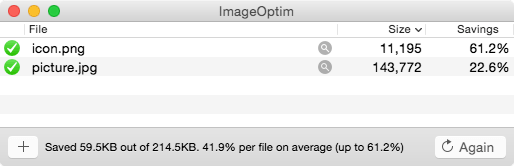
Reduce GIF Size Online
ResizeImage.net
ResizeImage.net is a no-nonsense online tool that helps you resize all types of images. The tool will accept GIF files of up to 30MB in size and 10MP in resolution. The tool lets you crop images, rotate images and also resize the image by specifying quality and aspect ratio. Users can choose between Best Image quality, Normal compression, progressive compression and apart from these presets users can also set a custom Image Quality level.
