Laptops are not that efficient in noise cancellation. Whereas, on the other hand, smartphones have an array of microphones that cancels noise and provides decent audio during video calls. However, there is a small tool Krisp that removes a significant amount of background noise and provides you audio as good as your office. Here’s how to remove background noise from Skype calls and other video conferencing apps.
How to Remove Background Noise in Skype Calls
Krisp is an AI-based app that removes static background noises and other dynamic sounds from your calls. It also boosts your voice so you get rich sound for your video calls. Krisp also works for the other side. Meaning, it also filters the Speaker’s audio by removing noise.
Krisp works on a freemium model. If you use your organization’s EmailID, you get 14 days worth of free trial. Post that the app allows only 120 mins of noise cancellation per week. To upgrade and get unlimited minutes, you would have to shell out $3.33/month.
Setup
Krisp has dedicated apps for Windows, macOS, iOS and even a Chrome extension. It supports 600+ video conferencing apps like Slack, Hangouts, Messenger, Join.me, WhatsApp, etc. Since I am on Linux, I am using the Chrome extension on the Brave browser. All you have to do is download, install and sign up on the Krisp for Chrome extension.
Post that, click on the extension when you are on a video call and you would have a toggle called “Mute Noise”. As soon as you turn it on, the extension starts filtering the noise coming out of your microphone. Krisp works on AI so it takes a while to get hold of your voice amongst other ambient noise and human voices. So, make sure you give it an extra 10-20 seconds and couple of sample lines to adapt to the ambient noise and your voice.
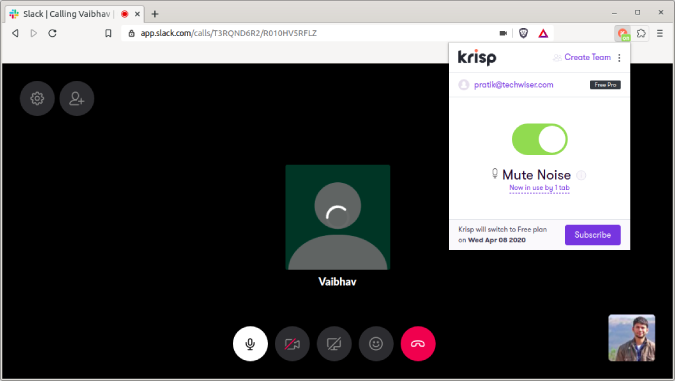
Sample Test
Below is a test Skype call we did in our office amongst music and other ambient noise. You can see the before and after audio sample and the difference in the ambient noise.
Moreover, Kaushal has a dedicated review article of Krisp which covers all bases from macOS, iOS to the Windows app. He has also done a few other tests and you can find the sample in his article
Also Read: Apps To Use Phone Camera as Web Camera For PC And Mac
