Instagram Reels are a great way to discover trending and beautiful songs. You will even find some great original cover songs on Instagram Reels. What if you like the audio or song and want to listen to it regularly or add it to your own Reel? Fortunately, you can do it easily using the methods mentioned below. We will cover five methods to download audio from Instagram Reels.
How to Download Audio From Reels on Instagram
1. Save Audio in Instagram and Use in Reels
Typically, when we want to use someone’s song in our Reel, we think of downloading the song to our phone. However, that’s not required here. Instagram offers a native way to use someone else’s song in your Reel.
Here’s how to go about it.
1. Open the Reel whose audio you want to use.
2. Tap on the music or the audio title at the bottom. You will reach the Audio screen. Tap on Save audio if you want to create a Reel in the future using the same audio. The audio will be available in the Saved folder of your Instagram account. You can access it as shown in the next steps.
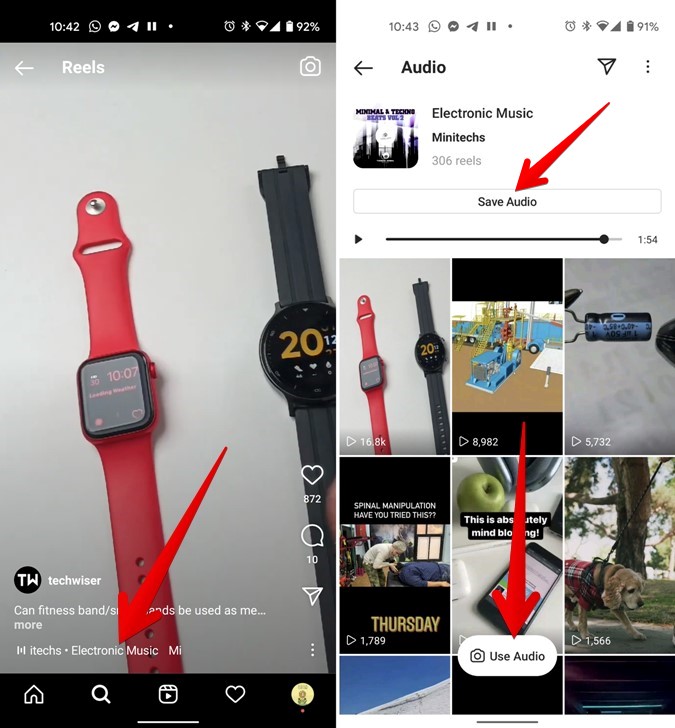
However, if you want to make a new Reel instantly, simply tap on the Use audio button. The Reel camera screen will open with the audio preloaded.
3. To view the saved audio or to use it in your Reel, open your Instagram profile screen and tap on the three-bar icon at the top. Choose Saved from the menu.

4. Tap on the Audio folder. You will find all the audios that you have saved. Tap on the Play icon to preview the song or tap on the song to open its page.

5. Tap on Use Audio to add it to your Reel.
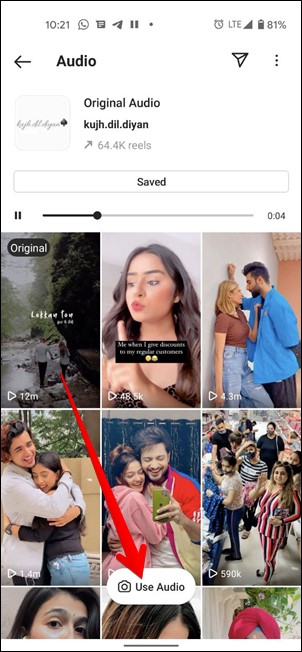
Alternatively, when you are creating a new Reel, tap on the Music icon to add audio to it. Then hit the Saved option to view and add your saved audios. There are other ways to add music to Instagram Reels.
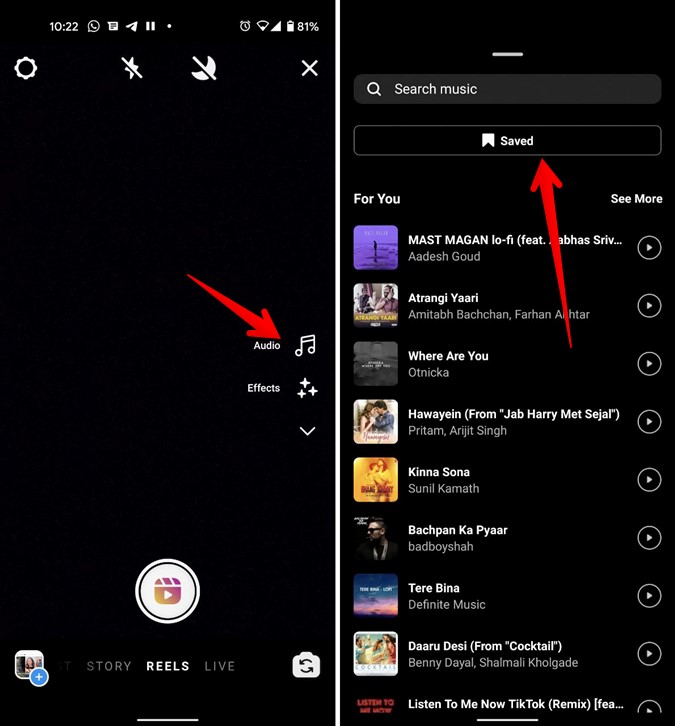
2. Extract Reel Song Using Online Websites
If you want to download the Instagram Reels audio for offline purpose or save it on your phone’s file explorer, you have to take the help of Reels music extractor websites.
Here are the steps:
1. First, you will need to get the Reel’s link. For that, open the Reel and hit the three-dot icon. Choose the Copy link from the menu.

2. Open https://offmp3.com/sites/instagram in browser from your mobile or PC.
3. Paste the Reel’s link in the available box and hit the Download button. Wait for the website to convert Instagram Reel video to MP3. Tap on the Click here button. Tap on Download in the pop-up menu. Ignore all the tabs or pop-up windows that might open.
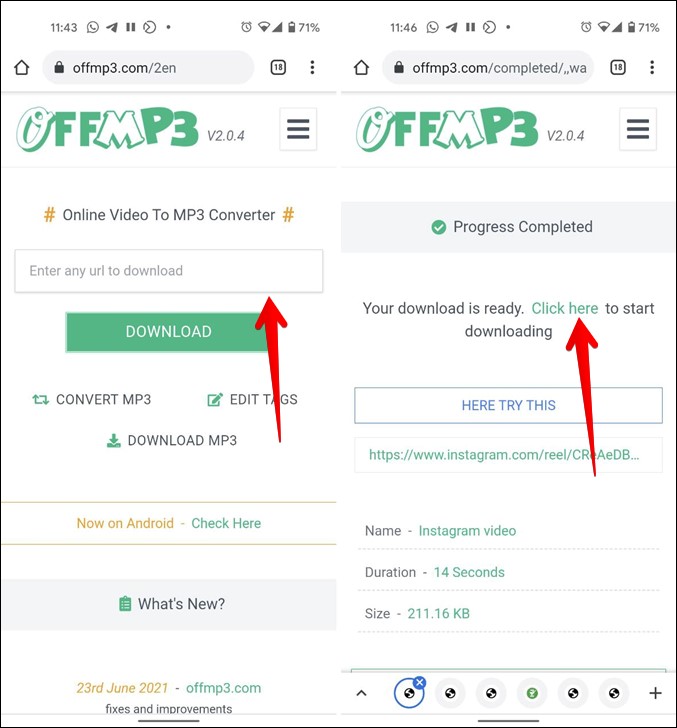
You will find the downloaded audio file in the File Manager app of your Android phone or iPhone (Files app).
3. Extract Audio Using Video to MP3 Convertor
Another way to get audio from Instagram Reels is to download the Reel video on your phone and extract the audio from it using video to Mp3 converter apps.
1. First, you will need to download the Instagram Reel on your phone. To do so, open the Reel video and hit the Send button. Choose Add Reel to your story.

2. On the Story screen, hit the Download button at the top. That will download the Reel video.

3. On Android, install and open Video to MP3 converter app (Android). Tap on Video to Audio. Choose the Reel video that you downloaded above. Choose video format and modify other available options as per need. Hit the Convert button. That will download the Reel’s music on your phone. There are plenty of other video converter apps for Android.
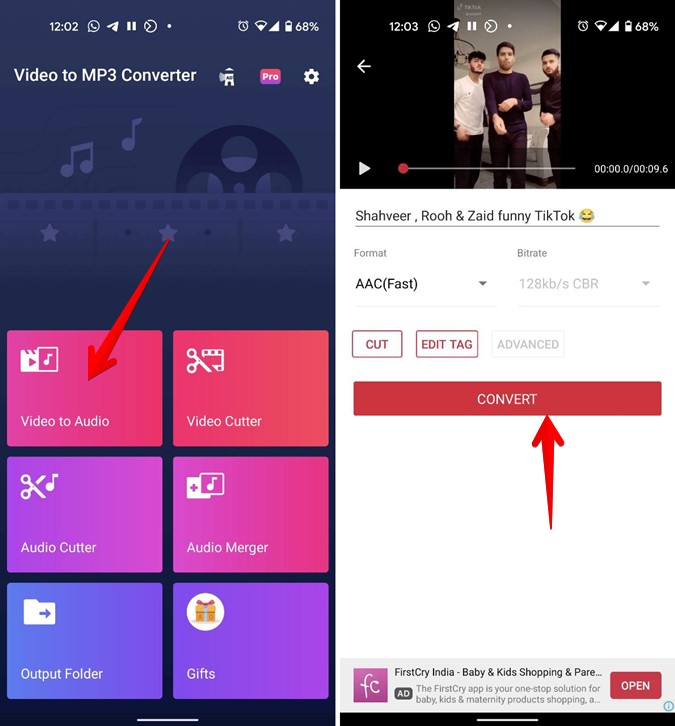
On iPhone, install and open Video to MP3 app. Tap on Video to Mp3 followed by Gallery.

Choose the Reel video. You can trim the song that you want to download on the next screen. Tap on Next.
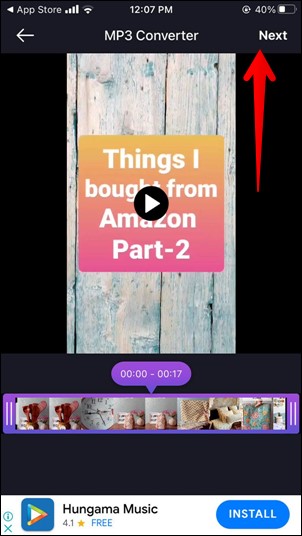
Select MP3 from the available options and hit the Convert button. The song will be extracted and downloaded to your phone. You can view it in the Files app > On my iPhone > MediaConvert.
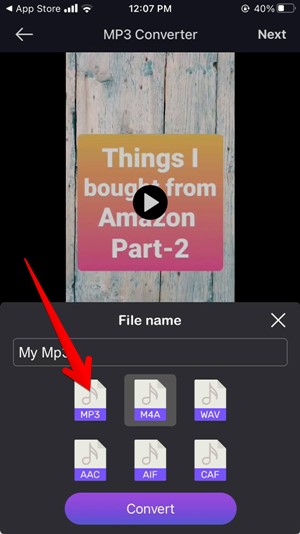
4. Change Video Extension (Android Only)
One of the oldest tricks of changing the file’s extension can be used to get Instagram Reel audio as well. First, you will need to download the Instagram Reel video on your phone. Once downloaded, navigate to the downloaded video in the Files by Google app on Android. You can use some other File explorer as well. Long touch the video. Tap on the three-dot icon next to the file and choose Rename.

Remove the .mp4 text and replace it with .mp3 in the pop-up box and hit Ok. That’s it. Your Reels audio is now ready.

5. Use VN App to Add Audio to Video
Instead of using a Video to MP3 converter to extract the audio, you can use the VN app to directly add audio from a Reel video to another video. It saves time and is quite easy to use.
Here are the steps:
1. Download the Reel video on your phone as shown above.
2. Install the VN app on your phone.
3. Open the VN app and add the video on which you want to superimpose the downloaded audio. Tap on the Add music icon and hit the Music option.
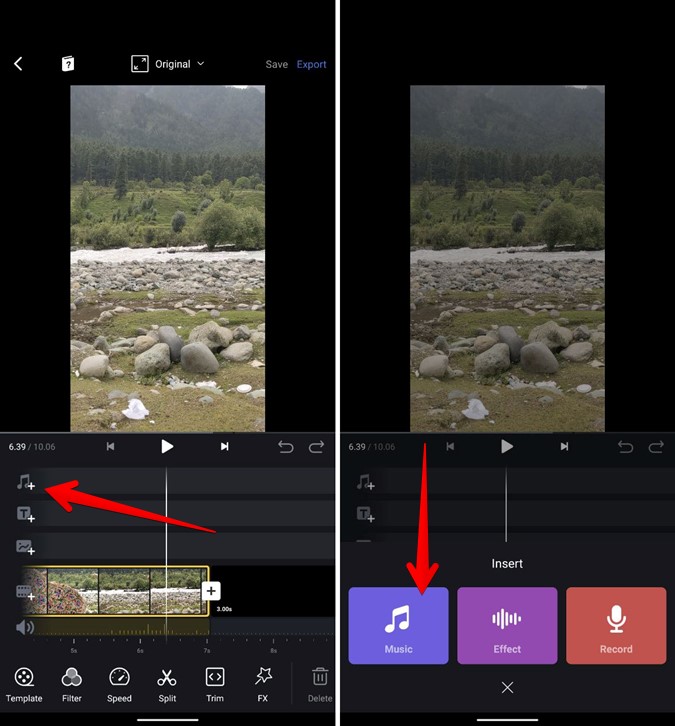
4. Tap on the tiny add (+) icon at the top and choose Extract from video.

5. Select the downloaded Reel video and hit OK. You will be taken to the Music screen where you will see the extracted audio. Tap on it and it will be added to your video.
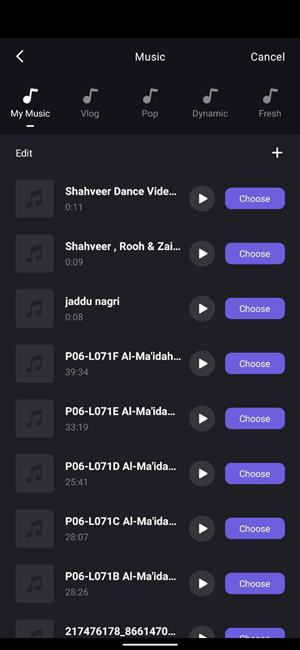
Have Fun With Reels
Those were five ways to download audio from Instagram Reels. If you like creating Reels, check out these Reel editing apps to create amazing videos. Did you know you can also add disappearing text to Reels for interesting effects?