Nowadays, encryption is the top choice for anyone looking to download a new text messaging app. While security is important, the need for a phone number when you want to chat reduces privacy by that much. So, if you’re someone like me who’d rather show a custom username than your personal phone number, here some secret texting apps for mobile and desktops to keep your identity secret.
Messaging Apps Without Phone Number
There are pros and cons to everything. While certain text messaging apps do not require you to enter your phone number for verification, this reduces accountability. People think they can get away with anything just because they are anonymous. Be responsible and use it sensibly.
1. Telos App with WhatsApp
WhatsApp recently saw a major backlash for forcing users to accept a new privacy policy where WhatsApp user data will be shared with Facebook. Keeping that aside, a lot of users will hardly make the permanent shift because of the features and the user base that WhatsApp enjoys. But did you know you can stay anonymous on WhatsApp as well?
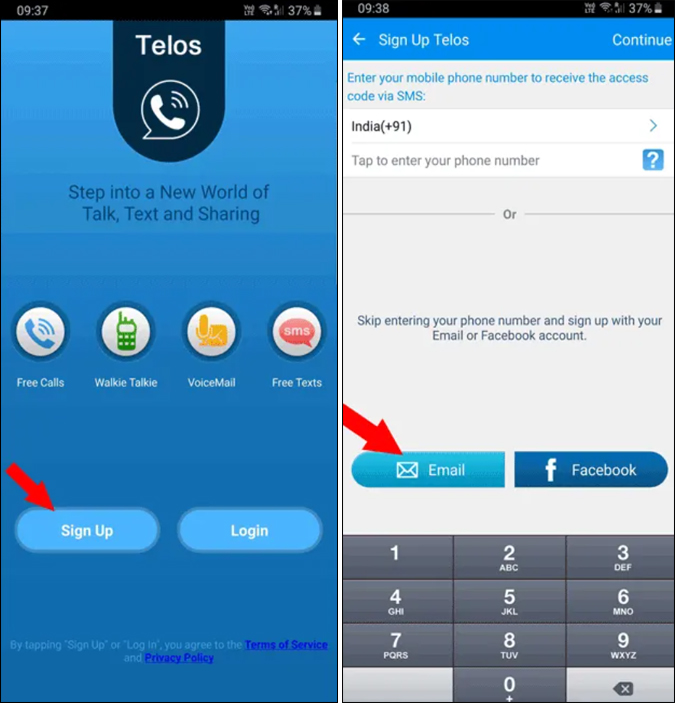
Technically, you do need a phone number, but not yours. Confused? We can easily generate a random phone number using an app called Telos. You need an e-mail or Facebook ID to register. Once you register, you can literally remain anonymous and create a Whatsapp account without a phone number. Check out the article for a detailed guide.
Get Telos app for Android | iOS
2. Telegram
Telegram is another alternative for Signal and WhatsApp if anonymity is on your mind. You do require a phone number to register for Telegram but not to chat. I’m talking about the username feature that allows users to search for anyone using their unique username. The best part about the username is that you can change it anytime you want.
If you’re not sure about switching to Telegram, learn more about what Telegram is and why everyone is adopting it.
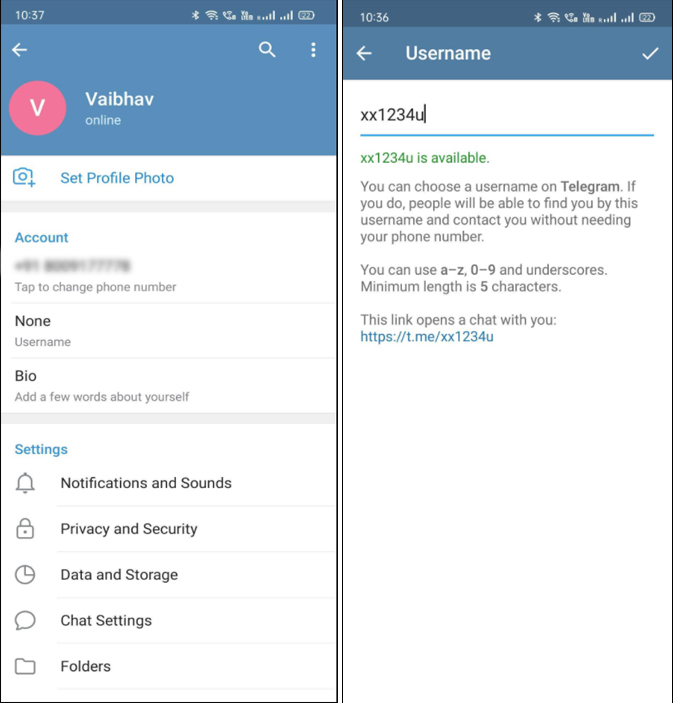
To create a username, tap on the menu section on the top left corner of the screen. Now go to Settings, tap on Username and give a username of your choice. That’s it. The app is available on mobile and all desktop platforms.
Get Telegram
3. Element Secure Messenger
If you’re extremely serious about anonymity, Element is a must-try. Forget phone number, you don’t even need an e-mail ID to sign up. The secret texting app is open source and allows group chats. You can also use video or voice service without any limit which is great for users moving from WhatsApp.
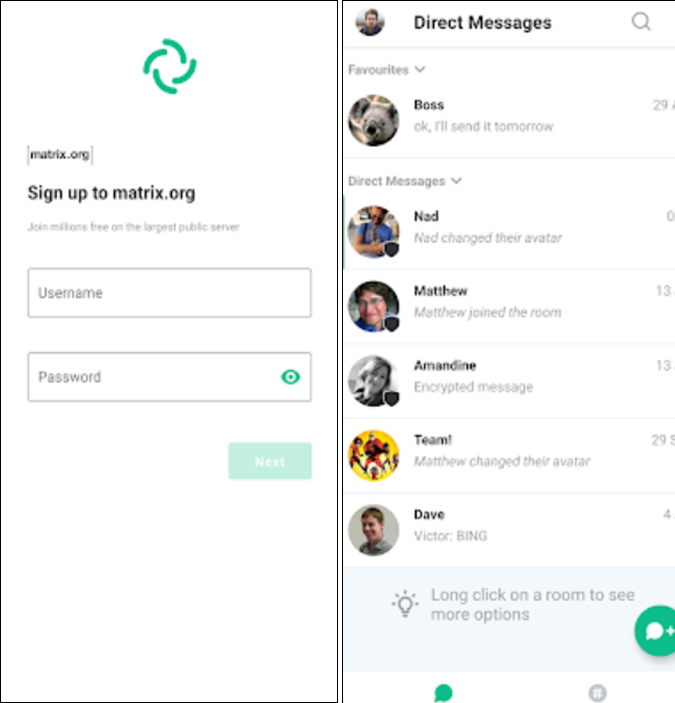
The app makes use of Matrix’s open-source framework for decentralizing chats making it even more secure. Moreover, if you’re someone who is too sensitive about your conversations, you also have the option to self-host Element. These upgrades start from $2/month with a 30-day free trial.
4. Discord
It’s very unusual to see a community chat app on this list, but with increasing users, it has become a platform for personal chats as well. Similar to Telegram’s username feature, you can generate one on Discord too.

In addition, you can play songs from Spotify, add bots to Discord servers and build communities without giving away your phone number or identity. Discord is particularly popular with gamers.
Get Discord
5. Session Private Messenger
Another open-source secret text messaging app that doesn’t require your phone number or e-mail ID. Each user is assigned a unique key which is randomly generated when you sign up. Moreover, you can choose any unique username that won’t reveal your identity. You can easily start a chat and add contacts using a special Session ID.
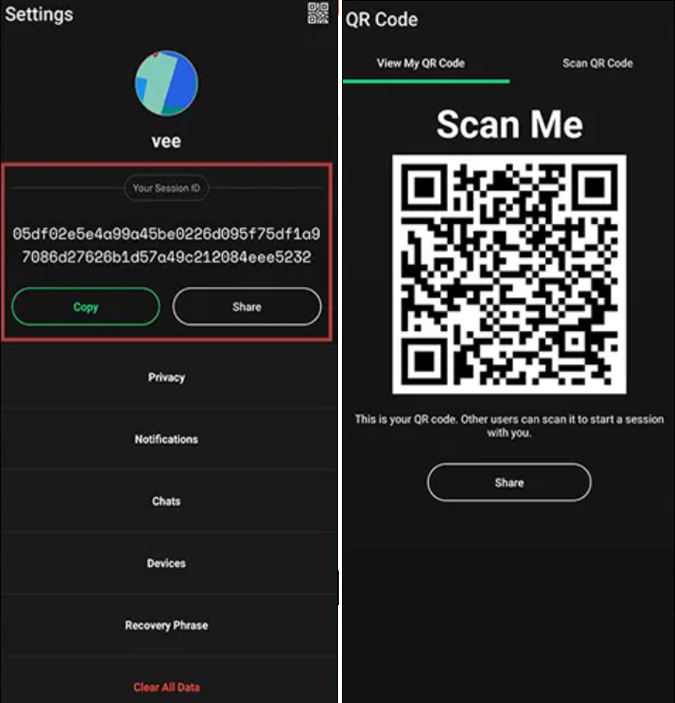
Another interesting feature is the conversation length limit. It’s similar to Slack’s 10,000 message limit and allows you to delete messages automatically after a limit. The only drawback for most of you coming from WhatsApp will be the missing voice and video calling feature. If you still wish to try the app, I suggest checking WhatsApp vs Session detailed comparison.
6. Bridgefy – Offline Messaging
We have a long list of chat apps that require you to have an active internet connection. But what if you wish for something that’s secure, offline, and would work in a crowd as well? This is where Bridgefy comes in.

It uses Bluetooth and builds a network with other Bridgefy users up to 330ft. You can talk to friends in private chats and even form a group using the broadcast feature. Two use case scenarios would be using the app with friends in a concert with a poor network or in a public protest with network curbs. If you like Bridgefy, check out apps for protestors that are privacy-focused and helps you get out of vulnerable situations.
Get Bridgefy – Offline Messaging
7. Threema
Before we talk about one of the best secret texting apps, know that Threema is a paid app ($2.99/one time), so skip this one if you are looking for free alternatives. Rather than asking for personal information like your phone number or email ID, it uses a key as your username. Although I’d not suggest it, you do have the option to link your phone number which helps your friends to find you automatically.

In addition, you can take a backup on your own server besides a default Threema Safe server option. Apart from chats, you can form groups (up to 256 users), make both voice and video calls, attach files, etc. The app also has a web version similar to WhatsApp and allows you to access it by scanning the QR code easily.
Get Threema
Closing Remarks: Best Secret Texting Apps
So these were the best apps for texting secretly whether you’re on mobile or desktop. If you’re concerned about encryption but don’t have any problem sharing your phone number, see how Signal fares when compared to WhatsApp. If you wish to stick to WhatsApp, the Telos app is a great option to sign up anonymously.
Also Read: 10 Best Anonymous Chat Apps