It’s 2021 and the COVID-19 shows no signs of slowing down around the world. The educational institutions are still closed and the situation has led educators to teach classes from home. Another category of educators are also coming up with the rise of platforms like Udemy and Skillshare. If you are among them then read along to find the top five software for teachers for online education.
Table of Contents
Software for Teachers to Educate Online
To keep the list versatile, we have picked online education software from different categories. We are sure that you will stumble upon something that might help you teach your students, keep track of their progress, or prepare an upcoming educational course better.
1. Google Classroom
No brainer here. Google officially took the wraps off from Google Classroom in 2014. It allows teachers and students to create an identical digital classroom from the home.
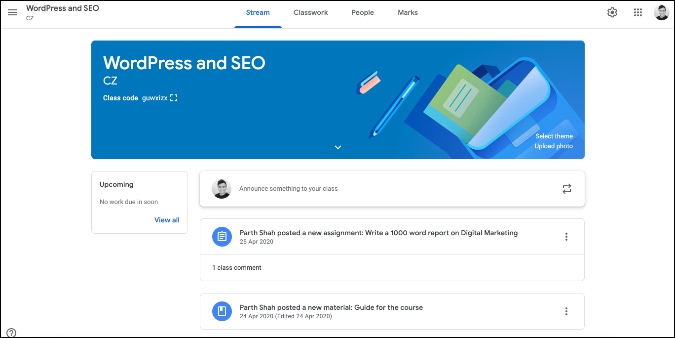
As expected, the Google Classroom software is tightly integrated with other Google services such as Google Drive and Google Forms among others. Using Google Classroom, an educator can invite students, hand out assignments, give grades, take attendance, ask questions, do much more.
Simply create a virtual classroom on Google Classroom, invite students, pick a relevant theme, and Google will create a folder with Classroom name in the Google Drive app.
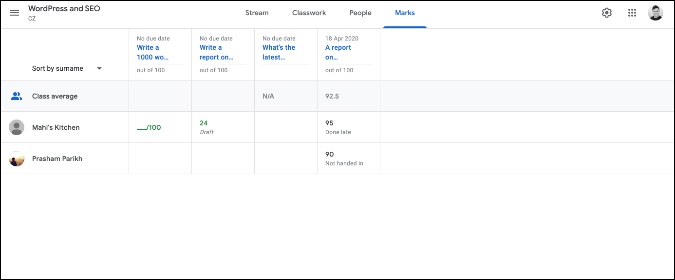
Other features include YouTube integration, Private comments, the ability to sort students by name, send email to all options, and more. Google Classroom is completely free to use.
Get Google Classroom
2. Schoolytics
Schoolytics is another online education webapp for teachers that takes the student engagement data to the next level. Using Schoolytics, teachers can measure, monitor, and manage student engagement data and take action accordingly.
The software allows you to track daily student engagement, measuring progression and overall learning outcomes. You can also take help from the pre-built visualizations and data tables to quickly get insights on student learning.
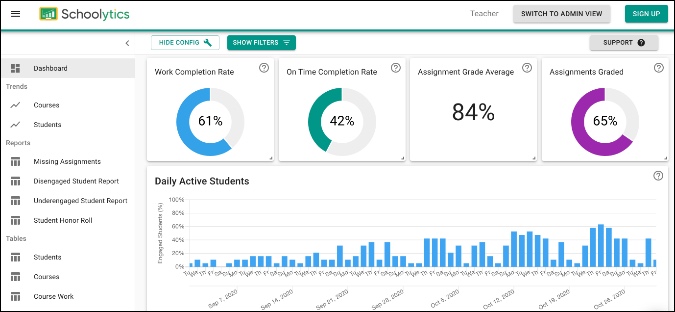
In the example below, you can see how teachers can take a look at all the relevant information such as student name, number of submissions, on-time work completion rate, assignment grade average in a simple yet effective dashboard.
A teacher can also create a separate Course Work table. One can take a glance at courses, created assignments, student submissions, and more here.
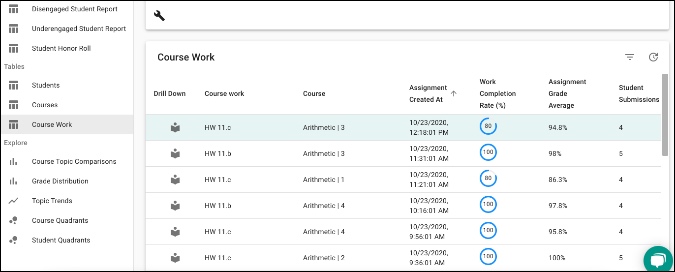
The best part is, Schoolytics is completely free to download and use for teachers and it costs less than $1 per student for schools.
Get Schoolytics
3. Loom
Loom is a video messaging tool that helps you get your message across through instantly shareable videos. With Loom, you can record your camera, microphone, and desktop simultaneously.
Loom allows you to create informative videos on the go. Loom isn’t limited to the education sector only. You can use it for the next presentation in sales, marketing, design, product management, and more.
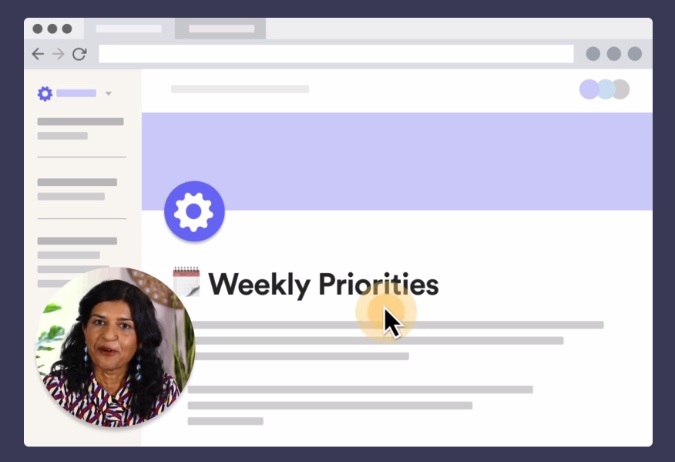
The software offers a neat Chrome extension to record videos within the browser. After the recording, one can highlight parts of the video with a drawing tool, custom dimensions, and mouse click highlighter.
Loom is a cross-platform solution for online teaching . It’s available on iOS, Android, Windows, and Mac. The starter plan offers up to 5 min of video recording. You can purchase the Business plan at $8 per creator per month.
Get Loom
4. Prezi
Prezi offers three products to improve your presentations. Don’t mistake it as another PowerPoint or Google Slides alternative. Prezi is a step-ahead from them and offers innovative tools to stand out in the crowd.
Using Prezi, you can create inspiring, engaging visuals in minutes, then appear alongside them as you present. You should record to share later or go live with your favorite video conferencing tools like Zoom or Microsoft Teams.
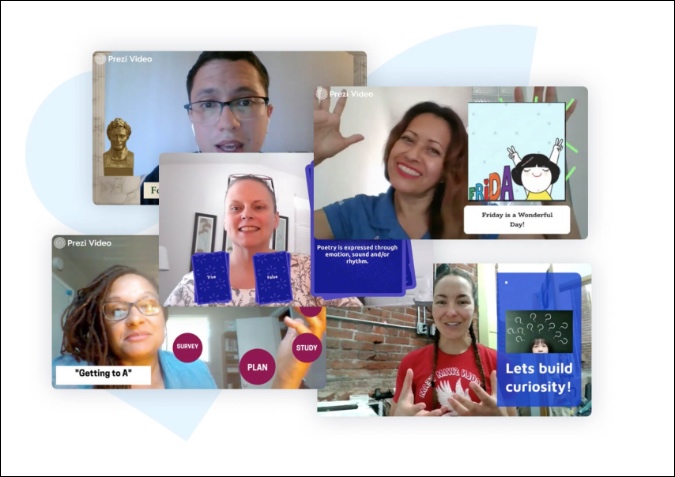
I have seen many online teachers making stunning interactive charts, reports, maps, infographics, and more using the Prezi platform. You can record videos and view them alongside to make stunning presentations.
Prezi Standard plan starts at $3 per month.
Get Prezi
5. XMind
XMind is one of the best mind mapping software for online teaching. It allows you to create and view various charts such as Fishbone, Matrix, Brace, and identify and connect patterns and relation between thoughts. It’s totally up to you on how you want to customize the whole experience.
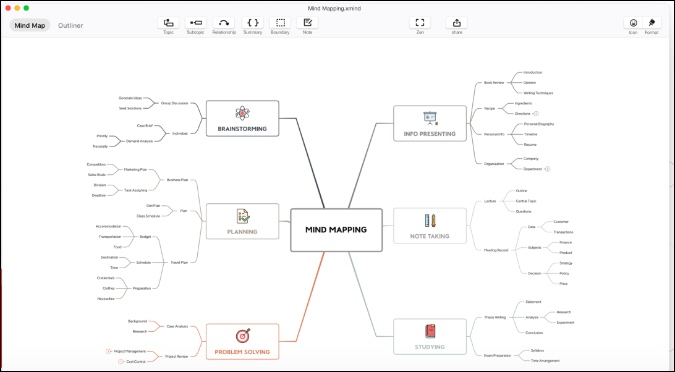
The feature list include the ability to add a topic, subtopic, notes, assign relationships, and theme editor. Speaking of theme editor, I like how one can personalize the whole theming engine with different color, lines, and shapes.
XMind is basically a Swiss Army Knife for your brain. The software is available for Windows, Mac, iOS, Android, and even Linux.
XMind is free to use and the premium plan is priced at $39.99 for six months.
Get XMind
Wrap Up: Best Software for Teachers to Educate Students Online
Go through the list of online education software above from different categories and start using them based on your preference and requirements. Google Classroom and Schoolytics are must-haves for those teaching in a classroom. Online teachers will find immense value in software like Prezi and Loom.