Two of the biggest running apps in the industry are Runtastic and Strava. While they are not the only ones out there, most users often like to compare these two to know which one is better and why. Runtastic comes with a suite of apps for tracking different activities, but we are going to focus on Runtastic Running app here. Strava, on the other hand, only offers one single app that tracks three main activities: running, cycling, and swimming among others. They have recently added support for swimming for triathlon runners. Runtastic was acquired by Adidas about 4 years ago.
Let’s see how Runtastic and Strava differ, what features they have in common, and which running app is more suitable for you as a fitness freak.
Strava vs Runtastic
1. UI
Runtastic has a clean UI with 5 tabs at the bottom of the screen for easy access. News Feed is where you can connect with friends and see what they have been upto lately. Progress tab will show you some vital stats. Activity is where you will time your runs. Plan tab comes with some pre-defined workout plans. And finally, there is a profile.
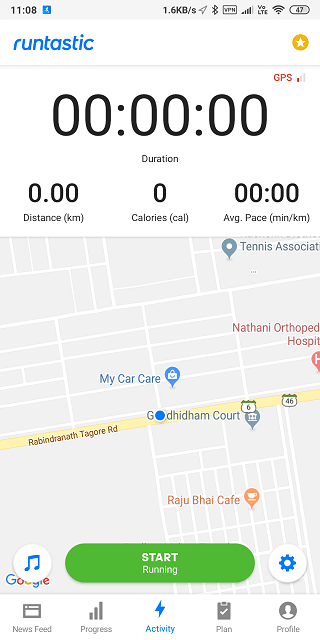
Strava is still using the age-old sidebar menu layout where you will find similar options like Record Activity, Feed for social interactions, and Training for courses.

There are two other options which we will explore in detail later. I have to say that Runtastic has a better layout owing to the bottom bar design, but its not a deal breaker.
Also Read: Apps to Find Running Trails Around You
2. Logging Runs (Activity)
Logging runs in both the apps is pretty simple and straight-forward. Simply hit on the Start button and give necessary permissions like location or GPS to begin. Once your run is complete and you are tired, Runtastic will show you some vital stats such as distance covered, time taken, calories burned and pace related stats.

You can also take a picture and save if you want along with weather information on that day and time. Think you can beat your best? There is an option at the bottom to ‘Challenge This Activity’ where you can compare your current run with a previous run. Check out all the four tabs here for more useful stats.
Strava follows suit with all the recorded activity visible under the You tab. There is another tab for your friends that we will explore later. Like Runtastic, there are some vital stats like speed, elevation, distance, and so on. Strava goes one step further and creates handy charts under Analysis tab to further help make sense of the data collected. Useful for pro runners.
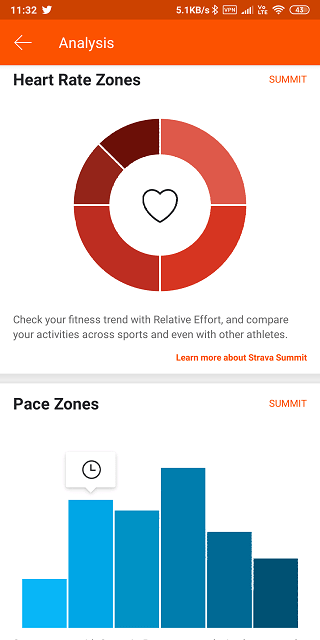
Both the apps are good for logging runs but Strava has more information like charts that can be really handy, and looks much better. Also, Strava will compare results automatically without manual input, unlike in Runtastic.
Also Read: 6 Best Apple Watch Workout Apps to Train Harder in 2019
3. Social Element
This is probably Strava’s best feature and the reason why it is so popular. Strava wants to be the Facebook of running and other activities and is well on its way on being one. There are two tabs under Feed. Following is where you will see updates from your Facebook friends and phone contacts.
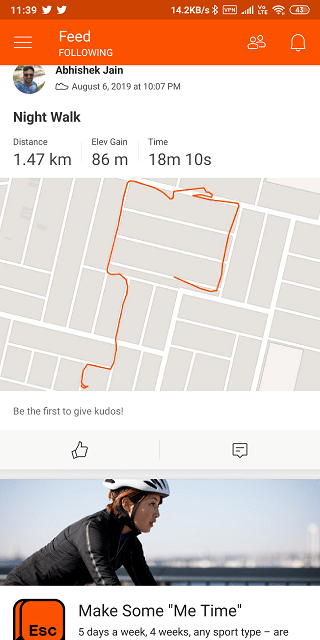
All the data that you saw earlier for your own runs are also available for your friends. So you can see their best time, location and track, analysis, and more with the click of a button. Makes things more competitive, in my opinion.

Not to be left behind and quickly realizing the importance of social media, Runtastic has added support for Facebook and phone contacts. Additionally, there is Adidas Runners Communities. These are groups of runners based on location (cities and countries) which you can join to find fellow runners.

Strava also has this option called Clubs. These are also based on your location so you can join one and make new friends, go on runs together. However, Strava seems to be more popular and have a much active and larger user base, it seems. At least, where I live.

In Strava, there is an option to control who can view your runs, and can be set on individual runs. Runtastic lacks this option. Like Runtastic, you can also challenge your own runs using Segments. The difference here is that Strava will record these automatically the next time you run on the same track or route. So, you don’t have to set it up manually. You can also compare your runs with those of your friends or even pro athletes who seem to have joined Strava in large numbers.

Also Read: How to Check Heart Rate on Android and iPhone
4. Other Activities
Both the apps will let you choose from a variety of activities like running, walking, HIITs, interval training and set goals. You can add your running shoes in both. Why add shoes? So you know when to buy new ones when the old ones wear off. A new way to market old products.
Also, you can listen to offline music in Runtastic. For some reason, that option is missing in Strava. However, you can also use your favorite music streaming music app to listen to music while running, and most people don’t have music stored on their devices these days anyway.

Finally, Strava also has a very active community of cyclists and swimmers. Both these activities are tracked using the same app which means you have more clubs to join and more people to meet. Strava has added these two activities so users could prepare for triathlons. Cool. Runtastic also supports both these activities and like Strava, supports a number of other activities like rock climbing and whatnot.
5. Challenges and Plans
Runtastic comes with plans as we mentioned earlier. They are a premium offering where there are plans designed for beginners, those who are looking to lose weight, and pros who are preparing to run marathons. Depending on the activity, these plans can run anywhere between 6 to 22 weeks.

Similarly, Strava has Challenges, however, they are different in nature. These are open in nature with specific tasks and objectives like climbing 2000 feet on a given day, running x miles on a weekend, and so on. Again, this reflects the social ideology of the app.

There is also a training section, but it is still in beta and lacks proper plans like what we saw in Runtastic.
6. Platform and Pricing
Both Runtastic and Strava are available on Android and iOS platform and connect with a number of health and fitness brands. It depends on which ones are you using and why.
Runtastic will cost you $39.99 per year whereas Strava will cost you $59.99 which makes it slightly more expensive.
Strava vs Runtastic:
Strava is more social in nature. You can compare your present results with past one using Segments automatically. You can also compare your results with your friends without manual input. You can challenge other people for a run or swim and get competitive. Create your own routes and share with the world, or discover new trails shared by others. Strava is used by some pro athletes and you can follow them to view their stats.
Runtastic is more serious in nature with interval training, dedicated programs for various goals, and voice-guided coach. The coach will motivate you from time to time and keep you updated with live stats. While Runtastic is mostly used by runners. Strava has a huge running and even larger cycling crowd. You can also comment on other people’s results in Strava and give them Kudos (similar to Facebook like).
Verdict
If you are into cycling or need segments or think of yourself as a social butterfly, go with Strava. If you want more stats, plans, and audio-coach, go with Runtastic.