Spotify is nothing but impressive when it comes to cross-platform connectivity. Be it Echo, Google Nest, or even Discord, you can get your favorite playlists on every device including the newly released Sony PS5. Yes, you can stream music on PS5 using Spotify while playing your favorite titles. Let’s see how.
How to Connect Spotify with PS5
Spotify is officially available on PS5 and integrates well with Play Station’s latest iteration. You simply need to download the app and log in with your Spotify credentials to start listening.
Before we begin, note that PS5 supports Spotify only in a limited number of countries. Make sure you go through the list before starting with the setup process.
1: Download Spotify
Let’s start with installing the app on PS5, power up your PS5, and log in to your PS account. Scroll to find the All Apps button under Media, and select Spotify from the list of options. Press the X button on the Controller to start downloading. Once the download is finished, open the app.

2: Log into Your Spotify on PS5
Now, log in to the Spotify account by pressing the login button using the controller. The good thing about Spotify is that it makes login in extremely seamless if you have a smartphone with Spotify logged in. You can use the traditional route and log in using the email address and password. I prefer the smartphone method.
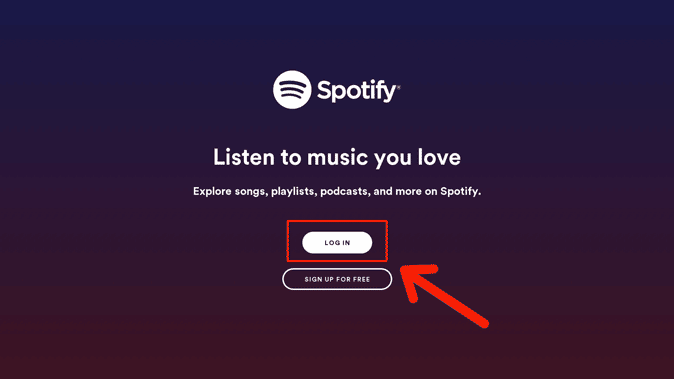
Open the Spotify app on your smartphone and play a song. Now, tap the Listening On button at the bottom left of the app to bring up a list of all the local devices in your home network. Choose PS5 from the list of options.
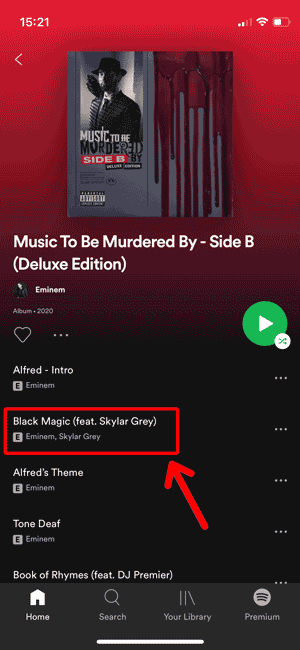
PS5 would prompt you to accept and agree to the terms so press X to confirm.
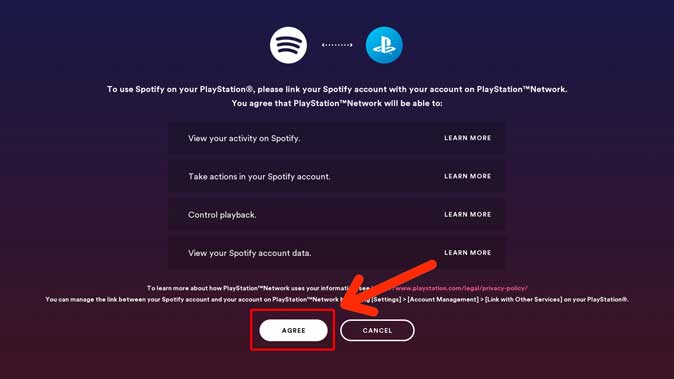
That’s it. Spotify would log in with your credentials on the PS5 and start playing the music. You now have the access to your Spotify playlists, liked songs, and every other song available on the service on PS5. The app interface looks similar to Android TV and you can find your playlists, discover artists, and listen to songs from within the app.

Play Music on Spotify While Playing Games on PS5
To play your favorite Spotify playlists while playing PS5 games, simply press the PS button once to bring up the Quick Menu.
Unlike PS4, pressing the PS button once does not take you to the Home Screen anymore. You need to press and hold the PS button to go to Home Screen.
Use the D-Pad to scroll to the Music button on the bottom row of items and press it to open up the Spotify menu. Find your favorite playlist and start playing the songs on your PS5 using Spotify. Now, you can return to your game by pressing the PS button again and the music would continue to stream while you play. Enjoy!
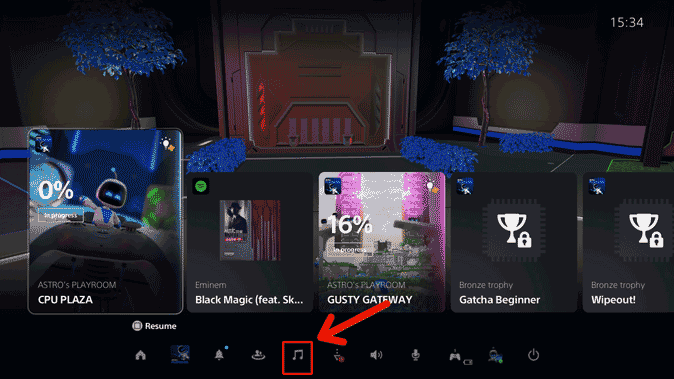
Stream Music on PS5 With Spotify
This was a quick way to connect your Spotify account to PS5 and stream music while gaming. The native integration is a welcome addition to the PS5 console as it offers you to jam while playing your favorite titles. The interface is unobstructed so the Spotify music app doesn’t interfere with your PS5 gaming experience. What do you think? Should Sony bring back the ability to stream other music services such as Apple Music on PS5? Let me know on Twitter.
Also Read: How to Use PS4 Controller on PS5 – Complete Guide