While there is no shortage of YouTube downloaders, sometimes you just need to grab a single frame from the video. The usual way of doing it is head over to the YouTube video, adjust the maximum resolution, wait for the play head to disappear, and hit the screenshot hotkey. However, there’s an easy way out, and here’s a website that lets you take HD screenshots in one click.
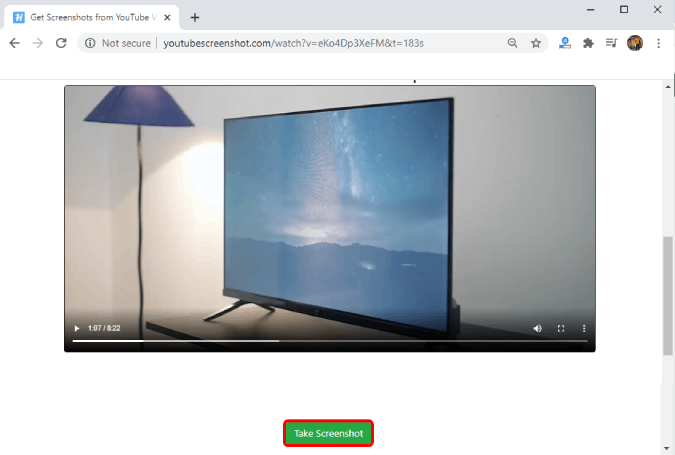
Take HD Screenshots From Any YouTube Video
Step 1: Copy the URL of the YouTube video from where you want to extract the screenshot and paste the URL on the big textbox you see on the YouTube Screenshot website. Next, hit Enter.
Alternatively, you can also jump directly from YouTube to the website. On the YouTube web app, click on the video URL at the top. Insert “screenshot” between “youtube” and “.com”.
Before - https://www.youtube.com/watch?v=eKo4Dp3XeFM
After - https://www.youtubescreenshot.com/watch?v=eKo4Dp3XeFM
Step 2: Play the video and head over to the timestamp where you want to take a screenshot. Next, hit the “Take Screenshot” button just below the video player.
Step 3: Right-click on the image populated at the bottom and select “Save image as..”.
The website also has the option to resize your image before downloading it. You can even extend the image to be 1080p or 4k by resizing it. YouTube Screenshot also lets you extract thumbnails from any YouTube video. Just enter the link and hit the Enter button and it’ll populate the video thumbnail.
Pros:
- Convenient
- 4k & 1080p screenshots
Cons:
- No option to resize or adjust screenshot resolution
- You have to adjust resolution and go fullscreen to take HD screenshots
YouTube Screenshot is not the only app in the town. You have a lot more web apps but most of them have tons of apps on the webpage or the process is too complex. In case, you frequently take screenshots, you should rather opt for a Chrome extension called Screenshot YouTube. It provides a screenshot button embedded right within the YouTube player.
Also Read: How to change YouTube Viewcount from Lakhs to Millions