Uber and Lyft both calculate the trip fee, on the basis of base fare, distance, and the duration of the trip. However, more often than not, prices change with the increase in demand and traffic. So, how do you check which one is cheaper?
Of course, you can check the prices manually on both apps or let me tell you an easy way. You can use third-party apps that compare and shows you different prices offered by cab companies. So until Uber introduces flying cars, use these apps, to save both your money and time.
Bellhop
Claiming to be the world’s largest aggregator it provides in-app comparison of various cab services. So with just one app, you can compare ride prices of multiple services such as Lyft, Uber, Curb, Juno, and Arro. It is supported on both iOS and Android enabling customers to check the price, feed-in pick and drop locations easily. It not only shows you available cars but also bikes as well. The price is sourced from the service provider directly and the app is free to use.
So if you get bogged down by surge pricing, non-availability of cars or you’re just curious. Here is how it works.
Interface
It’s like any other cab provider app. You’ll see a map, based on your location or you can set your pick-up manually. For quick access, you can simply put your destination in “Where you want to go” or select home and work location for the everyday commute. In the menu bar on the top left corner, you can set your profile by adding a name and your phone number.
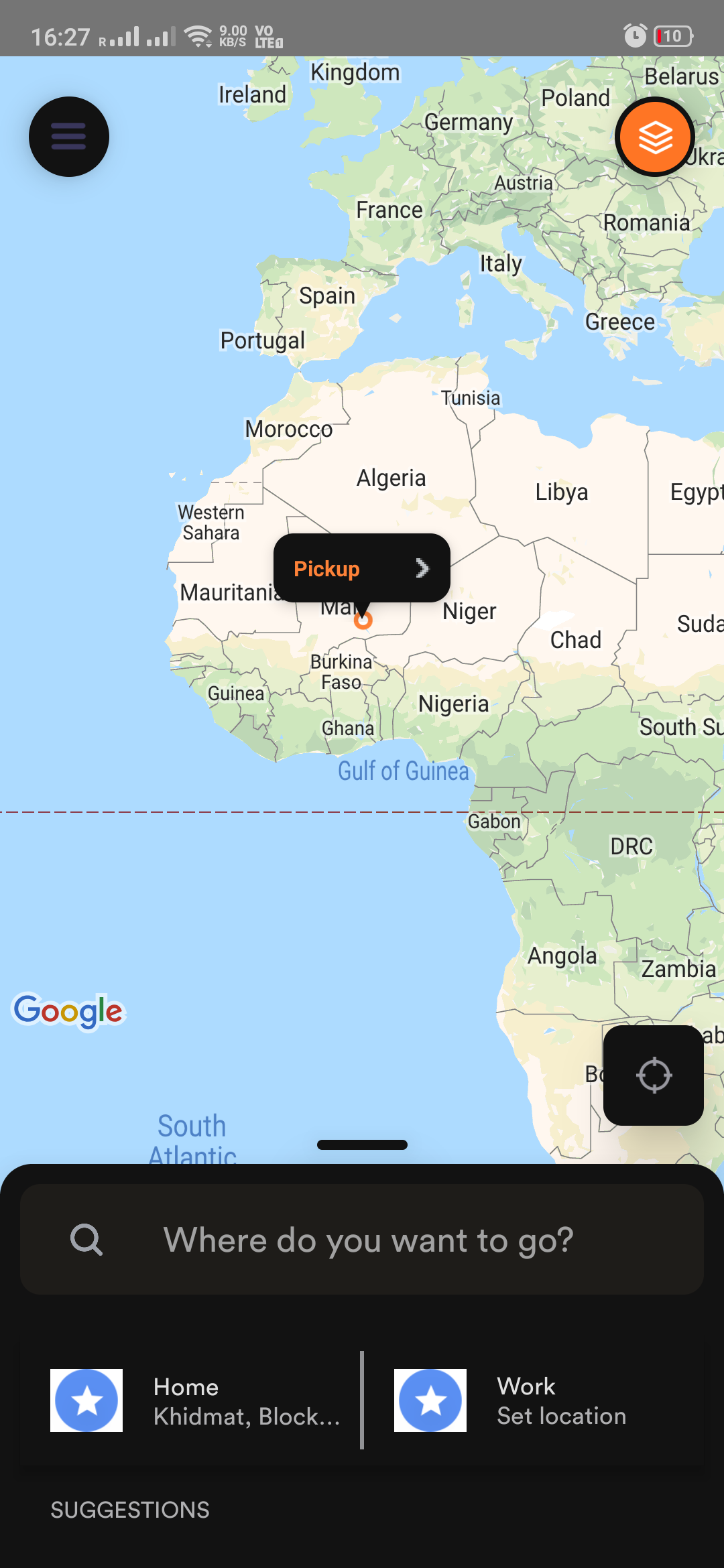
On the top right corner, you can choose your commute preference. I suggest you link your accounts, in my case Uber, so that it shows you personal pricing or discounts if any. You can see all the provider options even if you haven’t linked the account.

In the same window, you’ve options menu as well. This lets you filter search results in case you don’t have to see a specific mode of transportation, for example, scooter, bike, or car.
Booking
You can book by putting in pick-up and drop locations. This will show you all the results and available modes to commute. When you click on the desired service provider and cab, it redirects you to the provider’s app from where you can book the ride.

Saving money may not always be the option so you have the option to choose the fastest mode as well. Bellhop also segregates types of ride available, as standard, XL for a bigger ride option or luxury cars.
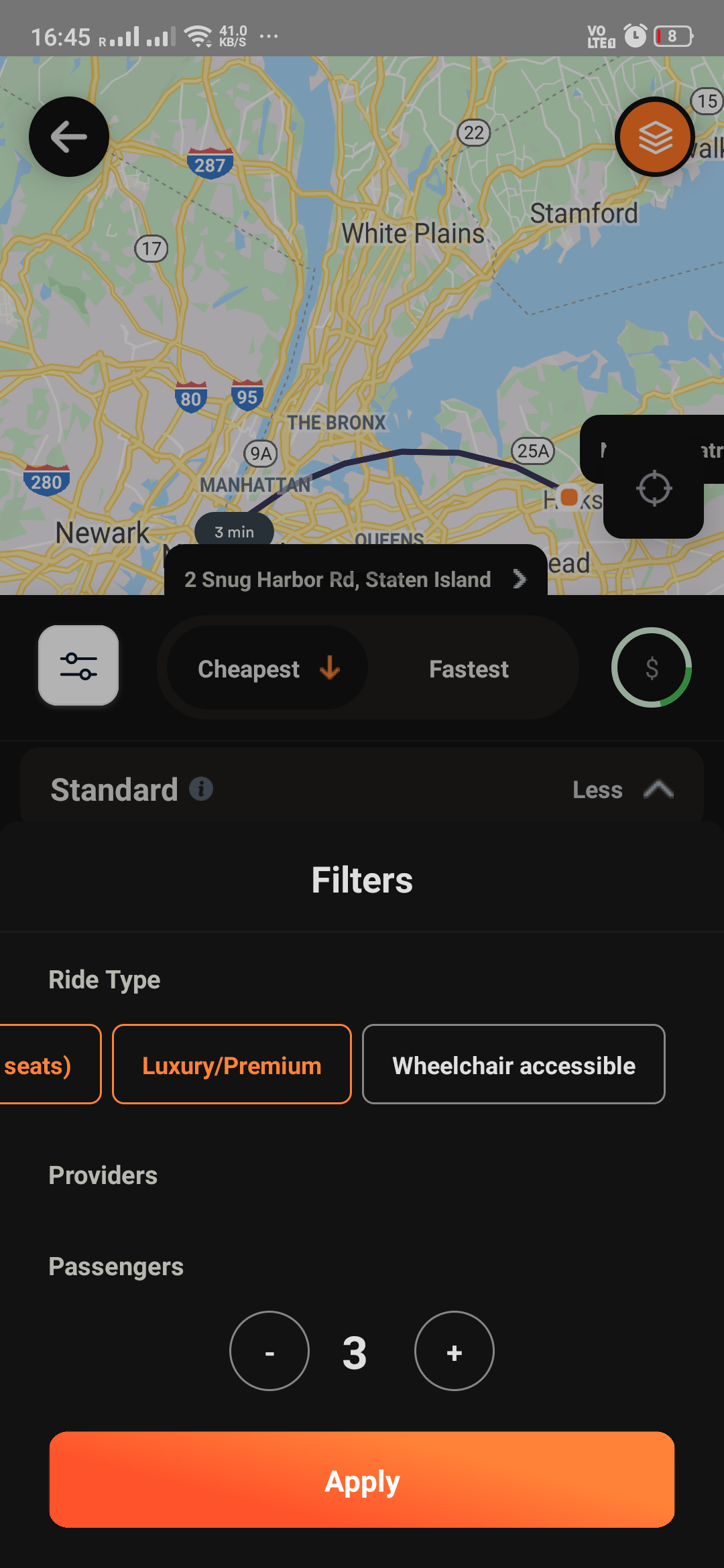
Various other filters like selecting the number of passengers and wheelchair accessibility make it more convenient. You also get notified if a new provider is introduced.
Savings Tracker and Ride History
What’s the use of saving money on rides if you’re not able to track how much you save?

Well, you can, with the savings tracker that is another native feature in the app. You can find it in the profile section. It shows the number of trips you’ve taken, the total distance traveled. In addition to this, you also get a total of the amount of money saved by taking a cheaper trip.
Pros
- Compare ride fare and time in a single app
- Add favorites for quick booking
- Savings Tracker lets you keep a track of money saved
- Support for motorcycles, bicycles, pool rides as well
Cons
- Can’t schedule rides
- Cab service provider’s app must be installed
Get Bellhop for iOS and Android
Alternative
RideGuru is another popular iOS app that has been here even before Bellhop. There are common features like filtering results according to type, service class, comfort level, and capacity.
In case you want to ride with a local vendor you can filter the results accordingly. Options specifically for kids, availability of child car seats and even booking a black car or limo are available, of course depending on location. There is a promotion page where you can see all your Rideshare deals and discounts.
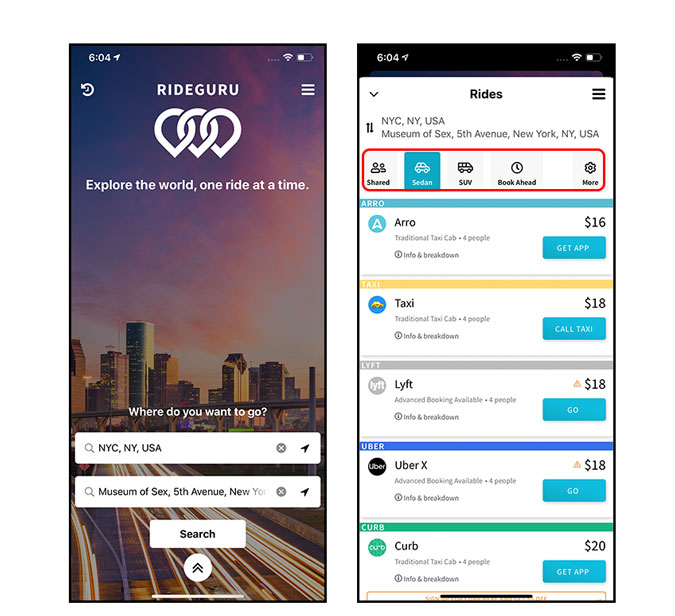
I personally found a lot more options in terms of service providers in RideGuru than Bellhop. In case you want to schedule your cab for the future, you have the option to do that as well. You can further filter the results by clicking more, which gives you the option to calculate the fare with a surge price stimulator. It’s a great feature when you want to ascertain the ride fare when there’s high demand.
With RideGuru you can even compare the driver payout by these companies. The section displayed under more settings and you can tap and view the fare break-up. So you have a clear picture of how much the company earns and how much does the driver earns.
Closing Words
There is a huge cultural shift globally in terms of travel and car ownership habits. We no longer are restricted by distance limitation but it often costs more than what we pay for in public transport. Using cab service aggregator apps eliminates the need to individually check fare and pick-up timings. It also gives you a break-up of how much you’ve saved over a period of time.
The only reason I would suggest against installing this app is if it’s not available in your country, there is no support for various service provider or you just use one service for all your commute. Whatever the reason may be, try before you decide. I hope you have a happy and safe commute!