The world’s social media giant, Facebook is once again in news for all the wrong reasons. Yes, it is related to privacy and security again. A recent data breach at Facebook has leaked the personal data of over 530 million users online. If you have been lazy with your Facebook account then now is the perfect time to add an extra layer of security to it. Read the post to learn about tips and tricks to secure your Facebook account.
Tips and Tricks to Secure Facebook Account
In this post, we will talk about how to enable 2FA (Two-factor authentication), remove remembered accounts, disable tracking from advertisers, and more to secure your Facebook account.
1. Turn on 2FA for Facebook
This is one of the basic and effective methods to add an extra layer of protection over your Facebook account. As the name suggests, 2FA will ask for an OTP or 2FA code to log in to the Facebook account. Follow the steps below to make the necessary changes.
1. Open the Facebook app on your device.
2. Tap on the More menu at the bottom.
3. Scroll down and select Settings & Privacy.
4. Select Settings from the drop-down menu.
5. Select Security and Login from the Security tab.

6. Tap on Use two-factor authentication.
7. Under the Select a security method, use the recommended Authentication app. Hit the Continue button at the bottom.
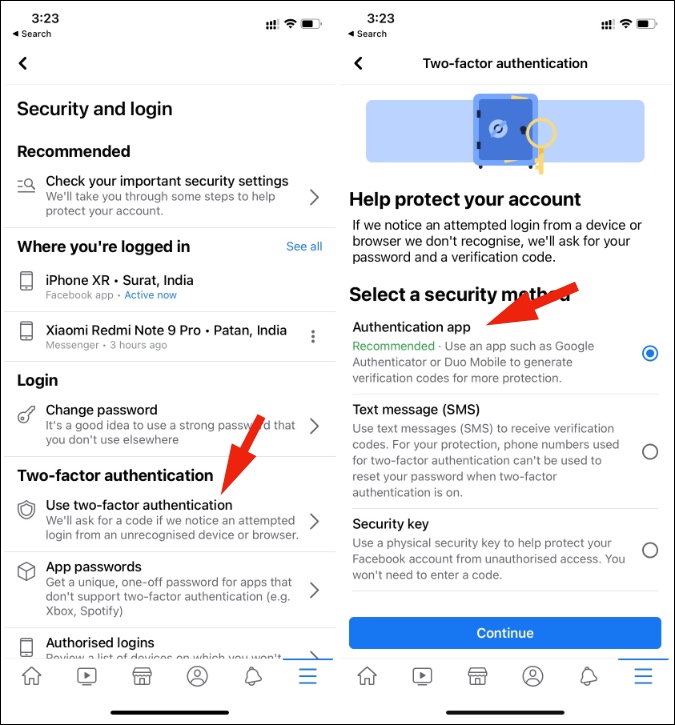
8. Copy the code to your device and use Google Authenticator or Authy app to add 2FA.
From now on, whenever you try to login into your Facebook account, the service will ask for your identification using the 2FA option.
Note: We will advise you to avoid using the Text message method for the 2FA service. We have seen high-profile cases of SIM card cloning to illegally access the social account.
2. Disable Facebook Tracking Among Mobile Apps
Have you ever wondered why you suddenly got TripAdvisor ads on Facebook right after browsing the app on your iPhone or Android? Did you start seeing travel place suggestions on Facebook after checking out some tourism packages on Booking.com?
No, Facebook isn’t using the device microphone to listen to your conversation. The social giant is using the off-Facebook activity option that allows partner apps and websites to share activity data with Facebook. If you are uncomfortable with it, here’s how you can disable it.
Let me simplify the situation for you. Third-party websites and services are sharing your browsing data and activity with Facebook so that the latter can display more relevant ads. Follow the steps below to disable the behavior.
1. Open the Facebook app on the iPhone/Android.
2. Go to the More menu at the bottom right corner.
3. Navigate to Settings & Privacy > Settings.
4. Scroll down to Your Facebook information and select the Off-Facebook activity menu.
5. From the following menu, select the Clear History and press the Clear History button from the pop-up menu. All your activity history will be disconnected from your account.

6. Tap on the Back button and select the Manage Your off-Facebook activity option.

7. Here, you will see the list of apps and websites that are sharing activity data with Facebook. You will also notice the last time Facebook requested your activity data from the partners. Tap on the three-dot menu at the upper right corner.
8. Select Manage Future Activity from the bottom pop-up menu.
9. Facebook will explain how they use your off-Facebook activity data. Tap on the Manage Future Activity option below.

10. Disable the Future off-Facebook activity option from the following menu.
3. Remove Remembered Accounts
Normally, when you log out from an app, it forgets the login data and asks you to use the username and password to access the service the next time. That’s not the case with Facebook.
Applications such as Facebook, Messenger, and Instagram (all three owned by Facebook) will remember your account information to easily log in using a single tap. The practice is for user convenience, but it leaves you vulnerable when you plan to use Facebook on your friend’s device. Go through the steps below to remove remembered accounts on Facebook.
1. Open Facebook on your device.
2. Logout from the app using the Logout option in the Settings menu.
3. You will notice your account on the Facebook homepage.
4. Tap on the little Settings icon at the bottom.
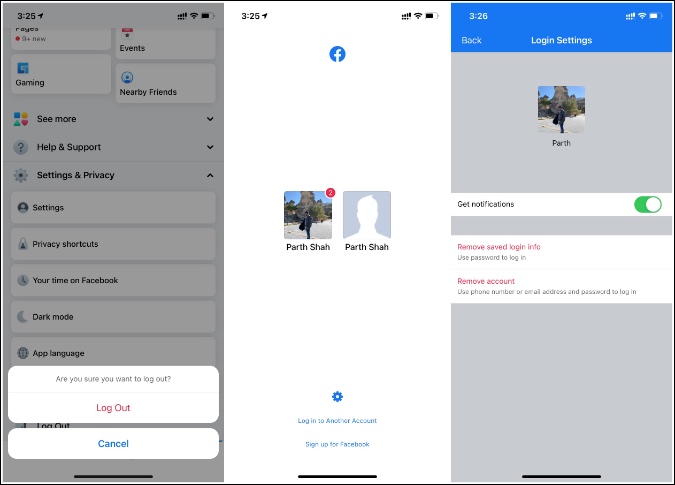
5. Select the profile from the following menu. Tap on the Remove saved login info and the app will forget the account on the device.
Other Tips and Tricks
- Always use a capable third-party password manager such as 1Password or Dashlane and generate a strong/complex password to protect the Facebook account.
- If you are using Facebook on an Android device, try the app lock service to add fingerprint authentication to the app. Such add-ons are available on Xiaomi, Realme, and OnePlus devices but there are third-party apps available on the Play Store as well.
Secure Your Facebook Account
Go through the steps above and secure your Facebook account from prying eyes right now. While you are at it, do check haveibeenpwned to check if your mobile number or email id has been a part of the recent hack or not.