It’s Prime Day. You probably have a list of items you want to buy on Amazon. But, you see a lot of reviews saying something like “I received this product for free in exchange for my honest review.” And now you are doubting the authenticity of the reviews. Or if you’re an Amazon seller, it’s just as important to track and analyse customer product reviews to identify both what you got right and what needs to be rectified. In this list, we’re sharing a handy selection of mobile apps, browser plugins, and enterprise solutions that will help weed out poor quality products on Amazon.
Read: You Can Finally Stream Amazon Prime Video on Chromecast, and YouTube on Fire Stick
Spot Fake review on Amazon
1. Fakespot
Best for: Identifying and dealing with fake reviews
Fakespot is a multiplatform tool that uses advanced artificial intelligence algorithms to weed out fake reviews—it’s been trained on patterns of millions of fake and automated reviews making it extremely reliable. The Fakespot mobile app gives you a convenient means of finding fake reviews for your product right from your phone. For products that it’s already scanned through, Fakespot offers very quick results. We tried a few of the more obscure products on Amazon, however, and Fakespot took several minutes to come back with results
Pros:
- Multiplatform—available on mobile, desktop, and as a browser plugin
- Quickly and reliably identifies fake reviews for products with a higher number of views
Cons:
- Can take several minutes to review a new product’s reviews

2. ReviewMeta
Best for: Improving your understanding of the kind of reviews posted for your product
Unlike Fakespot, which places its emphasis on finding out what reviews are fake, ReviewMeta is a genuine meta-review tool that allows you to evaluate the quality of the reviews for your products on their Amazon pages. You can use it to identify all kinds of bias that come into reviews—it’s advanced AI-based algorithm lets it differentiate between outright fake reviews and those that appear to be biased but would otherwise pass by Amazon’s own filters. It lets you identify what reviews are the most genuine—whether positive or negative, so you know exactly what feedback matters. And, best of all, it actually looks at the profiles of reviewers and evaluates them on the basis of multiple weighted factors—like whether they’ve only ever rated one particular product, among other things.
Pros:
- Gives actionable information about the most genuine reviews
- Helps to identify suspicious reviewers
- It’s a free tool
Cons:
- None
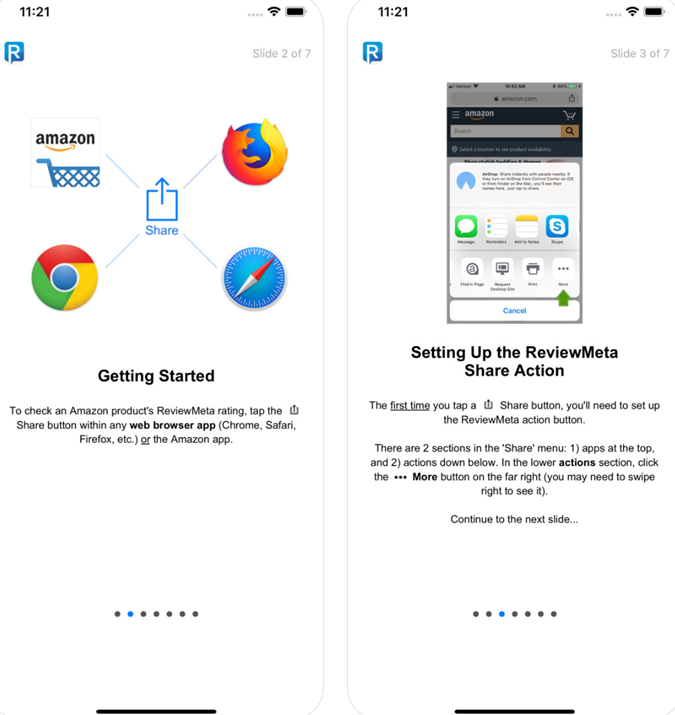
3. The Review Index
Best for: Finding reviewer opinions on specific aspects of your product
The Review Index, in comparison to the solutions we’ve seen so far, offers a significantly deeper meta-review experience. It also makes use of an AI-based platform but here, keyword analysis helps it to break down reviews into discussion categories—this is extremely helpful because it can tell you what aspects of your product matter to the reviewer.
For instance, when we looked up this Brother Laser Printer here, The Review Index review indicated that customers were talking about price, reliability, wifi functionality and other areas. It even allows you to see whether individual aspects are positively or negatively received. This is used to frame actions—just looking at the Review Index summary, a product manager at Brother would know that reliability is a concern since 60 percent of reviews mentions reliability were negative. The algorithm is advanced enough that it’s able to identify reliability-related reviews contextually—if a reviewer mentioned having to get a part replaced or having the product break. The only real drawback to the Review Index is that it doesn’t have dedicated mobile functionality. You’ll have to use the regular website.
Read: Forgot or Lost Fire Stick Remote? Here Are Your Options
Pros:
- Gives you a breakdown of categories of review discussion (e.g. price, quality etc)
- Premium option with even deeper search
Cons:
- Can take a long time to review products it hasn’t already cached
- Doesn’t have a mobile app
Check out The Review Index here.

4. Sellerwit
Best for: Keyword analysis of Amazon reviews
Sometimes, you just want a simpler solution. While The Review Index and ReviewMeta give you complex, detailed information backed by machine learning, Sellerwit is much more focused in nature. It focuses exclusively on keywords—it’ll display reviews in terms of whether they’re positive or negative, and then in a separate tab will show you keyword incidence. Amazon already tracks keywords but only gives you a general picture of keywords for all reviews. Sellerwit actually gives you frequency information so you can evaluate exactly what reviewers are consistently talking about based on the keywords used. Sellerwit also has a convenient export function that lets you export a CSV you can later plug into spreadsheet software. Its main drawback is in terms of platforms: It’s only available as a plugin for Chrome.
Pros:
- Very simple
- Keyword frequency tells you what reviewers are consistently mentioning
Cons:
- Only available as a Chrome plugin
Download Sellerwit: Chrome Web Store

5. Appbot
Best for: Premium, enterprise-class customer sentiment analysis
The platforms we’ve looked at so far are either free or free with optional premium functionality (as in The Review Index). Appbot is an enterprise-class solution that goes several steps beyond the other options here. It makes use of Natural Language Processing (NLP) to classify reviews across a range of topics, based on the review content. Apart from just analysing reviews, it offers integration with workplace tools like Slack and Microsoft Teams to ensure that your team can respond quickly and effectively to changing review trends. Moreover, real-time review monitoring functionality allows you to keep track of reviews as and when they arrive. Appbot’s deep platform integration and its advanced NLP functionality means it can get pretty expensive. A single-user license comes to $49 per month while multi-user enterprise licenses can cost upwards of $349 per month.
Pros:
- NLP solution enables categorization of reviews on the basis of discussion topics
- Deep integration with multiple platforms
Cons:
- Very expensive.
Have a look at Appbot’s plans here.

There’s an Amazon review analysis solution here for everyone. If you’re looking for easy mobile convenience, the ReviewMeta app offers solid insights backed by machine learning and available right from your Android or iOS device. If you want to keep things simple, Sellerwit is a one-trick Chrome Plugin that just helps you find the keywords customers are talking about. If want an all-purpose fully-integrated solution for your medium-to-large Amazon selling business, you might want to have a look Appbot’s enterprise-class customer sentiment analysis solution.
Tips: Read the 3 star reviews. They are often unbiased. The one star and five stars are usually to biased with “Hate It” or “Love It” without and good explanation.
If you want to stay a step ahead of the competition, it’s useful to track product prices in real-time. Check out our feature on the top 5 Amazon price tracker tools here.