A few weeks back, we had covered some of the best Chrome alternatives for Android. Despite being a popular choice, UC Browser wasn’t in the list — for a good reason. Today, we have something even better to offer, the best UC Browser alternatives you can try. Wondering why? Let us explain a bit.
UC Browser Isn’t Safe
UC Browser, owned by Alibaba group, may offer you the best speeds, better download manager, data saving and even ad-block. But it does more harm than good — as far as your privacy is concerned. UC Browser was caught stealing private & personally-identifiable data to an unknown server in China.
This basically means that your browsing data is not secure while using UC Browser. And, the feature-richness doesn’t make it right to use a privacy-harming app on Android. What we are saying is, you badly need a UC Browser alternative, especially if you haven’t shifted yet.
As it turns out, UC Browser isn’t the only browser that comes with ad-blocking, better speed and the additional features. We tested a few of the popular and trustworthy Android browsers to find you some of the best UC Browser alternatives out there. Shall we begin?
#1 X Browser — UC Browser Alternative with Better Speed & Ad-Block
X Browser is a great choice when you need a lightweight UC Browser alternative. Weighing under 1MB, the X Browser packs some cool features like in-built ad-blocking and speed boost. When installed, the browser doesn’t take more than 3MB, which is great for low-end devices. A popular feature in X Browser, it lets you download Instagram photos.
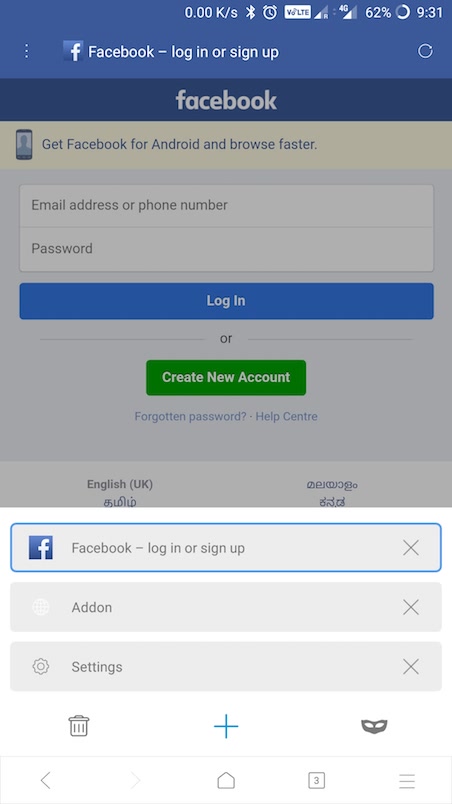
Speed is the best thing when it comes to browsing popular sites via X Browser. You also get the perks of an intelligent search system with autocorrect options. Thanks to Night Mode and Offline Reading, you can have a better web-reading experience too. Compared to UC Browser, X Browser doesn’t want lots of background permissions. Your data is relatively a lot securer.
In addition, to all the basic features like PC Mode, Incognito, Customizable UI etc; you also get add-on support, like ADM Downloader and QR Code Scanner etc. For an Android browser of its size, X Browser is just awesome.
Pros: Simple UI, Lower size, Highly customizable, Faster browsing
Cons: None
The Verdict: X Browser doesn’t need much space or resources, but offers an awesome browsing experience. You cannot ignore the awesome features like Instagram downloader and in-built ad-blocker. Judging by the UI, we’d say it’s suitable for smaller phones too. So, if you don’t want a browser that takes up lots of digital resources, go for X Browser.
Check Out X Browser (Free)
#2 YuBrowser — UC Browser Alternative for Better Speed and Privacy
We had listed YuBrowser as one of the best browsers for Android. It was noted for the advanced options of privacy and better speed. As it happens, you can consider YuBrowser as a great UC Browser alternative. It’s not as small as the X Browser. But, unlike Google Chrome, it will not eat up your resources like hell. It’s been optimized for Qualcomm Snapdragon devices, offering the best speeds.

But, speed isn’t the only reason to go for YuBrowser. First things first, you get a fully-fledged interface, which looks like that of Google Chrome. Second, it comes with Night Mode, Power-saving Mode, Autofill and Save Passwords feature. More importantly, YuBrowser is quite privacy-friendly: it lets you disable trackers and block ads effectively.
There are also a few more features like Web Refiner, Web Defender and translator. That having said, you do miss some features like add-on support and device sync. But, we should say that YuBrowser is one of the best ways to browse web privately.
Pros: High-speed browsing, Ad-blocker and Anti-tracker, Optimized for Snapdragon devices
Cons: None worth mentioning
The Verdict: YuBrowser is definitely more than a UC Browser alternative. As said earlier, it packs some of the coolest features and privacy-friendly nature. You don’t have to worry about annoying ads or dangerous trackers. In short, YuBrowser can offer you one of the best browsing experiences, that too with a Chrome-like interface.
Check Out YuBrowser (Free)
#3 Opera Browser — UC Browser Alternative for Data Sync and Ad-Block
Just so you know, we are talking about Opera Browser for Android, and not Opera Mini. You should consider this as a UC Browser alternative when you need data-sync support. Since Opera Browser has versions for PC, Mac and iOS, your bookmarks and other data can be easily synced. Apart from this, the browser comes with a bunch of productivity features as well.
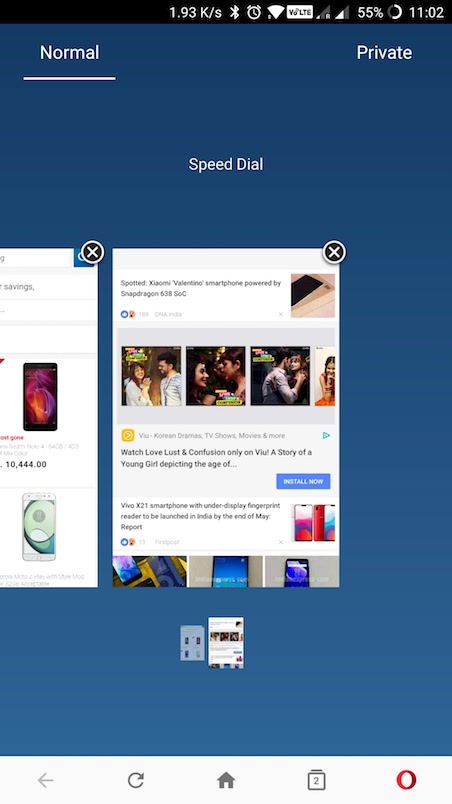
Customizable UI is one of the best things about this browser. You can easily manage your tabs, unlike UC. It does a great job in detecting and blocking ads/pop-ups, which is great. Compared to other browsers like the Google Chrome, Opera Browser offers a relatively better speed as well. Recently, the browser has created a New Tab page that is filled with news updates, but we’re not the fans of it.
Coming to features, Opera Browser has Night Mode, Data Saver mode and Offline pages. The Downloads is not the best UI, but still great. You can also launch a Full Screen mode for a rather immersive experience. In the end, you get a combination of stability, features and privacy.
Pros: Customizable, sufficient features, Sync support
Cons: News section is often spam-rich
The Verdict: As far as privacy is concerned, Opera Browser is a great choice, indeed. When comparing major features with those of UC Browser, not so much. Still, for someone sensible, Opera Browser brings a bunch of useful features, commendable speed and sync-based features. And, it’s good to have a browser that does not compromise your security, you know.
Check Out Opera Browser (Free)
#4 Armorfly Browser — UC Browser Alternative for Downloads & More
If you value your privacy but wants some extra features, go for Armorfly Browser, which is completely free and secure. This is the best UC Browser alternative when it comes to downloading video content from web. Whenever you launch a video, you can download it in a single click. Along with this, Armorfly Browser has ad-blocking and many other features.
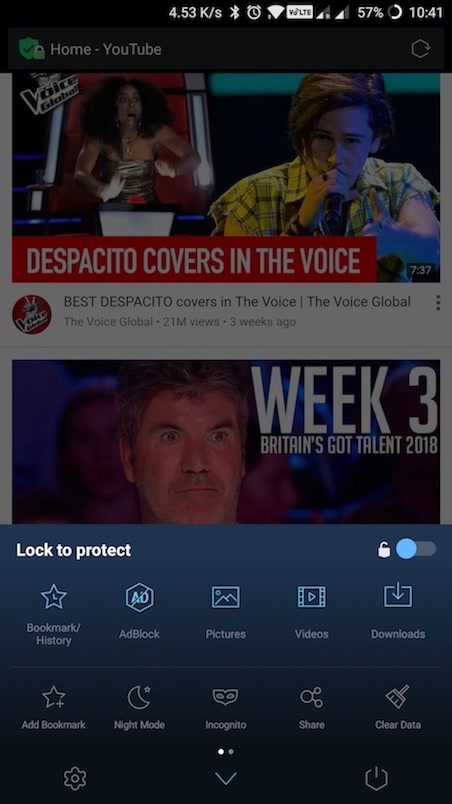
Amazingly enough, the richness of features doesn’t affect the usability. Armorfly Browser is one of the most usable Android browsers around. All the awesome options are accessible from a single pop-up section. You have access to translation, downloads, ad-block preferences and even Clear data. For tab management, it’s using a truly graphical interface, which is fun. It doesn’t require much space or footprint, either.
As far as the features are concerned, you have many. You have smart download, privacy vault, download protection, in-built protection, page translation and standard features like Private browsing. You can set up a password for the browser.
Pros: Feature-rich, Optimized UI, Ad-Free
Cons: None
The Verdict: If you are looking for something minimal, Armorfly Browser isn’t the one. It packs a lot of cool features, all backed by an impressive UI. You get to download things faster, access webpages quickly and do away with the routine tasks of browsing. Armorfly Browser even lets you customize privacy-based settings for better reach.
Check Out Armorfly Browser (Free)
#5 Firefox Focus — UC Browser Alternative for Advanced Privacy
Last in the list but not the least, Firefox Focus is yet another UC Browser alternative you can try. Firefox Focus is called the privacy browser — for a good reason. Firefox has included so many features that would protect your overall privacy. Of course, when you need the best privacy, you need to compromise some features. It comes from the trusted brand, Mozilla too.
Read: Top 10 Firefox Extension For Android To Supercharge your Privacy
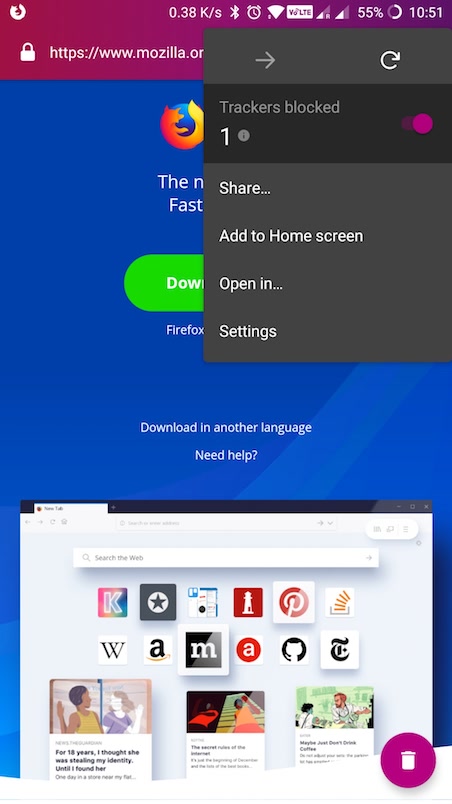
Coming to the browser, there isn’t anything fancy. You get the best protection from web-based trackers and annoying ads. Even the ad-blocking is targeted towards better security. In addition to that, Focus has a sleek design. You can simply search or enter the URL and go to the page. Once on the page, the browser will show you the number of trackers blocked too.
When you are done browsing, hit the Trash button, and boom. All your data will be burnt down to ashes! It does a very good job when it comes to securing your privacy — in all the senses. But, it’s your take to choose whether you need extra features.
Pros: Simple, easy-to-use, Privacy-oriented.
Cons: Lacks some standard features.
The Verdict: Firefox Focus is an overkill when compared to the UC Browser alternatives. But, when you are doing something that requires ultimate privacy, this is the best choice. The best thing is that you don’t have to worry about trackers and advertisements. Even if the tracker is from Mozilla, Firefox Focus would block it without mercy!
Check Out Firefox Focus (Free)
Which is the best UC Browser Alternatives?
We have tried to include various UC Browser alternatives. For instance, if you need a browser that is focused on speed, you can go for YuBrowser or even X Browser. On the other hand, Armorfly Browser is a superb choice when you need a lot of features like video downloads. Last but not the least, if you want that overkill privacy experience, Firefox Focus seems to work too. But, give or take, any of the above mentioned browsers are way better than UC Browser will ever be. So, what’s your choice?