Searching and sharing addresses on Google Maps is already an easy process. You can share your address link or say the address to anyone so that they can search and find out easily. However, there is one small problem that sharing the address traditional way is a bit clunky and a few times it’s not even accurate. An estimated two billion people in the world don’t have a location that can be easily shared. Now with the help of plus codes, the process of sharing addresses is easier than ever. Let’s see how to generate yours.
What are Plus Codes?
Plus Codes are a new addition to Maps that use latitude and longitude coordinates to create “digital” addresses, even in areas without a traditional address. In Short, Plus Code is a 6 digit code with a city, country, or state, the country name beside it. Think of it as a unique address that is easier to interpret by the computer.
For example, here is the location of the Hollywood sign: 4MMH+J9 Los Angeles, California.
Taj Mahal: 52GR+3V Tajganj, Agra, Uttar Pradesh.
This Plus Code is precise and you can even search the codes on Google or Google Maps just like a regular address. Plus codes give addresses to everyone, everywhere, allowing them to receive deliveries, access emergency services, register to vote, and can improve people’s life. The technology behind this is open-sourced and it is free for any maps service is to use just like Google Maps.
How to find your Plus Code on Google
Finding the Plus code of your location and sharing it is easy. Just open the Google Maps app, and tap on the Blue dot that represents your current location. You can find the Plus Code at the top, just tap on it copy and share.

Find Others’ Plus Codes
To find the Plus Code of other places, you can simply search for an address in the Google Maps app, or drop a pin at any location and find the plus code in its details.
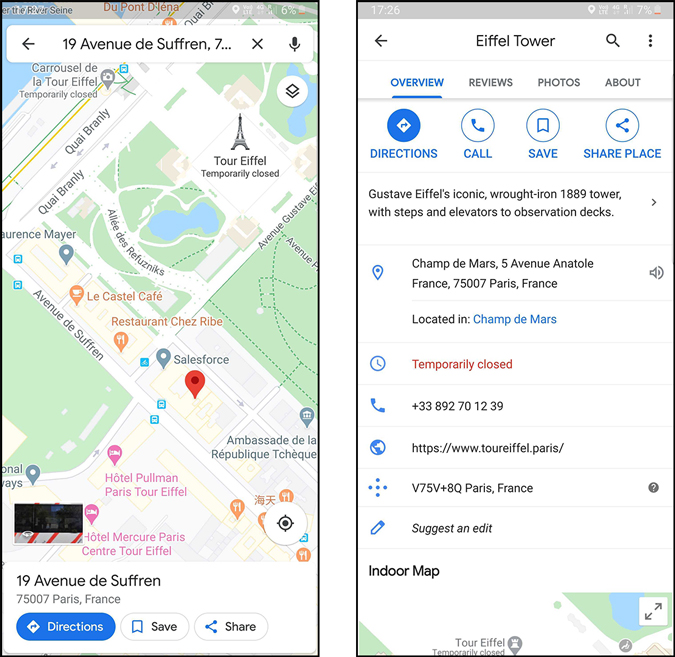
Anyhow, not just the Plus Codes, What3Words is another service that works similar, instead of giving 6 digit code, it’s digital address works with 3 words with periods in between. But unlike Plus Codes, Google Maps don’t support What3words.
Wrapping up
As Plus Codes are so accurate, now you can share your location anywhere and people can find it so easily. Moreover, with a digital address, more people will be able to access things like banking and emergency services, receive personal mail and deliveries, and help people find and patronize their businesses. And as they are also open source, hopeful more apps and services can use this technology and bring it even more mainstream.
Related: Official Coronavirus Live Maps and Apps to Track COVID-19