If you got a brand new PS5 and also own the old PS4, the obvious question would be ‘can you use the PS4 controller on PS5?’ Well, I have got FIFA 2018 which is a PS4 game. I don’t want to buy a new PS5 controller in order to play FIFA multiplayer on the PS5.
So, I started fiddling around and found that Dualshock 4 worked on PS5. So, here’s how you can use a PS4 controller on PS5 and play PS4 games.
Does the PS4 Controller Work on PS5?
Yes, you can absolutely use the Dualshock 4 controller on PS5. It can be used to even navigate and use the PS5 menu entirely. The only restriction is you cannot use the Dualshock controller to play PS5 games. For instance, you cannot use the PS4 controller to play Spiderman Miles Morales. Because it’s a PS5 game.
With that out, let’s check out the pairing process.
How to Use PS4 Controller on PS5
1: Foremost, set your PS4 controller in pairing mode. To do that, press the PS and Share buttons simultaneously until you see white light flashing.

2: Next, head over to the PS5 Settings menu by clicking on the gear icon at the top-right corner.
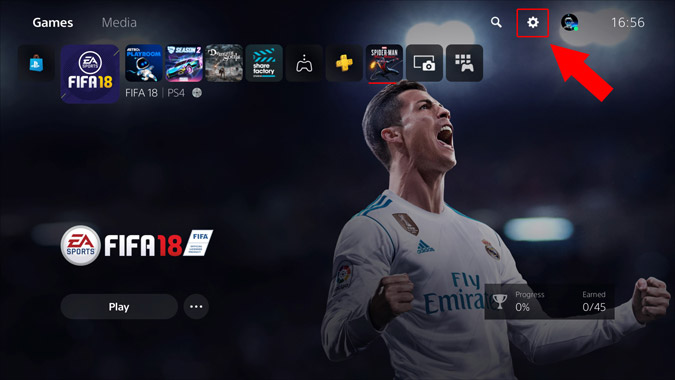
3: Under the Settings menu, click on the Accessories option.
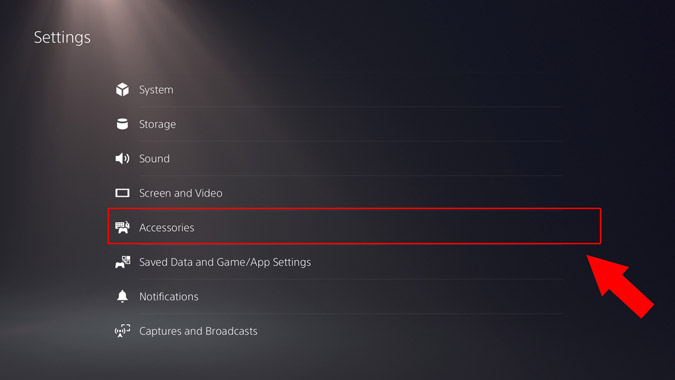
4: Under the Accessories menu, click on Bluetooth Accessories under the General tab.

5: In Bluetooth accessories, you’ll find the PS4 controller listed as ‘Duashock 4″. Click on it to begin pairing.
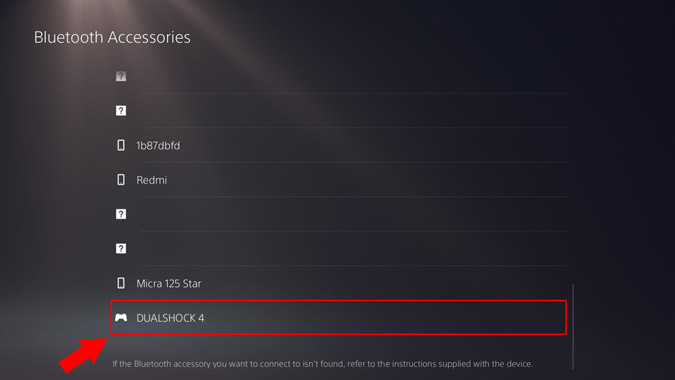
6: You will have a pop-up asking whether you want to register the Bluetooth accessory. Just click on “Yes”.
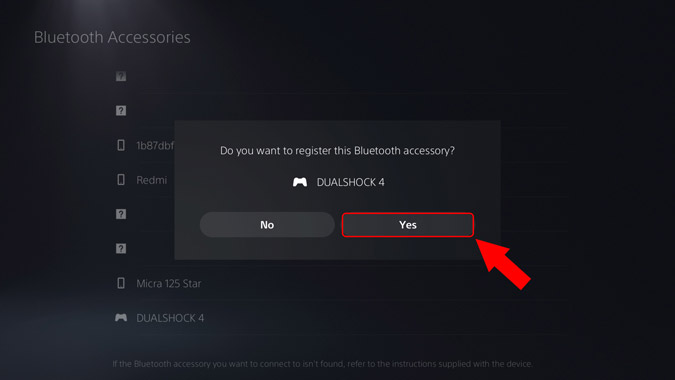
7: Next, PS5 will ask you to register the controller to a profile. This is an important step. Make sure you click on Add User and not the logged-in profile.
On the next step, select the Quick Play option instead of signing-in. This would let you skip past creating a separate Playstation account. You can now use both your PS5 as well as the Dualshock 4 controller at the same time.
If you select the same PS5 profile, the controller will take over as your default controller. You won’t be able to use both the PS4 and PS5 controllers at the same time.
The only caveat with the above-mentioned method is that you would have to pair the PS4 controller every time you boot up PS5.
Command Questions Answered
Question: Can you use the PS5 Controller with PS4?
Answer: The PS5 controller doesn’t work with the PS4 directly. The workaround is to use PS5 controller via Remote Play.
Question: Can you use Dualshock 4 on PS5?
Answer: All Dualshock 4 controllers and PS4 official controller work on PS5.
Wrap Up: Use PS4 Controller on PS5
I tried using the PS4 controller to play FIFA 18 and Rocket League. It worked well on both games. If you try to use the Dualshock controller in a PS5 game like Spiderman Miles Morales, it won’t work.
Also Read: Best PS4 Games for Kids That Adults Will Also Love