When you want to watch the video on the flight, add them to your presentation, or even save them to view later, downloading the video is the only option left. While there are many Chrome extensions to download videos, I found these to be some of the best video downloader Chrome extensions that support different video file types, higher video quality options, and with few to no ads.
Video Downloader Chrome Extensions
We don’t suggest or recommend users to use or upload these videos and claim them as their own. This is only for personal use so you can watch videos without an active internet connection or even opening a browser.
1. Video Downloader Plus
This is a relatively new extension compared to other extensions on the Chrome Web Store but a reliable option. Once you download the extension, you can open any page that has videos and click on the extension icon at the top right corner. This gives a clean list view of all the videos on that page with their name and download button beside it.
The video downloader extension is completely ad-free and offers features like Chromecast support to instantly cast any video instead of downloading and a save option to download videos later. To download videos in 4K, you need a monthly or yearly subscription of $4.99 or $19.99 respectively and this extension does not work with YouTube.
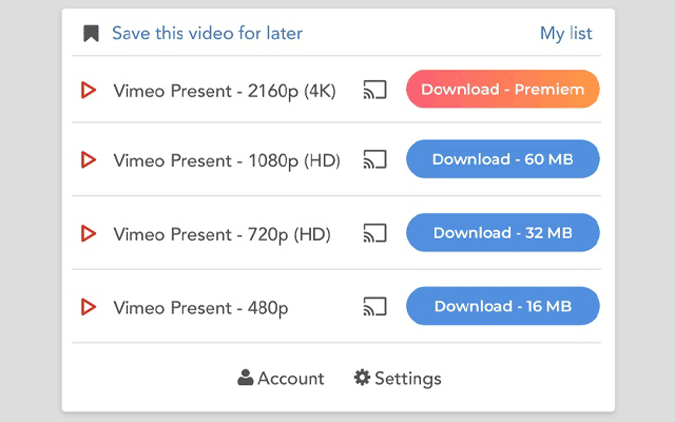
Add Video Downloader Plus to your Chrome Browser
2. Stream Video Downloader
What makes Stream Video Downloader special is that it can download live streams. Unlike other video downloader Chrome extensions that can only download the video file, Stream provides the option to record the stream instead. As you are recording instead of downloading, you should not close the tab until the stream ends.
It also provides the video download option, so it can be used for both downloading videos and recording live streams. There is no way to download or record videos in 4K though.
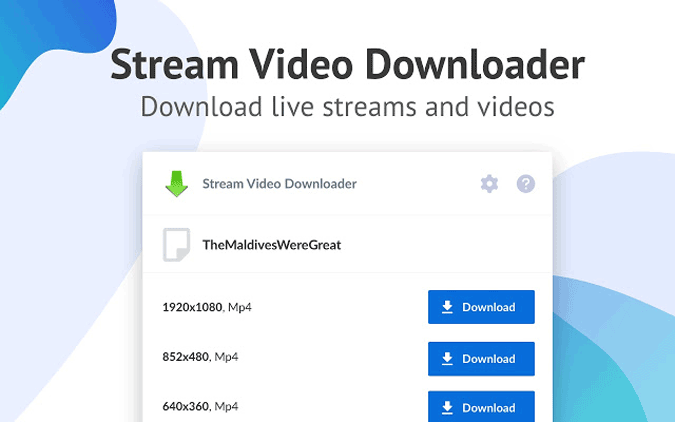
Add Stream Video Downloader to your Chrome Browser
3. Online Download Manager
Online Download Manager isn’t just a video downloader, it also provides you the option to download photos, audios, files, and files in other formats. If you are looking for an all-round downloader app, you should definitely consider Online Download Manager as it is one of the most feature-packed extensions. You get options such as multiple file download, ability to download in all sizes and dimensions, search for a specific video, automatic upload to Google Drive, sorting, themes, etc.

For an additional $3 per month, you get premium features like 4K download, control on the number of simultaneous downloads, in-built media player, download toggle on top of videos for top sites like Twitter, Reddit, etc., and more.
Add Online Download Manager to your Chrome Browser
4. Download Videos and Stories
As the name says, it is a video and as well as stories video downloader Chrome extension. Stories are videos that most extensions in the list can’t detect and they can hard to download as they stay on screen for a short of period time.
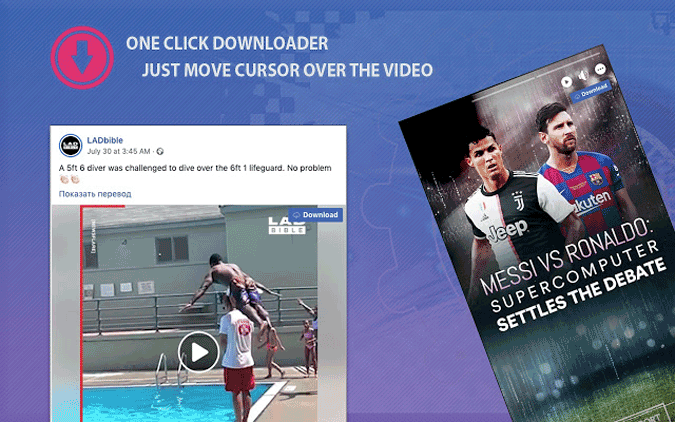
Download Videos and Stories extension provides the option to download videos and stories with a single click by providing the download button on top of videos. This extension most top sites like Facebook, Instagram, Twitter, etc.
Add Download Videos and Stories to your Chrome Browser
5. Addon Corp
Downloading YouTube videos with Chrome extensions isn’t an option as per Chrome Web Store rules. But here’s a legal way to do that.
Open the Addon Corp website to install YouTube Video Downloader. Here, you can see an option called “Install Via Crosspilot”.
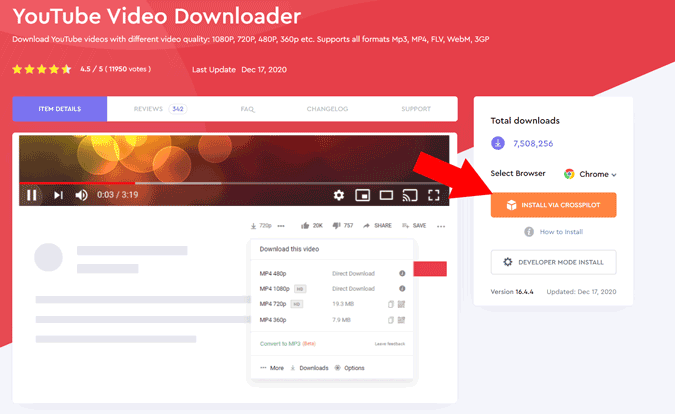
This will open the Chrome Web Store. Install the Crosspilot extension.
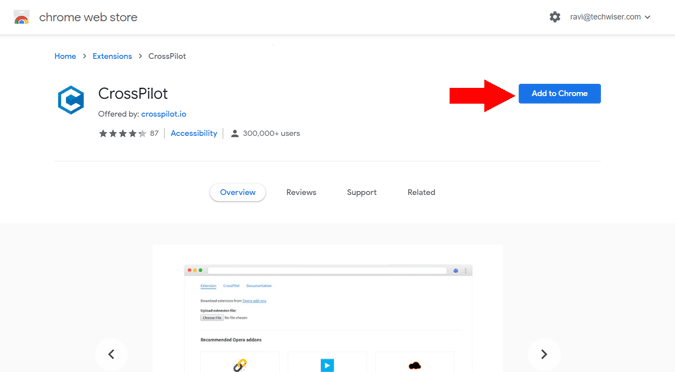
You need to grant permission to YouTube Video Downloader. Click on “Grant Permissions” and click on “Allow” in the pop-up.
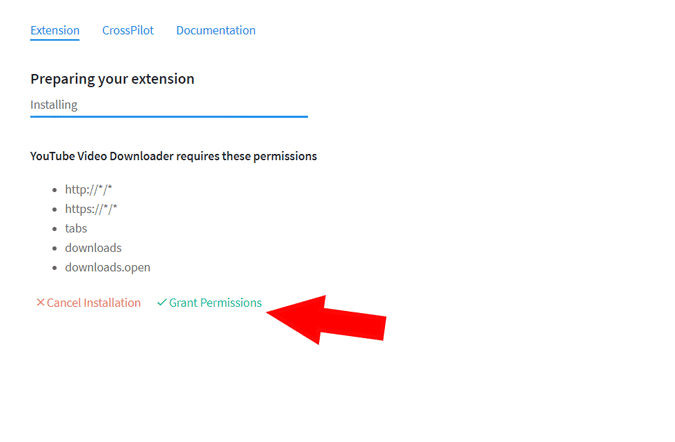
That’s it. You can open any video on YouTube and should see a new download option at the bottom.
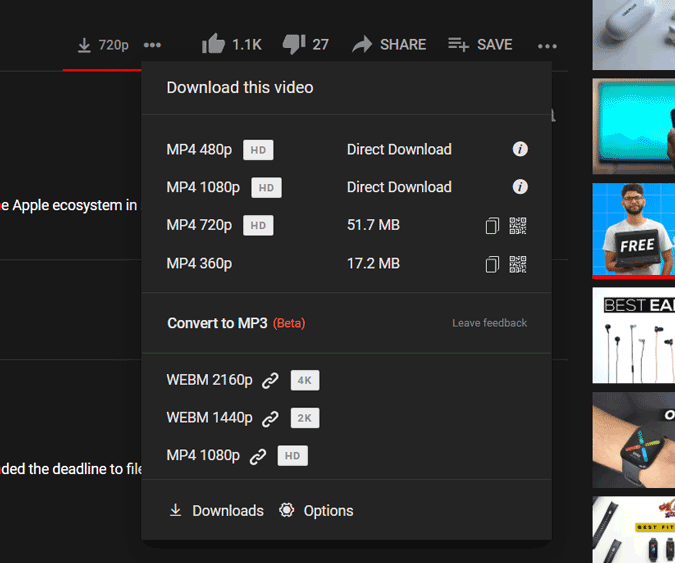
You can actually download YouTube Videos with many services like savefrom.net. But using this video downloader Chrome extension not just provides an option to download faster, but also converting to MP3, QR Code to instantly download on the phone.
Wrapping Up: Video Downloader Chrome Extensions
This list isn’t just about which is the best video downloader as each extension has its own pros and cons. Video downloader plus is good at downloading videos on any web page while stream video downloader has the option to record and download live streams. Online Download Manager is an all in one extension with a ton of features like integration with Google Drive.
On the flip side, the Download Videos and Stories extension provides the option to download with a single click and best for people who use social media. Finally, Addon Corp gives you the option to download YouTube Video downloader. Take your pick.