Hulu offers some of the greatest shows like The Handmaid’s Tale, The Good Place, Fargo and not to forget the US live TV. But, what if you want to watch Hulu from Europe, Australia or any part of the world?
Well, the Hulu official blog says –
“A Hulu subscription is intended for use by members of a single U.S. residence”
“To sign up for Hulu, you will need a U.S.- issued payment source, such as a credit card, debit card, PayPal account”
Even though you can fool Hulu by changing your IP address to that of the US by using a VPN, you still won’t be able to sign up for the service, as it only accepts US credit card and Paypal.
Fortunately, there is a way to use Hulu outside the US even though you don’t have a US credit card or Paypal. So, let’s see how to get Hulu from outside the fifty states of grey, oh I mean the United States. Let’s begin.
Read: How to Watch American TV Abroad Online in 4 Simple Step
Watch Hulu Outside The U.S
Step 1 – Get a VPN
First, you will need a VPN or Smart DNS service to circumvent your location to the United States. If you do not already have a VPN, I’ll recommend getting between Nord VPN and Smart DNS Proxy. Unfortunately, most free VPN service doesn’t work with HULU. Once you have a VPN, keep it handy, we’ll need it later on.
Step 2 – Buy a Gift Card
Next, we need to buy a gift card for Hulu, as it only accepts a US credit card and PayPal.
There are a few sites that work for a gift card, the best way is to do a Google search for “Hulu gift cards”. We generally use mygiftcardsupply.com (you don’t need a US credit card or PayPal to buy a gift card for them) but these are pretty expensive. A $25 Hulu gift card is available for $29.
The next option is sites like Newegg and Target. As you can see, I can get a $25 for just $25 on target, there is no extra commission to pay, so I’ll just go with that. They also accept all kinds of credit cards and PayPal from all around the world. Simply create a free account, and check out.

The only downside is, unlike other gift card suppliers, who send the code instantly, Target delivers the gift code to your email within 4 hours. But I guess that’s okay since it’s also saving me $4 or 20% on each order.
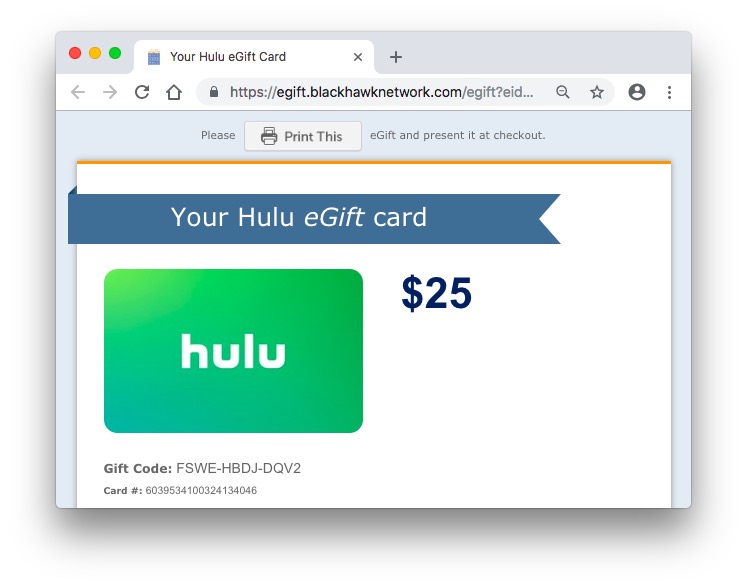
It took 2 hours in my case, once you have the code, copy it on your clipboard, we’ll need in the next step.
Step 3 – Sign Up for Hulu
Next, turn on your Smart DNS Proxy’s VPN and switch your country to the United States. If you are using Smart DNS Proxy DNS, Hulu will automatically be unlocked. Just make sure you select the Hulu supported server.
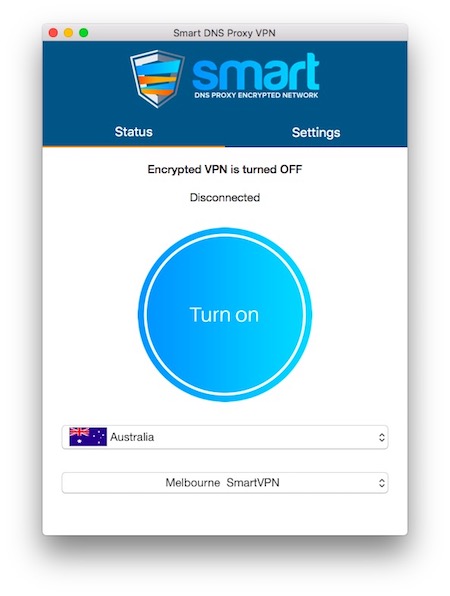
Now, head over to Hulu gift card redemption page, and paste the gift card code.
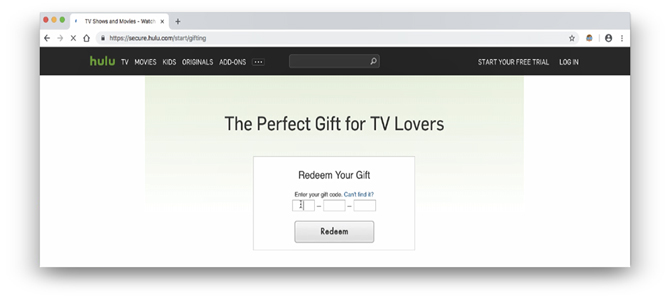
In the next pages, choose your plan, I’ll go with $6 ad-supported plan, which usually shows unskippable ads every 20 mins, but if you don’t like ads, go with $12 per month subscription. There is no difference in access to content inside the platform.
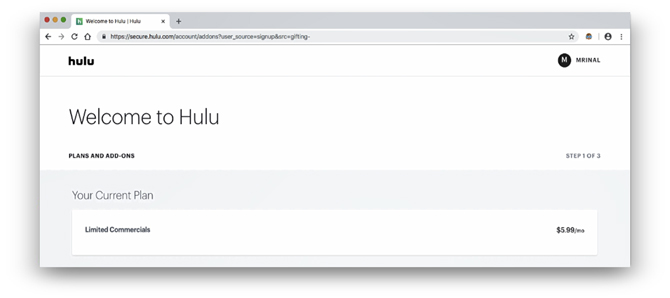
Sign up with your email, name, and address. For zip code use, anything like 10001 for New York, you can also add HBO now for $15 along with Showtime for $11. And after few levels of customization, you are ready to watch your favorite Hulu shows.
Also Read: How To Watch HBO NOW Outside US
Hulu Not Working?
Like Netflix, Hulu also banning traffic from a VPN. Depending on what VPN you are using, you might get see an error page like
Based on your IP address, we noticed you are trying to access Hulu through an anonymous proxy tool. If you’re in the US, you’ll need to disable your anonymizer to access videos on Hulu.”
Read: 4 Free VPN That Works With Netflix (2018)
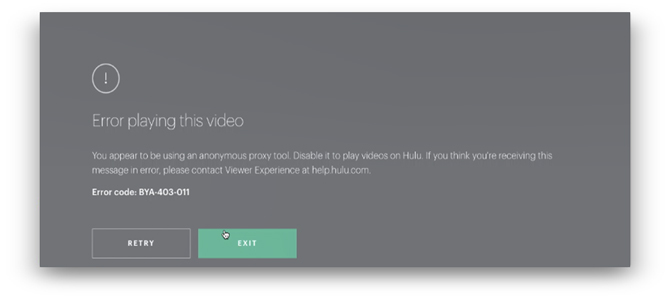
To fix this, you need to get a paid VPN like NordVPN and Smart DNS Proxy. I have a Smart DNS Proxy VPN subscription (cost $5 per month), and I still got this VPN error. To fix this, you need to try out different servers, usually Australian servers with Smart VPN work fine for me.
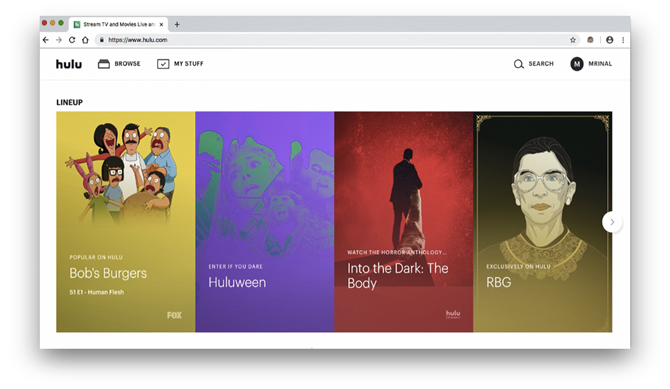
Hulu on Android
To watch Hulu outside the U.S on Android, simply sideload the Hulu app from APK mirror, and install the setup. Make sure, ‘Allow installation from Unknown Sources‘ is checked on your Android Settings.
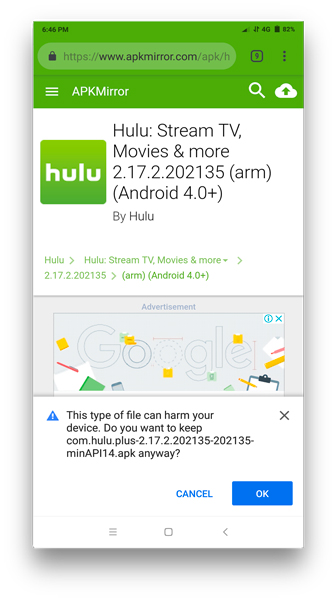
Next, turn ON your VPN, switch to the United States server.

Now, if you open the Hulu app and log in, while the VPN running in the background, you should be able to enjoy all your favorite content
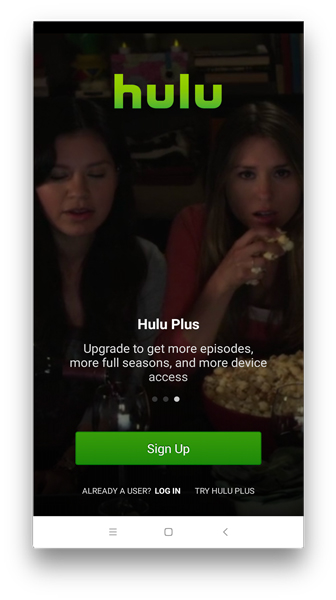
Hulu on iPhone
Similarly, to get Hulu on iPhone or iPad, you need to change your app store to the US.
To do that go to Settings > iTunes & App Store > Your Apple ID > View Apple ID. Log in to your Apple ID, by typing in the password. Now, you should see the option to change the country.
Now, tap on Country/Region > Change Country or Region.

From the drop-down list choose the United States. A new window will open the tap on Agree on top right to save changes.

You will have to fill in a billing address and tap on “Next” to continue.
In a nutshell, you need to switch your app store country and then you should see the Hulu app on the app store once you do, install it. Again, just like we did for Android, turn on Smart DNS Proxy VPN switch to US server and log in and enjoy.
Watch Hulu Outside The US
So, there you go, that’s how you watch Hulu outside of the United States, The only legit way to get it is using gift cards even if it sounds a bit tedious, given the fact that you’ll have to buy a gift card from time to time to recharge your account.
Also Read: How to Pay For Spotify Premium Outside The US