Twitch provides access to different ways to stream content like from gameplay to chat sessions. But if more than one of your favorite streamers are streaming at the same time, it will be hard to decide which one to let go of. You also cannot watch these streams later unless the streamer enabled it in the settings manually. Moreover, Twitch streamers often partner up and stream together, so watching the stream from both ends is an even better experience. So, here’s every way you watch multiple Twitch streams on the web, Android, and iOS.
How to Watch Multiple Twitch Streams on Web, Android and iOS
Twitch itself provides you with a native option that works on all the platforms called Squad Stream.
Squad Stream (Works on Web and Mobile Apps)
Oftentimes, steamers partner up and stream together at the same time. In that case, they can enable the Squad Stream option which will allow viewers to watch the streamers together in a split window setup. This option is available on all platforms. When you are watching a stream that supports it, just click on the Squad Stream button below the streaming video to start watching in Squad Stream.
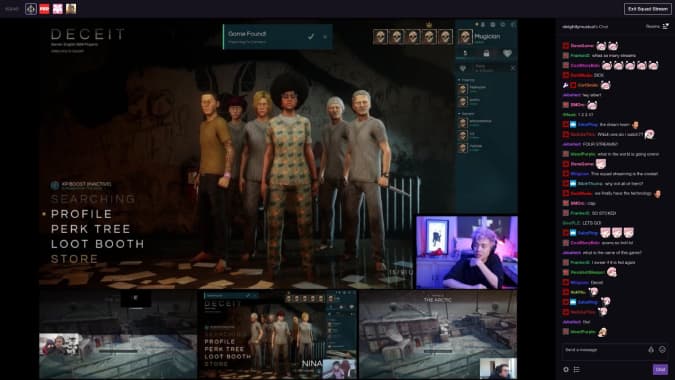
There are multiple downsides to this method though. This feature has to be enabled by the streamer. If not, viewers cannot watch it in Squad Stream mode. Also, you cannot just select the channels but instead, the streamer will enable the feature and provide channels so that you can stream them together. Also, it only supports up to 4 streams to watch together.
TwitchTheater.TV (Works on Web)
If the native option is unavailable, your best bet is TwitchTheatre.TV. Among all third-party multi Twitch streaming services, it comes on top for the modern and ad-free UI, customization support, and ability to watch more than 8 streams together. The process is simple.
Copy the link of the stream that you want to watch and paste it in the Streams and videos option in the right sidebar and click on the + icon beside it. It will start showing the preview of the stream. Continue the process for the other streams that you want to watch together.

The service provides various options like muting, hiding, full-screen, pausing, pinning specific streams, etc. Also, you will get native Twitch player options here from changing stream quality to using keyboard shortcuts. The options go even deeper as you can add the stream without the chat or add only the chat if you need to.
Nonetheless, this app can only show you one chat box at a time. So if you engage with the chat option more often, Twitch Theatre can be quite frustrating to use as you need to change the chat over and over again.
Open TwitchTheater.TV
Multistre.am (Works on Web)
While everything works great on TwitchTheater.TV, when it comes to chatting, you can only access one chat at a time. To use chat from another stream, you need to click on the streamer’s name above the chatbox and select another stream to open that stream’s chat. This not only takes time but there is also no way to check multiple chats at the same time.
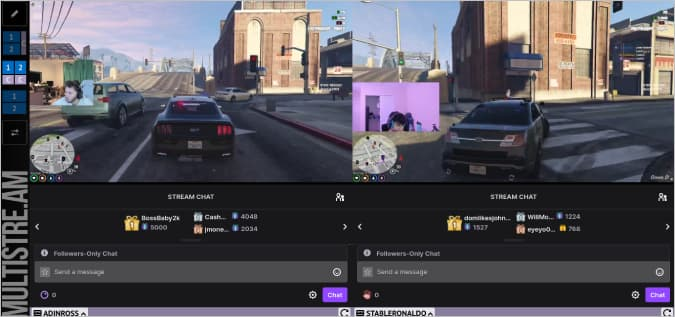
Here comes Multistre.am which supports up to 8 streams and allows viewing all 8 chats at the same time. You can also customize the layout if you want. Pin the chat you mostly engage with. As iOS doesn’t have any specific app to watch multiple streams at once, you can open this in the browser as it is also optimized for the phone view and automatically adjusts the layout.
Open Multistre.am
Split Stream (Works on Web)
Split Stream allows watching up to 8 streams which is a great option for phones. All you need to do is open Twitch stream, click on the Share button which displays an option to copy the stream link. Now open the Split Stream app and paste the link. Once you have added all the streamers that you want to watch, click on the Watch stream button to start streaming. The app has settings to change the volume for each stream, hide streams, etc. which makes the experience better.
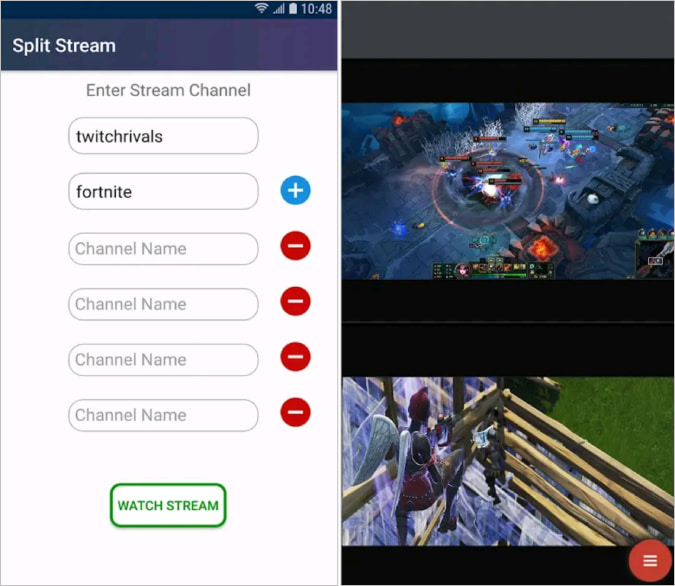
The app doesn’t show you chat anywhere because of the phone’s small screen real estate. But you can open any stream on the Twitch app, so you can switch to any stream and chat if you need to.
Download Split Stream
Wrapping Up – Watch Multiple Twitch Streams at Once
While the native Squad stream feature is great, it has its shortcomings as it has to be enabled by the streamer. But with third-party apps like Twitch Theater, you can add any stream or any chat. If you are more into chats, then you can prefer Multistre.am. For Android, the Split stream is gonna work wonders for up to 8 streams at once if you needed.
Also Read:
- How to Link Discord to Twitch in All Possible Ways
- How to Live Stream With 2+ People on YouTube for Free (It’s Easy)