If your significant other isn’t always around – especially if you are in long-distance relationships – it becomes much harder to watch your favorite shows together. While there are so many tools for Netflix out there that let you watch Netflix together with friends online, most of them only work for your computer. What if you want to do it on Android and iOS?
How to watch Netflix together on PC?
You can easily watch Netflix together on your PC via a Chrome extension called Scener. It’s pretty simple to install and use. We have a detailed article on it. But, to sum it up, it provides you synchronized playback, group chat with friends, etc. Similar to Scener, you get a lot of Chrome extensions.
Watch Netflix Together on Android and iOS
But, on the flip side, there are quite a few apps on Android and iOS. Fortunately, there is a new app in town called Rave. It lets you sync your Netflix playback with remote friends. It’s free, available for both Android and iOS. In order to watch Netflix on Android or iOS, we would need 2 things.
- 2 mobile devices with the Rave app installed
- 2 Netflix account or a Netflix account with 2 screens
With that out of the way, let’s check out the process.
Step 1: Head over to the Google Play Store on your Android device and install the Rave app. And then do the same for iOS.
Download Rave on Android | Rave on iOS

Step 2: Once that’s done, open the app. You’d have to sign up. On the homepage, tap on the “+” button at the bottom right. Next, tap on “Netflix“.

Step 3: Rave would require you to sign-in to your Netflix account. Once you have signed in successfully, you will be displayed the Netflix collection. Tap on the show that you want to watch with your remote friend.

Step 4: On the series page, tap on the episode to play it. Now, Rave will create a stream for you and play the episode. To share the link with your friend, tap on the Share button at the bottom.

Now share the link via any messaging app or you can text it to your friend. When your friend clicks on the link, it’ll directly take him to the watch party. In case he doesn’t have Rave installed, it’ll take him to the Play Store and ask him to install the Rave app.
Remote Friend:
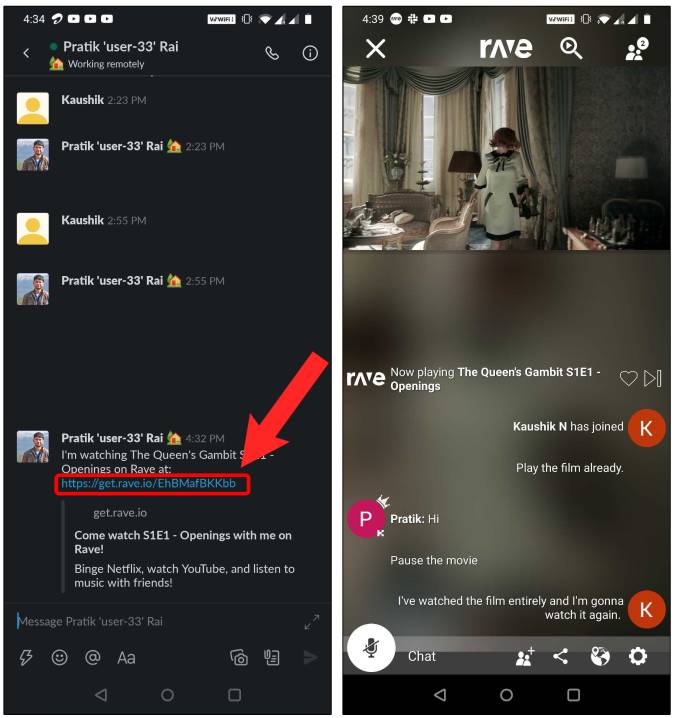
Rave lets you chat and even voice call during the Stream. By default, Rave doesn’t let anyone control the playback except the owner. Only you can pause and play the stream. But, in case you want to provide controls to your friends, you can change that in Settings. The options can be accessed by tapping on the gear icon at the bottom.
Apart from Netflix, Rave also supports video streaming from other sites like YouTube, Prime Video, Vimeo, etc. Moreover, you can also stream videos from cloud storage services like Google Drive.
Wrapping Up: Watch Netflix Together
For the newer Android versions like Android 8.0 or Android Oreo and above, Rave also supports picture-in-picture mode. Netflix and YouTube videos can play in the background. Rave also has a very pleasing UI and overall does the job pretty well. For more issues or queries, let me know in the comments below.
Also Read: 3 Free VPN to Unblock Netflix Geo Restriction
