So you received a TikTok video link from a friend who swears that it is the funniest TikTok ever, but you’re not ready to install the app yet or the app is blocked in your country. Well, there’s no need to shuffle around because you can still watch TikTok videos without an app. Along with that, I’d show on which devices you can watch the videos, what features you get and miss, and what else can you do.
Watch TikTok Without an App
TikTok is a popular social media app that lets you create and share short 15-second videos on your smartphone. If you don’t use the app, you can still watch the TikTok videos created by others using a web browser on your phone or computer. However, if you live in a country where TikTok is blocked, you would need a VPN to bypass the firewall.
1. Start by opening a VPN app on your phone and connect to a US server. Once connected, open the app where you’ve received the TikTok video link.
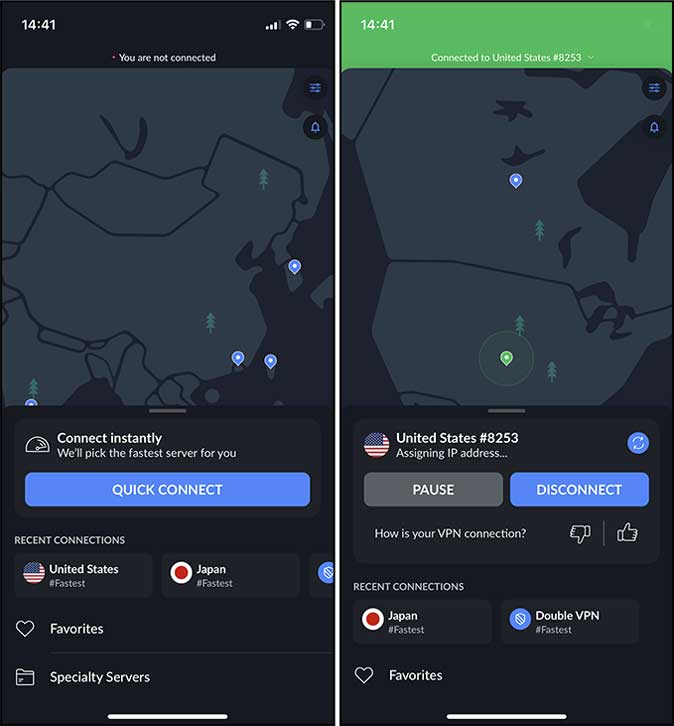
2. Press and hold the TikTok video link and tap Copy Link to copy it.
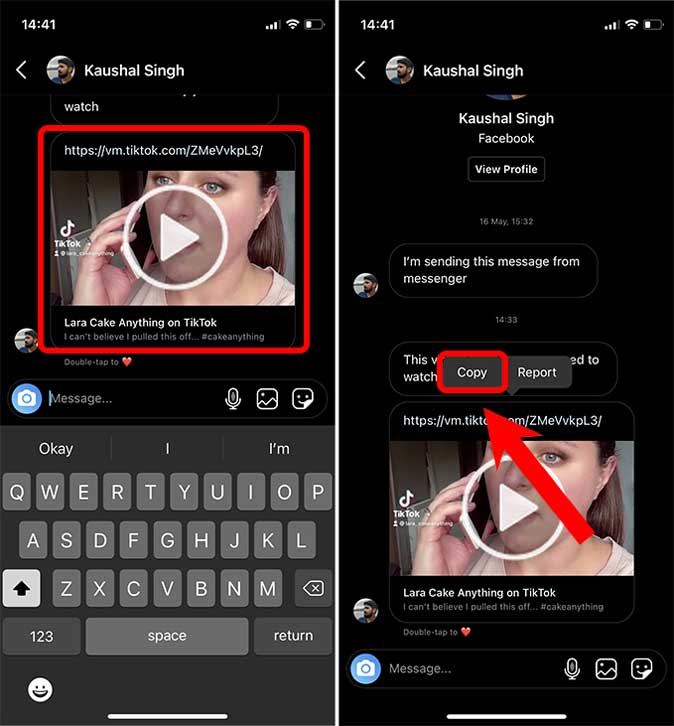
3. Paste the link in the address bar of the web browser. Your video should load right up and you can watch it in the web browser.
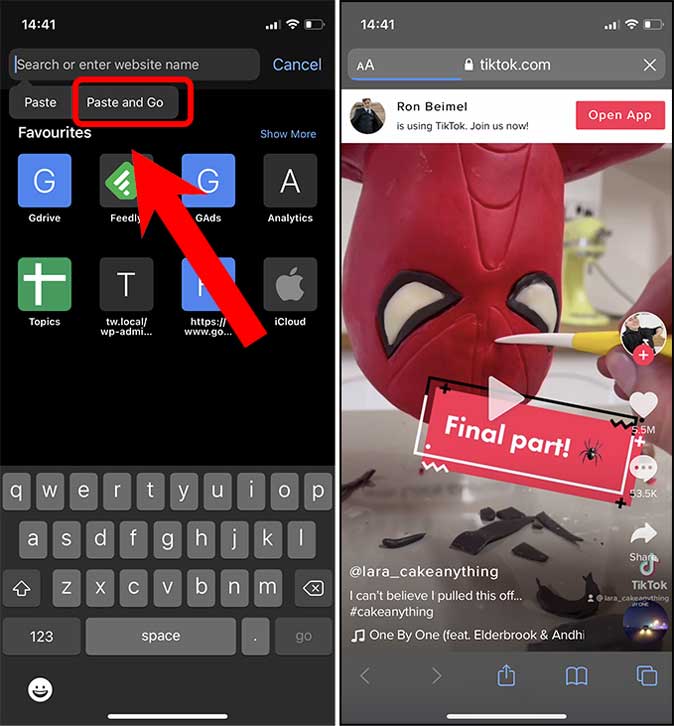
Can You Browse TikTok Without an Account
Yes, you can easily browse TikTok without an account and get most of the features as you would get with an app. You can open TikTok in a web browser and explore the For You page, search public users, and share links to those videos. The only limitations are that you can’t follow people, like videos, or leave comments. Also, this trick works for public videos.
Can You Browse TikTok on a Computer
Yes, TikTok has a fully functional web client that works on both smartphones and desktops. Even though TikTok encourages you to install an app, you can still browse the videos normally in a web browser. If you use Chrome browser then you can even install the web app and use it as PWA or Progressive Web App on the desktop.
1. Open TikTok in Chrome browser on your desktop computer. Use a VPN if TikTok is blocked in your country.
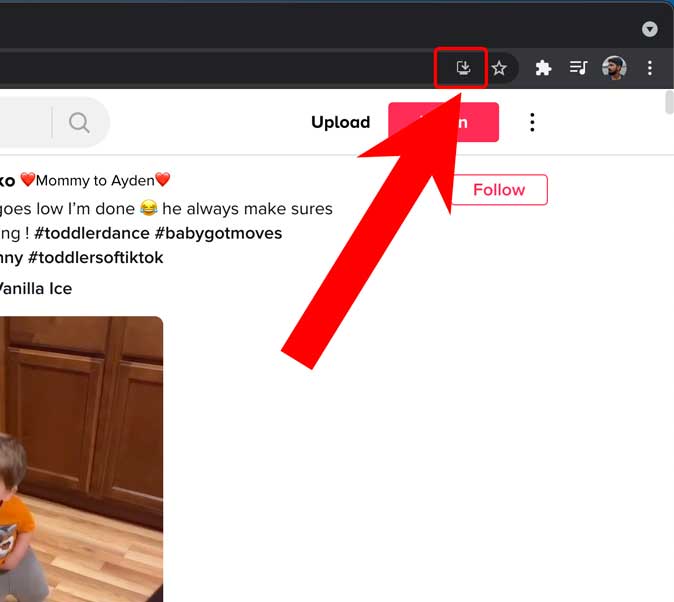
2. Click the Install icon on the right side of the address bar to install TikTok and viola, you can browse TikTok in Chrome.

3. You can log in to your account or browse anonymously without any problems.

Final Words: Watching TikTok Without Installation
This was a quick way to watch TikTok videos without installing the app when you receive a link from someone. The good thing about viral videos is that you can find tons and tons of similar content elsewhere. For example, if you see a viral video with funny content, there would be other creators who have recreated that same content with a little twist. There are social media channels dedicated to compiling viral videos in one place. You can find such channels on YouTube, Instagram, and Reddit. What do you think? Let me know on Twitter.
Also Read: How to Download TikTok Videos Without Watermark