Have you ever accidentally deleted an important photo or video from your phone? Well, truth to be told, it’s something that can happen to any of us. Fortunately for you, there’re ways through which you can recover those deleted photos and videos on your Samsung Galaxy phone. In this article, we’ll talk about all of them and also answer a few important questions you might have. So, without further ado, let’s get right into it.
Table of Contents
1. Use Gallery App
Any photo or video you delete from the Gallery app remains in the Trash folder for 30 days before getting deleted permanently. So, if you’ve deleted a photo or video fairly recently, you can recover it easily from the Trash folder. Here’s how.
1. Launch the Gallery app. Tap the menu button (three horizontal lines) in the bottom right corner and go to Trash.

2. Here, you’ll find all the photos and videos you’ve deleted in the past 30 days. Open the one you’d like to recover and tap the Restore icon at the bottom.

Conveniently, the Gallery app also allows you to restore multiple photos or videos at once. To do so, tap on the Edit button at the top and select all the photos and videos you want to recover. Then, tap on Restore.
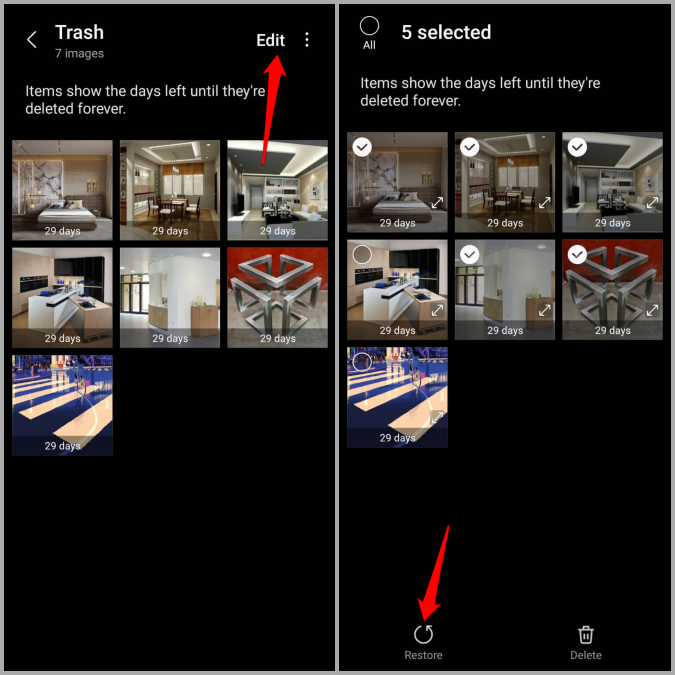
2. Google Photos App
If you’re into Google’s apps and services, chances are, that you already have the Google Photos app installed on your phone. Similar to the Gallery app, Google Photos also has its own Trash folder. If you’ve deleted any photos or videos using the Google Photos app, then you’ll find them in the Trash folder.
If the deleted photo or video was backed up to the cloud, you’ll get 60 days to recover it. In other instances, it will get deleted after 30 days.
1. Open Google Photos on your phone. Navigate to the Library tab and tap on Trash.

2. Locate the photo or video you want to retrieve and tap on the Restore option at the bottom to recover it.

Alternatively, you can also recover multiple photos or videos at once. To do so, tap on the Select option and mark all the photos and videos you want to retrieve. Then, tap on Restore.

3. Samsung Cloud
The Gallery app on your Samsung phone comes with a handy Auto Sync feature which regularly backs up all your photos and videos to your OneDrive account. So, if you can’t seem to locate your deleted photos and videos in the Trash folder, then you can try finding them in the Samsung Cloud. Read on to learn how.
1. Open the Settings app on your Samsung phone and tap on your account name at the top.

2. Go to Samsung Cloud and tap on Gallery.

3. Scroll down to tap on Synced items. This will take you to the OneDrive app on your phone.
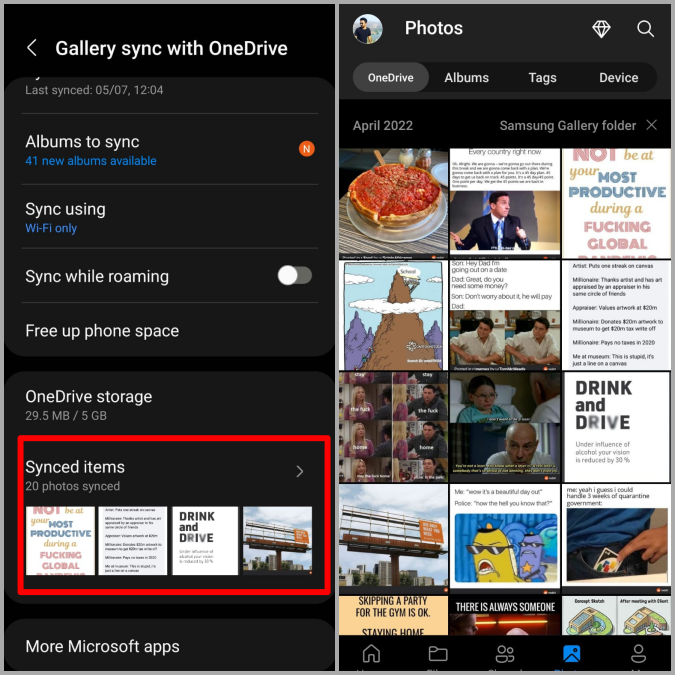
4. Open the photo or video you wish to retrieve. Tap on the three-dot menu icon in the top right corner and select Download.

Additionally, we would also recommend you to go through OneDrive’s Recycle Bin, which also happens to have a 30-day recovery period policy. To do so, tap on the Me tab in the OneDrive app and go to Recycle Bin. Use the three-dot menu icon next to your photo and select Restore.

Alternatively, you can also sign in to your OneDrive account linked with Samsung Cloud and recover your photos or videos from there.
FAQs
Why can’t I find my deleted photos or videos in the Trash folder?
If you can’t locate your photos or videos in the Trash folder, it’s likely that the recovery period for restoring has passed or you’ve emptied the Trash folder.
Can I recover photos or videos once they’re removed from the Trash folder?
No. Once your photos or videos are deleted from the Trash folder, there’s no way to retrieve them.
Restore What’s Inside
Hopefully, one of the above methods has helped you recover deleted photos and videos on your Samsung Galaxy phone. Storing all your important photos and videos in one place is never a good idea. To keep yourself from running into such situations in the future, consider backing up your media files in the cloud storage of your choice.