It’s essential that your readers are able to reach you without facing any website downtime. In case the website does go down, it’s even more important that you are notified immediately with critical and useful information. This will help you to pinpoint the problem and troubleshoot quickly. One way to monitor your website’s uptime is to launch Google Analytics and stare at the screen 24×7. Not practical. A much more practical solution is to use a dedicated website monitoring tool. But which one? Choose one of the website monitoring tools based on the use case, one that fits your needs.
Table of Contents
1. Site24x7
Site24x7 is a full-stack monitoring tool that includes a website monitoring tool that will help you monitor your website and apps round-the-clock from over 120 locations. You can also monitor app performance, real-user experience, servers, networks, and cloud services.
You can also build a free status page to inform your users of planned maintenance or any disruptions in service. They offer over 800+ free web tools, probably the largest number I have seen so far, that you can use to run various tests on your website and apps.
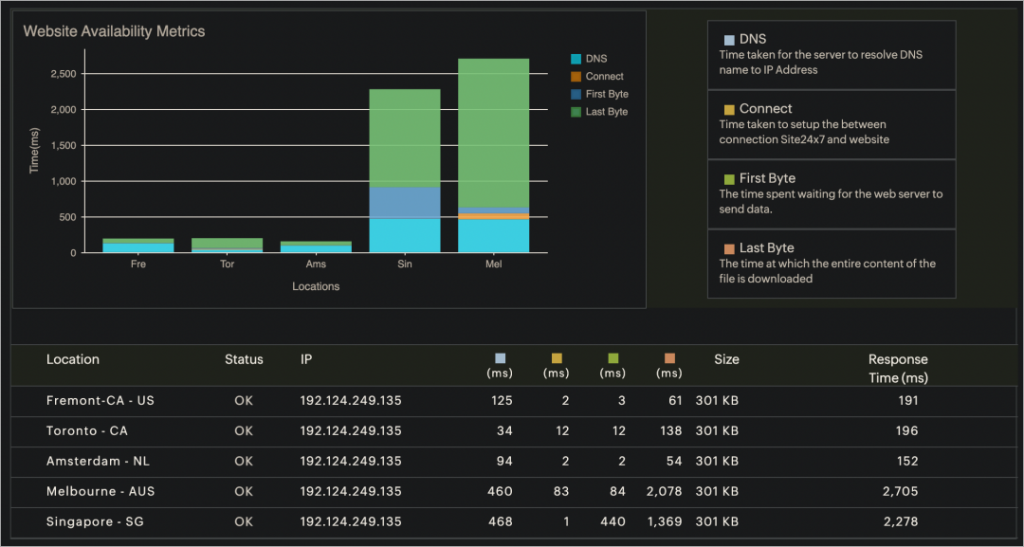
The Starter plan allows you to monitor the performance and uptime of up to 10 websites. Finally, there is a free plan that monitors up to 50 resources and sends an instant email alert if it finds your website is down.
2 UptimeRobot
UptimeRobot is one of the popular website uptime monitoring tools. The good thing about UptimeRobot is that it lets you monitor or check multiple types like HTTP(s), pings, ports, etc. You can even set maintenance windows if you know your website or service is going on a scheduled downtime.
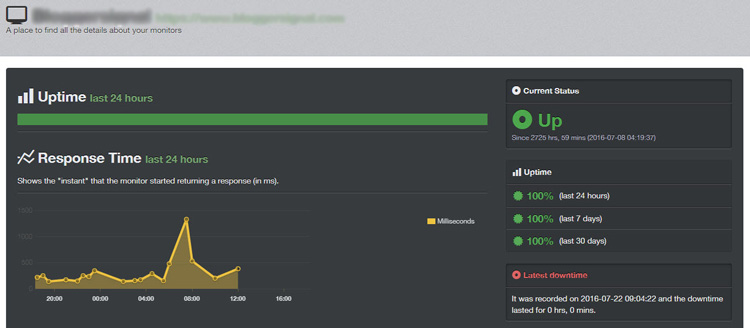
The number of services you can monitor for free: 50 monitors
Check intervals: 5-minute intervals or 1-minute monitoring intervals (paid)
How it alerts: Email alerts are free, and SMS alert is paid
3. SiteUptime
Using SiteUptime you can monitor one website from eight different locations for accurate uptime monitoring reports. SiteUptime also provides you with monthly reports, online statistics, and public statistics. However, you cannot configure it to monitor Ping and DNS on the free plan.
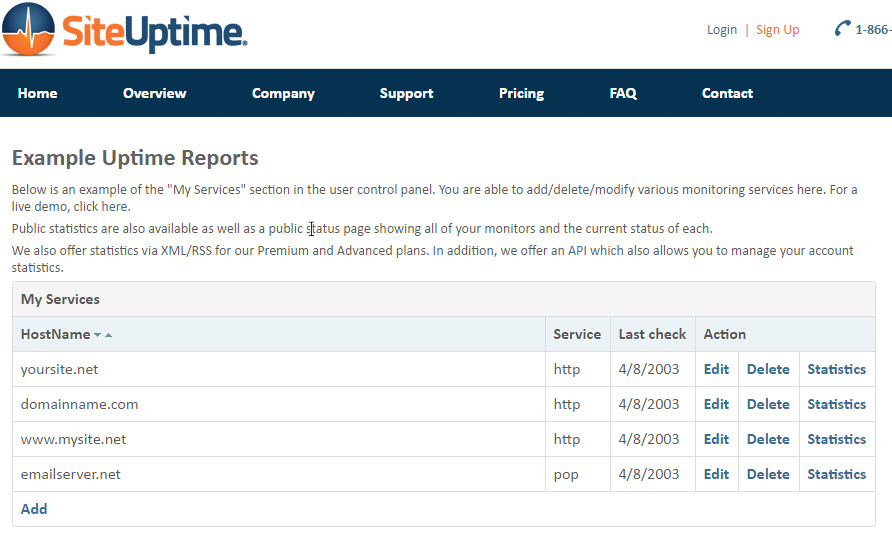
The number of services you can monitor for free: 1 monitor
Check intervals: 30 and 60-minute intervals or 2 minutes for paid users.
How it alerts: via Email is free, and SMS and call alerts are paid features.
4. Team Viewer Remote Management
Using Remote Managerment by Tem Viewer, you can monitor many different things like websites, web applications, cloud, servers, etc. The good thing about Monitis is that you can monitor almost anything, including your own custom applications using the Monitis API.
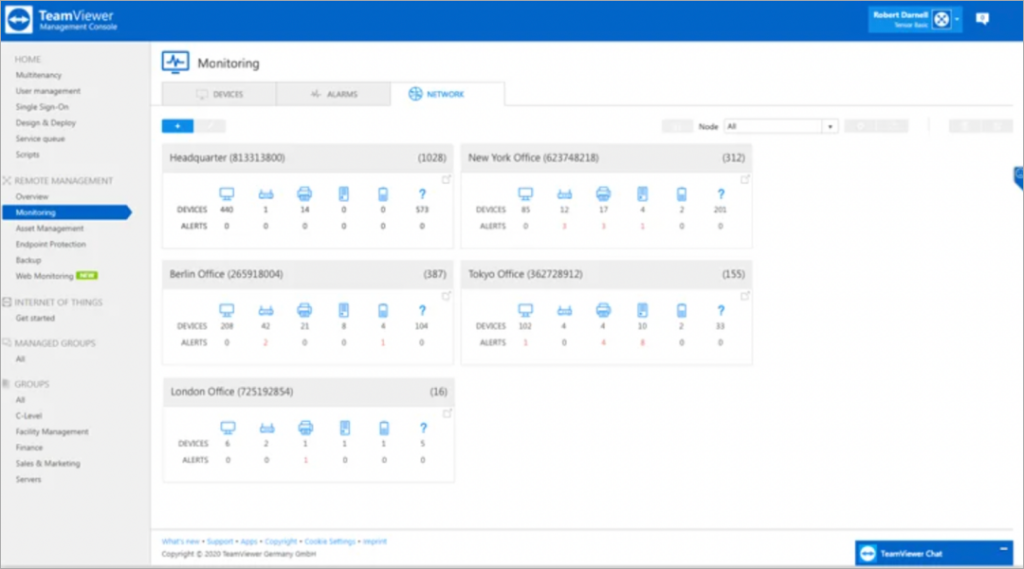
The number of services you can monitor: 1 monitor.
Check intervals: 1, 3, and 5-minute intervals.
How it alerts: via Email, SMS, and Twitter.
Visit Team Viewer Remote Management
5. UPTIMIA
UPTIMIA’s free plan lets you monitor one website from five different data centers. When there is downtime, it will alert you via email. However, you cannot do transaction monitoring or full load monitoring with the free plan. One of the better website monitoring tool in the wild.
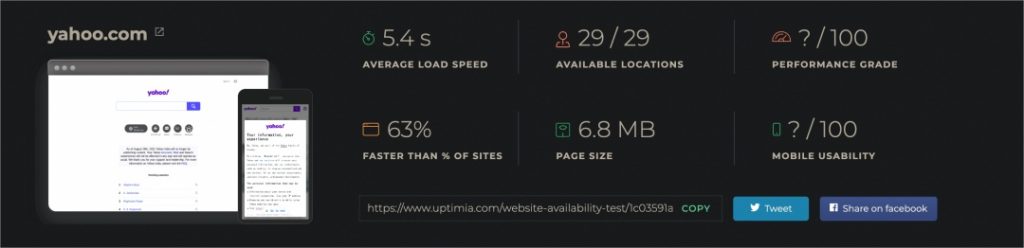
The number of services you can monitor: 1 monitor.
Check intervals: 5-minute intervals or 1-minute for paid users.
How it alerts: alerts you via Email, SMS and call under a paid plan.
6. Happy Apps
Happy Apps lets you not only monitor the website uptime but also the response time. Moreover, you can also use it to monitor your apps, servers, databases, etc. The unique thing about Happy Apps is that it lets you execute custom quires and Regex searches at each check.
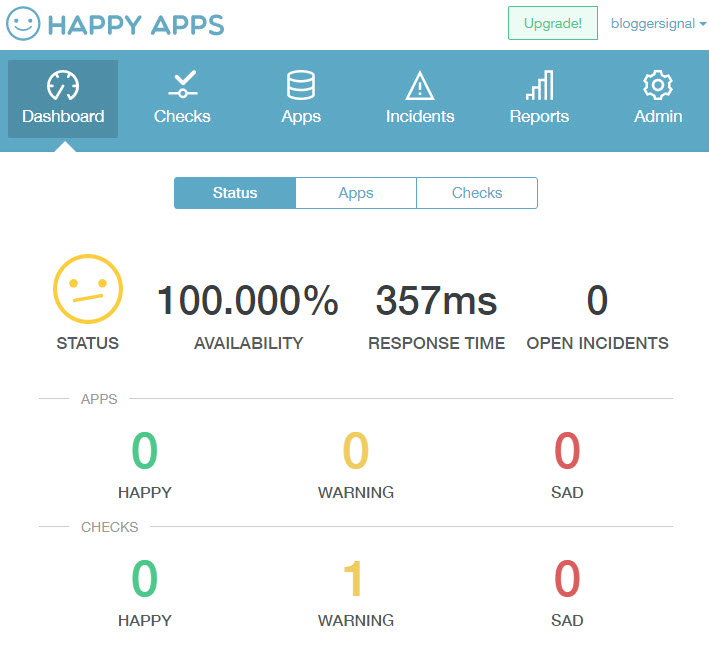
The number of services you can monitor: 3 monitors.
Check intervals: 5-minute intervals for free users and 1-minute checks for paid users.
How it alerts: via Email is free, and SMS alerts are paid.
7. AppBeat
AppBeat is a dedicated website monitoring tool your website or web application’s uptime with just a few clicks. The good thing about AppBeat is that it lets you migrate your existing monitors on other services to AppBeat. Moreover, if you have some special applications then the devs at AppBeat can help you create a custom solution to monitor reliability.
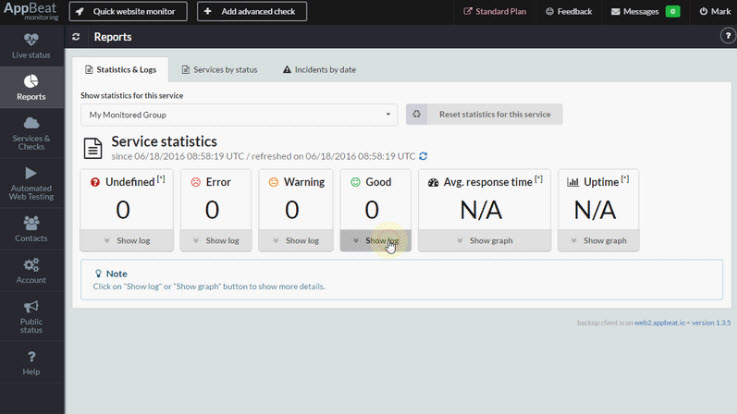
The number of services you can monitor: 3 monitors.
Check intervals: 5-minute intervals for free users and 1-minute checks for paid users
How it alerts: via Email. The free plan is limited to 30 emails per month.
8. Monitive
Monitive lets you monitor the uptime for a wide variety of things like HTTP(s), FTP, MySQL, POP3, SMTP, IMAP, DNS, PING, etc. As soon as there is downtime, it will let you know via Email or Twitter. Moreover, if there is a downtime greater than 2 minutes, Monitive will start an automated diagnosis routine to help you in the troubleshooting process. If you want the SMS notifications then you need to signup for their paid plan.
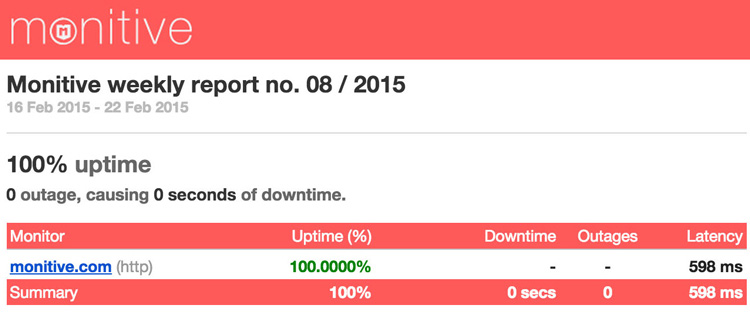
The number of services you can monitor: 1 monitor.
Check intervals: 10-minute intervals between checks or 1-minute checks for paid users.
How it alerts: via Email and Twitter for free while SMS alerts are paid.
Website Monitoring Tools
There is no dearth of choices when it comes to website downtime monitoring tools. While monitoring server load and ping is important, whats more important is that you are notified in a timely fashion of any downtime or other issue. So you can remedy the situation at the earliest. We would recommend Site24x7 and Team Viewer for most users. However, do test drive the services using the trial version to make sure it suits your needs.