A recent story from an app analytics company Apptopia, claims ‘People have spent 85 billion hours on WhatsApp in the past 3 months. While this is huge, it also let me wondering, ‘How much time do I spend on WhatsApp’, ‘Is there a way to track my WhatsApp usage’?
Fortunately, there are many third-party tools that will help you analyze your WhatsApp chat history. And here is the fun part, you can even analyze the offline/online status of your contact list. Excited? Let’s begin then.
Read: How to Send WhatsApp Messages Without Saving Contacts
WhatsApp Analytics Tool
1. Chat Visualizer
The premise is simple enough but you have to be a little cautious. Here is why. Open the group chat or contact which you want to visualize. Tapping on the name will reveal some options. Scroll to the bottom of the screen to find the Export chat option. Click on it and select Without Media in the next screen. A backup file of your chats without attached files like images and videos will be created. You need to mail it to the robot at chatvisualizer.com.

They will analyze your chat history and send you a report in a few hours. As you can see, this is not the safest way to analyze WhatsApp chats as you will be sharing your chat history will someone else. I suggest you use it for fun and chats that are not important (read private). Think friends and family or maybe that forward group that shares random or niche stuff.
You will learn a lot of interesting stuff like how long the chat continued, how many files were shared, the total number of messages and words and letters typed, which time of the day were you the most active, and more. Mostly, I realized that I am using WhatsApp more than I should.
Visit Chat Visualizer
2. Chatilyzer
Chat Visualizer is a cool little way to know a lot of interesting stuff but there is more. Yes, it leaves some other data metrics that you can discover by using Chatilyzer. People love to use emojis and emoticons to express what they are feeling. Chatilyzer will tell you the most common emojis used in the chat, the total number of emoji messages, links, and images, and a list of the top ten emojis.

Needless to say, this WhatsApp chat analyzer is more focused on emojis than other metrics but no less fun than other WhatsApp chat analyzers. Other metrics include the average number of messages per user, total messages, total users, and more. The process remains the same. Upload the chat backup file to the site directly instead of mailing it this time. To export a copy of the history of an individual chat or group, open the WhatsApp chat you want to analyze > tap More options > Settings > Chats > Chat backup > Back Up. Once done, you’ll get an email with your chat history attached as a .txt document. Import that .txt file in the Chatilyzer app.
Visit Chatilyzer
Also Read: How To Enable Touch ID and Face ID on WhatsApp
3. Crushh
Crushh is an interesting app. How do you know if someone you are chatting with is really into you? Now that’s a million-dollar question, isn’t it? Bet you would like to know even if you don’t believe it. Crushh will scan your text messages and use algorithms to determine whether the other person is into you or not. This should be fun if nothing else.
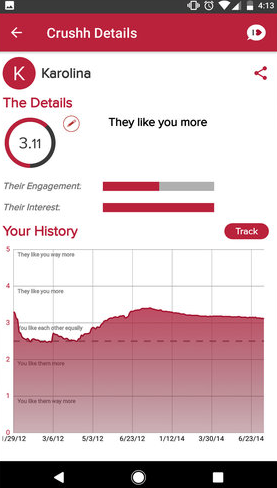
Well, quite a few users requested the developers to use their algorithm on WhatsApp chats too. While there is no iOS and Android app yet, you can mail them your downloaded backup file to receive an analysis. They have some, errr, wisdom to share on their site too like how the first person to send a text likes the other person more. Possibly. I don’t know how accurate their predictions are but sound like an interesting little app.
Visit Crushh
4. WhatsCloud
WhatsCloud provides a cloud of words for each chat to know which words and emojis you use the most. It also provides additional data such as how many messages you have sent vs the messages you got back, messaging frequency between both, most active dates of your chat, most active days of your week, etc.

Even the process is quite simple, just download the app from the play store. Now open WhatsApp and open the chat that you want to analyze. Here click on the three-dot menu > More > Export Chat > Without Media and then select WhatsCloud from the share sheet. WhatsCloud calculates all that data and provides you the cloud of words and graphs of your messages.
Visit WhatsCloud
Read: WhatsApp vs. Hike: Which is a Better Messenger App for You
5. WhatsAnalyzer
WhatsAnalyzer is another site in the list that uses pie charts and diagrams to represent the interesting data that it collects after analyzing your WhatsApp chats. You know the drill by now. You will take a backup of your chat and send it to an email id listed on the site. This is the only WhatsApp chat analyzer that supports German, Italian, and Spanish languages apart from English. If you speak and text in one of these languages then this is your app.

You will receive a lot of data to analyze and all of it will be in graphical forms like pie charts and diagrams. You will soon learn who is the most active person in the group and at what times, who sends the most messages, who shares the most images, and so on.
I am beginning to think that access to all this data might mean something, actually.
Visit WhatsAnalyzer
6. Chat Analyzer
The developer says that no data is stored anywhere on his servers and that the WhatsApp chat data is simply analyzed to come up with stats. You can also check the source code of the tool that is available on GitHub, the link for the same can be found on the site. The developer has shared an example, a Whatsapp chat analysis of his conversation with his girlfriend. Well, women do inspire men to do great things, don’t they?

You will learn the most commonly used words, total messages, average words per message, images shared, and who is more active and how. There are also some interesting charts where you will learn the days of the week and time of the day when most conversations happen. Finally, there is the chronological graph which frankly, I don’t know how to read!
Visit Chat Analyzer
Also Read: 33 Best Sticker Apps for WhatsApp (2018)
7. WhatsApp Chat Analyzer
If you are absolutely worried and not comfortable about sharing your private WhatsApp chat history with a 3rd party app or website, there is an alternative. WhatsApp Chat Analyzer is open-source software that is available on GitHub to download. It has been written in Python. You can install it on your laptop so there is no need to upload your backup anywhere.
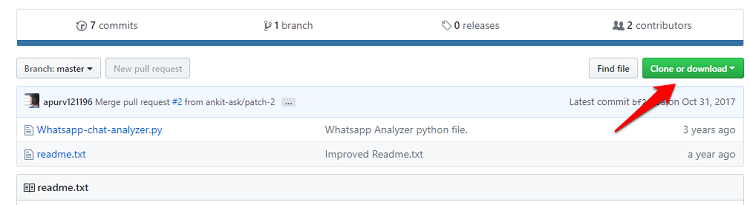
The WhatsApp Chat Analyzer tool will analyze and collect a number of stats like most active user, most busy time period, and total and average messages per user in case of group chats. There are no pie charts or diagrams here so fans of visual representation of data will be disappointed but on the plus side, it is open source and will run on your computer giving you peace of mind that your data is safe and secure in your own hands.
Download WhatsApp Chat Analyzer
8. Chatwatch
Chatwatch is a bit different from all the other apps on this list. Instead of analyzing your own WhatsApp chats, it lets you monitor the chat pattern of your WhatsApp contacts. It uses WhatsApp’s public online/offline status feature to deduce when your WhatsApp contacts are active, go to sleep, and wake up each day. It’s creepy and ingenious both at the same time. And as you can expect these apps were removed from the App Store and Play Store a week after they were published. You can still download Chatwatch for PC from their official website. The app comes with 2-days free trial. Check it out.

Download Chatwatch
WhatsApp Chat Analyzer
There are a number of apps and tools that you can use to analyze your WhatsApp chat with individuals and groups alike. I would like to reiterate here that you should share your personal WhatsApp data with these apps and tools at your own discretion. If you do want to find usage stats of a personal chat, I would recommend WhatsApp Chat Analyzer because it is open source and runs on your Windows computer rather than in the cloud. Also, no need to send a backup to an email id.
Other than that, these tools are super fun, especially when you are using it for analyzing group chats that don’t necessarily contain messages of personal or confidential nature. Go have some fun.