The newly launched Xioami Mi pocket photo printer is a minimized version of the elder Mijia Smart Portable Printer. However, this one doesn’t require a cartridge or a continuous power source. Moreover, it uses a 2×3 inch ZINK paper which is not proprietary and readily available on Amazon. So, with all these perks is the Xiaomi photo printer worth it? Foremost, are pocket photo printers worth it?. Well, I have had my fair share of printing time with the Xiaomi pocket printer and here’s my review on it.
Xiaomi Mi Pocket Printer Review
Before we begin the review, I would like to address that the Xiaomi Pocket Printer is not globally available. Hence, the setup of the device with the Mi Home app is slightly different.
Mi Home app connectivity
Foremost the entire handling of the Xiaomi Photo pocket printer is done via the Mi Home app. The app is only available for the Android and iOS platforms. Hence, you cannot issue prints from Windows or macOS. Simply downloading and installing the Mi Home app won’t detect the Mi Pocket printer. You have to change the app location to Mainland China. To do that, head over to the Profile section in the app and tap on Settings. At the bottom of the settings page, you have the Region option. Tap on it and change it to “Chinese mainland”.
Changing the region in the Mi Home app will remove previously linked devices, app data, and preferences.
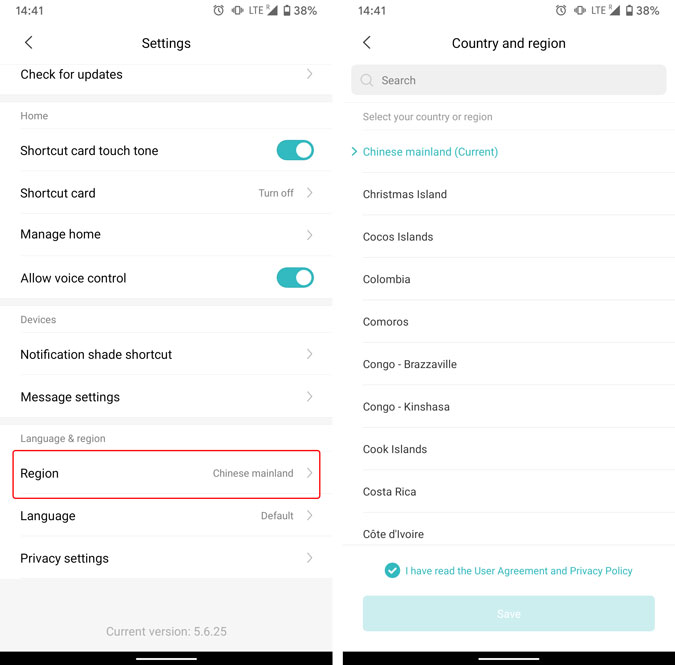
With the set up out of the way, let’s go ahead with the device review.
1. Design & Portability
The pocket printer is entirely made up of ABS plastic and has a white glossy finish to it. The size dimensions are quite close to a 10000 mAh power bank so it does easily fit in your pocket. But it’s highly unlikely that you would want to carry it that way. However, it is quite convenient to carry it in a jacket or a backpack. The glossy white finish, however, does come with a few pitfalls. The printer is quite prone to scratches, so harsh handling might lead to a lot of scratches and scuffs.

2. Print Quality
The Mi Pocket Printer uses ZINK papers which is a proprietary technology developed by ZINK technologies. Initially used in Polaroids, the ZINK papers are made for printers that do not require cartridges and can print in one go. In this mechanism, the ZINK paper itself carries all the colors in the form of the Cyan-Magenta-Yellow layers. The printer then uses heat to imprint the color image on the paper. ZINK papers also have an adhesive back allowing them to stick on any surface.
Coming back to the printer itself, you get 5 ZINK papers from Xiaomi within the box. I found the print quality to be quite mediocre. In a few pictures, the blues were overpowering in the shadows whereas all the printed images looked consistently faded and overexposed. However, this could be an extremely personal preference as I prefer more contrasty pictures.
Barring that, the print on the paper looked solid. The print is generated in a single-go and has a glossy coating which not only prevents fingerprint but also makes the color more durable. The color is waterproof to an extent however, the paper may get soggy if immersed in water for a long time.
For a better print quality, make sure the image is more than 1560 x 1040 px or 1.6 MP.
To test the photo quality of the Mi Pocket printer, we printed the same image both on the Mi Pocket printer and HP laser printer. The print resolution of the HP printer was 1200 DPI whereas the Mi printer has a print resolution of 300 DPI. Below are both the images side-by-side.

3. AR Photos & Other Features
The Mi Home comes with a lot of additional features like AR videos and AR audio. The AR photos allow printing a video on paper which needs to be more than 3 secs. The actual paper has a photo on it which while scanned under the Mi Home app will play the original video. Similarly, you can also record music or audio messages with photos. The only problem with the AR photos and sounds is the printing process. The app fails a lot of time during the video encoding and upload process. However, this is a software issue and can be fixed with a software update.
My favorite feature is the Headshot photo which quickly lets you print Passport-size photos of variable sizes. Apart from these, you also have the option to create photo collages or the popular Instagram grid splits.
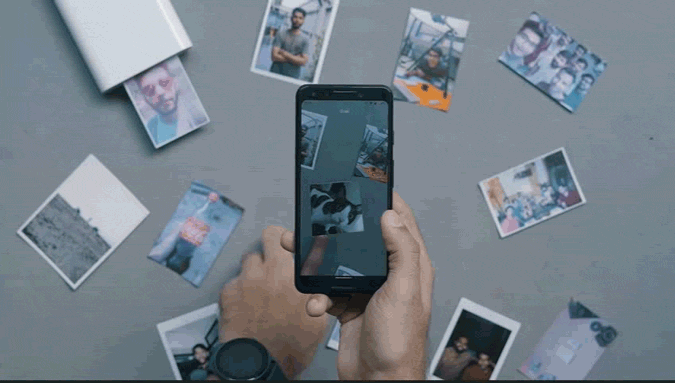
4. Battery & Paper Availability
The Mi Pocket printer has a rechargeable battery and charges via micro-USB. I printed some 15 odd photos until the battery exhausted and I had to charge the device again. So presumably, it can print around 20 photos on a single full charge. Thankfully, you can instantly charge the printer via a power bank. Moreover, the printer is accessible and can print photos even while it’s charging.
Apart from the in-box papers, I got a pack of 20 ZINK papers from HP for around $8. So, the per print cost boils down to less than 40 cents. ZINK papers are also sold by other manufacturers apart from Xiaomi and HP, you just have to make sure they are 2×3 inch to be compatible with the Mi Pocket Printer.
Closing Words
With the likes of HP sprocket and Canon Ivy pocket printers priced around 100$, the Xiaomi photo printer seems to be competitively priced around $50. Most of the features and print quality of the Mi printer seems to be on par with the competition. Having said that, I slightly prefer the contrasty colors of Canon Ivy but this is extremely subjective. I would recommend getting the Xiaomi Mi Pocket printer
For more issues or queries regarding the Xiaomi Mi Pocket Printer, let me know in the comments below.
Also Read: Xiaomi Mi Wireless Charger 10W Review – Another Hit?