Xiaomi recently launched four new 4K TV in India, Mi TV 4X 43-inch, Mi TV 4X 50-inch, and Mi TV 4X 65-inch. The common underlying factors besides 4K are HDR-10 bit display, 20-watt speakers and Xiaomi’s own, Pathwall interface. Xiaomi also slyly added a 55-inch model to the catalog as well which for some reason wasn’t marketed like the other three.

Whatever the reason may be, if you’re on a budget and you have no plans to cut on quality, you might want to consider Mi TV. But how does Mi TV compared with other smart TVs in the market like TCL, Motorola, and even Nokia? That’s what I’m going to answer in this article. I’ll be reviewing the 50-inch model, so, stay with me until the end and I’m sure you’ll have a clear picture.
Table of Contents
In the box
Of course, you get the Mi 4X 50-inch TV and with that, you get two plastic stands in case you want to place it on a tabletop. There are screws to hold those into place and a standard user-manual, which I suggest you go through once you unpack the TV. Lastly, there is a sleek Mi Remote with Bluetooth support. The TV doesn’t have a gamepad like Motorola TV but you can always buy a cheap Bluetooth controller from Amazon and play some of the best available games to pass your time.
You don’t get a wall mount in the box, so either you’ve to buy a new one or use it with the stand. Usually, the wall mount is provided by the installation service (charged extra) when you buy the TV from online retailers like Flipkart and Amazon.

Video Quality
Straight out of the box the TV, on a standard picture mode, the TV handles colors well. I watched African Wildlife and I can assure you, it’s not even a bit disappointing. On papers, it offers 4K Ultra HD (3840×2160) and a standard 60 Hz refresh rate. You also get to see more life-life colors with HDR 10. After a bit of use, I found the colors to be vibrant and accurate to real life. So it doesn’t try to blow up colors by saturating it.

A lot of customers complained about on-screen bleeding in dark, but I couldn’t find the same while testing it. Maybe a manufacturing issue on some TVs.
Another common concern was the lack of a stand-by or screen-saver mode. Well, let me tell you there is a way. Rather than pressing the power button, hold it for 2 seconds which will show you a pop-up that lets you switch off the screen but with the audio on. You can also choose to display the screensaver from setting and tweak the display time-out.

For those of you who are bothered, there is screen vignetting in the corners. There’s a bit of soft black patch also at the bottom, Yes, I know I’m knit-picking but that’s what I’m here for.
Xioami also launched Mi TV 4X Pro 55 inch earlier in 2019, which is touted to be one of the thinnest TVs in the world at a mere 4.99mm. However, the Mi TV 4X series (launched in Oct 2019), is thicker and offers a robust frame and a better display, which helped overcome a huge hurdle of back-light display issue and handling. Another major difference is the speakers which are 2 x 10 watt for 4X Pro and 2 x 20 for 4X, making it better in terms of audio delivery.
Sound Quality
I’m never too concerned about the audio on television provided it’s loud and clear. The same goes for this TV. The way it processes sound is satisfactory.

On papers, it has Dolby Sound and DTS-HD support. All of this is powered by 2 bottom-firing speakers of 10 watts each. To tweak the sound you’ve preset options you can choose from, like standard, game, movie, etc. There is a custom mode as well, where you can tweak bass and treble but since it’s given in Hz and decibel form, it’s not user-friendly.
- 2 x 10 Watt Speakers (Bottom Firing)
Ports
In terms of ports, there are 3 HDMI ports, but only one of them is ARC supported (Audio Return Channel), which comes in handy when you’ve other audio devices that support ARC. Two USB 2.0 are also available but I wish there was a 3.0 USB channel as well.

It gives better transfer speeds, so I can stock a lot of 4k movies on my pen-drive and transfer it without any wait. Other ports include antenna, audio/video, S/PDIF, and an ethernet port. There is no audio jack but I feel, it’s almost like the phone where all the manufacturers are slowly phasing it out.
Build Quality
It’s bland. When you first look at it, the only characteristic that separates this TV from the others is a Mi logo. So it didn’t outdo my already low expectations in terms of looks. Although the material is mostly plastic, it doesn’t feel flimsy. This also makes the television relatively lighter at 10 Kgs so you wouldn’t have a problem relocating it.

A lot of companies, such as Nokia, are experimenting with thinner bezels which makes the display look bigger and aesthetically more pleasing, I really can’t complain about Mi’s bezels which are thin as well. If you plan to place it on a tabletop, it comes with two plastic stands that are easy to install. If you have a large space this will sit on any surface well, but if you don’t then place might be a problem provided the placement of stands is too far near the corners. Lastly there a power button below the Mi logo which is also the receiver.
It comes with a 64 bit, Quad-Core A53 Amlogic Cortex CPU coupled with 2GB Ram and 8 GB storage. Although you won’t feel a difference if TV viewing is mostly what you intend to do, I feel there should’ve been more available provided it’s a 4k television and 4k files are huge on storage.
Remote
Your mom called you in the middle of watching Sacred Games? You want to mute and quickly tell her you’ll call later. Well, you can’t do that with Mi TV, there is no mute button.
It’s very subjective whether you like a remote that based on fewer buttons or more with added functionality. I prefer the latter. The remote though is light but I’d prefer more quick controls like settings, selecting more apps directly, etc. The remote is blue-tooth enabled and there’s Google Assistant as well. It doesn’t come with batteries though, irritating enough?

Various quick controls such as Google Assistant, Netflix, and Prime Video are available in addition to toggle and volume controls. The back button sits comfortably between two home buttons, which are Android TV home and Patchwall (more on that later).
Patchwall UI
There are many TV platforms like Samsung’s Tizen, LG has webOS, similarly, Mi has its proprietary Patchwall.
Mi works with Patchwall which can be considered as a skin on Android OS. So you’ve options to either use Android OS as your default viewing theme or select Patchwall. Though the functionality of both is almost the same, there are few subtle differences. When you search a show on Patchwall, rather than searching just online media contact it also includes content and channels from your set-top box, which can be accessed through voice commands as well.

Patchwall also shows personalized recommendations according to user habits. In addition to this, it more than 5,00,000 hours of content. A major chunk of this content is available free of charge with it’s a partnership with various content platforms like Voot, Hungama, Sony Liv, Zee5, Eros, Shemaroo and many more.
In favor
- Voice command access
- Search in both online and offline catalog
- Free-content with partners like Voot, Sony, etc.
- Personalized Recommendations
Against
- Android TV offers Netflix, Amazon Prime, Youtube which contribute to majority consumption
Android TV 9.0 Update
With this, you’ll have the new Data Saver option which Mi claims can save up to 3 times more data when buffering with a mobile hotspot. There is also a TV Lock to restrict Tv usage. With Android 9.0 you get the Prime Video Apps as well.
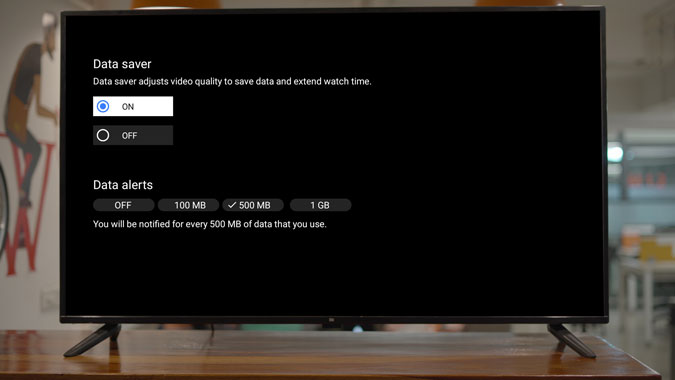
In case you don’t want anyone to watch the TV, with the new update where you can lock your tv with a password as well.
TV Manager
Just like your PC, you can optimize your TV as well. With the Mi TV, you get an inbuilt TV manager which can be accessed through apps section. It tells you the total available storage and used. In case you feel your UI is lagging you can clear the trash and boost memory. You can manage apps from the manager menu and also uninstall apps.

The data usage stats also come in handy as it shows data used by each app. You can also sideload apps with the Install via the USB section.
Comparison of Mi 4X TV Varients
| Mi 4X TV Series | ||||
| 43 Inch | 50 Inch | 55 Inch | 65 Inch | |
| Display | 4k HDR 10 Bit | 4k HDR | 4k HDR 10 Bit | |
| Speakers | 2 (10 Watt) | |||
| Dolby/DTS-HD | Yes | No | Yes | |
| OS | Android TV | |||
| UI | Patchwall | |||
| Resolution | 3840×2160 | |||
| Processor | 64Bit Quad Core A53 | MTK A55 Q-core | ||
| Ram | 2 GB DDR | |||
| Storage | 8 GB | 16 GB | ||
| Weight (Kgs) | 7.07 | 10.7 | 12.7 | 18.2 |
Remarks
There are tons of models to choose from, while 43 inch and 65 inch are exclusive to Flipkart, 50-inch model comes at 29,999 INR and is an Amazon exclusive with the difference being almost non-existent. So if you’ve made up your mind and you want to buy a TV that is 4K, Dolby Sound, robust built quality and above it great value for money, Mi 4X series is something you can buy with your eyes closed. Of course, there are other great options in the market as well, like the Blaupunkt 4k which has a metallic bezel and comes with a soundbar but falls short on Processor and RAM performance. Vu Pixelight and Thomson UD9 are also worthy because of high customer recommendations.