Although the official YouTube website allows users to watch videos, you might want to get more options or features to enrich the experience. For one, you need a browser to make it work. And what to do if you want to download a video, a small clip as GIF, covert a video, or extract audio? YouTube apps for Windows 10 could help alleviate some of these issues allowing you to do everything we discussed and then some more right on the desktop.
Best YouTube Apps for Windows 10
All the YouTube apps we listed are available for free on the official Microsoft Store except one, and they are fully compatible with the latest build of Windows 10. There is a third-party app that you should check out for a cool feature.
1. FizzTube
FizzTube is one of the best and simple YouTube apps for Windows 10 that you can download for free. Although it has a paid version, the free edition should be more than enough for most users who want to watch YouTube videos on an app instead of in the browser. The home screen or the YouTube feed is advertisement-free so you can explore hassle-free. On the other hand, it uses the in-built Windows 10 video player interface to play all the videos.
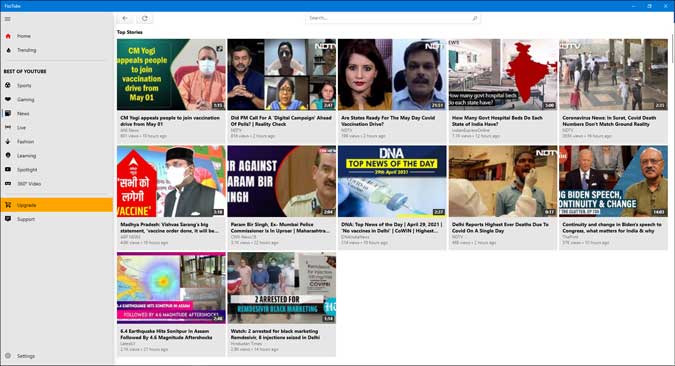
Pros:
- Simple user interface
- No ads on the home screen
- Flyout video player
- Option to repeat a video
Cons:
- No option to manage your account or subscription
- No option to loop the video
- No option to browse YouTube feed while watching a video
- No option to manage video quality
Get FizzTube
2. Player for YouTube
Player for YouTube is a handy yet straightforward Windows 10 YouTube app that comes with minimum options. Although the video player uses in-built Windows 10 icons, there is a useful option to manage the video quality. However, you have to choose the quality in the beginning if you want it to work. You can’t change it on the fly like in the YouTube web app. Apart from that, the search options and filters work perfectly to help you find videos, channels, and playlists within moments.

Pros:
- Fluid UI
- Included search filters
- Check comments while watching a video
- Dark mode
- Manage your subscription
- Picture-in-picture video player
Cons:
- No option to disable dark mode
- Video quality change option doesn’t work once the playback starts
3. Audio Player for YouTube
Although the user interface Audio Player for YouTube app for Windows doesn’t look good, it does a decent job. At times, you might want to just listen to the audio instead of watching the video. In those situations, you can use this app. It has almost all the essential options to manage the audio playback. For example, you can pause/play/resume, loop, check playlist, etc.

Pros:
- Has essential options to manage playback
- Dark theme
- Search for the video while listening to an audio
- Numerous search filters
Cons:
- Awkward looking user interface
- No option to manage your account
4. YouTube Converter
As the name defines, YouTube Converter app for Windows lets you download and convert a YouTube video or just extract audio from YouTube video to your PC. Upon launch, it will ask you to enter the YouTube video’s URL before you can download the content as per your needs. Although it does take some time to display various options, it works perfectly in terms of downloading videos or audio.
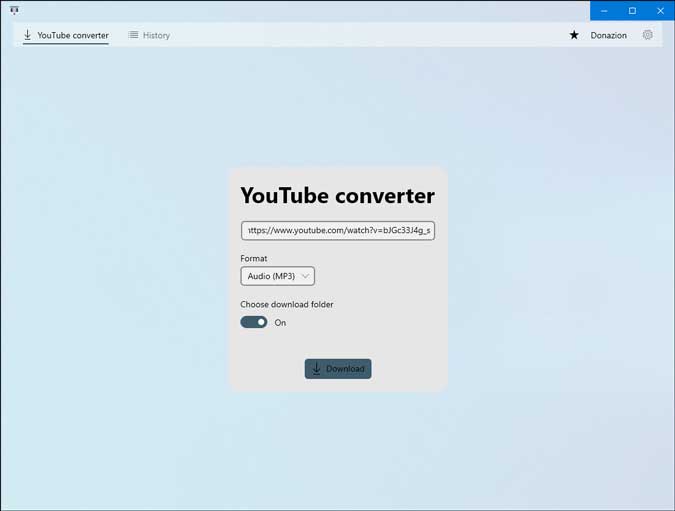
Pros:
- No complex options
- Easy to use UI
- Download audio or video separately
Cons:
- No in-built video player
- Takes time to show further options
- No 4K download
5. Awesome Tube
Awesome Tube is one of the best YouTube apps for Windows 10 with few minor quirks. Talking about the features, you can find almost anything except the option to change the video quality while watching a video. That is because it has hidden that option in the settings menu. Apart from that, you can turn on or off Autoplay, change themes, fonts, etc. It also lets you enable or disable Restricted Mode and Live tiles to customize the UI.

Pros:
- Uncluttered UI
- Smooth video playback
- Dark theme
- Custom font and accent color
- Restricted mode
- Live tiles
- Region management
- Check comments while watching videos
Cons:
- Can’t change video quality while watching videos
- Takes some time to start playing the video
- No option to loop
Get Awesome Tube
6. GoTube
GoTube is a handy YouTube app. The best thing is that it fetches the original YouTube plays and shows that. In other words, you can find all the options the official YouTube app offers. However, if you do not like the official YouTube video player, it might be a problem for you. On the other hand, it lets you download videos, but that is limited to 480p if you are a free user. That being said, a subscription can help you download videos in up to 4K.
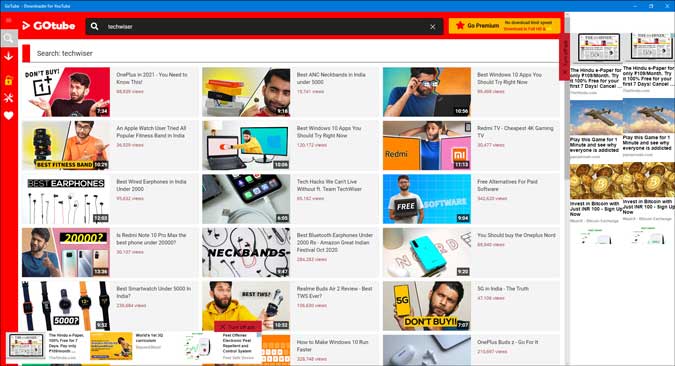
Pros:
- Original YouTube video player
- A lot of options to manage the playback
- Download 4K video (paid) and audio
Cons:
- A lot of advertisements
- Requires paid subscription to remove ads
- No option to manage your account and subscriptions
Get GoTube
7. myTube
Although it takes a lot of time to load the video, myTube doesn’t have any other problem so far. The best thing is that you can find all the comments on the right-hand side so that you can keep watching the video while reading the comments. It has a better search function allowing users to find videos, channels, and playlists separately. Unlike GoTube, myTube allows you to manage subscriptions. Just connect your Google account.

Pros:
- Fluid user interface
- Option to save video and audio separately
- Check comments on the right-hand side
- Pin video to sidebar
- View the channel directly from a video
- Dark theme
Cons:
- Take a lot of time to start playing the video
- Sign in option doesn’t work always
Get myTube
8. Smart UTube
Although Smart UTube has a cluttered user interface, you will find a lot of handy features and options hidden in it. Apart from some unusual advertisements, you won’t find any problem while using it to watch a video. The video player is nothing to write home about but some other cool options include the ability to download video and audio to your computer. The important thing is that you can manage your YouTube account by signing in.

Pros:
- Separate interface for video, audio, and movies
- Easy to explore home screen
- Download audio and video
- Manage subscriptions
Cons:
- No 4K download option
- No option to change the default dark theme
- Can’t manage video quality
Get Smart UTube
9. iTube Player
iTube Player is a simple YouTube app for Windows 10 that doesn’t offer anything else except ability to watch YouTube videos. The user interface of iTube Player is pretty managed, and that is why you won’t face trouble finding a particular video, channel, or playlist. The only problem with the app is that it sometimes shows irrelevant search results. For example, it might show a different channel name even if you search for a specific one. There is also no way to change video quality.

Pros:
- Simple UI with no ads
- Videos start playing almost instantly
- Option to loop the video
- Dark theme
Cons:
- No account management option
- Search results are occasionally irrelevant
Get iTube Player
10. 4K Video Downloader
4K Video Downloader is an app that lets you download videos in 4K, but you have to purchase a paid license to do that. It offers a trial/free version that is limited to 30 downloads/day. It doesn’t have an in-built video player but instead, you have to paste the YouTube video link in the app to start downloading. If a link is copied to the clipboard, it can fetch it directly once you click the Paste Link button. Following that, it asks you to choose video quality, location to save the file, etc.
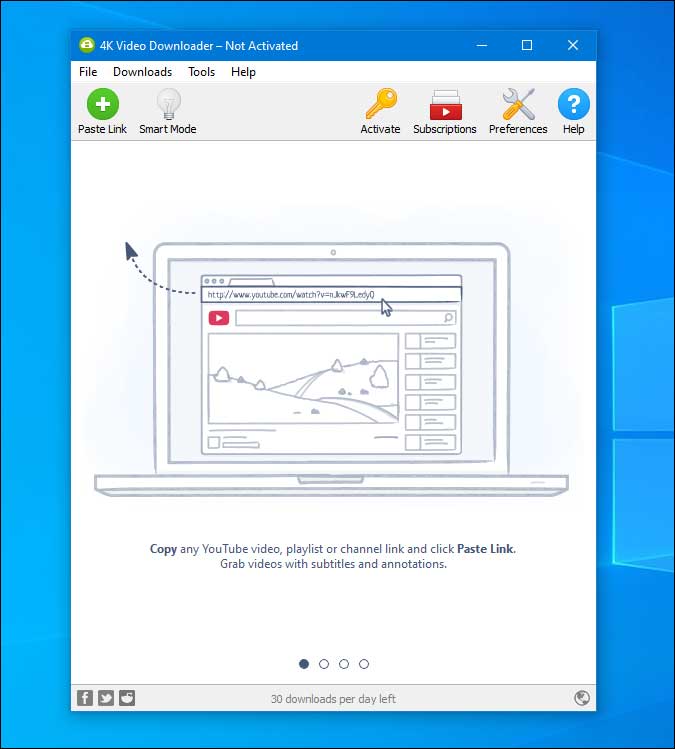
Pros:
- Once click video download option
- Supports 4K video downloading among others
- Download channels
- Download playlists
Cons:
- No dark mode
- No in-built video player
Get 4K Video Downloader (Free, $15)
Wrapping up: Best YouTube Apps for Windows 10
There are mainly two types of YouTube apps on Windows – one lets you watch videos while another helps you download it to your PC. Once downloaded, you can convert or do whatever you want to do with it. However, if you need both the features, most apps will fulfill your demands. Some of the handy YouTube apps are Smart UTube, myTube, etc.