In 2020, we witnessed Zoom take the world by storm. Millions of folks are using Zoom because of its easy-to-use interface and amazing features. Today, many job interviews, seminars, music concerts, and even several casual calls between friends and family take place on Zoom. Back in October 2020, Zoom announced Zoom apps that allow users to integrate popular services with their daily workflow on Zoom.
We have compiled a list of Zoom apps that can improve and deliver a more engaging experience. Before we jump to the list, let’s first understand, what are exactly are Zoom apps and where to download them?
What Are Zoom Apps
Zoom Apps are apps that you can use within the Zoom platform to help improve productivity and create a seamless ecosystem in one interface. Zoom apps give access to best-of-breed applications throughout your meeting workflow. It helps users be more efficient and effective before, during, and after your virtual meetings.
There are both paid and free Zoom apps and you can download them from the Zoom marketplace on the web.
Best Zoom Apps
1. Slack
You can streamline your workflow and communications with the Zoom integration for Slack. One can start a Zoom Meeting directly in a Slack channel or group message using the “/zoom” slash command. The Zoom integration for Slack can be installed individually by the Slack user with a Zoom account or be deployed by the Zoom account admin to the whole organization with a few simple steps.

2. Google Calendar Notifications
Google Calendar Notifications app allows you to receive notifications in Zoom Chat when you have a new calendar event or when an event is updated, and reminders when an event is about to start. You can also get daily or weekly summaries of events. You can easily customize the bot to send you reminders, updates, and summaries that you want.

Get Google Calendar Notifications for Zoom
3. Gmail
With the Gmail Zoom app, Gmail users can seamlessly schedule, start, and manage meetings directly from Google mail itself. Email participants are automatically included in the meeting and you can optionally add more.
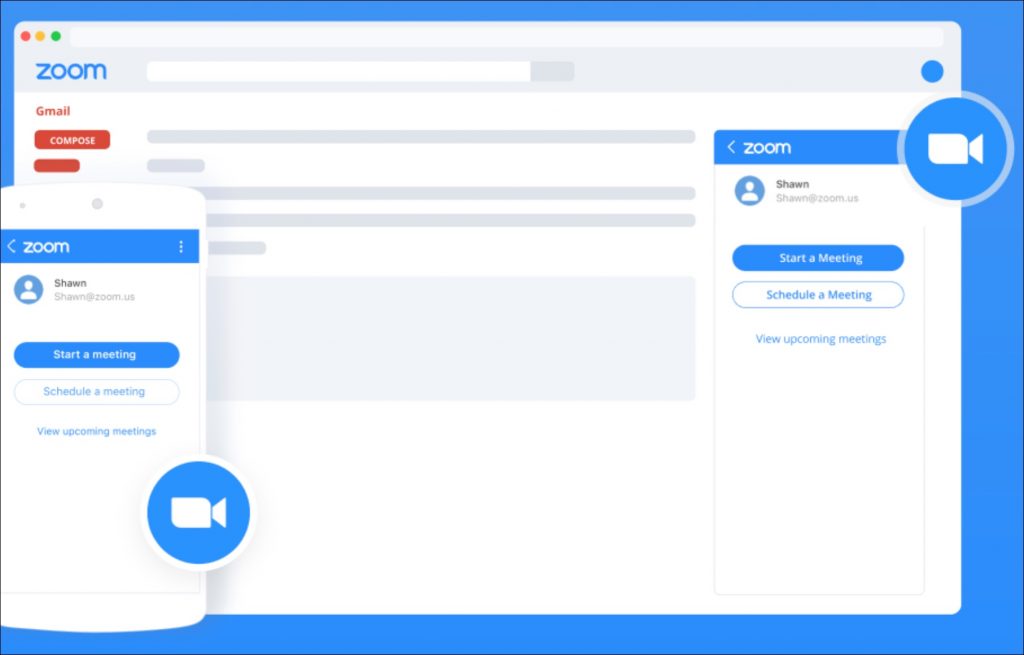
You will find a small Zoom add-on right beside your Gmail home interface.
Get Gmail for Zoom
4. Evernote
This one is my favorite. As a long-time Evernote user, I like how I can access and view Evernote notes right from the Zoom interface. You will find the Evernote add-on in the Zoom chat menu. After installing the app from the Zoom marketplace, you need to authenticate and give relevant permissions. Now, you are good to go with your notes in Zoom.

5. Asana
With Asana Zoom app, you can create and connect meetings in Asana and get recordings posted to tasks automatically.

One can also link Zoom meetings to Asana tasks to keep their team aware and up to date on meetings and discussions that take place. I like how Asana for Zoom keep stakeholders up to date on meeting outcomes with automatic recording and transcript sharing.
Get Asana for Zoom
6. DocuSign
This one is incredibly useful if you frequently receive documents to sign over Zoom calls. Using DocuSign Zoom app, you no longer need to juggle between different apps to get things done. Simply download the DocuSign add-on for Zoom and you can sign documents on the go. You can connect the DocuSign app to a Zoom Chat channel to receive notifications related to your DocuSign envelopes.
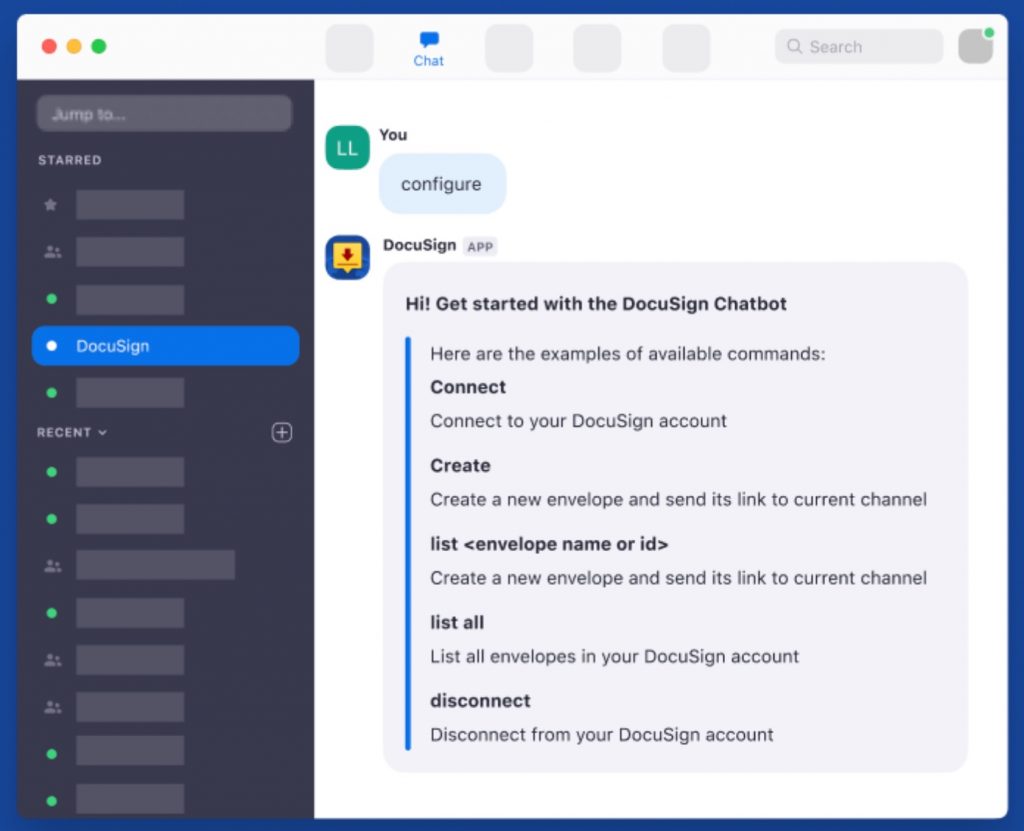
7. Coursera
COVID pandemic has led to a huge shift in online education. We have seen many creators taking advantage of platforms such as Udemy, Skillshare, and Coursera to reach a wider audience. Speaking of Coursera, you can teach live with Zoom meetings and get recordings embedded directly within the Coursera learning experience.
8. Zapier
Online automation tool Zapier can integrate with Zoom in countless ways. It can automate tasks like sending invitations when creating a meeting, automatic webinar registration upon customer payment, and more. The company said to have over 1,500 app integrations that can connect to Zoom through its platform, so it’s worth a try if you are looking to find ways to save time.

Get Zapier for Zoom
9. Google Drive
Google Drive for Zoom lets you transfer your zoom meeting/webinar recordings and meeting/chat transcripts to your Google Drive account. After setting up the service, you will find the “Zoom Recording” folder in your Google Drive account.
10. Mailchimp
Mailchimp is an email marketing platform that allows you to automate your marketing campaigns. The Mailchimp chat app for Zoom allows you to receive notifications pertaining to campaign performance results in your Zoom Chat channels.

Wrap Up: Optimize Your Zoom Experience
With Zoom apps, you don’t need to switch between multiple applications on your desktop. Now you can quickly navigate to apps within the Zoom interface to streamline permissions, grant document accessibility, and collaborate on screen.