Do you often think of a word in mind but refrain from saying it? Well, not being able to pronounce words correctly is a common problem that many people face. Especially those who do not speak the language or it isn’t their mother-tongue. Good pronunciation can help ace job interviews, university exams, and day-to-day conversations while traveling. Here are some English pronunciation apps you should try to achieve your end goals.
English Pronunciation Apps
1. Pronunciation
You can use Pronunciation whenever you fumble with a word even when there is no data connection. The app packs a very simple UI with a text field to write words and a speaker icon to pronounce them. I particularly like how each word automatically slides to the bottom once you’re done listening to the pronunciation. So you can easily revisit words you’ve looked for in the past.
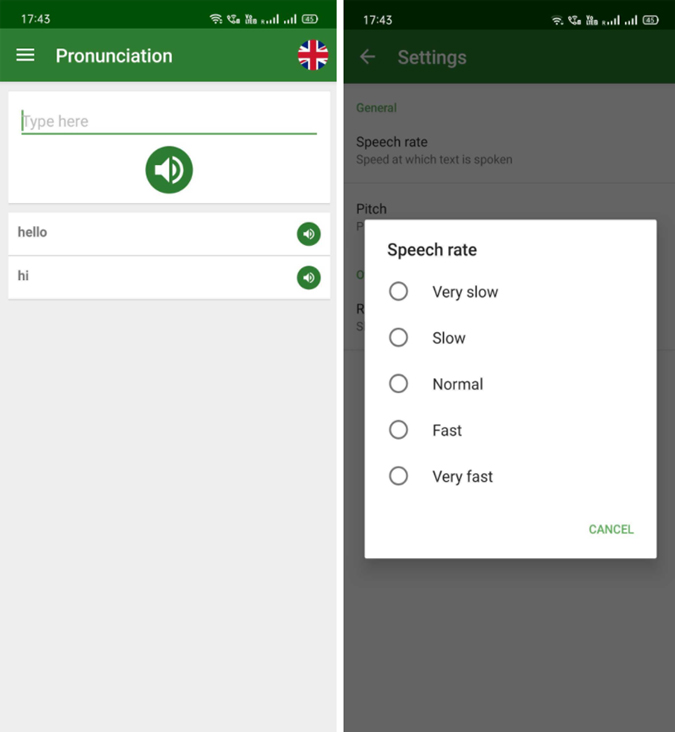
You can toggle between American and British English quickly from the top right corner. If the pronunciation is too fast for you, there is an option to tweak the speed up to 5 levels.
Main Features
- Offline
- British/American ascent
- 5 speed/3 pitch option for speech
Get Pronunciation for Android
2. Quick Pronunciation Tool
If you are simply looking for a pronunciation app, the previous one fits the bill. On the other hand, this one gives you a few extra features. Want to learn how to pronounce that recipe? It natively allows you to do a Wiki and Google image search. Moreover, if you wish to change the volume, pitch, or speed of the pronunciation, there is a quick toggle for that too.

The free version of the app has some limitations. You can only see 50 previous words, no night mode and there’s no home screen widget. If you need these features, you can upgrade to the pro version for $2. This also enables speed and pitch control options.
Main Features
- All the features of the previous app
- Native Wiki and Google Image search
- Multiple language options
Get Quick Pronunciation Tool for Android
3. Elsa Speak
English Language Speech Assistant (Elsa) is a pronunciation app suitable for IELTS, TOEFL, and other such language exams. The unique bit about this app is the AI coach which tailors the app according to your interests. If you are not a native English speaker, Elsa also allows you to change the language to your mother tongue. This makes it easy to follow instructions.

It relies on voice recognition technology and gives you feedback on incorrect pronunciations and ways to improve them. If you are appearing for an exam, you can set practice time ranging from 10 minutes a day to 20 minutes along with a reminder timer. The app also has a pro version that gives you access to personal coaching, session summaries, and more.
Main Features
- AI coach
- Daily practice routine
- Personal assessment test
Get Elsa Speak for (iOS | Android)
4. Google Translate
I’m sure you must be thinking Google Translate doesn’t fall under the English pronunciation apps category. To be honest, it is better than most of the pronunciation apps you will find on any app store. You can not only learn the pronunciation of a word but also translate it to other languages.

It packs other handy features such as translating text in images, real-time conversation translator, search history, etc.
Main Features
- Pronunciation in multiple languages
- Real time text translation (camera)
- Reverse translation
Get Google Translate for (iOS | Android)
5. WordWeb
WordWeb is a great pronunciation app that combines dictionary and pronunciation tools into one. It is free, comes without ads, and is available both on Windows and Mac. I consider it a one-stop solution for an English toolkit.

With one app, you get pronunciation features, definitions, and native wiki search. Moreover, you can enable a system-wide dictionary that is easily accessible with a simple right-click in any app.
Main Features
- Systemwide dictionary
- Simple pronunciation tool
- Works offline
Get WordWeb for (Windows | Mac)
6. Google Search
Google Search works flawlessly on computers and is pretty convenient when you are surfing on your phone’s browser. All you have to do is right-click on a word and choose the Search Google option. This will open the word’s definition in a new tab with several options. You can not only listen to the pronunciation but also find related words, it’s origin, etc.

Click on the speaker icon to hear the pronunciation or select ‘Learn to pronounce’ for more options. For example, you can change the accent, slow down the speech and even see mouth movement for better articulation. A built-in pronunciation app for Chrome browser users.
Main Features
- Easy to search from the browser
- 3 accent options
- Mouth movement animation
7. Voice Assistant
If you don’t use voice assistants on your phone or smart speaker, try this method. It doesn’t matter whether you have Alexa, Google Assistant, Siri, or any other voice assistant. Whenever you stumble upon a word you are not sure about, simply spell the word using the desired wake command. Then spell out the word and wait for a response.
Which English Pronunciation App Do I Use
Since I got my hands on the Echo Dot, I hardly pick up my phone. So I simply spell out the word to Alexa and ask for the pronunciation. You may ask why use any English pronunciation apps at all? Well, because apps let you access word history, you can look for the meaning and it’s far more convenient when you’re surfing the web or reading something on your phone.
Also Read: 8 Best Offline Dictionary Apps for Windows PC in 2020