COVID-19 lead to unprecedented growth for apps like Zoom, Microsoft Teams, and Google Meet. Many companies and organizations are switching to a permanent work from home culture. Microsoft is sensing the trend and the company is improving Teams’ experience at a rapid pace. The software giant recently introduced an App Store for Teams that aims to improve overall user productivity. We have compiled a list of the top Microsoft Teams apps that will help you be more productive.
Apps for Microsoft Teams
You can use Microsoft Teams apps to create a seamless productive ecosystem in one interface. They will let you access best-of-breed applications throughout your meeting workflow. Users can get all types of work done without leaving the Teams app interface.
1. Polly
Polly makes decision-making easier with built-in poll features. Just about anyone can get started with Polly to quickly reach their colleagues and make data-driven decisions instantly.

You can use Polly to get meeting feedback, quiz your students, get a pulse on how your team is feeling, and so much more. Polly offers an array of advanced functionalities such as templates, recurrence, scheduling, anonymity, and more all available to you right inside Microsoft Teams.
Download Polly for Microsoft Teams
2. Freehand by InVision
InVision is a popular name among designers. Microsoft Teams does come with a handy Whiteboard feature, but if you are already invested in the InVision platform, then you should give Freehand by InVision a try. It allows you to draw, plan, and collaborate on an infinite whiteboard right into the Teams app.

Download InVision for Microsoft Teams
3. Trello
Trello for Microsoft Teams lets you work collaboratively, get more done, and organize your projects in a fun, flexible, and rewarding way. Trello app for Teams links your Trello board to Microsoft Teams account.

Trello will send you a notification when a card is created or moved, a member is assigned to a specific card, or when you receive a comment on a card.
Download Trello for Microsoft Teams
4. ScrumGenius
ScrumGenius goes above and beyond other standup bots by also tracking your team’s status updates, goals, and detecting team blockers. The ScrumGenius bot runs on autopilot, daily stand-ups in Microsoft Teams to boost communication within your team. Every day at a set time, it asks team members a series of questions on what they accomplished yesterday, what they plan to accomplish today, and what blockers they encountered.

The software will email a summary of the team’s results to you, so you have a record of what happened each day.
Download ScrumGenius for Microsoft Teams
5. Lucidchart
Lucidchart empowers you and your team to collaborate on flowcharts, wireframes, mockups, network diagrams, org charts, and other visuals in real-time.

Add a Lucidchart document as a tab in your team channel. With the embedded editor, anyone in the channel can edit or comment on your document without ever leaving Microsoft Teams. You can also access your Lucidchart documents from a personal tab.
Download Lucidchart for Microsoft Teams
6. SignEasy
Do you frequently receive documents for signature on Microsoft Teams? Enter a third-party add-on called SignEasy. Sign documents or request signatures directly from your Teams app. Go paperless and reduce costs, delight customers, and close deals faster.
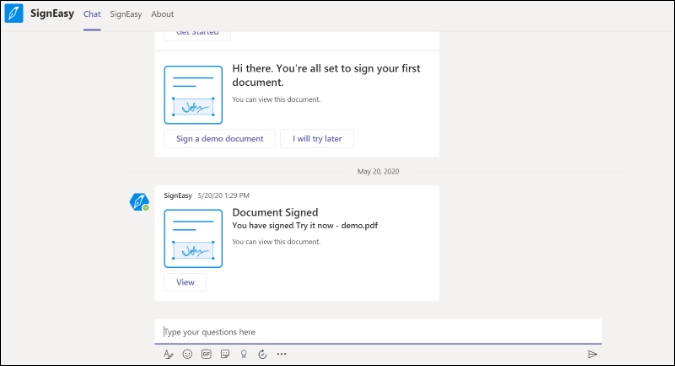
Download SignEasy for Microsoft Teams
7. Piazza
Microsoft Teams is popular in the education sector as well. Piazza is a free platform for instructors to efficiently manage Q&A sessions in classes. Students can post questions and collaborate to edit responses to these questions. Instructors can also answer questions, endorse student answers, and edit or delete any posted content. Piazza is designed to simulate real class-like discussion.

Download Piazza for Microsoft Teams
8. Zapier
Zapier is IFTTT (If This Then That) on steroids. It is an automation platform that supports thousands of popular apps enabling interoperability between them. In just a few minutes, you can set up automated workflows (called Zaps) that connect Teams with the other apps you use. You can automatically create new channels, invite users to channel, post messages from other systems into Teams, and much more—no manual work or coding required.
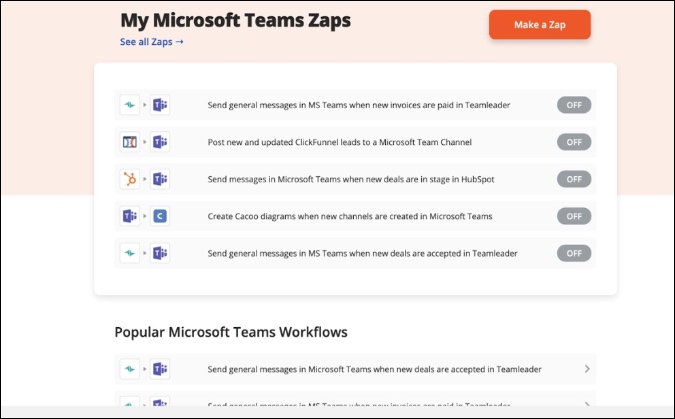
Power users love Zapier as it allows them to save at least a couple of hours every week.
Download Zapier for Microsoft Teams
9. UserVoice
As the name suggests, The UserVoice connector allows you to collect customer ideas and feedback and respond to their problems promptly. This connector will send all updates to your UserVoice tickets directly into a chosen Microsoft Teams channel. You can then view them together with your team and deal with them as quickly as possible.

Download UserVoice for Microsoft Teams
10. MeisterTask
Let’s get this straight. Microsoft’s To-Do app is considerably basic compared to the rivals. Enter a third-party tool called MeisterTask.
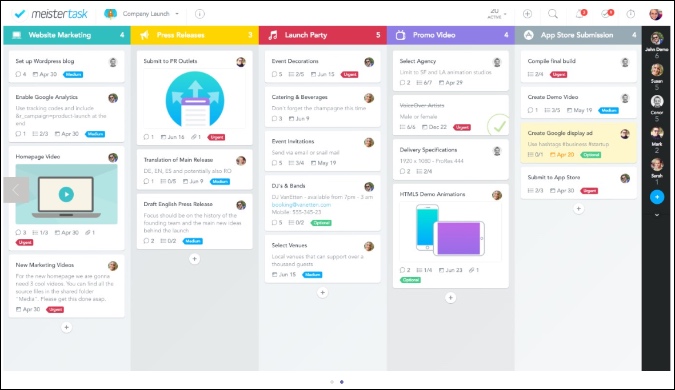
MeisterTask is a collaborative application designed for task management of agile teams. The app helps team members increase efficiency in day-to-day task management. It allows teams to brainstorm with mind maps that can eventually turn into the tasks assigned to specific team members or groups.
Download MeisterTask for Microsoft Teams
11. SoapBox
SoapBox follows the idea that the best collaboration happens when everyone interacts in the same place. The main purpose of this app is to remove any meeting roadblocks that make meetings time killers.
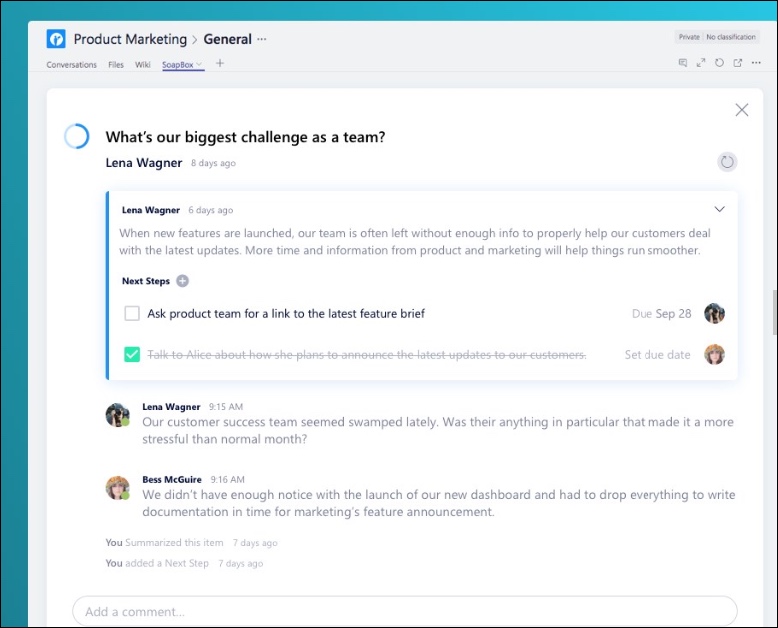
The app allows you to add things to your meeting agenda and check them off as you go, meaning there are lower chances of going off-topic. You can now get nudged to add agenda items, get suggestions on discussion topics, and keep track of everyone’s next steps.
Download SoapBox for Microsoft Teams
Use Microsoft Teams Apps Like a Pro
With Microsoft Teams apps, you don’t need to switch between multiple applications on your desktop. Now you can quickly navigate to mini-apps within the Teams sidebar to streamline permissions, grant document accessibility, and collaborate on screen.