4Chan is famous for its fair discussion threads, memes and some controversial gray things (almost sounds like The Happening). If you browse 4chan on your computer you won’t have any problem but 4chan isn’t ideal for mobile browsing. Although there isn’t any official app the community has developed many unofficial apps specifically tailored for mobile use. I have found and created a list of best 4chan apps for Android and iOS.
4Chan vs Reddit – What’s the difference?
On the surface, 4Chan is a lot similar to Reddit. Both are a discussion forum with the old-school layout. But in reality, they, couldn’t be any more different. Reddit is pseudonymous, meaning your posts and comments are tied to your username. The vast majority of users are anonymous 4Chan.
Another key difference is, 4chan is an imageboard with loosely organized boards as their “subreddits”. /a/ is the anime board, /b/ random, /nd/ or virulent racism, /vg/ is video games, etc.
1. Chanu: F-Droid
The open-source 4chan browser Chanu simply aims at offering you the same content packaged in a grid.
Chanu automatically sources all the 4chan boards and is updated frequently. NSFW imageboards are toggled OFF by default in all the apps and you can toggle it ON in the settings. You can select an imageboard from the top and browse the content popular at that moment on the board and take part in the discussion with the reply feature.
Read Best F-Droid Apps (not on Google Play) for Android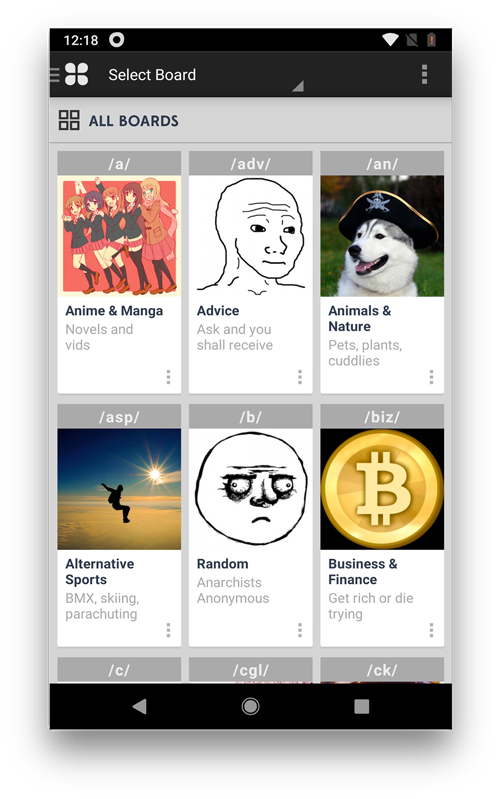
Creating a thread is easy, you just have to tap on the options button on the right and tap on ‘new thread‘. Your favorite boards can be added to the list and the app would send you a notification about the popular posts of that board.
I frequent 4chan to consume my daily dose of memes and most times I scroll down so much that it takes ages to get back on top. Chanu offers fast scrolling which works great. Another amazing feature of this app is the volume button scrolling which I thought was lost in newer phones.
It plays most of the GIFs and image files can be downloaded but videos and WebM formats are not supported on this app yet so if you browse videos frequently on 4chan, you should check out next apps in the list.
Install Chanu (Android)
2. Omnichan
With Omnichan you won’t feel that you’re browsing 4chan through an unofficial app. It supports 8chan, 420chan, Lainchan, and Wizardchan. Adding boards is easy and you can just either type the board’s name or select it from the list. Now it could create confusion with boards from different websites, therefore, a small icon on the top left corner of each board is visible.
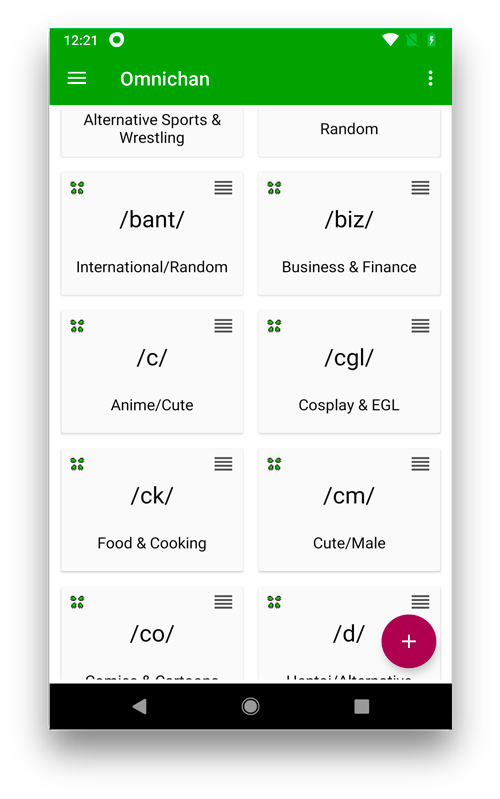 You can choose boards to show in the list view or sorted alphabetically and change the layout by changing the theme. There are a lot of modifications which you can do to customize the layout of the app like the text color, thumbnails, post style, etc. It gives you control over how the app looks and feels when you use it.
You can choose boards to show in the list view or sorted alphabetically and change the layout by changing the theme. There are a lot of modifications which you can do to customize the layout of the app like the text color, thumbnails, post style, etc. It gives you control over how the app looks and feels when you use it.
Tapping on board loads its most popular posts. just like on the website you can change the sort order and see new comments or controversial posts. Tap on the post and you can see the replies and comments in neat individual tiles. Every tile shows the number of sub-replies which you can read by tapping it. It also has a dedicated 4chan pass log implemented in the app which is nice.
Install Omnichan (Android)
3. Clover
Clover offers the closest experience of the original website through an app. You simply add the site URL and it adds to your app. You can see the boards on your dashboard. It has a catalog mode which, well displays the threads in neatly spaced catalog items.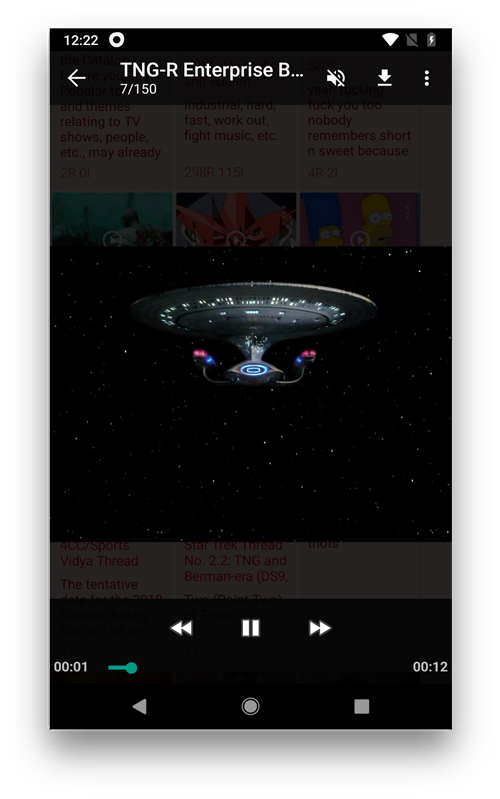
Creating a post is simple and can be done with a few entries in which name is always optional. Every time you post a thread, the app asks you to enter a CAPTCHA to eliminate bots. Replying to people on the discussion boards is easy where you can just quote the comment and type your message. Easy.
Bookmarked threads can be monitored and you get a notification of every update. You can also set the behavior which invokes the notification. you can control the location of images and save anywhere on your phone. It is mute for videos by default, and you can also turn off spoiler tagged images.
Install Clover (Android)
4. Dashchan
Dashchan is an open-source project which implements a number of imageboards on the app. You can download the app for Android from the Github page. The APK itself doesn’t work as it needs an extension to run a website on the app. You can download the extension here. We for this article chose the 4chan extension. After installing the app and the extension the boards pop up on the screen as a list which you can change to a different layout from the themes.
Filtering content and boards to meet certain criteria is essential for some people and it offers that meaning you can remove all the unnecessary boards which you don’t browse.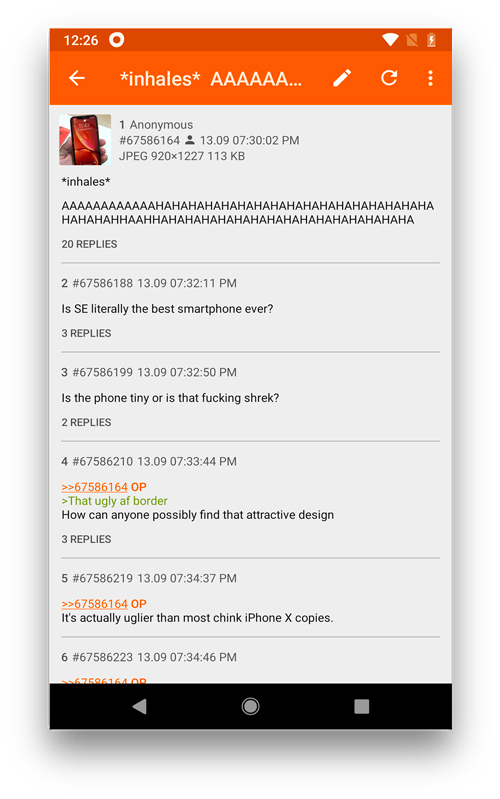
The app does remember your history on 4chan so if you don’t want that you can disable it in Settings.
One interesting feature which you can enable in Dashchan is that it automatically downloads YouTube video links. If you activate this feature, the links won’t show but it would download the file directly to your computer. You can enable Auto-refreshing pages for threads which require your constant attention. You can also favorite threads and set a watch to keep updates on it.
Unfortunately, the app doesn’t support WebM playback natively and you have to use your chrome browser on the phone which is a downside which hasn’t been addressed yet.
Install Dashchan (Android)
Is there a 4Chan app for iOS?
Unfortunately, no. Due to Apple’s strong guidelines, pretty much most 4Chan apps are removed from the App Store. So, while there are no 4Chan apps for iPhone (unless you jailbreak). There is, however, one workaround. You can get RSS feeds from 4Chan on your iPhone through Safari browser. Simply open the RSS URL of your favorite board on Safari, next tap “share”, select more and enable “discover RSS feed” followed by tap “discover RSS feed” button in the last line. Alternatively, you can import RSS feed to any RSS app. Though, you won’t get comments and replies in the RSS feed, just the posts.
To know the RSS URL of your favorite 4Chan board, go to this page.
Which is the best 4chan App?
Tetra is the only app on the App store which works in offering a browser for 4chan. While Chanu takes the cake with its layout and scrolling feature. Dashchan downloads the videos from the video links on your phone. Clover has many themes which are suitable for most people and Omnichan offers multiple imageboard support. Tell us which app do you prefer in the comments below?