While connecting your PlayStation 5 (PS5) console to Wi-Fi is convenient, most gamers prefer a LAN connection for faster internet speeds and reliability. But what if the LAN on your PS5 keeps disconnecting randomly? This can not only interrupt your downloads but also affect your online gaming experience. If you are dealing with a similar issue, here are some tips that will help you address the problem.
Table of Contents
1. Check the LAN Cable Connection
This may seem basic, but it’s important to ensure that your LAN cable is securely connected to both your PS5 and the router. If the connection is loose on either end, you will keep encountering the “LAN cable not connected” or “LAN cable disconnected” notifications on your PS5.

Another thing you can do is connect your LAN cable to a different port on your router and then reboot it. This will help you fix any issues caused by a damaged port or temporary glitches.
2. Update System Software in Safe Mode
Several users on a Reddit post reported fixing LAN connection issues on their PS5 by installing pending software updates in Safe Mode. You can also give this a try and see if that works.
1. Turn off your PS5 and connect your DualSense wireless controller to the console via a USB cable.
2. Press and hold the PS5’s Power button until it beeps twice to boot it in Safe Mode.
3. Press the PS button on the controller.
4. Select the Update System Software option.

5. Choose the Update Using Internet option to download and install available updates.
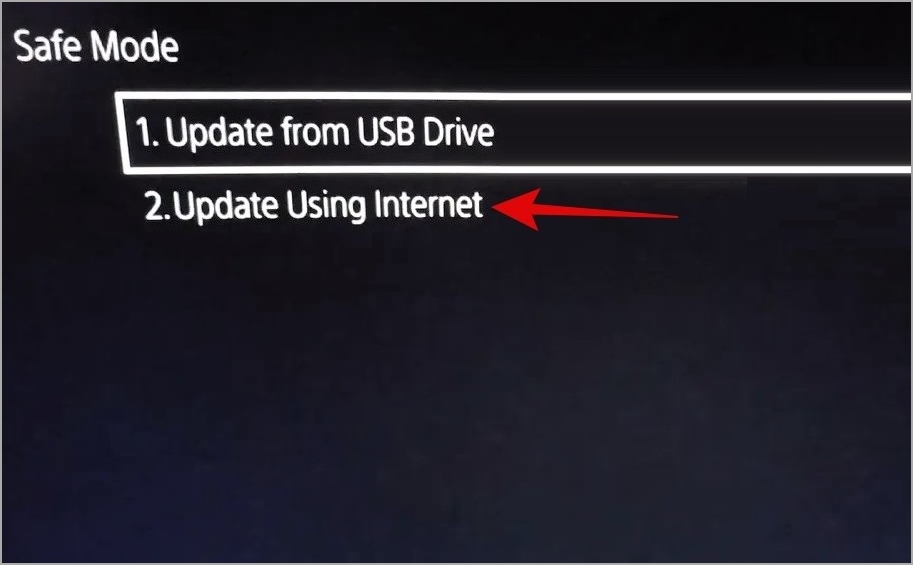
3. Clear Cache and Rebuild Database
Similar to a computer, your PS5 also creates cache files to improve loading times and enhance your experience. Additionally, your PS5 maintains a database that contains data about your installed games and saved game files.
If the existing PS5 cache or database has become corrupt, you could experience all kinds of issues, including frequent LAN disconnections. Here’s what you can do to fix that.
1. Boot your PS5 into Safe Mode again.
2. Select the Clear Cache and Rebuild Database option from the list.

3. Select the Clear System Software Cache option and click OK in the following menu.

4. Once the cache is cleared, return to the same menu and select the Rebuild Database option.
Note: This process could take anywhere from a few minutes to several hours, depending on the data on your PS5. Make sure you don’t disconnect your PS5 from its power source during the process.
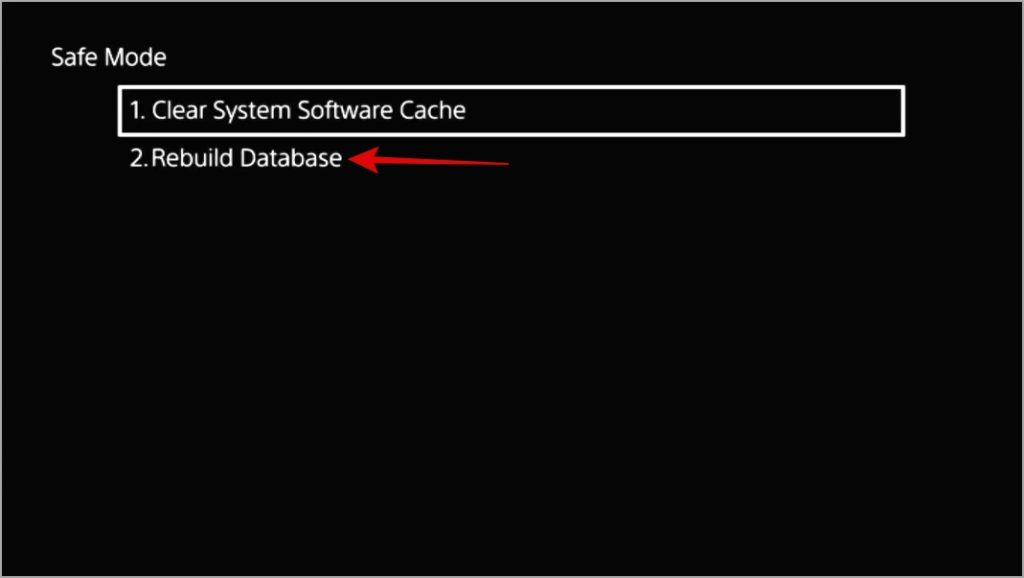
Once the process is complete, your PS5 will boot normally and you won’t experience LAN issues.
4. Replace the LAN Cable
Another reason why the LAN may keep disconnecting from your PS5 is if the cable is damaged. Inspect your cable for any signs of cuts or damage. If the cable appears to be broken, consider investing in a high-quality LAN cable that is Cat5e or Cat6 or higher.
5. Forget and Set Up the LAN Connection Again
If you continue to encounter “LAN cable not connected” notifications even after replacing the cable, you can try removing your LAN connection and adding it again. Here’s how:
1. On your PS5 home screen, click the Settings icon in the top right corner.

2. Select Network from the list.
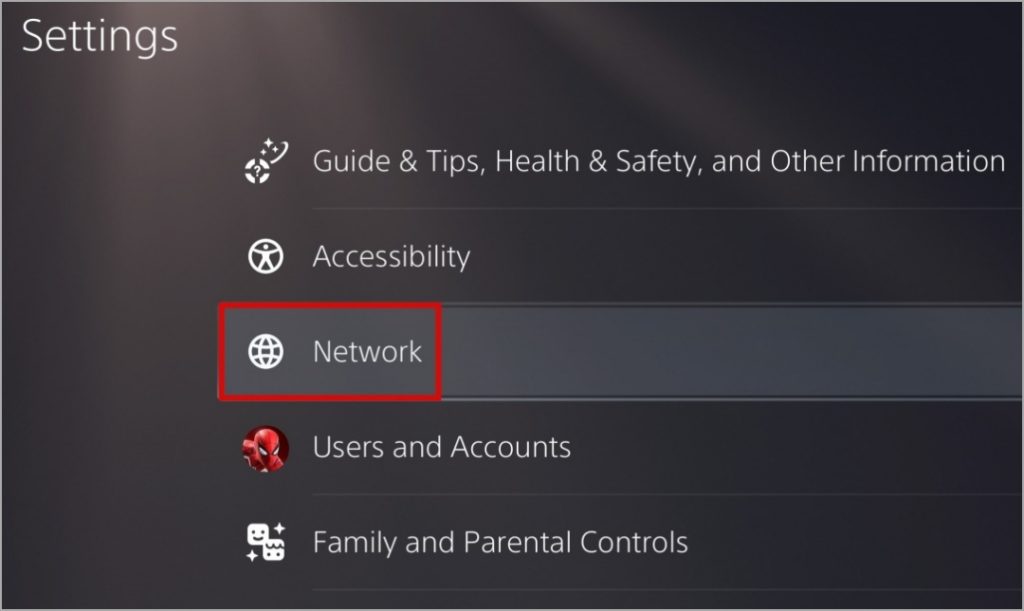
3. Select Settings > Set Up Internet Connection.
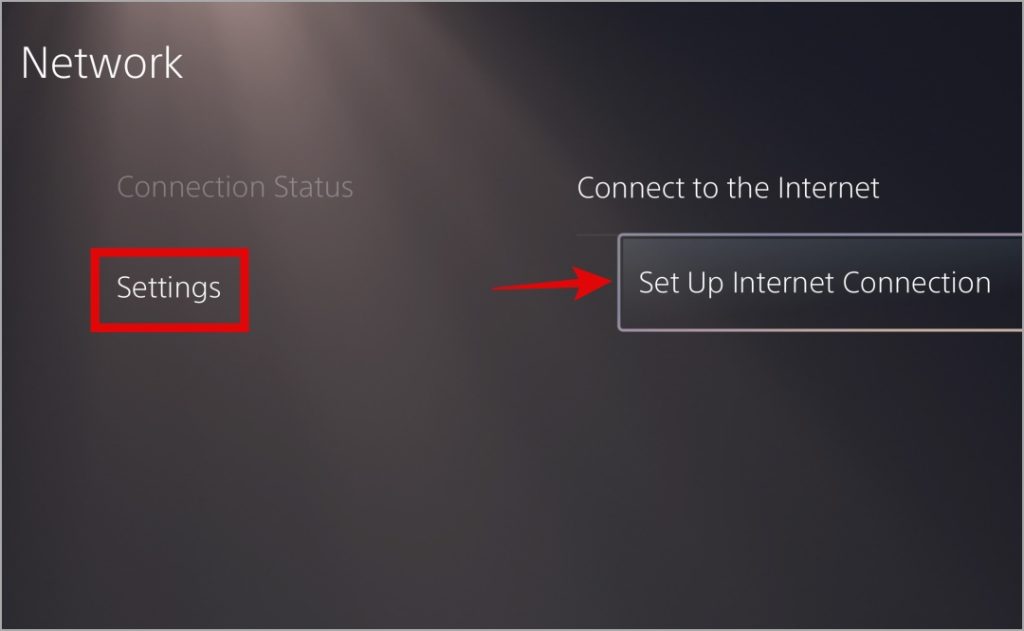
4. Go to the LAN connection you want to remove, press the Options button on your controller, and select Forget.

5. Click OK to confirm.

6. Scroll down to select Set Up Wired LAN.

7. Select Connect to set up your connection again.

6. Turn Off the Auto Reboot Option for the Router
Several modern-day routers include a maintenance feature that allows you to schedule automatic restarts. When enabled, this feature can cause the router to reboot by itself at a specific time every day or on specific days of the week. This, in turn, can cause your PS5 to disconnect from the Ethernet, giving you the impression that there’s a problem with your console.
A number of Reddit users managed to fix the problem of PS5 disconnecting from the LAN by disabling the auto-reboot option on their router. To do this, refer to your router’s manual or visit their websites and follow the steps outlined there.
No More Gaming Breaks
While some PS5 games can be played offline, the majority of them do require an internet connection. Hence, it can be a major inconvenience if the LAN keeps disconnecting from your PS5. Whether it’s a faulty port, cable, or damaged console files, going through the above tips should get the LAN connection working again on your PS5.