While the PlayStation Store offers a plethora of exciting titles, your PS5 console’s 667GB of usable storage can only accommodate so many. Consequently, you may find yourself deleting old, unused games from your PlayStation 5 sooner or later. But if you’re curious about what will happen once you delete a game from your PS5, this guide has everything you need to know.
Table of Contents
What Happens When You Delete Games From Your PS5
Before you delete any games from your PS5 to free up storage space, it’s important to understand the exact aftereffects.
What Data Gets Deleted When You Remove a Game
Uninstalling a game from your PS5 removes all the game installation data, updates, patches, as well as any downloadable content (DLC).
Does Deleting a Game From PS5 Remove It From All Linked Consoles
Deleting a game from your PS5 does not remove it from other consoles that share the same account, as each console maintains its local storage. If you want to delete a game from all consoles, you will need to repeat the process on each console individually.
Does Uninstalling a Game From PS5 Remove All Saved Progress and Trophies
If you are concerned about losing your game saves and progress when you delete a game from your PS5, don’t be. Uninstalling a game does not delete any of the saved data on your PS5. However, it is possible to manually remove these files if needed (more on this later).
Additionally, uninstalling a game from your PS5 does not erase any trophies, as they are linked to your PlayStation Network (PSN) account.
Can I Redownload the Deleted PS5 Games for Free
Yes, you can reinstall your deleted games at any time since they are digitally linked to your PlayStation account. Moreover, if you haven’t removed your saved data, you can pick up right where you left off.
How to Delete a Game From Your PS5
Deleting a game from your PS5 is fairly straightforward, as it should be. Here are the steps for the same.
1. On your PS5 home screen, locate the game you want to delete. If your game doesn’t show up on the home screen, go to the Game Library.
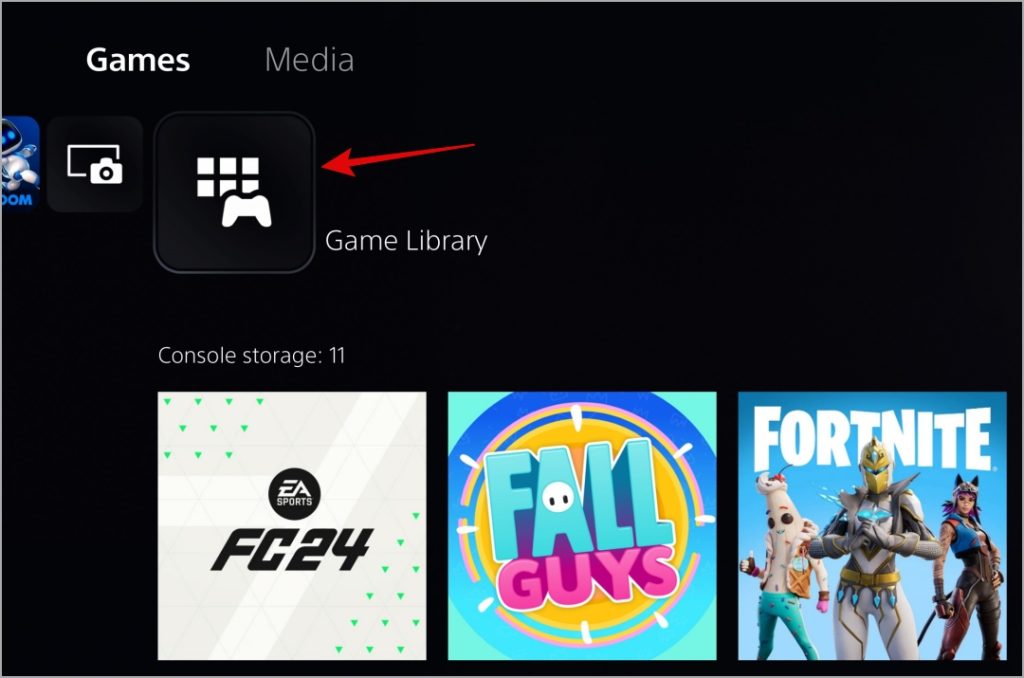
2. Highlight the game you want to uninstall, press the Options button on your controller, and select Delete.
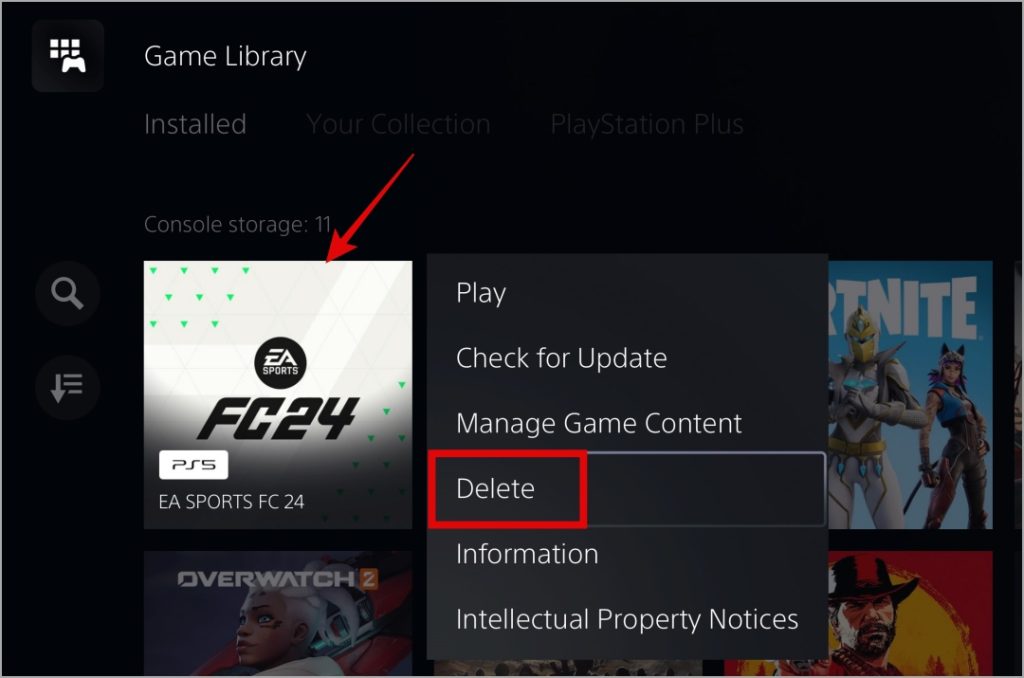
3. Select OK to confirm.
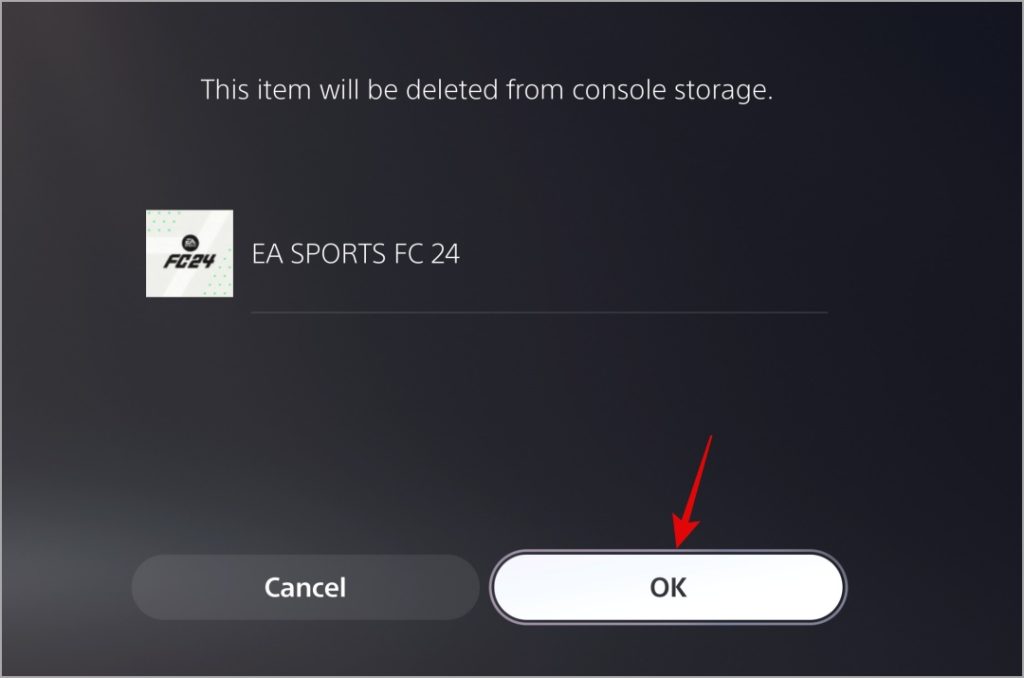
How to Delete Saved Game Data From PS5
As previously mentioned, deleting a game from your PS5 does not remove any of the saved game progress. However, if you do not plan to reinstall the game in the future, it’s advisable to delete the saved game files to free up storage space on your PS5. Here’s how:
1. Head to the PS5 home screen and select the Settings icon in the top right corner.
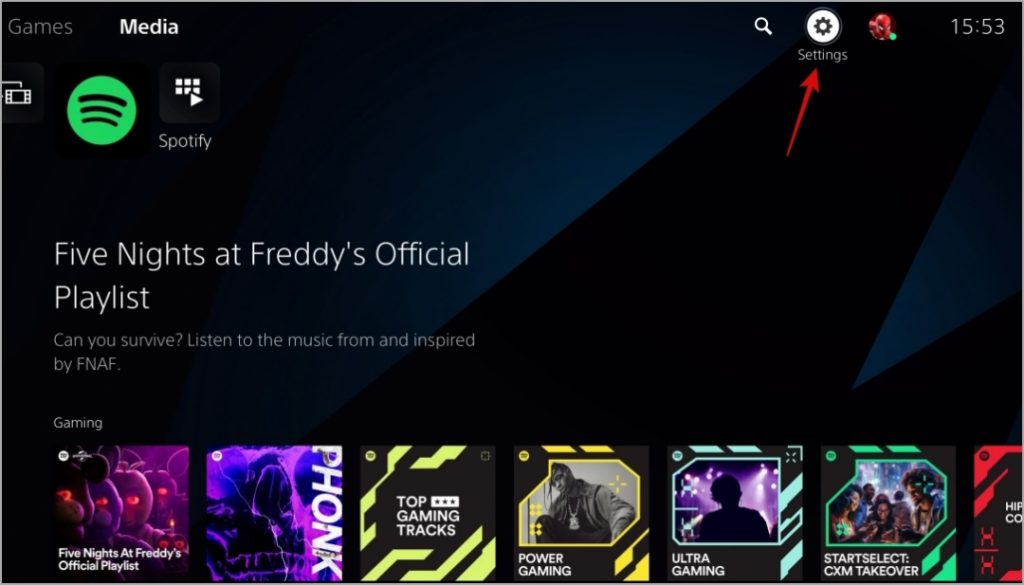
2. Select Saved Data and Game/App Settings from the list.
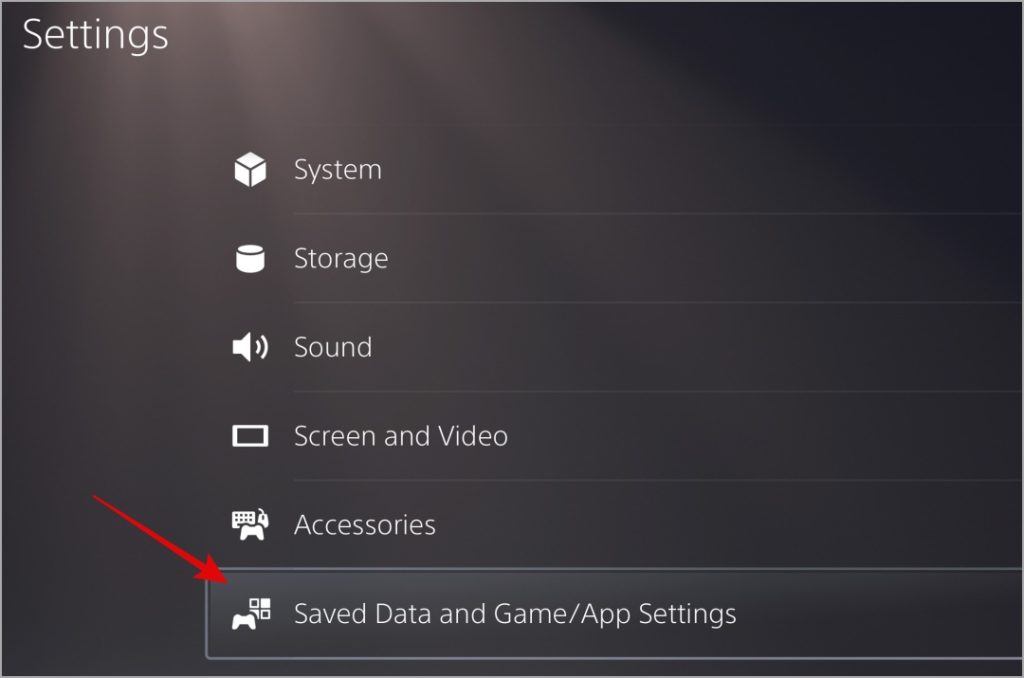
3. Select Saved Data (PS5) or Saved Data (PS4), depending on the game.
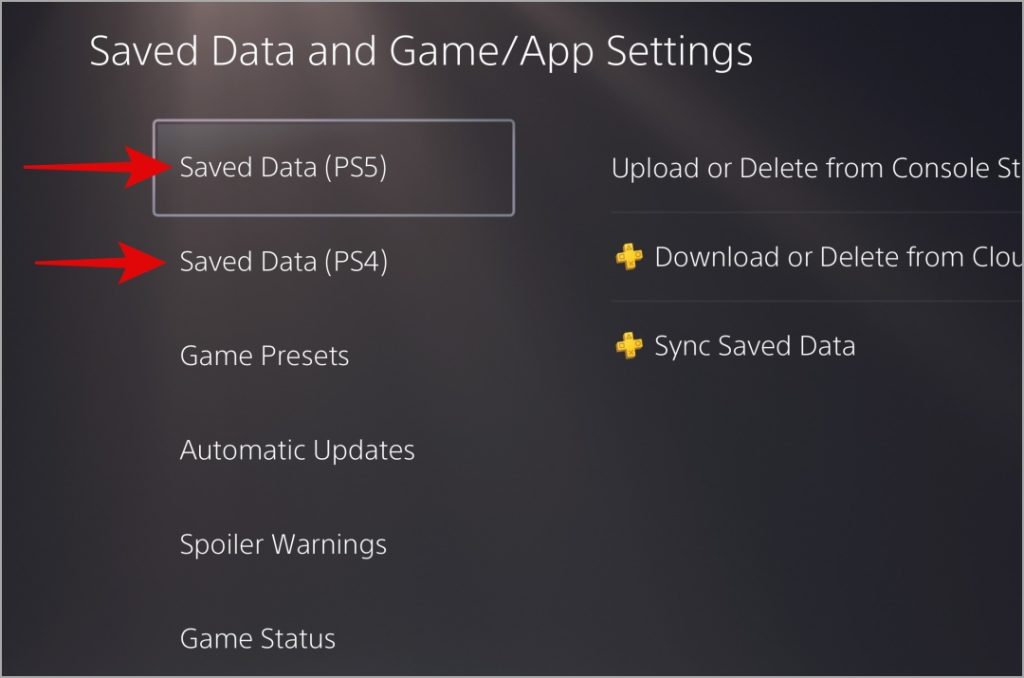
4. Select Update or Delete from Console Storage.
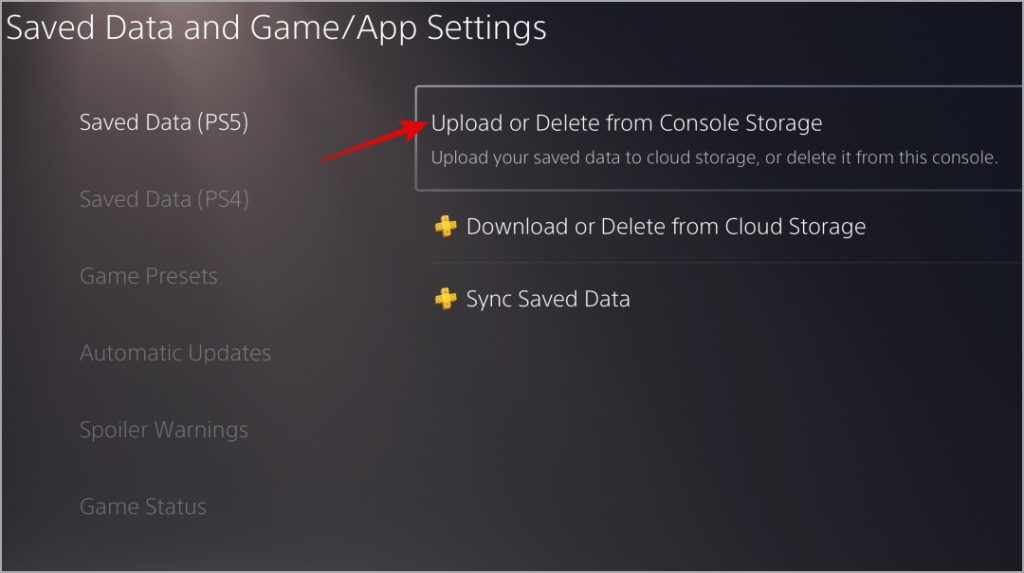
5. Choose the Delete option.
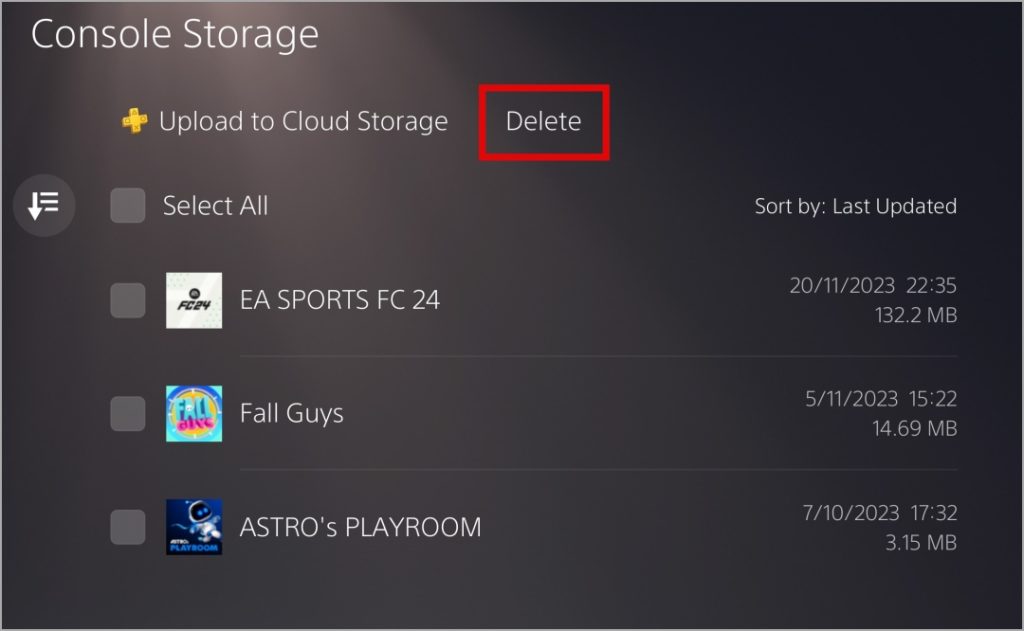
6. Tick the checkbox next to the game files you want to remove and then select Delete.
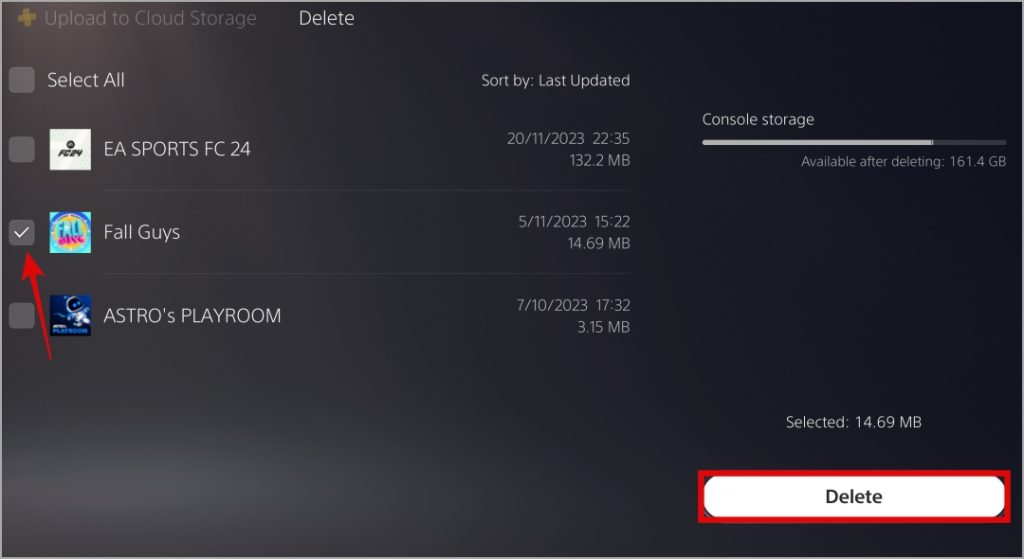
7. Select OK to proceed.
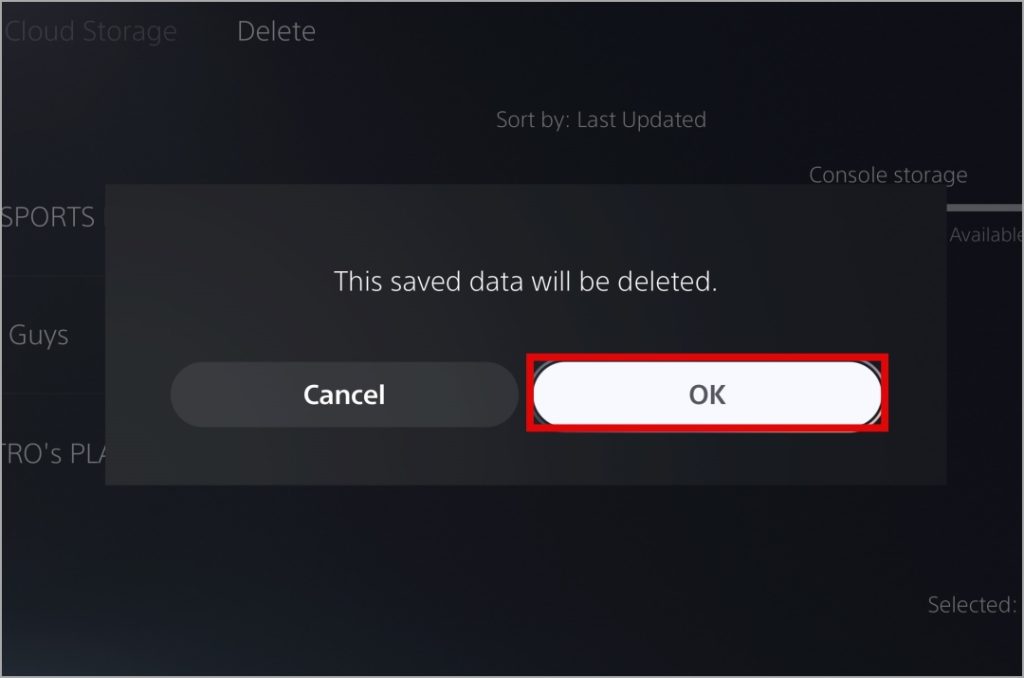
Do you have a PlayStation Plus membership? If so, you can back up your saved data to cloud storage when you close a game and then re-download it later. You can save up to 100 GB of PS5 saved data and 100 GB of PS4 saved data.
FAQs
1. Can I delete multiple games from my PS5 at once?
Yes, you can delete multiple games simultaneously by heading over to Settings > Storage > Console Storage > Extended Storage > Games and Apps.
2. Can I free up storage space on the PS5 without deleting games?
Yes, you can archive unused games on PS5 instead of deleting them to free up space. Doing so will allow you to move the game’s data to an external USB storage device. However, keep in mind that you won’t be able to play the game until you move the game data back from the external storage.
Decoding Deletion on Your PS5
By now, you should have a clear understanding of the consequences of parting ways with a game on your PS5, allowing you to make an informed decision.
Did you know you could have also read the above article on your PS5? If not, check out our guide on using PS5’s hidden browser for more information on this.