Fitbit smartwatches come with voice assistants like Alexa and Google Assistant built-in. So you can use Alexa on your Fitbit watch just like on your Echo. Also, you can connect your Fitbit account with Alexa, so you can ask Alexa to fetch fitness and health data from Fitbit too. Here’s how you can set up Alexa on your Fitbit smartwatch and use it to know about your Fitbit data.
Note that Fitbit makes both smartwatches and fitness bands or trackers. Also, only Sense and Fitbit Versa 3 have speakers built-in for Alexa and also Google Assistant for that matter. Versa 2 only has a mic and displays text when you use Alexa. That being said, here’s how to connect Alexa to your Fitbit smartwatch.
Table of Contents
How to Setup Alexa on Fitbit
You can only enable voice assistant on Fitbit if you have connected your Fitbit device to your phone with the help of the Fitbit app.
1. Once the Fitbit watch is connected to the phone, open the Fitbit app (Android / iOS) on your phone and tap on the profile icon at the top left corner.
2. Now tap on the connected device name here.
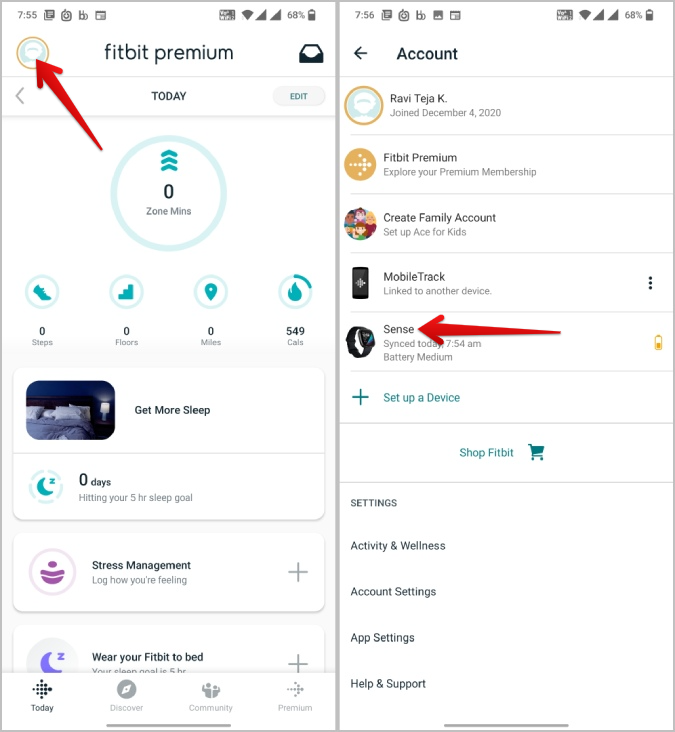
3. Now select the Voice Assistant option and then choose Amazon Alexa to set up Alexa.
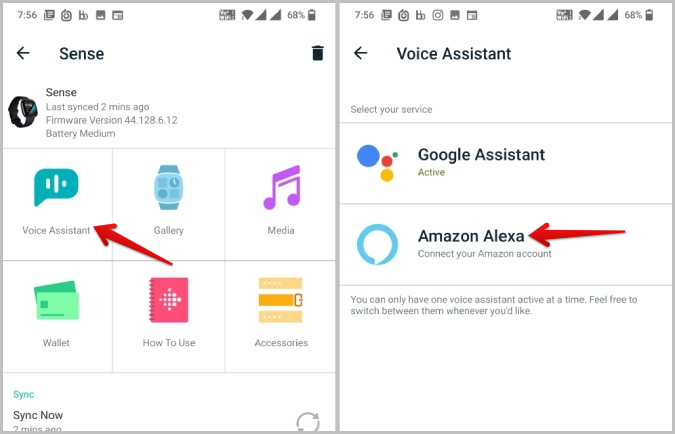
4. Now tap on the Sign in with Amazon button and log in to Alexa with your Amazon account.
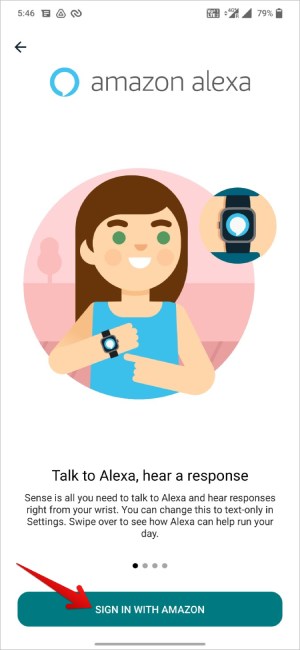
5. Give permission to your Fitbit to access Alexa by tapping on Allow. That’s it, you have successfully connected Alexa to your Fitbit device.

Now you can just open the Alexa app on Fitbit or press and hold the button to ask Alexa a question on Fitbit.
How to Link Fitbit Account with Alexa
You have set up Alexa on Fitbit but still, Alexa is unable to access your Fitbit data. To do that you also need to link your Fitbit account with Alexa. So you can ask Alexa about how many steps you took today, how you slept last night, etc.
1. Open the Alexa app (Android / iOS)on your phone and tap on the More option in the bottom bar.
2. Here, select the Skills & Games option.
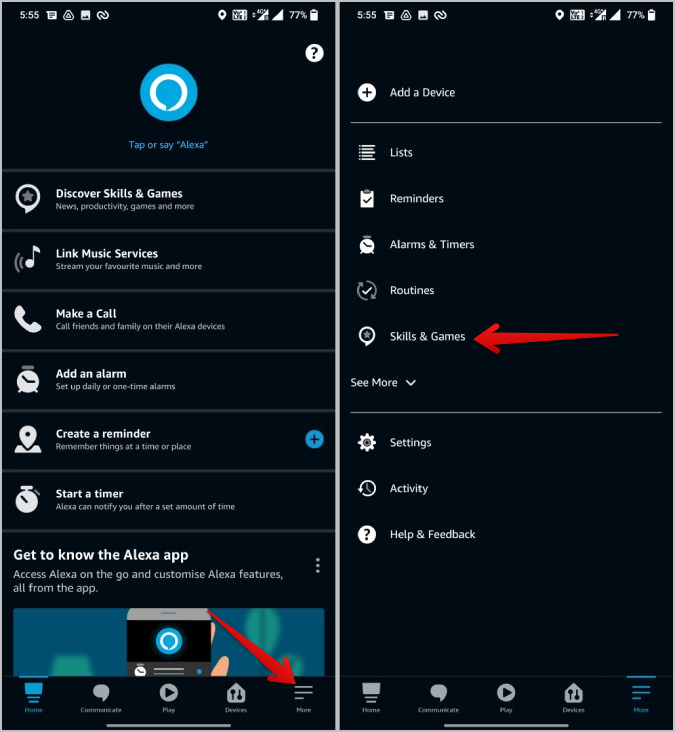
3. Now tap on the Search option and search for Fitbit.

4. Here select the Fitbit option from the results and tap on the Launch button.
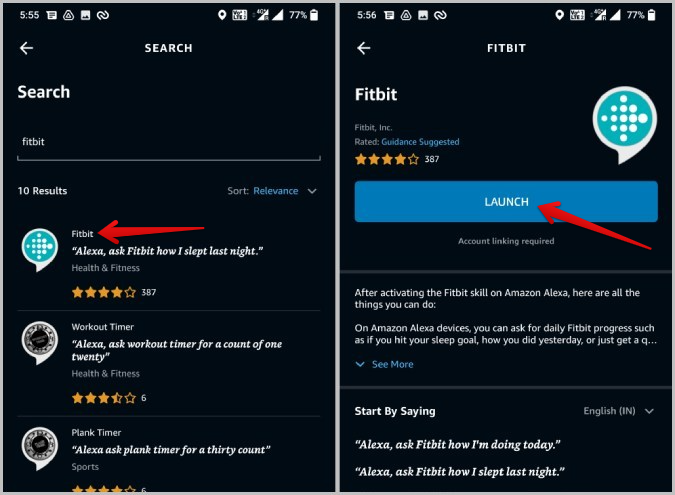
5. Now login with your Fitbit account, then select Allow all option for Alexa to access all your Fitbit data. Or you can select the data manually and enable only the data sets that you are comfortable sharing with Alexa.

6. Once done, tap on Allow. Your Fitbit account is now successfully linked to Alexa.
How to Use Alexa on Fitbit
You cannot use voice command like ‘Alexa’ to activate it as of yet. You must press and hold a button to activate Alexa and then speak in the microphone. Alexa is not ‘always listening’ which also means that your private conversations remain private so that’s a good thing. Your smartphone needs to be close in order to use Alexa. As you have already connected your Fitbit account with Alexa, you can ask Alexa about your Fitbit data. For example, ‘Alexa, ask Fitbit for XYZ’. Here are some commands you can try:
- Alexa, ask Fitbit how I’m doing today
- Alexa, ask Fitbit how I slept last night
- Alexa, ask Fitbit what my resting heart rate is
You will notice that Alexa supports natural language processing or NLP. You can give commands to Alexa on any device like Fitbit, your phone, or even on Echo devices. There are also specific commands that you can give Alexa on the Fitbit device like:
- Start an exercise
- Set reminders
- Check weather
Integrating Alexa with Fitbit
By setting up Alexa on Fitbit and connecting your Fitbit account to Alexa, it becomes easier to access all that health data Fitbit has collected over time. Alexa can control certain Fitbit device actions easily but only if you are connected to the phone which should be nearby for it to work. Fitbit has answered a lot of commonly asked questions for both Amazon Alexa and Google Assistant. We recommend you to check them out.