If you don’t have a credit card or any other online payment method, you can still pay for Netflix using Netflix gift cards. However, there are some questions about how to use it. For instance, where to buy a Netflix gift card? How to redeem a Netflix gift card? Can you buy a Netflix gift card if they are not sold in your country? Let’s clear all this confusion in this step-by-step guide.
Step 1 – Purchasing a Netflix Gift Card
Netflix gift cards can be purchased at various offline and online stores. However, Netflix doesn’t sell gift cards in every country. For example, in India, Netflix offers no gift card, however, it’s available in other countries such as the US, Canada, UK, etc.
To check if a Netflix gift card is available in your country, visit the Netflix gift card help center and choose your country name from the drop-down menu. It will not only tell you if Netflix sells gift cards in your country but also tell you where you can buy them.
In my case, Netflix doesn’t sell gift cards in India, but thankfully, you can still purchase a Netflix gift card from a different supported country. As long as the gift card is in the same currency as your Netflix bill, you are fine.
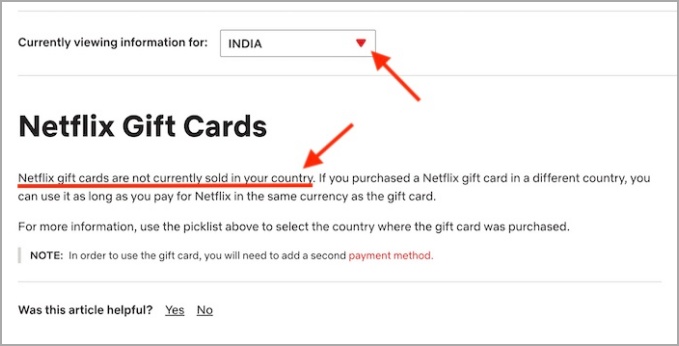
Therefore, I head over to amazon.com and bought $50 worth of Netflix gift cards. Do keep in mind that gift cards are non-refundable, and the minimum you have to buy is $25. So, spend accordingly.

Once you make the payment, Amazon will deliver you a gift card by email which usually arrives in 5 mins.

Click on the link and copy the Netflix gift card code. If you have a physical card, you can find the code by scratching the foil off the back of your card gently with a coin. Keep this code ready for the next step.

Step 2 – Redeeming a Netflix gift card
Let’s redeem the gift card now.
Make sure you are signed in to your Netflix account and then go to netflix.com/redeem.
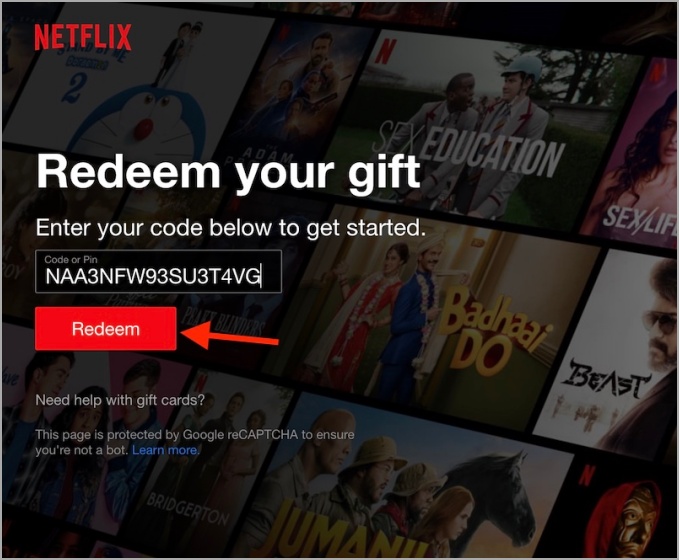
Enter the code we have kept aside in our previous step and click the Redeem button.
A confirmation screen will appear, then you can start watching movies and web series.
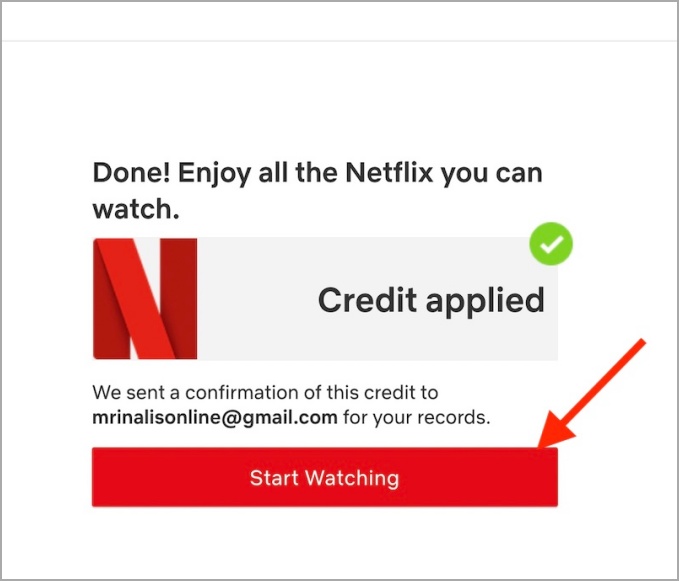
The gift card balance is added to your account and your next payment will be deducted from the remaining balance. To check how much gift balance is left and how long it’ll last, log in to Netflix and select your profile icon > Account.
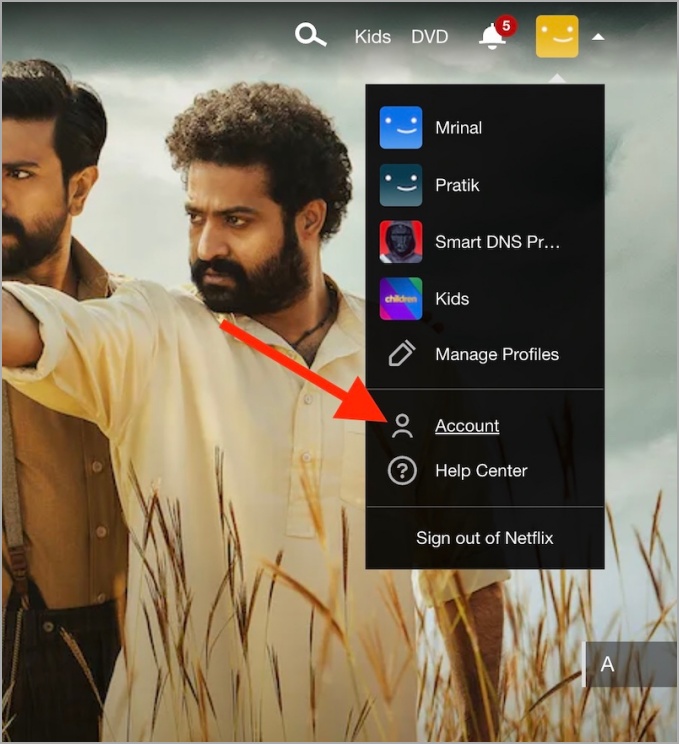
In the Membership and Billing section, you can see the remaining Netflix credit and expiry date.

Let’s clear some confusion.
FAQs
1. Can I Change the Plan?
Yes, you can change between those three plans anytime. To do so, log in to Netflix.com and select your profile icon > Account > Under Plan Details, select Change plan to upgrade or downgrade your Netflix plan. The changes will take place from the next payment cycle. Do keep in mind, that since I’ve purchased a Netflix gift card in USD, my subscription will switch to US charges as well. Although this won’t have any impact on my Netflix country’s catalog, I will still see all titles from India.
2. How Is the Extra Balance Used Up?
Netflix would prorate your Netflix balance and you can enjoy streaming your favorite shows until the balance runs out. You can check the plan validity on the Settings page.
3. Do I Need to Connect to a VPN?
No, you don’t have to connect to a VPN during the entire process. Netflix officially allows it, users, to buy a gift card from any supported country, as long as the gift card is in the same currency as your Netflix bill.
Also Read: How To Watch Netflix Together With Remote Friend (Android & iOS)