Instagram is ending 2021 with yet another feature borrowed from TikTok. After Instagram Reels, the Meta-owned company has added Reels Visual Replies that allows users to reply to comments with reels. Instagram adds the original comment as a sticker to your replied reel. Here’s how you can reply to Instagram comments with reels.
Reply to Instagram Comments with Reels
Instagram refers to the feature as Reels Visual Replies. It further integrates the Reels functionality in the core Instagram experience. It basically allows users to reply to comments on his/her reels with another reel.
The created reel will appear as a sticker in the comments. Let us show you the functionality in action.
Add Reels as Reply in Instagram Comments
First, we will show you how to add a reel as a reply in Instagram comments and then we will answer frequently asked questions in a separate section. Let’s get started.
1. Open Instagram and create a trending reel.
You can read our dedicated post to learn how to create reels on Instagram.
2. Post it on your account and wait for responses to arrive.
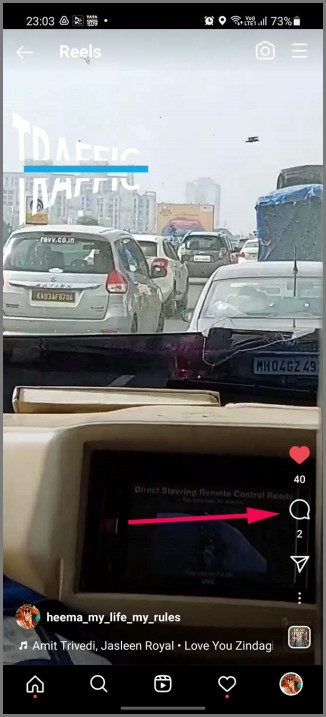
3. Once you start getting comments on your reel, pick a relevant comment and tap on the Reply button at the bottom.
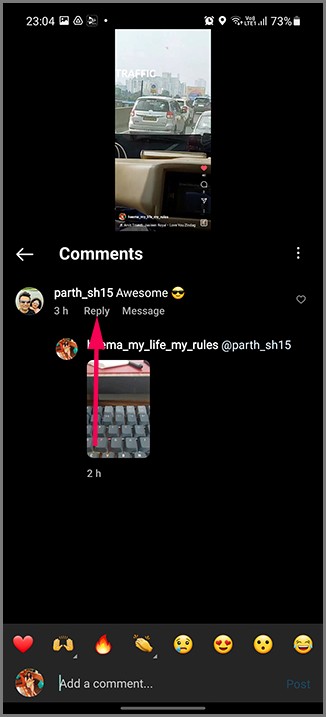
4. Tap on the blue camera icon beside the text message and it will open the Reels interface to create a response reel.
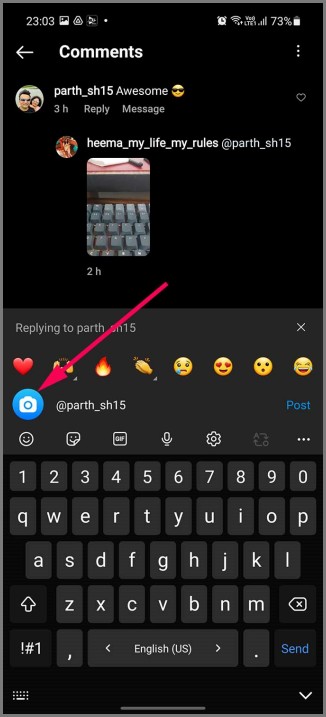
5. Instagram will add your follower’s comment as a sticker to the reel interface and you have the usual reels editing options to create a reply.

Add necessary effects, stickers, music, and create the perfect reel as a reply.
While you are at it, you can tap on sticker comment and change gradient effects. You can also reposition the comment anywhere in the reel. Mind you, there is no way to remove sticker comments from the reel.
6. Tap on Next and you have usual sharing options for the Reel. You can share it to your feed, Facebook, Tag People, Add Location, and more.

7. Select Share at the bottom and Instagram will add reply the comment with your newly created reel.
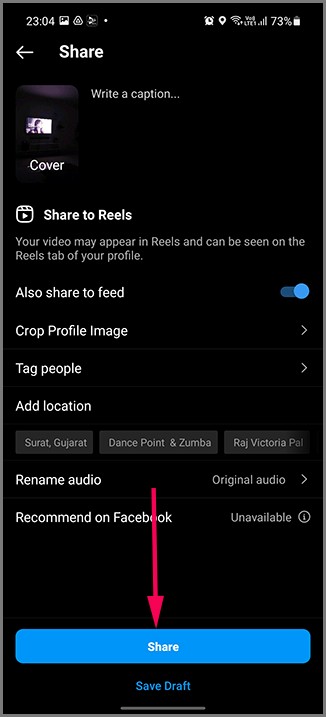
Here’s how the reply as reel looks like. It will showcase a preview of the reel and anyone from your follower can see your reply.

Instagram will also add the replied reel in the profile menu. If you are planning to reply to most comments with reels, be ready to have a jam-packed Reels menu under your profile.
Reels Visual Replies FAQ
Can I Add Reel as Reply in Normal Instagram Posts?
As of now, the functionality is limited to comments made on your reels only. When you hit the reply button for normal Instagram posts, you won’t see an option to reply to the comment with a reel.
Can Other Users See the Replied Reel?
All your followers who are eligible to see and access your reels can see your replied reel in the comments section.
Can I Remove Comment Sticker While Creating Reel as Reply?
No, there is no way to remove the comment sticker while editing reels. However, you can change the comment position and modify the comment style with different gradient effects.
Can Others Reply to Comments with Reels?
Only those who post the original reel will be able to reply to its comments with new reels. Others can add comments with text only.
Can I Add Older Reel as Reply in Comments?
Users can not add older reels from their profiles. It must be a new reel created from scratch. That way, Instagram automatically adds comments stickers to improve engagement.
I don’t See an Option to Reply as Reel in Comments, What Should I Do?
Make sure you are using the latest version of Instagram on Android or iPhone. The feature is gradually rolling out globally. It might take some time before it lands in your region.
Wrapping Up: Reply to Instagram Comments with Reels
The ability to add a reel as a reply in the reels comments section will deliver more engagement to Instagram’s TikTok clone. We hope to see Instagram opening up the same functionality for regular posts in future updates. The next time you see someone replying to your comment with a reel, don’t be surprised. Follow the steps above and create a smashing reply with a reel.