If you are looking for a privacy-focused email service, there are 2 email providers at the top of the list – ProtonMail and Tutanota. For starters, both Tutanota and ProtonMail are open-source, free up to a limit, and support end-to-end encryption. Now if that makes things confusing for you, here’s a head-to-head detailed comparison of Tutanota vs ProtonMail.
ProtonMail vs Tutanota
1. Interface/Ease of Use
Let’s start with the interface of these apps and the ease of usage. Foremost, let’s see the mobile apps.
If you compare the mobile interface of ProtonMail and Tutanota side-by-side, I find ProtonMail to be minimal and straightforward. The home page of the app is your default inbox. On the top-left, you have the hamburger style menu which lets you switch between drafts, send an email, access contacts, etc. The compose email page is a traditional one where you have to enter the sender’s e-mail, subject, and message. Additionally, ProtonMail provides you the lock icon to password-encrypt the email.
Moreover, if you are coming from Gmail or Inbox, you will find swipe gestures handy. You can swipe right to mark a mail as read and left to delete it. These gestures can be modified in the ProtonMail settings.

Tutanota, on the other hand, is more optimized for mobile devices. You have a bottom navigation bar to switch between search, contacts, and calendar. The hamburger menu doesn’t provide many options unless you create your own folders. Similar to ProtonMail, you have swipe gestures. You can right-swipe to archive an email and left-swipe to delete it.
Only Tutanota has a dark mode and feels more comfortable to use on a mobile device.

The web app of both Tutanota and ProtonMail is similar to the mobile versions. Tutanota does offer desktop apps for Windows, macOS, and Linux. On the other hand, ProtonMail doesn’t have dedicated desktop apps.
2. Security and Encryption
Both ProtonMail and Tutanota provide end-to-end encryption. This is the highlight feature of these email services which distinguishes them from ordinary email services like Outlook, Gmail, etc.
In case you don’t know, end-to-end encryption aka. E2EE ensures that messages are encrypted on your system when you send an email. Finally, it’s decrypted on the receiver’s device when they open and read the email. In between, the company’s server or anyone can not read the message because they don’t know how to decrypt it. The key used for encryption and decryption of the message stays on the sender and receiver’s device locally.
Coming to technicalities, both the email services provide 2 types of E2EE. For instance, if the receiver doesn’t use ProtonMail or Tutanota, the services use symmetric E2EE. In that case, along with the email you would also have to share the password to read the email. Now, in case, the receiver uses ProtonMail or Tutanota just like you, the services use asymmetric encryption. In this case, your email password would be the decryption key and you don’t need to share it along with the email.
Having said that, these higher levels of encryption come at a price. If you forget your password, both ProtonMail and Tutanota cannot recover your mailbox. This is for your own safety though as they can’t access your emails either.
In terms of algorithm, ProtonMail uses OpenPGP for asymmetric encryption. If the receiver is a non-ProtonMail user, it uses AES-256 for symmetric encryption. On the other hand, Tutanota uses AES-128 for symmetric encryption. If the receiver is a non-Tutanota user, Tutanota uses AES-128, RSA-2048 to encrypt emails.
Tutanota provides a higher level of encryption where it also encrypts your email subject line along with the message. ProtonMail doesn’t encrypt your email subject line but only the body.
3. Business Model
The most overlooked thing while considering a privacy alternative is the business model. The business model decides the whole direction of the company and the product.
If there is no product, you are the product.
Both Tutanota and ProtonMail function on subscriptions and donations. None of these companies rely on affiliates or advertisements which is a good thing.
In terms of location, both ProtonMail and Tutanota are located in Europe and fall under GDPR. ProtonMail is located in Switzerland whereas Tutanota is located in Germany.
4. What Data Is Collected
Now, apart from encryption, the second most important thing when it comes to privacy-focused apps is data collection. Security features are good but it’s equally important to know what data they are collecting.
Foremost, both services collect your IP address once you sign-up. This IP address is required to stop spam and misuse of the services. When you send an email, the services do store the email address of both the sender and receiver.
In terms of mailbox logs, Tutanota deletes these logs in 7 days whereas ProtonMail tends to keep it a bit longer. It stores the data until you choose to delete your account. However, these IP addresses and email logs are anonymized.
5. Features
In terms of additional features, there’s not much to expect from both other than privacy and security. That’s their USP. ProtonMail provides you integrated contacts and groups within the email app. You don’t find an integrated calendar though. However, you can separately download ProtonCalendar which is in beta as of now. ProtonMail also supports disappearing e-mails which are kind of cool and work like disappearing messages.
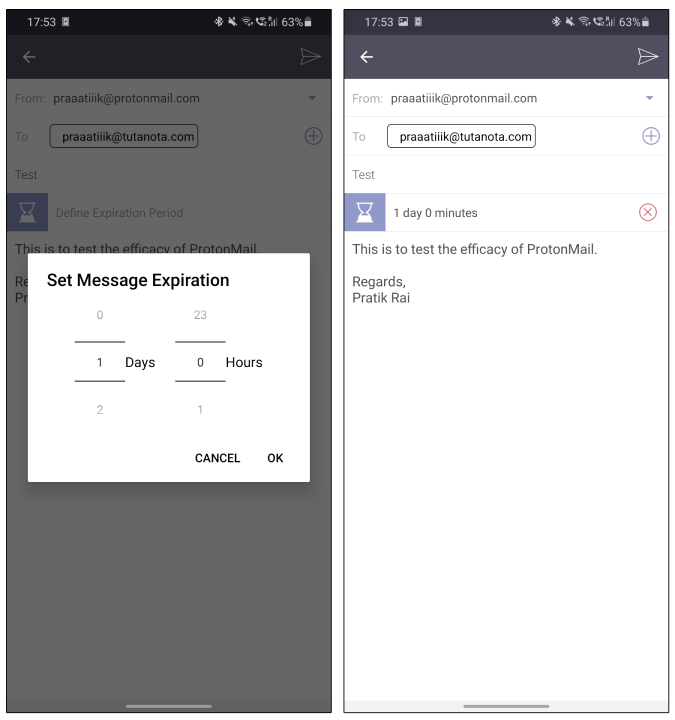
On the other hand, Tutanota does offer an end-to-end encrypted Calendar along with a mailbox but misses out on disappearing emails.
In case you use third-party email clients, you’d be happy to know that ProtonMail integrates with third-party email clients via ProtonMail Bridge. ProtonBridge manages the encryption and decryption of the mail with third-party services. However, this option is only available for premium users.
Tutanota, as of now, doesn’t provide you the option to use it via a third-party email client.
6. Pricing
Essentially, both ProtonMail and Tutanota are free. On the free version, both services won’t provide you custom domain names which is the trend with free email services. Free accounts of ProtonMail and Tutanota will get you 400 MB to 1 GB of free space respectively.
If you want to upgrade, ProtonMail starts at $5/month whereas Tutanota starts at $1.4/month. Tutanota is far cheaper in terms of pricing but offers lower storage at 1 GB compared to 5 GB on ProtonMail. If you don’t deal with lots of media or presentations, Tutanota seems the more sensible deal.
One of the highlights of the ProtonMail subscription is that you can upgrade storage by 1 GB at a time. If you are an individual, this option really helps save a lot of money rather than the fixed storage options.
ProtonMail or Tutanota: What Should You Choose
With the choice between Tutanota vs ProtonMail, I would prefer ProtonMail due to more number of users on the service. This way, you don’t have to exchange an additional password whenever you send an email. Moreover, if you use ProtonMail’s other services like free VPN, the cost would be much lower.
Also Read: 6 Best 2FA Apps and Security Key Devices to Log in Securely Anywhere