Instagram stories are popular for sharing content that’s relevant for the short term. You can view stories from your friends and favorite people to see what they are up to. But what if these Instagram stories fail to appear on your feed? Well, if you have been affected by a similar issue, apply these tips to fix the Instagram not showing stories on feed problem on your Android or iPhone.
Table of Contents
1. Check Muted Accounts
A common reason why Instagram may not show stories from friends is if you have previously muted them. In that case, their stories won’t appear on your feed, but you will still be able to view them on their profile.
If you’re unsure whether you’ve muted any accounts, here’s how to check the list of muted accounts on Instagram.
1. Open the Instagram app on your phone.
2. Tap the profile icon in the bottom right corner.
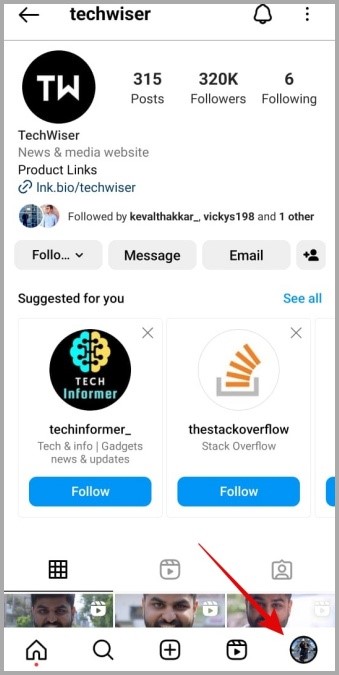
3. Tap the hamburger menu (three horizontal lines) in the top right corner and select Settings and privacy.
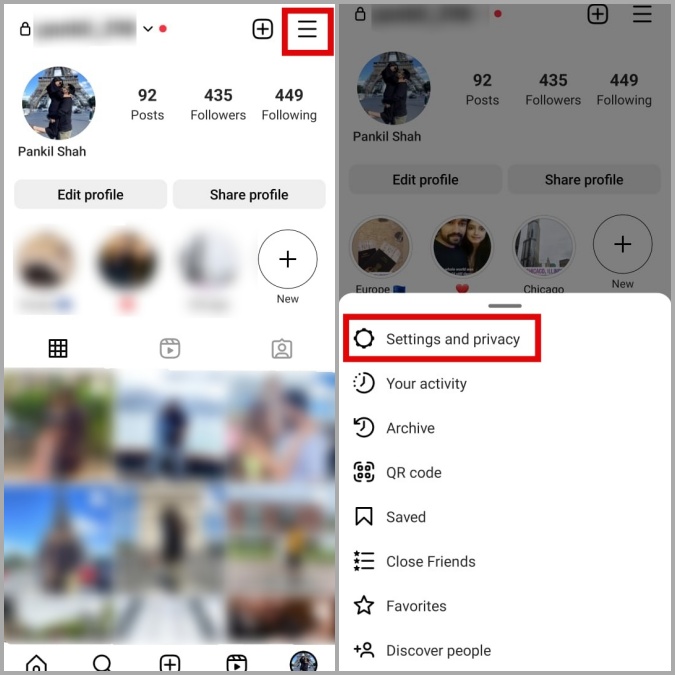
4. Tap on Muted to view a list of accounts you have muted. Then, select the account you want to unmute.
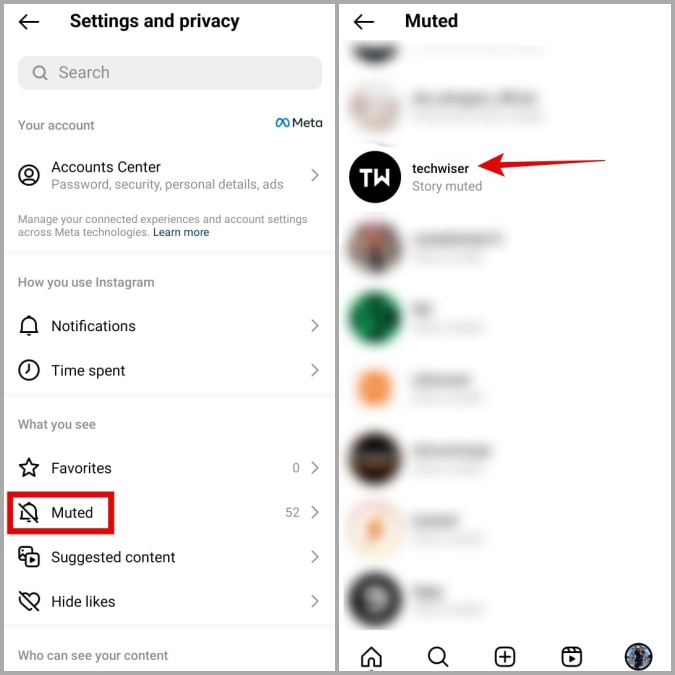
5. Tap the Following button.
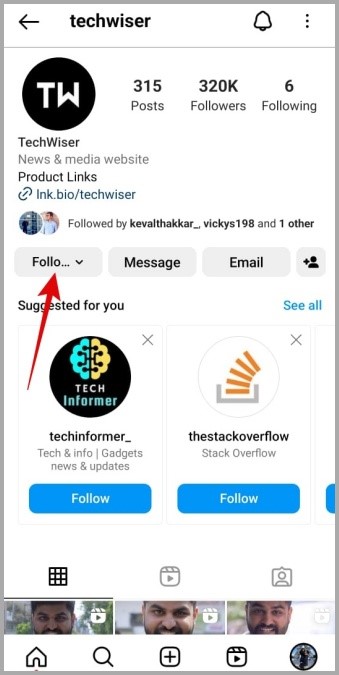
6. Select Mute and toggle off the switch next to Stories.
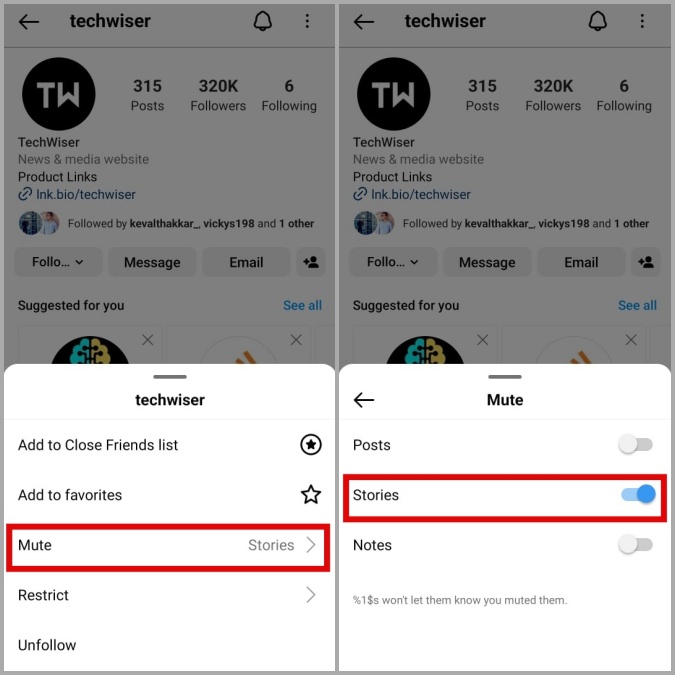
Repeat the above steps to unmute stories from all the muted accounts. Following this, you should start seeing stories from those accounts on your feed again.
2. Make Sure You Are Following the Other Person
Have you recently unfollowed some accounts on Instagram? If so, you need to ensure that you haven’t accidentally unfollowed any of your favorite accounts. Otherwise, their stories won’t show up on your feed.
1. Open the Instagram app and navigate to the Explore tab. Use the search bar at the top to locate the account from which you want to see stories.
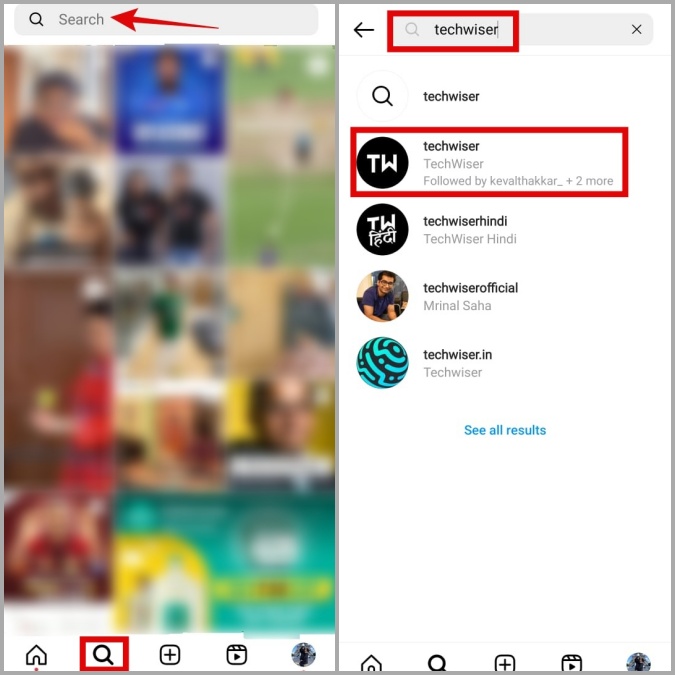
2. Make sure you are following the account. If not, tap the Follow button.
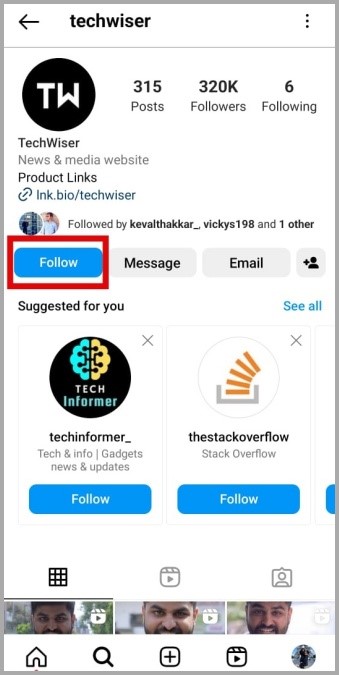
Instagram offers users the ability to share stories with a specific group of people. If someone has opted to share their story only with their close friends, it won’t appear on your feed. You can ask the other person to add your account to the close friends list to view all the stories they post.
4. Correct the Date and Time on Your Phone
Having your Android or iPhone set to an incorrect date or time can prevent apps like Instagram from connecting to their servers and working correctly. To avoid such issues, you can configure your phone to use the network-provided date and time.
Android
1. Open the Settings app on your phone and navigate to General management > Date and time.
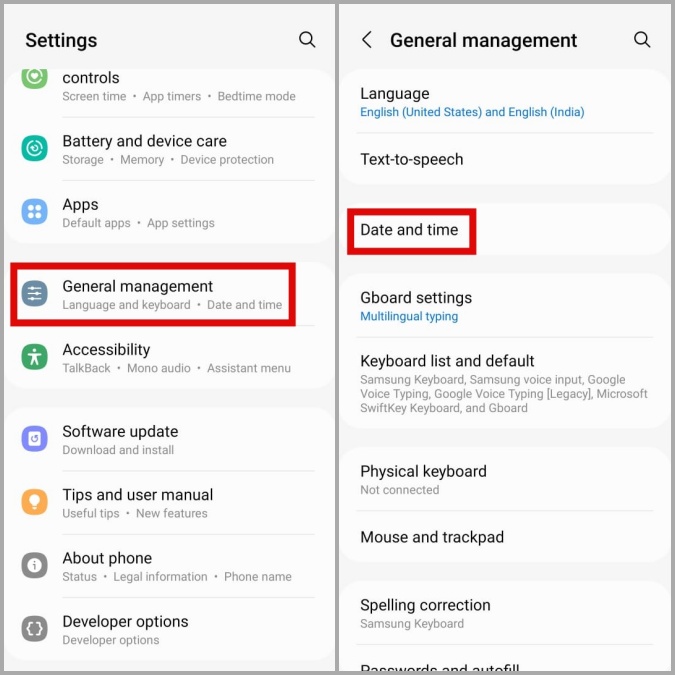
2. Toggle on the switch next to Automatic date and time.
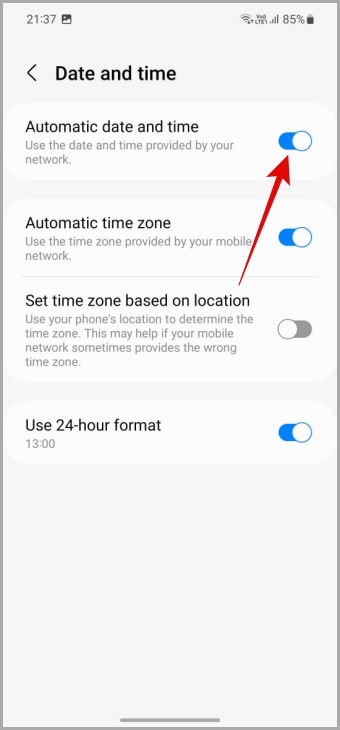
iPhone
1. Launch the Settings app on your iPhone and navigate to General.
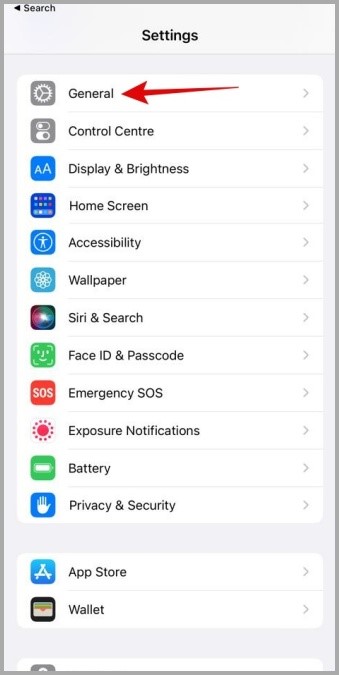
2. Tap on Date & Time and toggle on the switch next to Set Automatically.
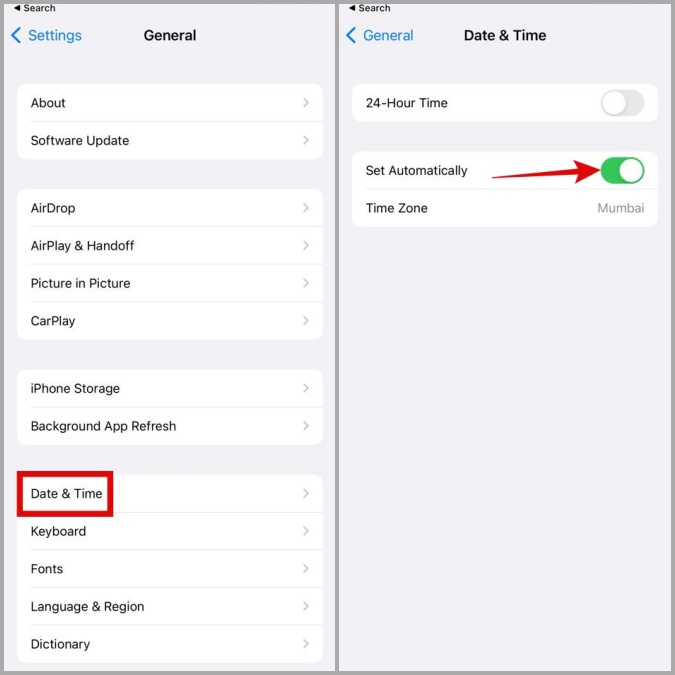
5. Sign Out and Sign Back In
At times, Instagram may fail to show stories on your feed due to temporary glitches with your account. If it’s nothing major, you should be able to resolve the issue by signing out of your Instagram account and signing back in.
1. Open Instagram on your phone and navigate to the profile tab. Tap the menu icon (three horizontal bars) and select Settings and privacy.
2. Scroll down to tap on Log out [username].
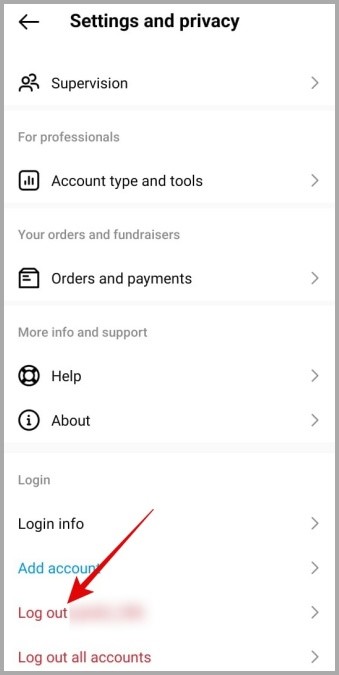
6. Clear App Cache (Android)
It’s possible that Instagram is not loading correctly on your Android due to a corrupt or outdated app cache. If that’s the case, clearing Instagram’s cache data should help restore normalcy.
1. Long press on the Instagram app icon and tap on the info icon from the menu that pops open.
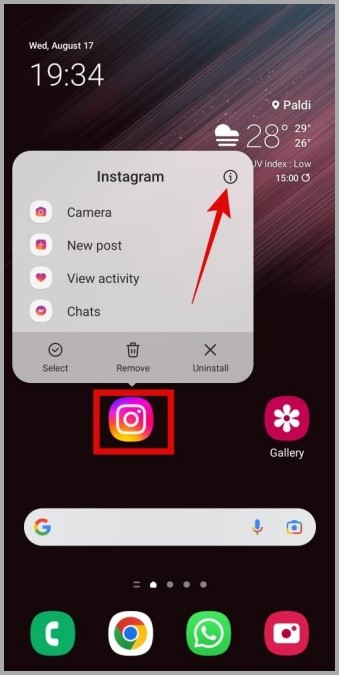
2. Go to Storage and tap the Clear cache option.
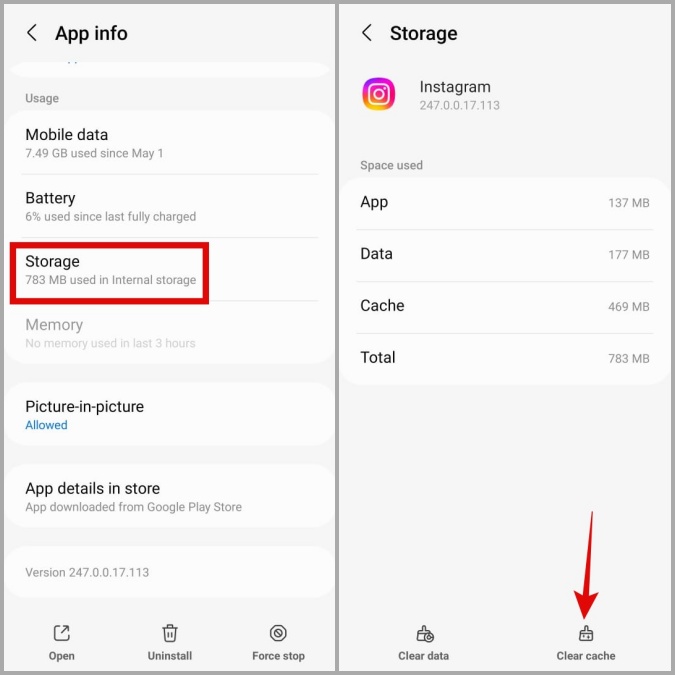
7. Update or Reinstall the App
Have you checked for app updates on your phone lately? If not, you may be using an outdated version of the Instagram app. Head over to the Play Store or App Store to update the Instagram app and see if that helps.
Alternatively, you can also consider uninstalling the Instagram app and installing it again. To do so, long-press the Instagram app icon, and tap Uninstall. Then, hit OK to confirm.
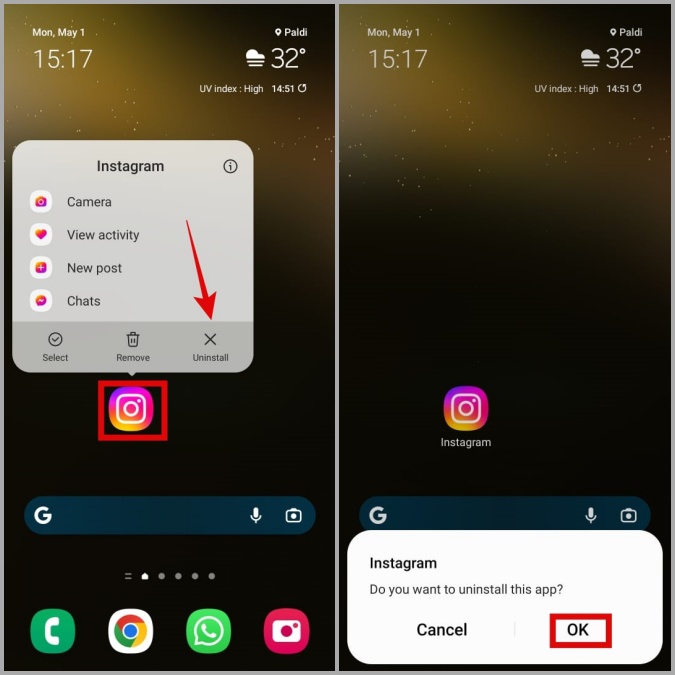
If you have an iPhone, long press on the Instagram app and select Delete App. Then, hit Delete to confirm.
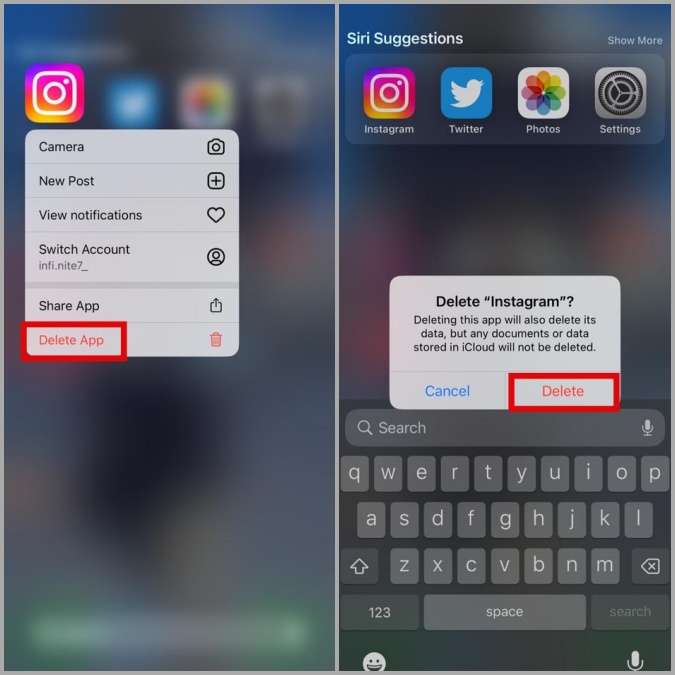
Once removed, reinstall the Instagram app and check if it shows stories on the feed.
Discover a World of Stories
Occasionally, Instagram stories may not appear on your feed for one reason or another, but it’s nothing you can’t fix with the solutions mentioned above. That said, if none of the above fixes work, you can consider using Instagram in your web browser for some time.