Instagram stories is a great way to keep a track what’s happening in the life of people you follow. However, as soon as you view a story, it shows up in the Viewers section. The uploader can view whether you’ve seen his/her story or not. Want to watch someone’s Instagram story anonymously? There are ways you can still view stories. Do keep in mind that you can watch stories of users whose profiles are public. There’s no app (or workaround) that lets you see Instagram stories of a private account. That being said, let’s begin.
Also Read: 3 Ways To Add Custom Thumbnail to Instagram Video
Table of Contents
Watch Someone’s Instagram Story Without Them Knowing
1. BlindStory – Watch, Download Stories for Instagram
This app provides the option to view and also download Instagram stories. But logging in with your Instagram account is mandatory with this app. Anyhow, logging in as its own advantage, you can view stories of even private accounts if you are following them. Once logged in, you can see the homepage of the app with all the stories of the people who are following. You also have the search option to check out stories of anyone, even the ones that you are not following. We can add profiles to favorites so that you can find them in the favorites tab easily. The best part of this app is its Instagram-inspired UI with no ads.
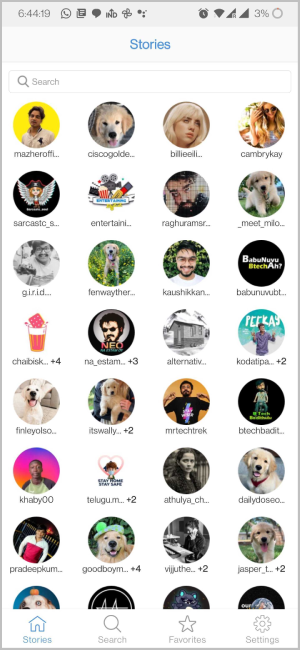
The downside is, you can only view 15 stories per day. To check more stories, you need to get a monthly membership of $2.99. To avoid this, you can only view the stories from this app that you don’t want the user to know. By adding users to your favorites help you find the stories of people that you want to check out without them knowing. Or you can use the Insta Story Stocker app which doesn’t have any limit, but you need to search for the users every time manually.
Pros
- Minimal Instagram inspired UI with no ads
- Can even checkout stories of private accounts if you are following the user
- Can setup Story Magnet feature to save stories of a user to your gallery automatically
Cons
- Can only view 15 stories per day in the free version
- Adding users as favorites is a bit lengthy process
Get BlindStory
2. Storized – Story Viewer for IG
Storized provides an easy way to anonymously watch Instagram stories of any public account. Simply download and open the app. Next type the Instagram handle name and view all the stories currently active by that user. You might have to re-install the app if you don’t see any stories on the first go.
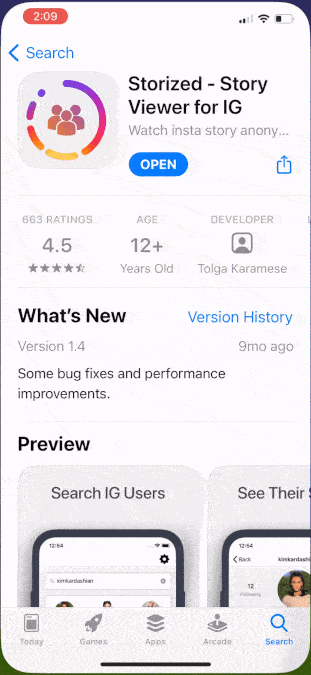
You can add multiple users to favorites, which makes it easy to quickly view stories from users you like. The only drawback of this app is the intrusive full-page ads that you see when you open a story. If you’re fine with closing the ads, great, if not, you can upgrade to the pro version at $3.99/monthly.
Pros
- Bookmark users for instant view
- Supports HD profile picture and post viewer
Cons
- Shows full-screen ads
- No one time buy option
3. MyStalk (Web)
The previous native apps work well, however, if you are on the desktop or all you have is just one-time use, then My Stalk website comes in handy. To view stories, head over to mystalk.net on the browser and search for the user that you want to view their story. Make sure to use the exact username to search for the user faster. Then click on the user in the search results to find his/her stories. You can also long-press on the video or photo in the story to get the download option in the pop-up.
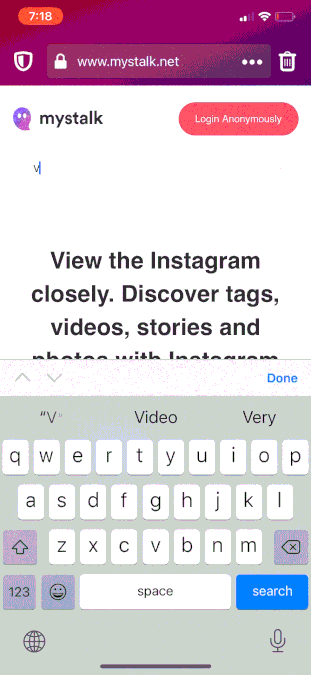
But there are two downsides though. One is that the website is just bombarded with ads to a point it’s hard to find the content that you are looking for. Second, the website provides the stalk option that you can turn on, on the profile page of the user. This is meant to find the users faster for the next time. But unfortunately, it doesn’t work as intended. You always need to manually search for the user to check out their stories.
Pros
- Works on all platforms
- Support Hashtag searches
- Tap and hold to download content
Cons
- Too many ads
- Slow webpage loading
- Stalk feature don’t work
Visit MyStalk
Closing Remarks: Watch Instagram Stories Anonymously
So these were some tested ways if you don’t want to embarrass yourself watching someone’s story you shouldn’t be watching. Another way to take a sneak peek at someone’s story was by opening Instagram so that all the stories load and switching on Airplane mode. Of course, you have to close the app and open it again, however it doesn’t seem to work all the time, but you can still give it a try.
Also Read: How to Post on Instagram from PC