Planning to cancel your Google One subscription? You will be losing a lot of Google One exclusive features, your Google Cloud storage will be back to the free 15GB, but what else?. A lot. In this article, we will explain everything that happens when you unsubscribe from Google One, what happens to your additional Google Drive and Photos data, etc. So let’s begin.
What Happens When You Cancel Google One Subscription
Along with providing storage space, Google One also comes with many small features across the Google apps. Once unsubscribed, you will lose all the features.
What Are the Benefits You Will Lose When You Unsubscribe
Here are all the features that will stop working once you have canceled Google One subscription:
- Cloud storage for Google Drive, Photos, and Gmail
- Getting in touch with Google experts
- Google Photos editing features
- Android phone secure backup
- Ability to share your storage space with other people
- Google One VPN
- Monitoring dark web
Note that all these benefits will not go away as soon as you unsubscribe. You can access all the benefits until the end of the billing cycle. Once the membership time period ends, you will lose access to all the benefits including additional cloud storage.
What Happens to Data After Unsubscribing Google One Subscription
Once you unsubscribe and the membership period ends, your cloud storage data limit will be back to the free 15GB. In case, you have more data in your account than 15GB, Google will not delete your data right away. You can still access and download the data to keep it safe. But, you will lose a few features until you get your data back to less than 15GB.
What Features Are Restricted if You Have More Data Than Current Plan
Google might not delete your data immediately, but until you get back your data to the storage you have paid for, here are the restricted features.
- You cannot send and receive emails
- Cannot sync or upload new files on Google Drive and Google Photos
- Cannot create new files or edit existing files in Google Docs, Sheets, Slides, Drawings, Forms, Jamboard, etc.
For How Long Google Will Not Delete Your Data
In case, you are not upgrading the plan or deleting the additional files yourself, Google will start deleting your files after 2 years. Instead of deleting all the data at once, the data will be deleted eventually. There is no official information on what order Google will delete the data, but we have observed they are deleted following the first in first out method. So the older files will be deleted first and your recent files will be deleted last until your data gets to below 15GB or according to the data supported by your current plan.
Can You Get a Refund on Google One Subscription
Even if you cancel your subscription before the end date, you will be able to use the Google One features until the membership ends. There is no way to cancel before and get a refund on Google One subscription. However, you can cancel and get a partial refund in some countries.
How to Renew Google One Subscription
If you have decided to renew the subscription instead of canceling, you don’t have to do anything. Your subscription will automatically renew at the end of the membership with the provided payment details. To make sure, open Google One website, and click on the cog icon in the top bar to open Settings. Here select the Change payment method option and click on the Manage button to see your current payment method.
How to Switch to a Smaller Plan On Google One
Instead of canceling altogether, you can switch to a small plan on Google One if you want. To do that, open Google One and click on the cog icon in the top bar to open Settings. Here select the Change membership plan option and change to a small plan from the drop-down.
How to Cancel Google One Subscription
Desktop
1. Open one.google.com and click on the Cog icon at the top right corner.
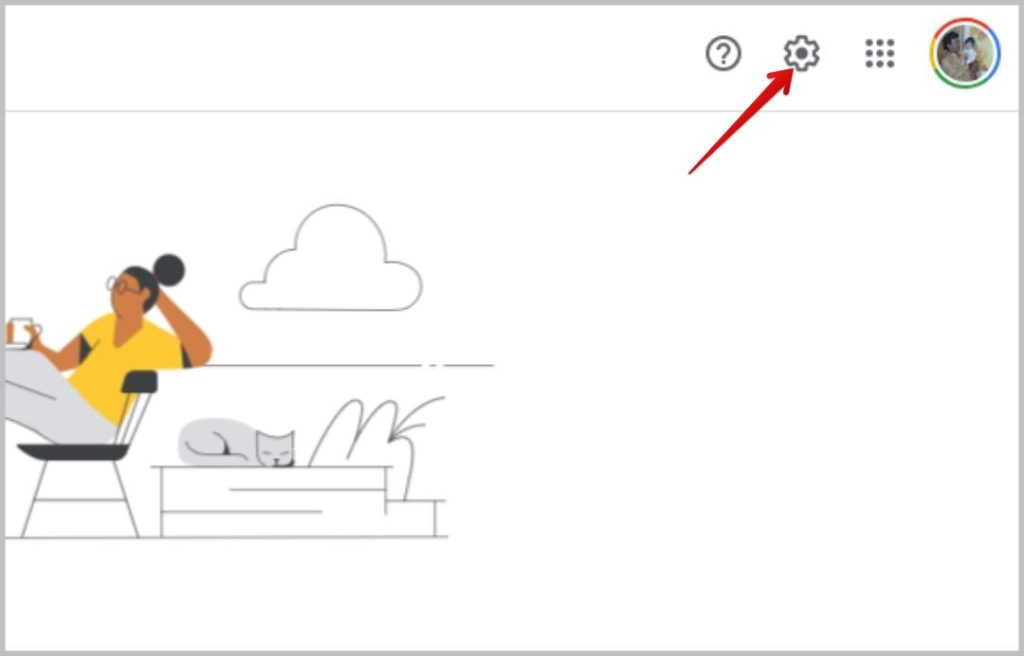
2. On the next page, click on the Cancel membership dropdown. Then click on the Cancel button.
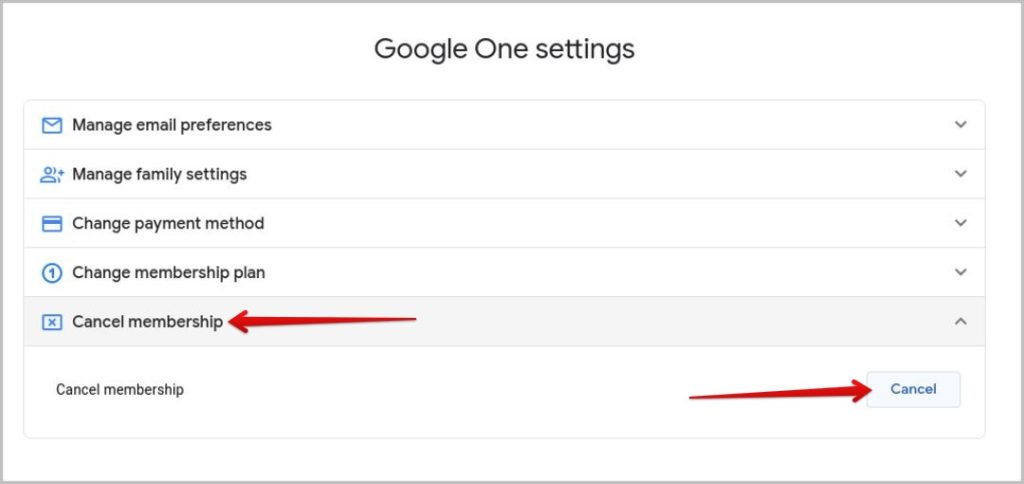
3. Now in the pop-up, Google will warn you if you are having more storage data than 15GB. You can also check out the last date when the subscription ends. To confirm the deletion, click on the Cancel membership option.
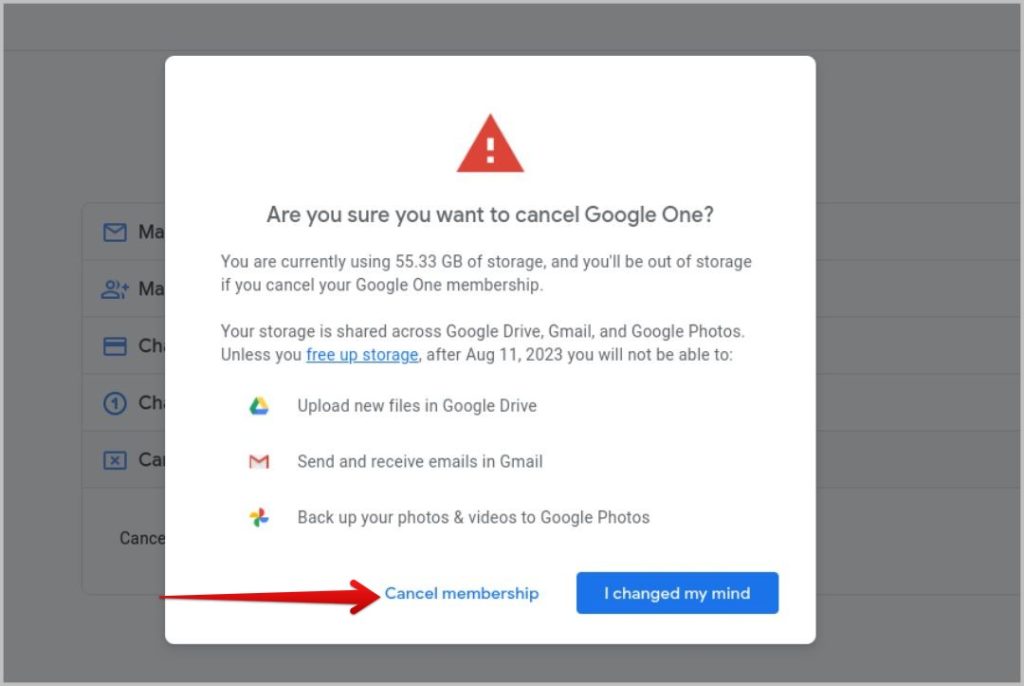
Android
1. Download and Install the Google One app on your Android phone or tablet and open it.
2. Now tap on the hamburger menu at the top left corner and then select the Settings option.
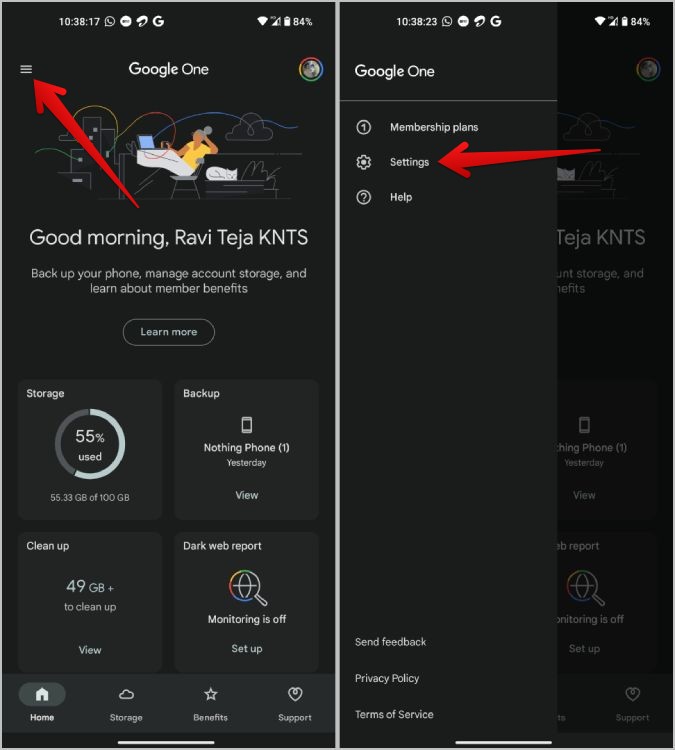
3. Here select the Cancel membership option. In the pop-up, again tap on Cancel membership to confirm the cancellation.
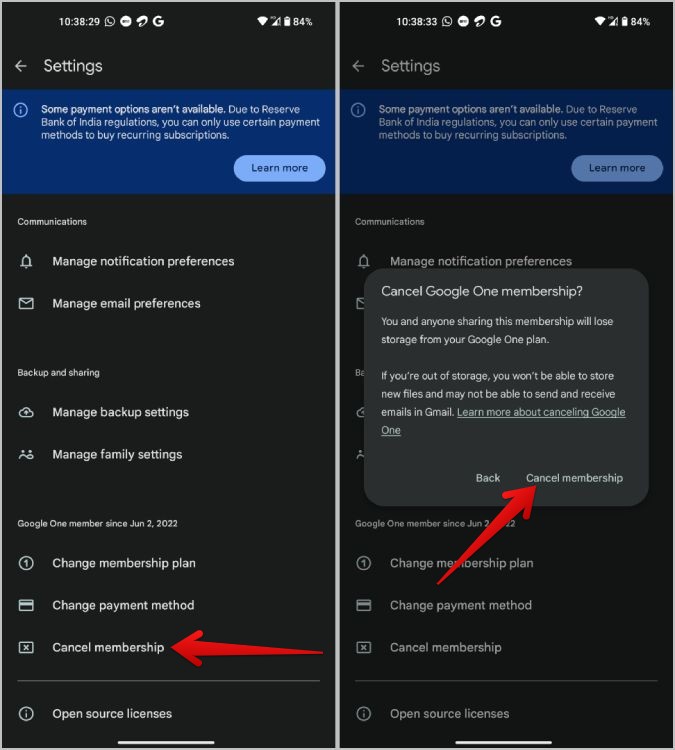
On the iPhone, you can open the Google One website and follow the website process mentioned above.
Google None
Once canceled, you can use Google services like Drive, Photos, or Gmail normally if you are under the 15GB which is offered for free. In case, you have more storage, then you lose a lot of features including uploads to Google Drive and Android phone backup until you either delete or upgrade again.