Mugshots will never go out of style. They are often used in movie posters, music album photos, and nowadays, on Instagram posts to look quirky. All you need is a decent mugshot app to create one for you quickly. Here are some of the best fake mugshot maker apps you should definitely try to get on the trend.
Fake Mugshot Maker Apps for Android
1. Wanted Poster Photo Editor
Unlike what I thought, Android doesn’t have a lot of mugshot makers apps. Wanted Poster Photo Editor stands out and will help you make a mugshot image quickly and easily. You can make the classic most wanted posters.
First, select the type of background poster. Whether you want it to say wanted, or something more specific, for example, a fridge robbery or dead/alive, is up to you. Then you either take a selfie or choose one from the gallery. That’s it. Save or share it straight from the app.
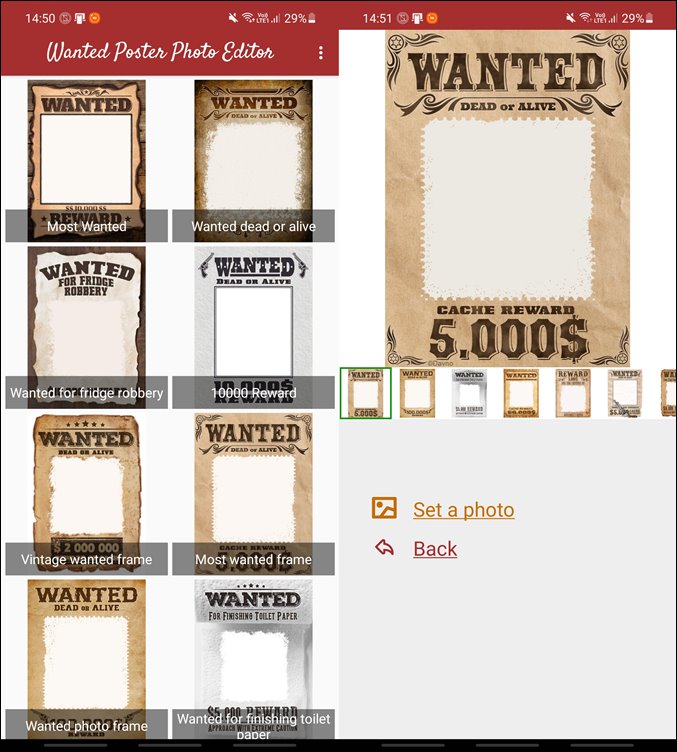
It’s a clean app with very few steps involved and no ads. I wish it had more posters to choose from.
Get Wanted Poster Photo Editor
2. Wanted Poster Maker
This one also lets you make similar classic mugshot posters but adds a few more features to boot. You can crop a picture natively which comes in handy as you don’t need pre-cropped pictures. You can edit the name, text color, and text size on the poster. Some additional options include editing description, reward, and even the amount.

The issue is that there are too many ads and that too, fullscreen. You can try the airplane mode though if that works for you.
Fake Mugshot Maker Apps for PC (Web)
As such, there is no dedicated mugshot maker for PC but since most of us have access to the internet nowadays, you can try some mugshot makers online.
3. Mobilefish Mugshot Maker (Needs Outdated Chrome Version)
If you have a laptop with a shoddy webcam (most of us do) and active internet, this one is the best place to make a mugshot. First of all, you get tons of options to customize. You can write custom names, crimes arrested for, addresses, and much more.
The left side of the mugshot also shows height tag which is configurable.
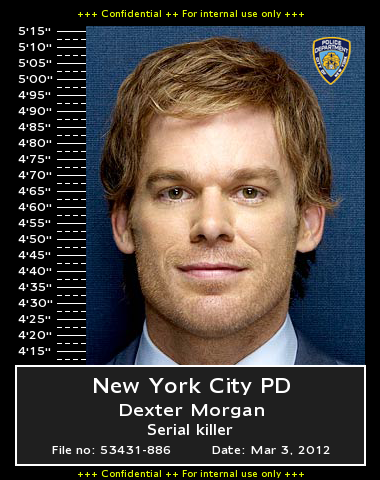
Another talking point is the police department icon which lets you add a department logo for your country/county. Once you are done, simply hit download and you’ll get an image file without any hassle.
Note: Mobilefish Mugshot Maker app relies on Flash Player. Since Adobe no longer supports Flash Player plugins, the only way to run these websites is by using an older version of Chrome or other browsers of your choice.
Visit Mobilefish Mugshot Maker
4. Photopea
Photopea is an online photo editing tool that runs inside a web browser. You can also install it as a PWA (Progressive Web Apps) from the home page.
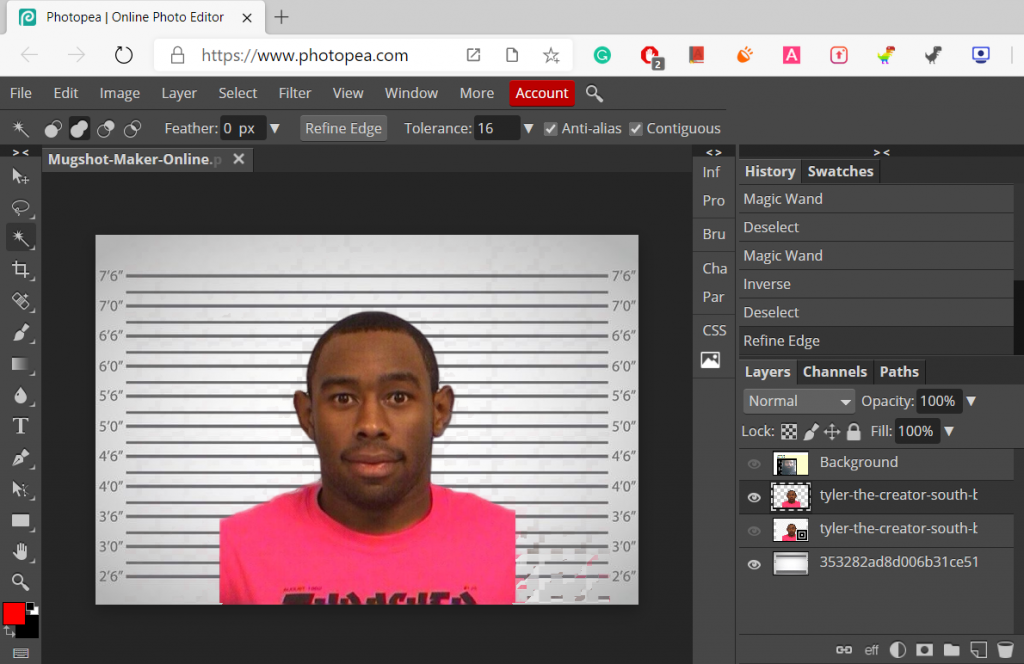
Coming to the app itself, it allows you to play with multiple layers so you can download and try any number of mugshot templates from the web. Play with the selection tool, crop, and edit your image to perfection.
Visit Photopea
Closing Remarks: Fake Mugshot Maker Apps
I suggest you try one of the mobile apps to create a mugshot image. It’s easy to take a selfie or choose an existing image and create a mugshot within minutes. On PC, the mugshot maker webapp is good provided you have a browser with flash. I’ll choose Photopea anytime as it allows one to download random mugshot templates from the web.
Also Read: Best T-shirt Apps to Design Your Own T-shirts