Amazon has a fake review problem. It is a fact that has been acknowledged by the e-retailer giant themselves. Though there have been efforts from Amazon’s side to combat the issue, the results have been mostly underwhelming. Hundreds of reviews are being written every second for the sheer volume of products listed on Amazon. Therefore, it is hard for even the most advanced system to weed out all illegitimate reviews. Today, we will discuss some of the most effective methods to spot fake Amazon reviews and secure ourselves when buying stuff from the website.
Things to Check Before Buying: A Cheat List
1. Check the Date of Reviews
One way to spot fake reviews on Amazon is to look at the review’s publication date. If almost all of the overwhelmingly positive reviews of a product appeared within a gap of a few days or weeks, it strongly suggests malpractice in play. Sellers often buy fake reviews in large volumes and post them in and around the same period of time. It causes a sudden influx of positive promotion around a product and is something to be wary of. One can use the sort function to look at the dates of arrival of comments to speculate malpractice.
1. When you are on a product page on Amazon, scroll down until you find the Customer reviews section.

2. Click on 5-star on the left side of the comments section to sort all the five-star reviews together.

3. On the page that appears, scroll down to find the drop-down menu under SORT BY and change it to Top Reviews.
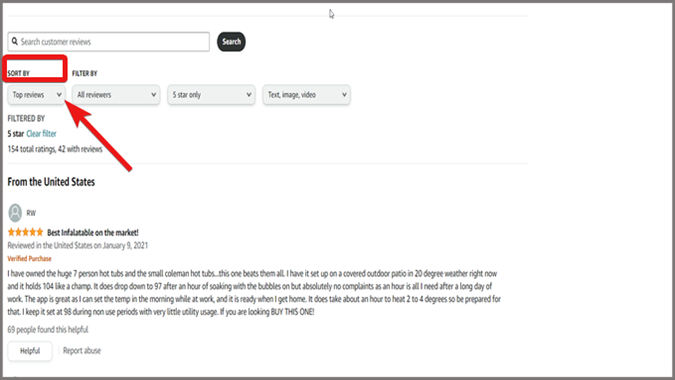
4. Now you can scroll through the comments to check if all the five-star reviews are appearing on similar dates.
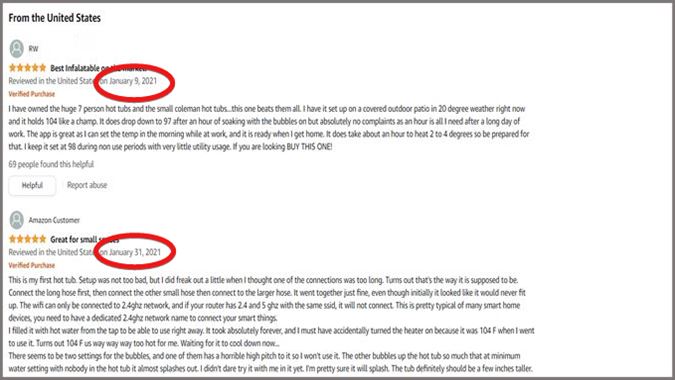
2. Read Three-Star Reviews for Grounded Product Opinions
One can often get confused while scrolling through the comments section of products. Fake reviews with five stars praise the products to the heavens while reviews below two stars can be overwhelmingly negative. While illegitimate positive reviews are bad, reviews that are profusely negative are as useless when making a purchase decision. The best method to gauge a realistic understanding of the product is to look at the three-star reviews. Three stars reviews tend to be more grounded, detail-oriented, and less emotionally charged. They tend to be the best when judging the value of a product.
1. When you are on a product page on Amazon, scroll down until you find the Customer reviews section.

2. Click on 3-star on the left side of the comments section to sort and display all the three-star reviews.
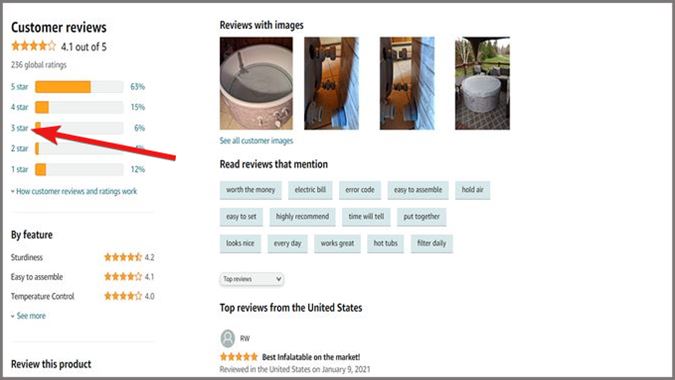
3. Read Customers Question & Answers Section
Amazon’s Customer questions & answers section is a good place to go through before making a purchase decision. Customer reviews directly affect a product’s ranking in Amazon’s algorithm while Q & As do not. This means that the number of fake responses is typically low in the Q & A section. Look through a few questions and their answers to gauge an understanding of what the typical response is towards questions of quality, usability, and longevity. Ignore the seller’s responses if the reviews in the comments were suspicious. Focus on answers from those who actually bought the product.
1. Scroll down a product page to find the Customer questions & answers. It can be found above Customer reviews section
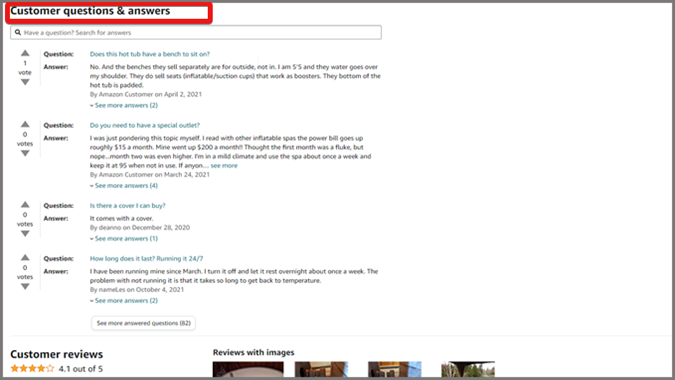
2. In the text box below, type in keywords like quality. For example, to look for previously asked questions and their answers.
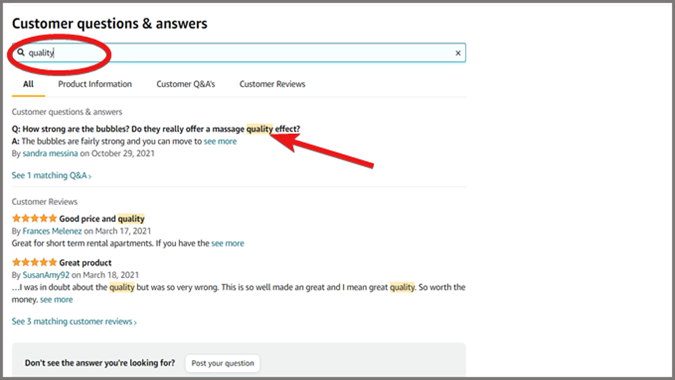
3. You can also pose new questions if you find the existing questions and answers inadequate. Click on Post your question button below the Q&A section to ask a new question. Do note that the button only appears when you have already entered text in the Q&A text box.
Note: Your questions may take time to get answered or may not be answered at all. It also depends on whether you have the time to wait for answers before buying a product. The product can also go out of stock if it is in high demand or if it is a rare product.

4. In the dialogue box that appears, type in your question and click on Post. Amazon will notify the account holder by the registered email when a response happens.

4. Check Reviewers’ Profiles
Do you know that you can actually check out the profiles of reviewers? Amazon allows you to look at reviewer profiles to cross-check if a reviewer is suspicious.
1. Scroll down to the comments section and click on the customer name provided on top of any review to get into the reviewer’s profile.
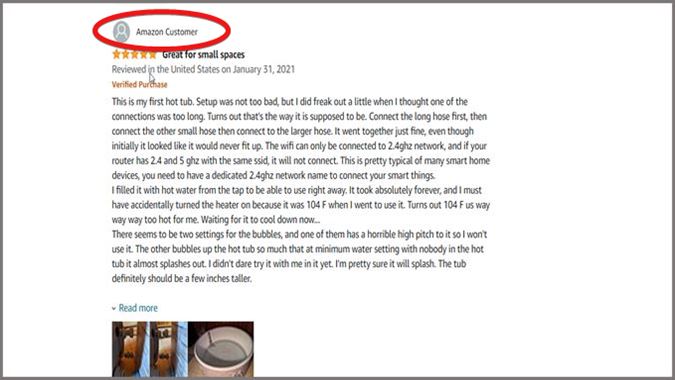
2. You will be able to see the name and statistics of the reviewer on the new page that appears. The total number of reviews that have been left will also be displayed at top of the page.

3. Scroll down the page to look at the previous reviews made by the reviewer. The existence of only positive comments with five-star reviews could mean that the reviews are fake. Also, look at the actual reviews and see if they are just generic praise. The tiles are also indicative of the nature of the review. All the reviews having titles like “Great Product!” or “Liked it” may indicate a scam profile.
5. Install Fakespot Browser Extension
There exist dedicated tools that can detect fake reviews and scams on Amazon. One of the most popular extensions that work well is Fakespot. Here is how to set it up.
1. Open a browser and go to the official website of Fakespot. Fakespot officially supports Chrome and other Chrome-based browsers as well as Firefox, and Safari. This guide specifically uses Chrome browser.
2. Click on Add to Chrome button on the Fakespot website. You will be redirected to your browser’s respective extension store after clicking on it.

3. Click on Add to Chrome on the Chrome Webstore page that appears. (the extension store page depends on the browser of your choice.)

4. After the extension is successfully installed, go to Amazon’s product page that you want to check for fake reviews and scams.
5. On the product page, you will notice that Fakespot has already analyzed the reviews and is displaying statistics based on them.

6. Click on Analyze reviews and scroll down to the bottom of the new page to see an overview of the results generated by Fakespot.
In the overview, you will see the overall opinion of reviewers on the product. It will display various statistics like the number of irrelevant reviews, the existence of deceptive reviews, and the overall content quality of the reviews. It also shows what the AI thinks is the most positive and the least authentic review (this feature is in beta, so results may not be accurate).

Amazon Is a Jungle of Fake Reviews
Fake reviews on Amazon have become a constant menace for retailers and customers alike. However, one can protect themselves when buying stuff online and spot fake amazon reviews following the above-mentioned steps. While these tips are not foolproof, they will definitely help avoid fake reviews and improve your buying experience on Amazon.
Amazon is not the only place where you can check for reviews. For popular products, you may find video reviews on YouTube that will further help understand the product quality. Look for reviews from genuine customers rather than blindly relying on influencers alone.