Some social media services like Reddit do not provide a good photo or video sharing option by default. Some subreddits completely remove the option to upload images and videos. However, with photo/video hosting services like Imgur, you can still add images and videos to your post, forum, or any other service. We just have to upload the media to Imgur and share the Imgur link on Reddit or any platform. In this article, we will go through how to get Imgur links to any image/video or your own uploaded image/video.
Table of Contents
How to Upload and Get Link to an Image/Video on Imgur
Imgur provides the option to upload unlimited images or videos for free. Once your media is hosted, you can get a link and share it with anyone on any platform.
On Computer:
1. Open the Imgur website on your browser of choice. Then click on the New post button at the top left corner.
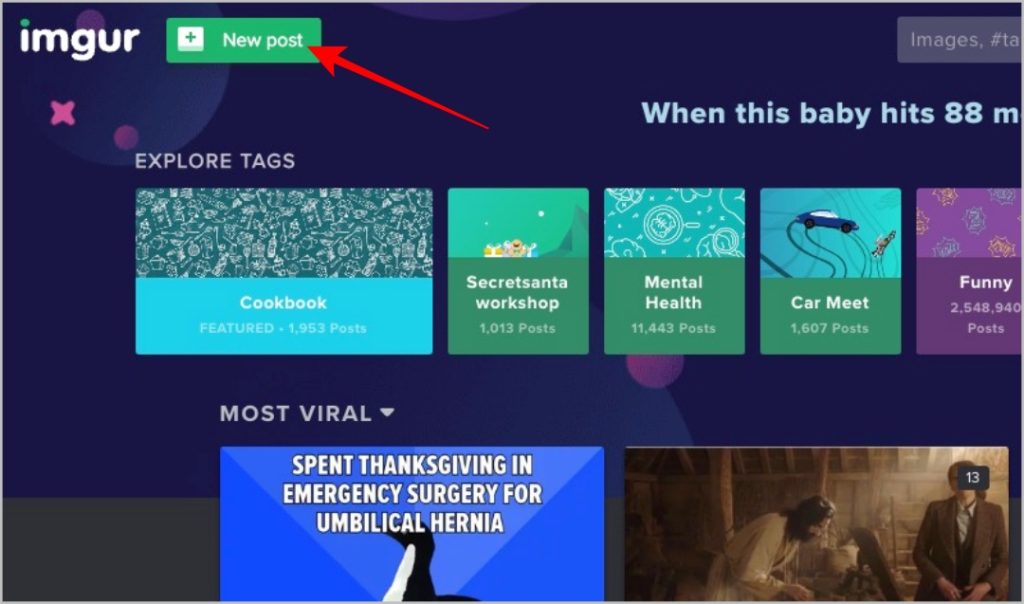
2. On the pop-up that opened, click on the Choose Photo/Video option and select the photos/videos that you want to upload. You can select up to 50 files. Then click on Open on your OS’s files app.
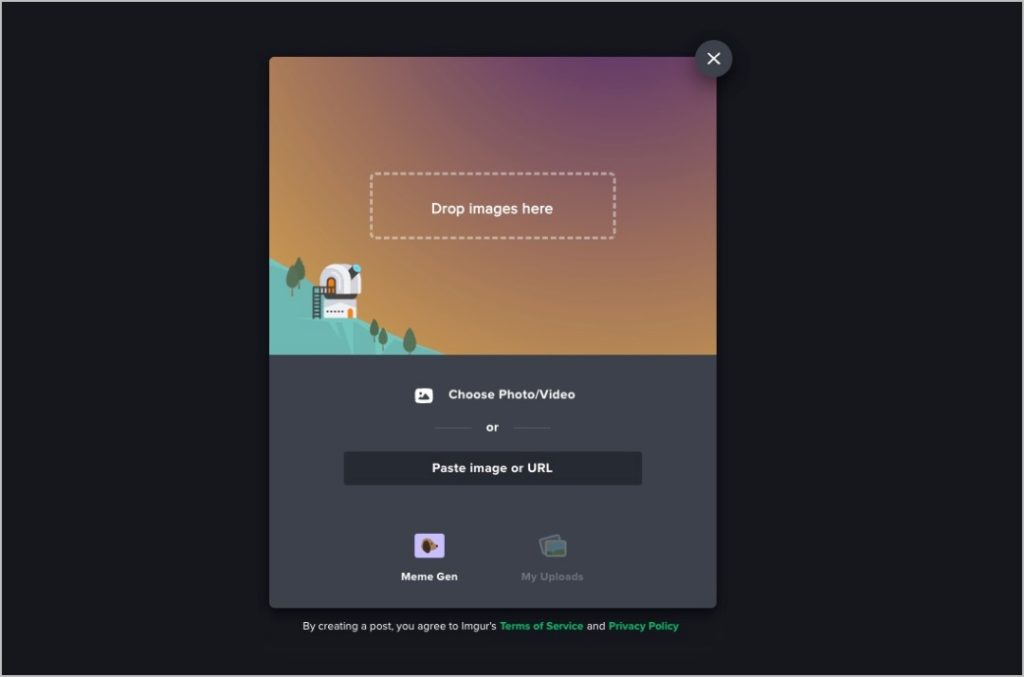
3. Once opened, all the selected photos/videos will be uploaded into a gallery/album.
4. To get the link to any particular image/video, hover on that image or video and then click on the Copy link option.
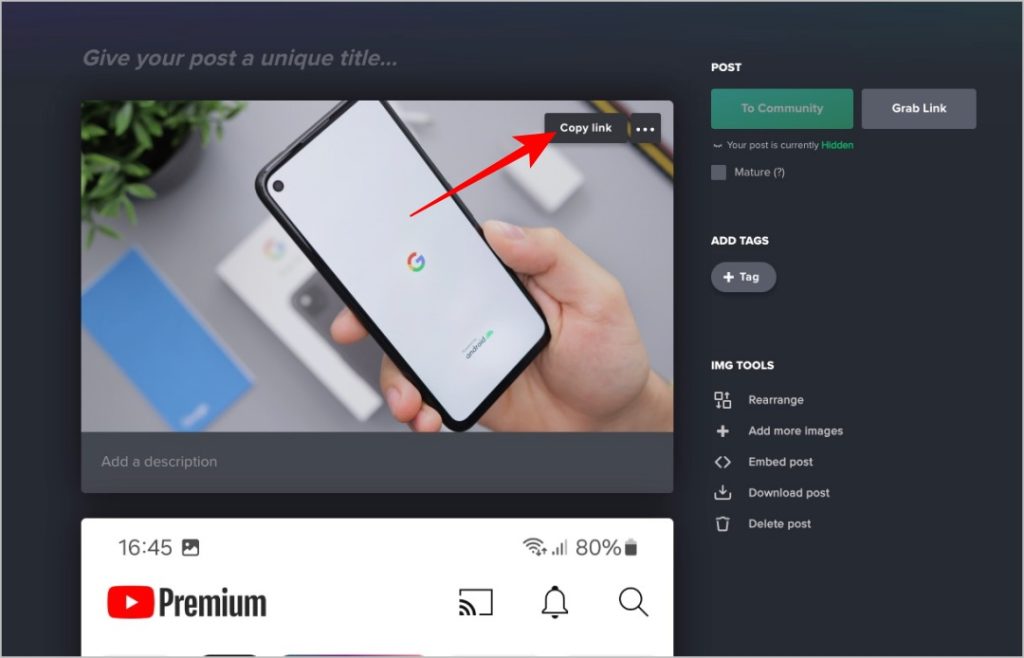
5. Now you can share the copied link anywhere. When you open the link, you will see the Imgur page where only the selected image/video is visible.
6. To get a link to the entire gallery, click on the Grab link button in the right sidebar.
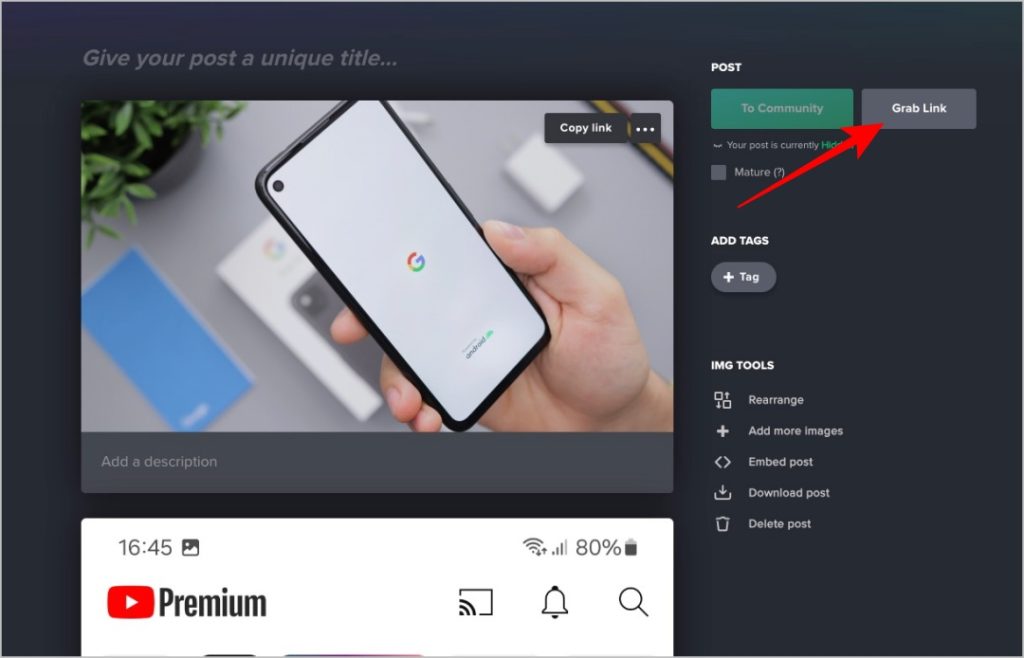
7. In the pop-up, click on the Copy Link button. Then you can share the copied link anywhere. Opening this link will open the Imgur page with all the images/videos in the gallery/album
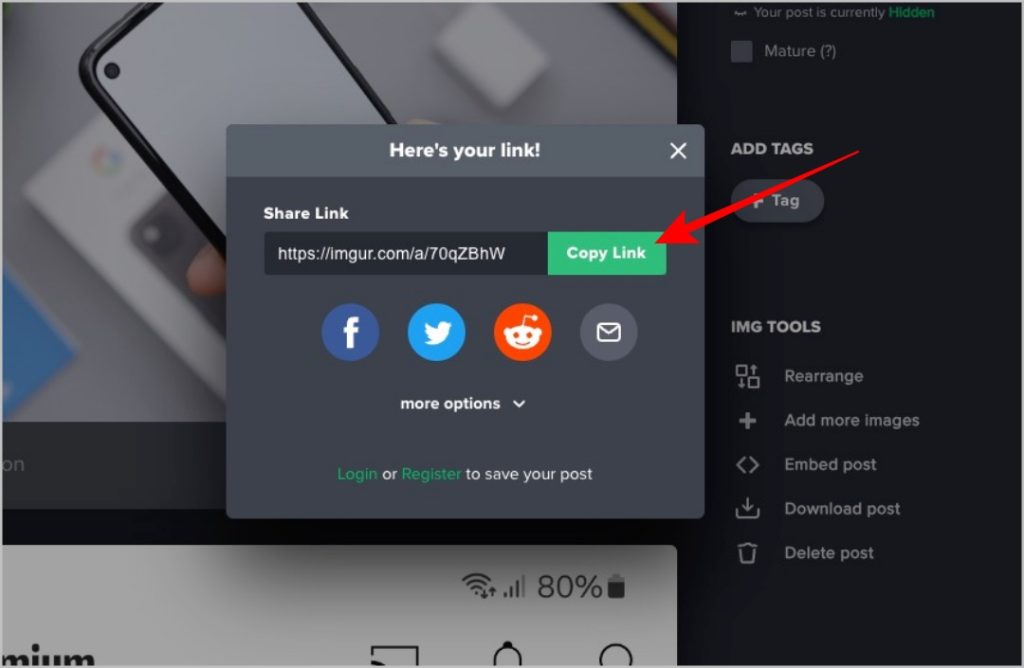
On Phone:
1. Open the Imgur app and tap on the Upload icon in the bottom bar.
2. Now grant permission for the app to access required media if you have granted permission before. Then select the images that you want to upload. Then tap on the Next option at the top right corner.
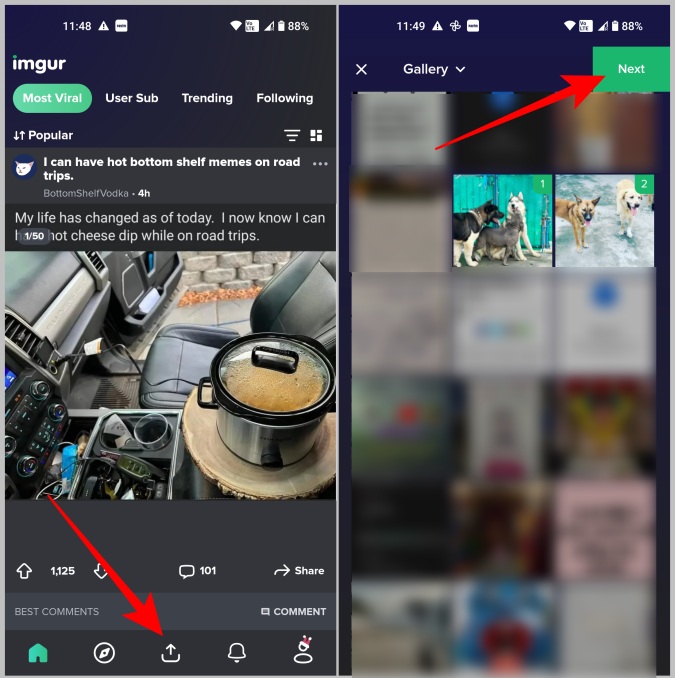
3. On the next page, tap on the Post/Upload button to upload your media.
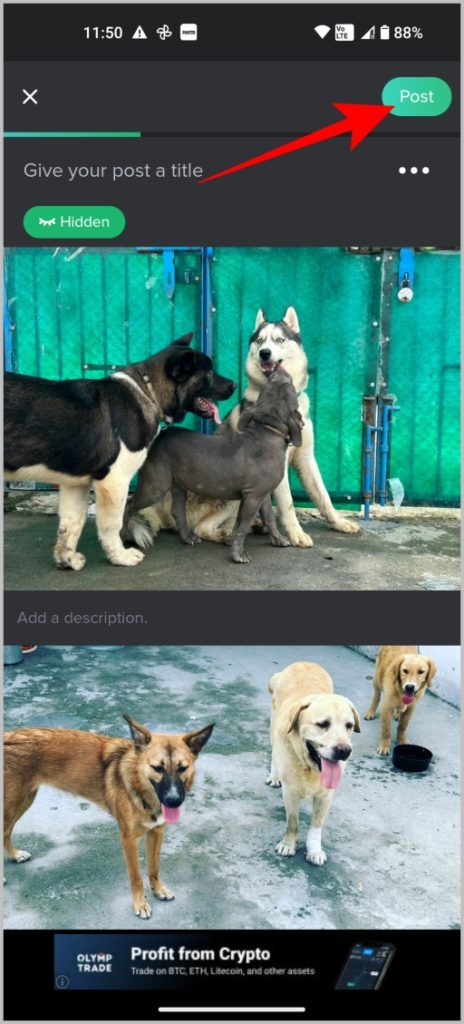
4. Once uploaded, tap on the profile icon and select the uploaded post.
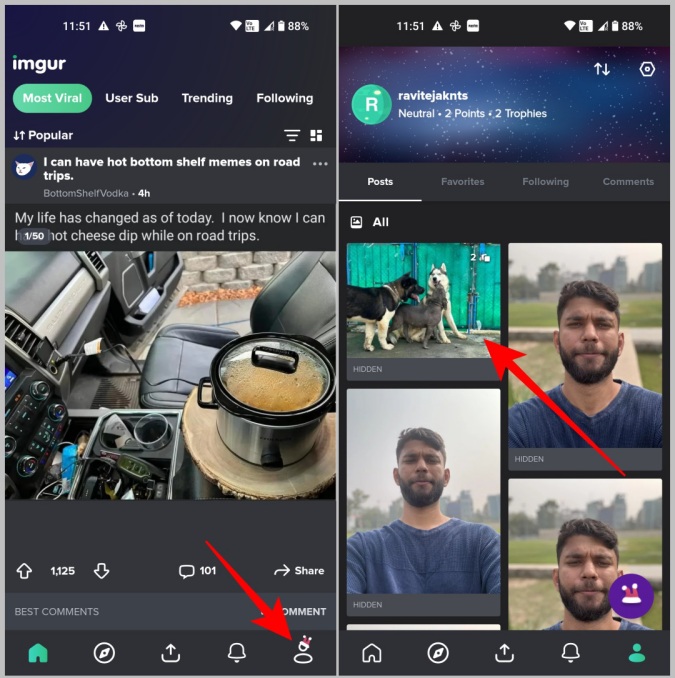
5. Now to share a single image/video from the uploaded content, tap on the media, then tap on the Share icon (arrow icon) at the bottom.
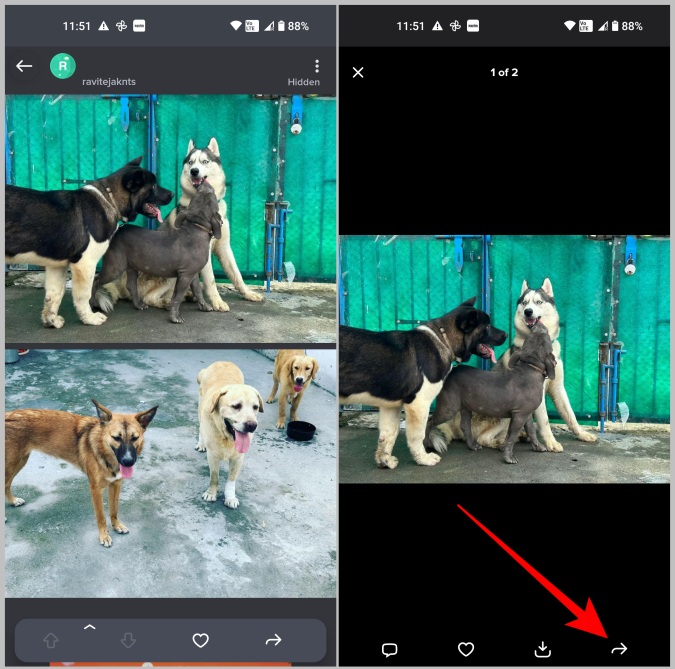
6. Here, select the Copy Link/Copy option which should be available on both iPhone and Android phones.
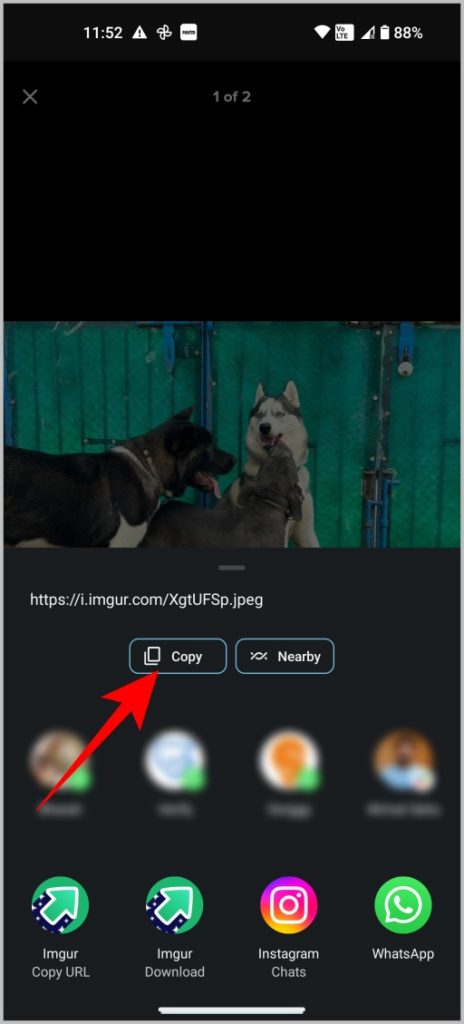
7. If you prefer to share the entire album, then tap on the Share icon (arrow icon) from the album page. Then click on the Copy Link option. This link redirects users to the entire album instead of a particular selected media.
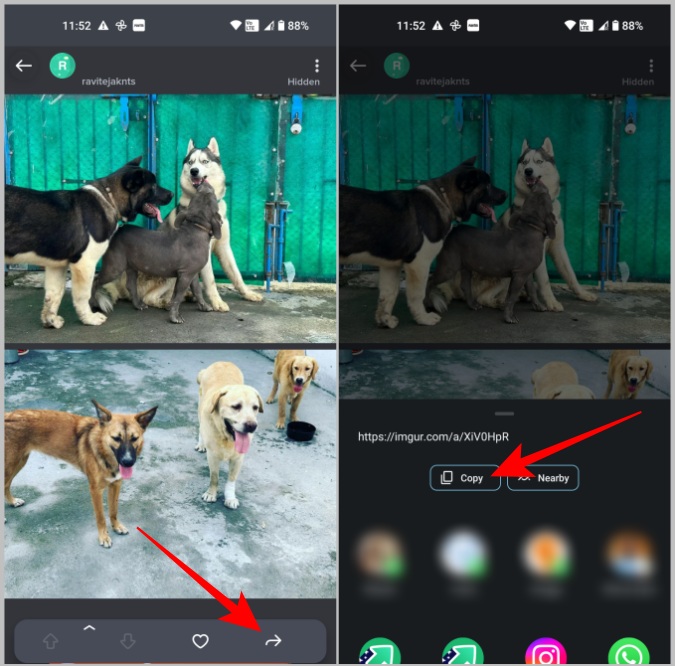
How to Copy Link to Old Images/Videos or Albums
The steps to copy a link to a media file that you uploaded some time ago are slightly different. You need to be signed in to your Imgur account for this to work though.
On Computer:
1. First, open Imgur on your browser and sign in to the account to which you have uploaded the media. Now click on the username at the top right corner and then select the Posts option from the drop-down menu.
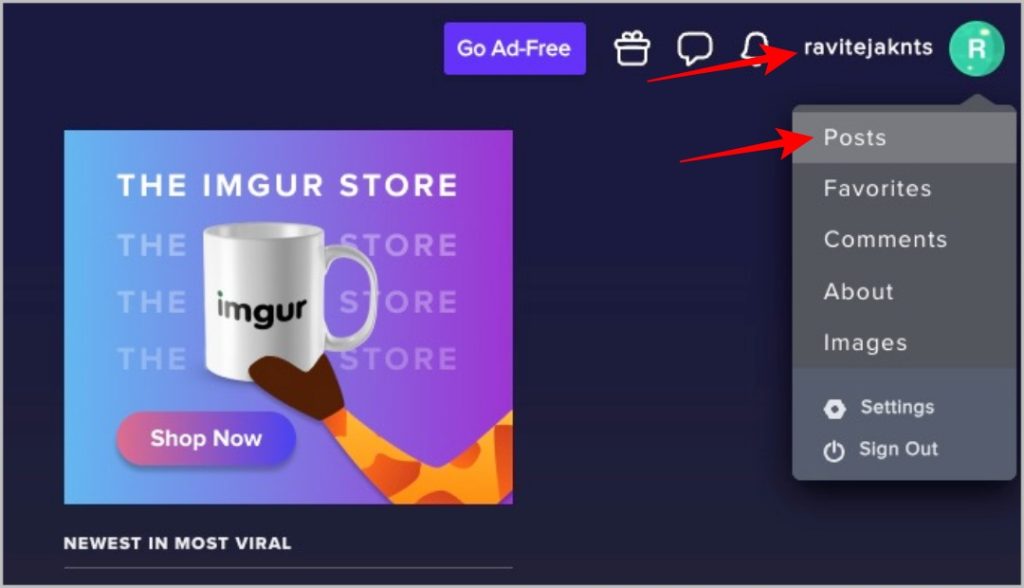
2. Here open the gallery or album where you have uploaded the files.
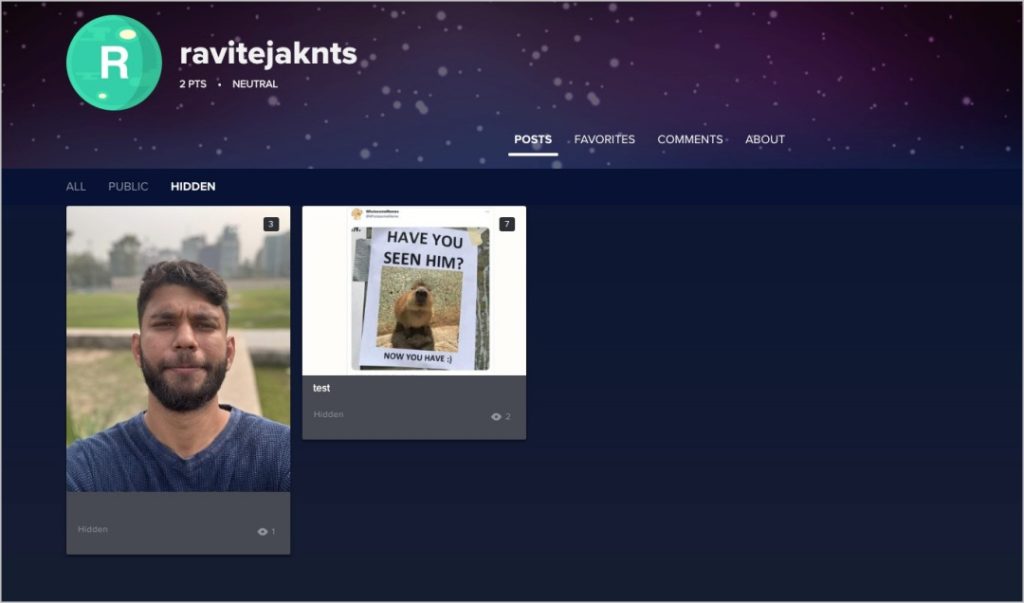
3. Now hover on the photo/video in the gallery and click on the Copy link option to grab its link.
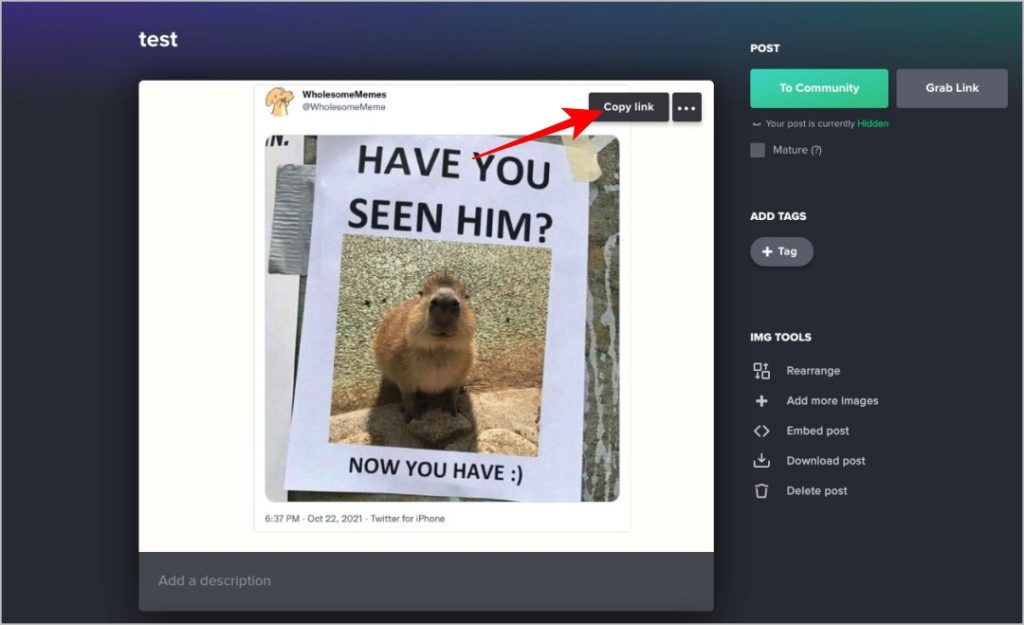
4. To grab the entire album link, click on the Grab Link button in the sidebar and then click on the Copy Link button in the pop-up.
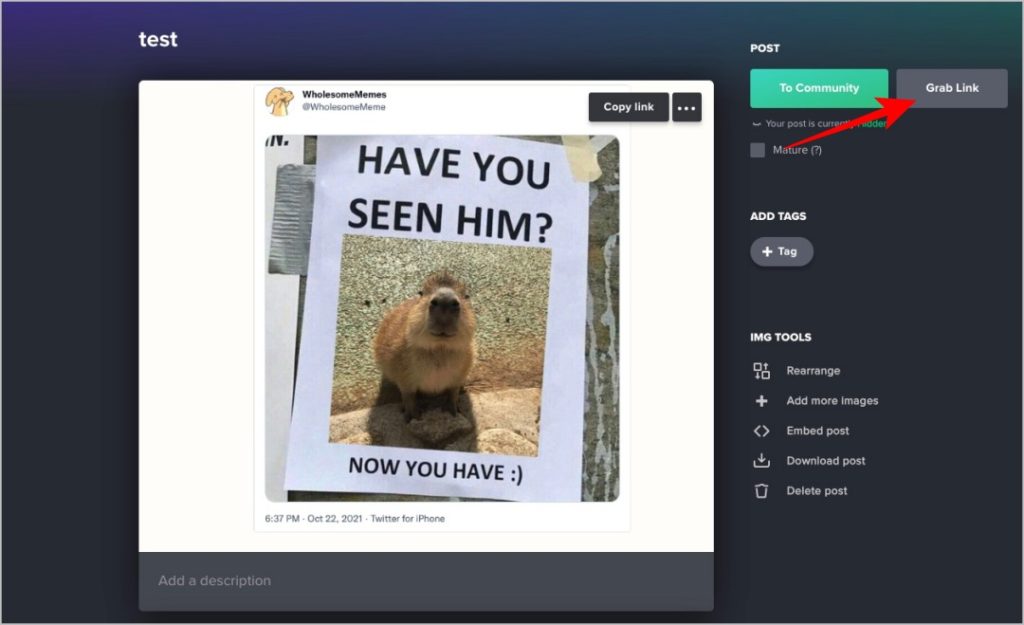
On Phone:
1. Open the Imgur app and tap on the profile icon (person icon) in the bottom bar.
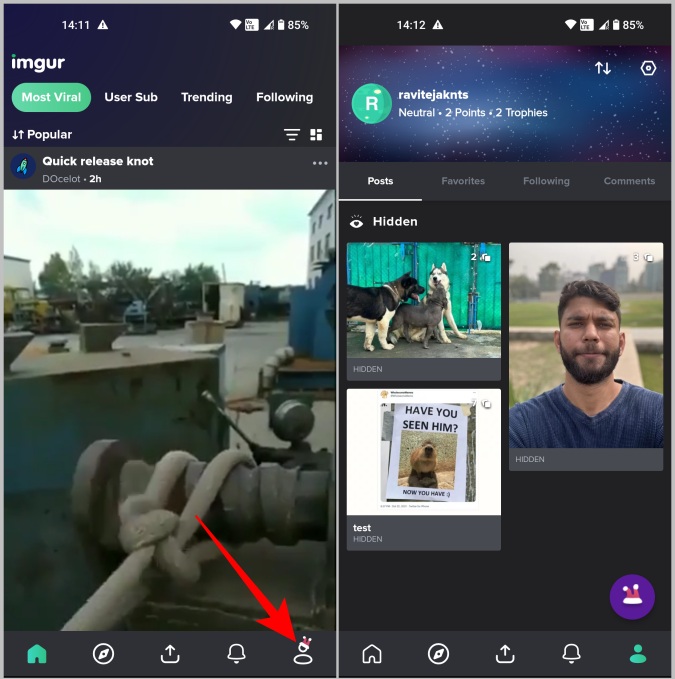
2. Here you should find all uploaded albums. In case, your album is not visible, tap on the Public or Hidden option at the top and then select All.
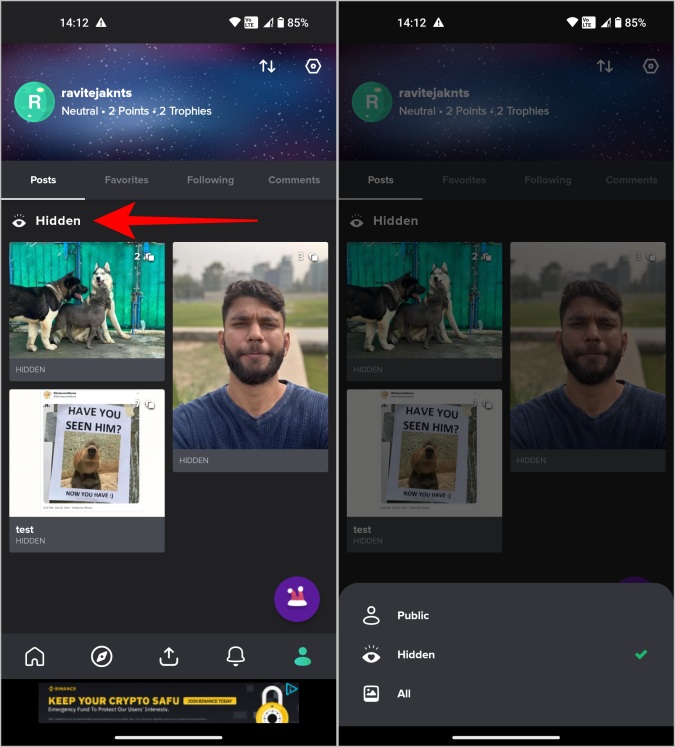
3. Now open the album and tap on the photo/video that you want to copy the link.
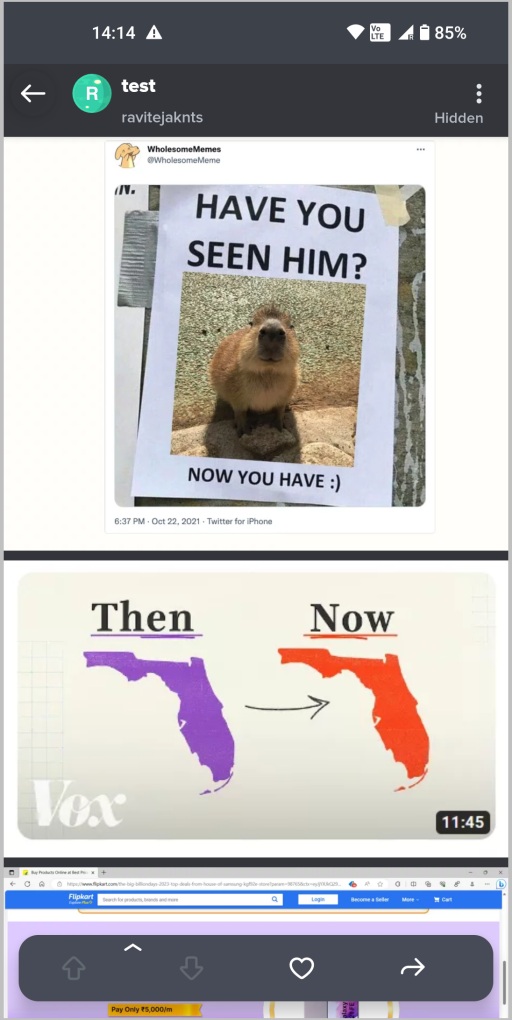
4. Here, tap on the Share icon (arrow icon) at the bottom and then tap on the Copy Link/Copy to copy the link to that particular photo/video.
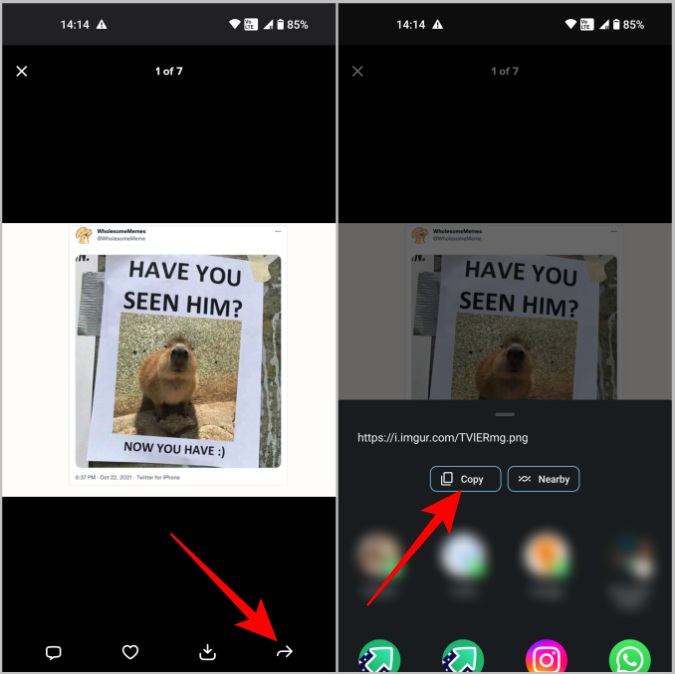
5. To share the link of the entire album, tap on the Share icon at the bottom of the album page, then select the Copy Link option. That should copy the link to the album on your clipboard. Paste it wherever you prefer to share the image/video.
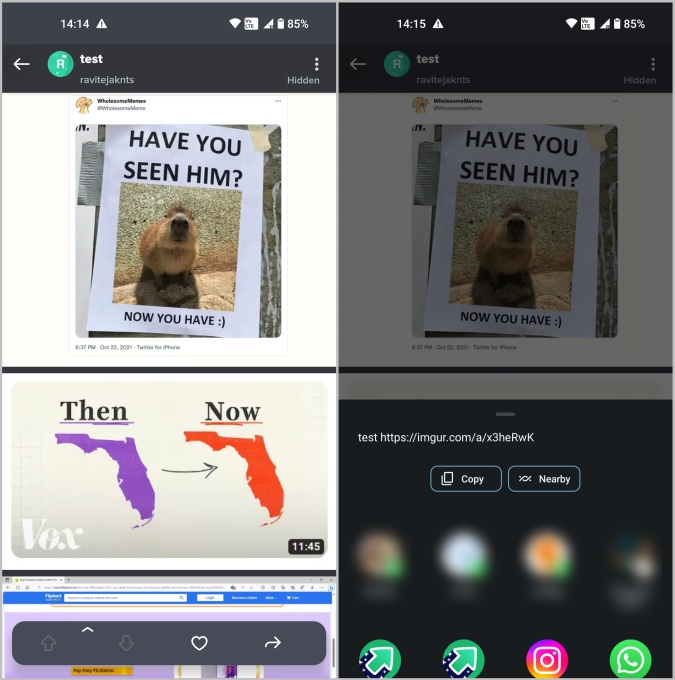
How to Get Link to Public Images/Videos on Imgur
We saw how easy it is to upload your media files to Imgur and copy links to them. However, some users made their albums and images available to everybody so anyone can search for it. So how do you copy links to these publicly hosted files on Imgur?
On Computer:
1. Open the Imgur website. On the homepage, you can find images and videos that you can open and copy.
2. Alternatively, you can also search for the image or video you are searching for from the search bar above.
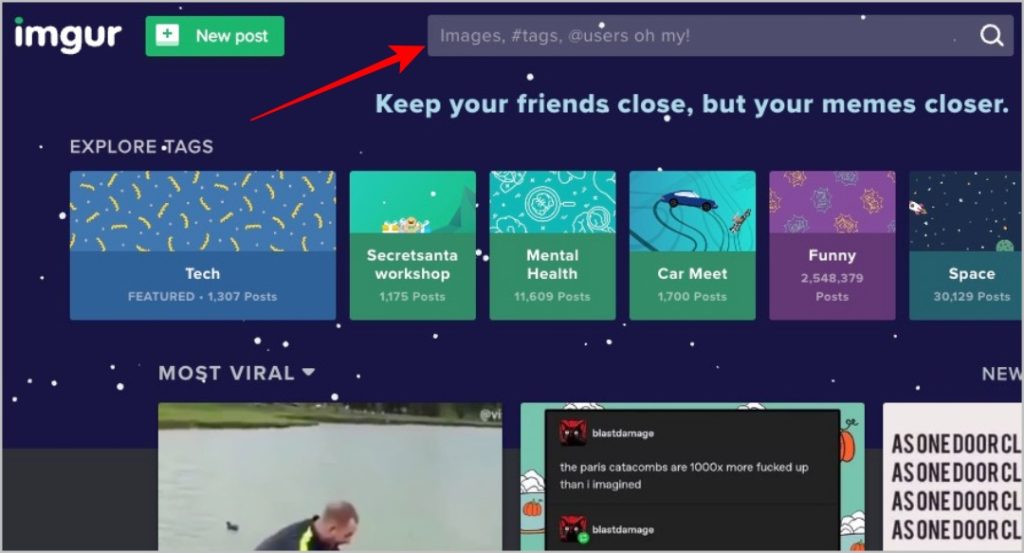
3. Once you find the image, video, or album you are looking for, open it.
4. Now hover on the image/video, click on the meatballs menu icon (three-dot menu), and select the Copy Link option from the menu.
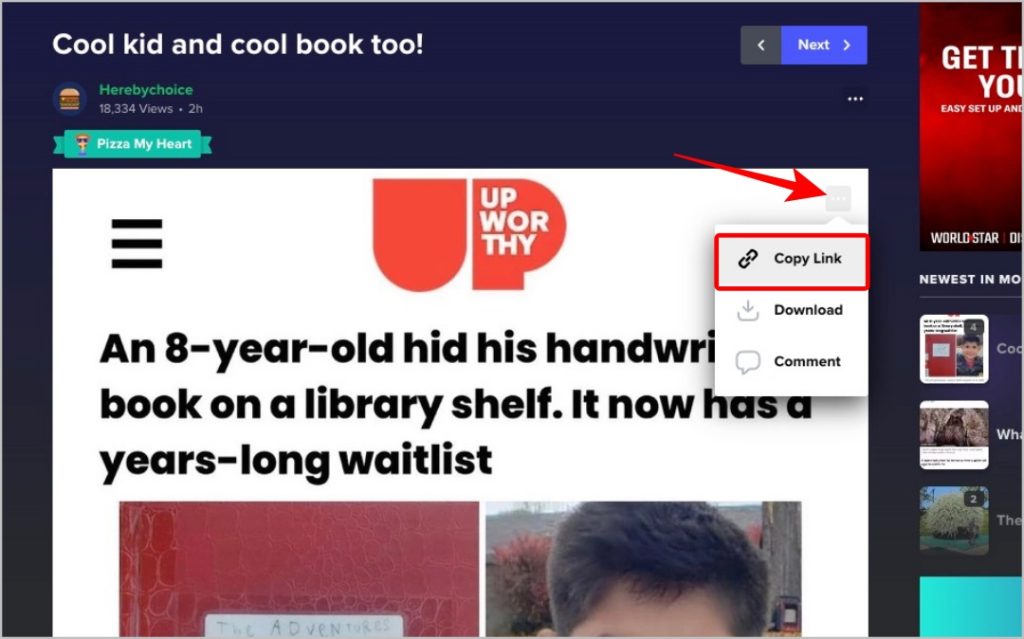
5. To share the entire album, click on the Share icon in the left sidebar. Then click on the Link icon to copy the link to the entire album.
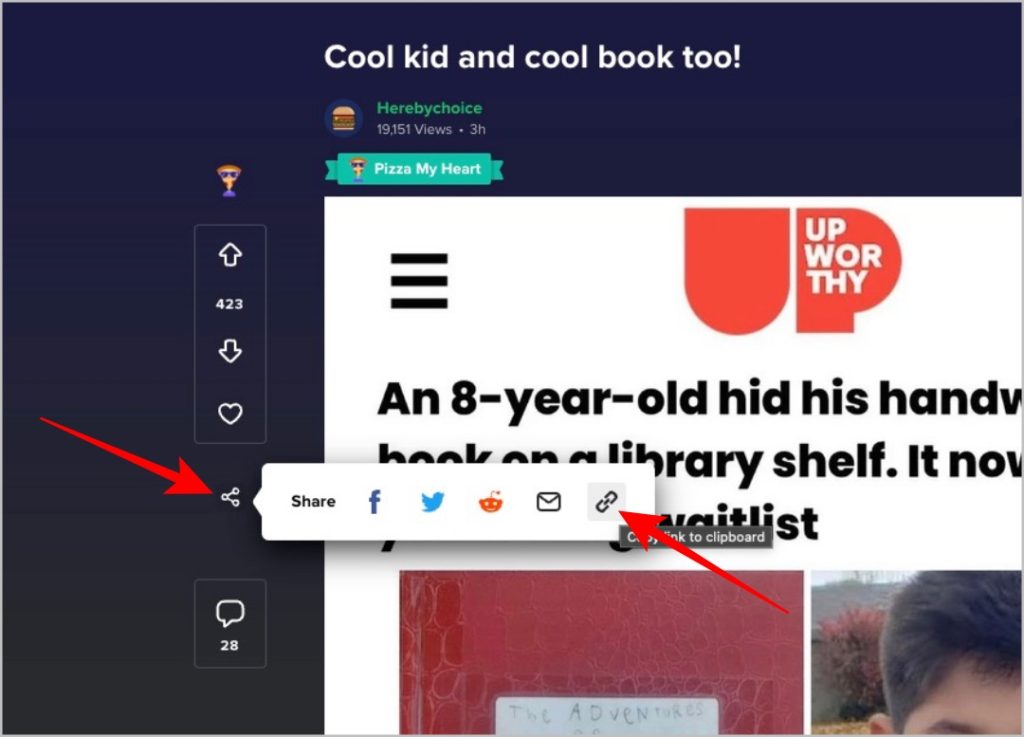
On Phone:
1. Open the Imgur app and home page, you should see many images/videos. You can open any of them and copy the link with the process explained above.
2. To search for any particular image/video, tap on the compass icon in the bottom bar. Then search for the media you are looking for.
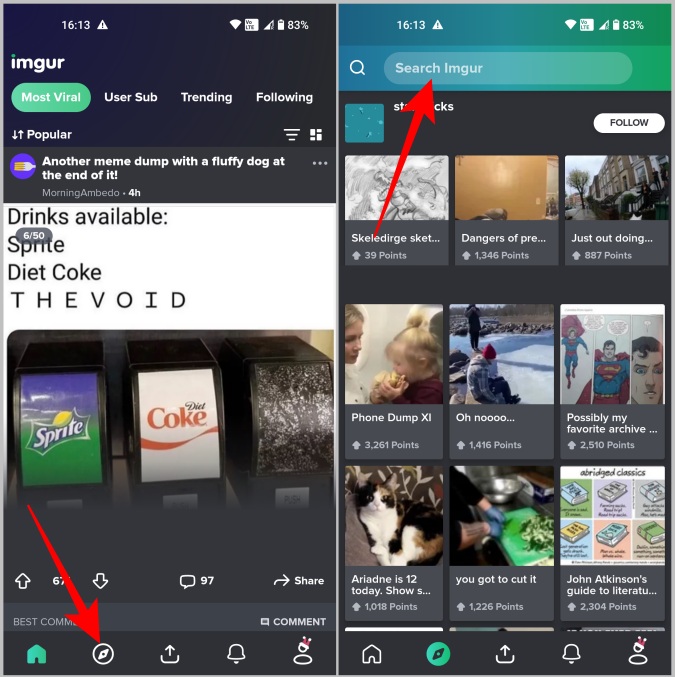
3. You can copy the link of the image/video or the entire album by selecting the Share option at the bottom and then selecting the Copy Link option to copy the link to the selected media.
How to Get a Direct Link to Any Image/Video on Imgur
When you copy a link with the above method, you are copying the link to an Imgur page hosting only the image you selected. That method works for the most part. But in case you prefer to just copy the link directly to the image or video itself (not the webpage), there are a few workarounds.
Open the image/video that you want to get the link. Now right-click on the image/video and select the Copy image address/Copy video address. That will copy the link to just the image or the video.
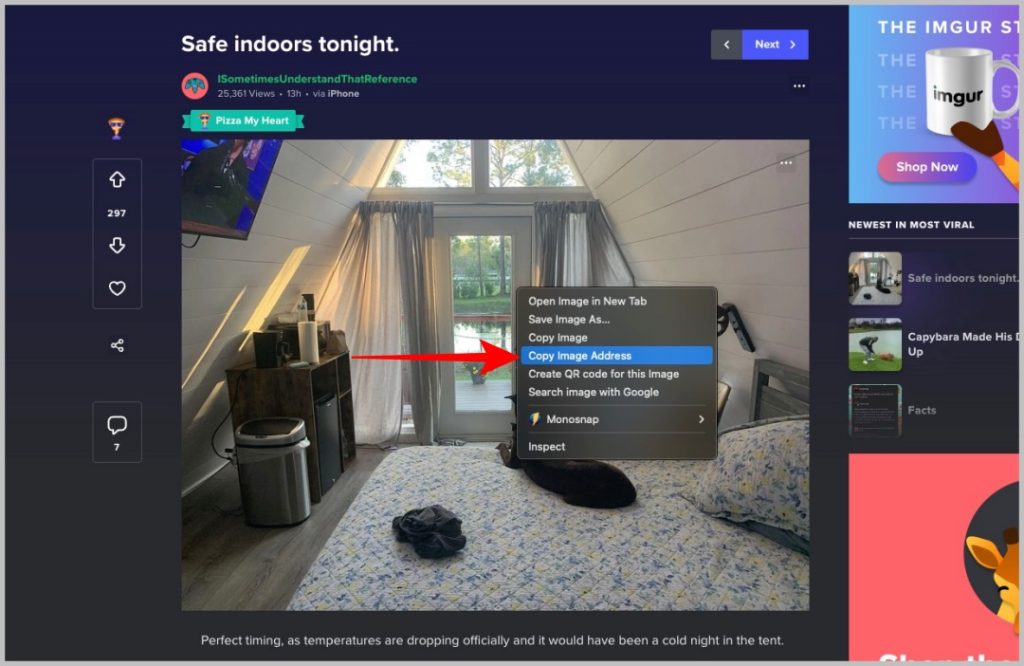
FAQs
1. What are the limitations of uploading images and videos on Imgur?
You can upload only 50 images/videos per hour. Each image file should be less than 20MB. And each video or GIF file should be less than 200MB. Also, videos and GIFs should be less than 60 seconds.
2. Files types supported by Imgur?
Here are all image and video types supported by Imgur.
- JPEG
- PNG
- GIF
- APNG
- TIFF
- MP4
- MPEG
- AVI
- WEBM
- quicktime
- x-matroska
- x-flv
- x-msvideo
- x-ms-wmv
However, image files bigger than 5MB will be converted to JPEG automatically to save up space.
3. How many images/videos can we upload in a single album?
There is no limitation on the number of files we can upload to a single album. However, as you can only upload 50 media files per hour, you have to open the album later again to upload more images or videos to it.
4. Advanatges and disadvanatges of logging into Imgur?
When logged in, you can view all the images and videos you uploaded. Later, you can also update the album to add more images. When you upload media without logging in, you can upload anonymously. However, you cannot just open the link to that album and upload more files.
5. How long the images/videos will be hosted on Imgur?
The images/videos uploaded to Imgur will stay forever unless the person who uploaded them deletes them.
Imgur to Rescue
Apart from Reddit, there are many services like Jigsaw Explorer where you have to use other image hosting sites rather than uploading the image directly to the platform. Among other image and video hosting sites, Imgur is the most profoundly used image hosting site as it offers unlimited hosting for free and ads on the site are very subtle and unintrusive.