I know you might be worried about losing the S Pen. And wondering, “How do I find my S Pen”? First, calm down and take a deep breath. Things might not be as scary as they seem right now. Let’s get straight to find the answer and locate the missing S Pen.
Table of Contents
How to Find Lost S Pen
Without sugarcoating my words, let me put this straight. Samsung doesn’t offer any way to know the exact location of your missing S Pen unless you own an S Pen Pro (know how to find it in the next section). That means you cannot ping it, make it vibrate, or pinpoint the last location.
However, Samsung knows that it’s easy to lose S Pen and that’s why they provide a setting that alerts you when you move away from the S Pen. You must be thinking what’s the use now, I have already lost the S Pen. The answer is that the same setting lets you view the last date and time you detached the S Pen from your phone. Trust me even that tiny bit of information is quite useful in locating the missing S Pen.
That’s because you might be assuming that you have lost the S Pen in a market or a mall but when it’s actually under your couch or bed. The last disconnected time can help you in finding the S Pen in such situations. The only thing is that you must remember and figure out where you were at that particular time.
How to See the Time When S Pen Was Detached
1. Open the Settings app on your Samsung Galaxy phone.
2. Go to Advanced features > S Pen.

3. Look for Warn if S Pen is left behind or Pen proximity alert setting. You will see the last removed date and time if the S Pen is outside of your phone. Use that as a reference point to find the missing S Pen. Ask yourself, “What were you doing at that time?” or “Where were you at that time”?
Note: You will not see the time if S Pen is inside your phone.
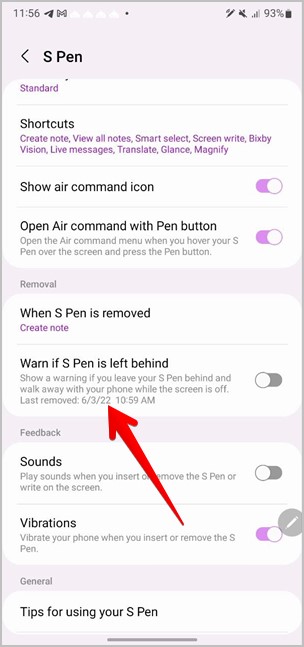
If you find your S Pen, please make sure to enable the Warn if S Pen is left behind to avoid losing the S Pen again in the future.
How to Find Lost S Pen Pro
Unlike other S Pens, the S Pen Pro that works on Galaxy Fold 3 can easily be tracked. You must use the SmartThings app to find the S Pen Pro. The only requirement is that you must have registered the S Pen Pro in the SmartThings app earlier before losing it. If you have done so, follow these steps to track the pen:
1. Open the Samsung SmartThings app on your phone.
2. Tap on Device at the bottom and select the registered S Pen Pro.
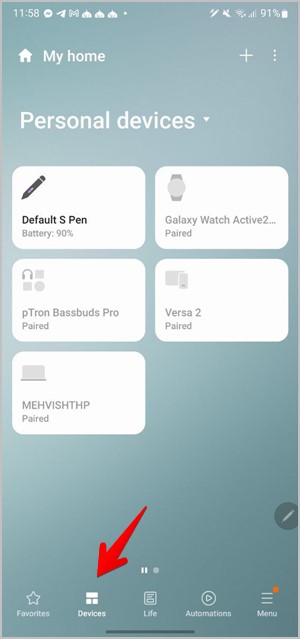
3. Tap on Find device and you will see a map showing the location of your S Pen Pro.
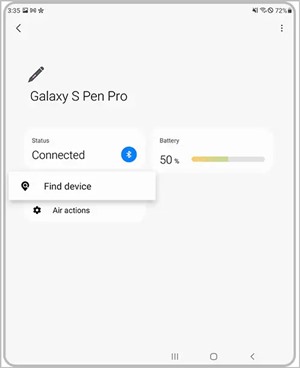
Frequently Asked Questions (FAQs)
1. How to Find the Lost Samsung Galaxy Phone?
If you misplaced your Samsung Galaxy phone and the S Pen, you can use Google’s Find my device feature to locate it. Open www.google.com/android/find in a browser and click on your Samsung Galaxy phone. Hit the Play Sound button. Make sure you log in to the same Google account to find the device that is registered on your Samsung phone.
2. Can You Use Another S Pen on Your Phone?
Yes, you can use multiple S Pens provided they are supported on your phone. You can either purchase a new S Pen or use an S Pen from another phone. Make sure to enable Allow multiple S Pens toggle in Settings > Advanced > S Pen.
Make Right Use of S Pen
I hope you were able to find your S Pen. Once that happens, learn how to use S Pen to take pictures. Also, check out the best games to play with S Pen.